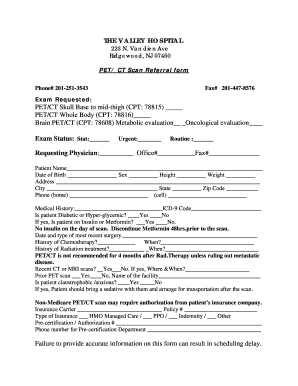
How to Document a Ct Scan Form


Understanding the CT Scan Documentation Process
Documenting a CT scan involves creating a detailed record of the procedure, including patient information, the reason for the scan, and the findings. This documentation is essential for medical professionals to ensure continuity of care and for insurance purposes. The documentation typically includes:
- Patient demographics, such as name, age, and medical history.
- Indication for the CT scan, outlining the symptoms or conditions being investigated.
- Details of the procedure, including the type of scan performed and any contrast materials used.
- Interpretation of the scan results, including any abnormalities detected.
Steps to Document a CT Scan Effectively
To ensure accurate documentation of a CT scan, follow these steps:
- Gather patient information, including medical history and current medications.
- Document the reason for the CT scan clearly, specifying the clinical questions to be answered.
- Record the specifics of the CT procedure, including the type of scan, the date, and any special instructions given to the patient.
- Include the results of the scan, highlighting any significant findings and recommendations for follow-up.
- Ensure all documentation is signed and dated by the interpreting physician.
Legal Considerations for CT Scan Documentation
Proper documentation of CT scans is not just a best practice; it is also a legal requirement. In the United States, healthcare providers must adhere to regulations that govern patient records. Key legal considerations include:
- Maintaining patient confidentiality in accordance with HIPAA regulations.
- Ensuring that documentation is complete and accurate to protect against potential legal claims.
- Retaining records for a specified period, usually seven years, depending on state laws.
Key Elements of CT Scan Documentation
Effective CT scan documentation should include several key elements to ensure clarity and comprehensiveness:
- Patient Information: Full name, date of birth, and medical record number.
- Clinical Indication: Reason for the scan, including symptoms and prior imaging studies.
- Procedure Details: Type of CT scan, any contrast used, and any patient preparation instructions.
- Findings: Detailed report of the scan results, including any abnormalities and recommendations.
- Signature: The interpreting physician's signature and credentials to validate the report.
Obtaining CT Scan Documentation
To obtain documentation for a CT scan, patients typically need to follow these steps:
- Contact the healthcare provider or imaging center where the scan was performed.
- Request a copy of the report, specifying the date of the scan and any relevant patient information.
- Complete any necessary authorization forms to comply with privacy regulations.
- Be aware that there may be a fee for obtaining copies of medical records.
Examples of CT Scan Documentation
Examples of well-documented CT scan reports can serve as valuable references. Common elements in these examples include:
- Clear headings for each section, such as "Patient Information," "Clinical Indication," and "Findings."
- A concise summary of the scan results, including any recommendations for further evaluation.
- Use of standardized terminology to describe findings, ensuring consistency across reports.
Quick guide on how to complete how to document a ct scan
Easily Set Up How To Document A Ct Scan on Any Device
Digital document management has gained traction among businesses and individuals alike. It serves as an ideal environmentally friendly alternative to traditional printed and signed documents, allowing you to obtain the necessary form and securely store it online. airSlate SignNow equips you with all the tools needed to create, edit, and electronically sign your documents swiftly and without issues. Manage How To Document A Ct Scan on any device with the airSlate SignNow apps for Android or iOS and simplify any document-related process today.
How to Edit and Electronically Sign How To Document A Ct Scan Effortlessly
- Obtain How To Document A Ct Scan and click on Get Form to begin.
- Utilize the tools we provide to fill out your document.
- Emphasize important sections of the documents or obscure sensitive information with tools specifically offered by airSlate SignNow for that purpose.
- Generate your signature using the Sign tool, which takes only seconds and holds the same legal validity as a conventional wet signature.
- Review the information and click on the Done button to save your modifications.
- Choose your preferred method to send your form, whether by email, text message (SMS), invite link, or download it to your computer.
Eliminate the hassle of lost or misplaced files, tedious form searches, or errors that require printing new document copies. airSlate SignNow meets your document management needs in just a few clicks from any device you prefer. Edit and electronically sign How To Document A Ct Scan to ensure outstanding communication at every stage of the form preparation process with airSlate SignNow.
Create this form in 5 minutes or less
Create this form in 5 minutes!
How to create an eSignature for the how to document a ct scan
How to create an electronic signature for a PDF online
How to create an electronic signature for a PDF in Google Chrome
How to create an e-signature for signing PDFs in Gmail
How to create an e-signature right from your smartphone
How to create an e-signature for a PDF on iOS
How to create an e-signature for a PDF on Android
People also ask
-
What is the best way to document a CT scan?
To effectively document a CT scan, it's best to use digital tools that can easily organize and store the images. With airSlate SignNow, you can quickly upload and eSign the necessary documents required for medical imaging, streamlining the process of how to document a CT scan.
-
How can airSlate SignNow help in documenting CT scans?
airSlate SignNow provides an intuitive platform where you can create, send, and securely eSign documents related to CT scans. This not only enhances the efficiency of your workflow but also ensures that you're effectively managing how to document a CT scan in compliance with medical standards.
-
Is airSlate SignNow user-friendly for documenting CT scans?
Absolutely! airSlate SignNow is designed with an easy-to-use interface that simplifies the process of how to document a CT scan. It allows healthcare professionals and administrative staff to navigate seamlessly and efficiently complete the documentation process.
-
What features does airSlate SignNow offer for healthcare documentation?
airSlate SignNow comes with a range of features perfect for healthcare documentation, including templates, secure eSignature options, and document tracking. Knowing how to document a CT scan becomes effortless when you have access to such powerful tools tailored specifically for healthcare needs.
-
What are the pricing options for airSlate SignNow?
airSlate SignNow offers flexible pricing plans to suit various business needs. Whether you’re a small clinic or a large hospital, you can find an option that aligns with your budget while helping you in how to document a CT scan effectively.
-
Can I integrate airSlate SignNow with other healthcare software?
Yes, airSlate SignNow can easily integrate with various healthcare software systems. This seamless integration enhances your ability to manage how to document a CT scan, ensuring consistency across all platforms used in patient care.
-
What benefits does eSignature provide when documenting a CT scan?
Using eSignatures when documenting a CT scan offers numerous benefits, including speed, security, and reduced paper clutter. By leveraging airSlate SignNow, you can ensure that all required signatures are obtained efficiently, reflecting the proper process of how to document a CT scan.
Get more for How To Document A Ct Scan
Find out other How To Document A Ct Scan
- How Do I eSign Montana Non-Profit POA
- eSign Legal Form New York Online
- Can I eSign Nevada Non-Profit LLC Operating Agreement
- eSign Legal Presentation New York Online
- eSign Ohio Legal Moving Checklist Simple
- How To eSign Ohio Non-Profit LLC Operating Agreement
- eSign Oklahoma Non-Profit Cease And Desist Letter Mobile
- eSign Arizona Orthodontists Business Plan Template Simple
- eSign Oklahoma Non-Profit Affidavit Of Heirship Computer
- How Do I eSign Pennsylvania Non-Profit Quitclaim Deed
- eSign Rhode Island Non-Profit Permission Slip Online
- eSign South Carolina Non-Profit Business Plan Template Simple
- How Can I eSign South Dakota Non-Profit LLC Operating Agreement
- eSign Oregon Legal Cease And Desist Letter Free
- eSign Oregon Legal Credit Memo Now
- eSign Oregon Legal Limited Power Of Attorney Now
- eSign Utah Non-Profit LLC Operating Agreement Safe
- eSign Utah Non-Profit Rental Lease Agreement Mobile
- How To eSign Rhode Island Legal Lease Agreement
- How Do I eSign Rhode Island Legal Residential Lease Agreement