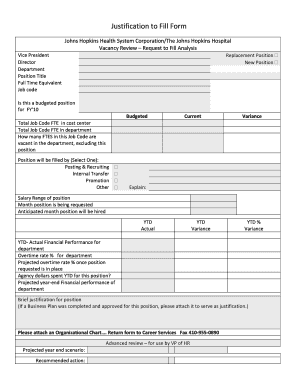
Hospital Request for Position Replacement Form


What is the Hospital Request For Position Replacement Form
The Hospital Request For Position Replacement Form is a formal document used by healthcare facilities to request the replacement of a vacant position within their organization. This form is essential for maintaining staffing levels and ensuring that patient care is not compromised. It typically includes details such as the job title, department, reason for replacement, and any specific qualifications required for the new hire. By standardizing the process, the form helps streamline human resources operations and ensures compliance with internal policies.
How to use the Hospital Request For Position Replacement Form
Using the Hospital Request For Position Replacement Form involves several straightforward steps. First, the department manager or supervisor completes the form, providing necessary details about the position to be filled. This includes the job description, required qualifications, and justification for the replacement. Once completed, the form is submitted to the human resources department for review. HR will evaluate the request based on budgetary constraints and staffing needs before approving or denying the request.
Steps to complete the Hospital Request For Position Replacement Form
Completing the Hospital Request For Position Replacement Form requires careful attention to detail. Here are the key steps:
- Begin by entering the department name and the title of the position to be replaced.
- Provide a clear justification for the replacement, including how it impacts patient care and departmental operations.
- List any specific qualifications or experience required for the new candidate.
- Include the date the position became vacant and any relevant information regarding the previous employee.
- Review the form for accuracy and completeness before submitting it to HR.
Key elements of the Hospital Request For Position Replacement Form
The Hospital Request For Position Replacement Form contains several critical elements that ensure clarity and facilitate the approval process. Key components include:
- Position Details: Job title, department, and reporting structure.
- Justification: A detailed explanation of why the position needs to be filled.
- Qualifications: Required skills, certifications, and experience for the new hire.
- Budget Information: Any financial implications associated with hiring for the position.
- Approval Signatures: Required signatures from department heads and HR personnel.
Legal use of the Hospital Request For Position Replacement Form
The legal use of the Hospital Request For Position Replacement Form is vital for compliance with employment laws and regulations. This form ensures that the hiring process adheres to equal employment opportunity standards and prevents discrimination. By documenting the rationale for filling a position, hospitals can demonstrate due diligence in their hiring practices, which is essential in case of audits or legal inquiries.
Form Submission Methods
The Hospital Request For Position Replacement Form can typically be submitted through various methods, depending on the hospital's policies. Common submission methods include:
- Online Submission: Many hospitals provide a digital platform where forms can be filled out and submitted electronically.
- Mail: Printed forms can be mailed to the human resources department for processing.
- In-Person: Some facilities may require forms to be submitted in person, allowing for immediate discussion with HR personnel.
Quick guide on how to complete hospital request for position replacement form
Complete Hospital Request For Position Replacement Form effortlessly on any device
Digital document management has become increasingly popular among companies and individuals. It serves as an ideal eco-friendly alternative to traditional printed and signed documents, as you can access the necessary form and securely save it online. airSlate SignNow equips you with all the tools required to create, modify, and electronically sign your documents swiftly without delays. Manage Hospital Request For Position Replacement Form on any device using airSlate SignNow's Android or iOS applications and simplify any document-related process today.
How to alter and eSign Hospital Request For Position Replacement Form with ease
- Locate Hospital Request For Position Replacement Form and click on Get Form to initiate the process.
- Use the tools we provide to fill out your form.
- Highlight pertinent sections of your documents or conceal sensitive information with tools that airSlate SignNow offers specifically for that purpose.
- Create your signature using the Sign tool, which takes mere seconds and holds the same legal validity as a traditional ink signature.
- Review all the information and click on the Done button to save your modifications.
- Select your preferred method to send your form: via email, text message (SMS), invitation link, or download it to your computer.
Say goodbye to lost or misplaced documents, time-consuming form searches, or errors that necessitate printing new document copies. airSlate SignNow addresses your document management requirements in just a few clicks from any device you choose. Modify and eSign Hospital Request For Position Replacement Form and maintain excellent communication throughout the form preparation process with airSlate SignNow.
Create this form in 5 minutes or less
Create this form in 5 minutes!
How to create an eSignature for the hospital request for position replacement form
How to create an electronic signature for a PDF online
How to create an electronic signature for a PDF in Google Chrome
How to create an e-signature for signing PDFs in Gmail
How to create an e-signature right from your smartphone
How to create an e-signature for a PDF on iOS
How to create an e-signature for a PDF on Android
People also ask
-
What is the Hospital Request For Position Replacement Form?
The Hospital Request For Position Replacement Form is a specialized document used by healthcare facilities to facilitate the process of requesting a new position to replace an existing one. This form streamlines communication within the organization and ensures all necessary information is captured for review and approval.
-
How can airSlate SignNow help with the Hospital Request For Position Replacement Form?
airSlate SignNow offers a seamless platform for creating, sending, and eSigning the Hospital Request For Position Replacement Form. With its user-friendly interface, hospitals can quickly initiate the request process, track signatures, and maintain compliance with regulations.
-
What features does airSlate SignNow include for the Hospital Request For Position Replacement Form?
airSlate SignNow includes features like customizable templates, real-time tracking, automated reminders, and secure storage for the Hospital Request For Position Replacement Form. These features enhance efficiency and reduce delays in the hiring process.
-
Is there a free trial available for the Hospital Request For Position Replacement Form?
Yes, airSlate SignNow offers a free trial that allows users to explore its capabilities, including the Hospital Request For Position Replacement Form. This trial enables potential customers to experience the platform's features before committing to a subscription.
-
What are the pricing options for airSlate SignNow regarding the Hospital Request For Position Replacement Form?
Pricing for airSlate SignNow varies based on the plan selected, catering to different needs such as small teams or large organizations. Each plan provides access to the Hospital Request For Position Replacement Form and other document management features.
-
Can I integrate airSlate SignNow with other tools for the Hospital Request For Position Replacement Form?
Absolutely! airSlate SignNow integrates seamlessly with popular software, allowing you to connect with HR systems, project management tools, and more. This ensures that your workflow for the Hospital Request For Position Replacement Form is both efficient and effective.
-
What are the benefits of using airSlate SignNow for the Hospital Request For Position Replacement Form?
Using airSlate SignNow for the Hospital Request For Position Replacement Form streamlines the paperwork process, reduces turnaround time, and ensures compliance with legal standards. It also enhances collaboration among team members, making it easier to manage requests.
Get more for Hospital Request For Position Replacement Form
Find out other Hospital Request For Position Replacement Form
- Sign Indiana Finance & Tax Accounting Confidentiality Agreement Later
- Sign Iowa Finance & Tax Accounting Last Will And Testament Mobile
- Sign Maine Finance & Tax Accounting Living Will Computer
- Sign Montana Finance & Tax Accounting LLC Operating Agreement Computer
- How Can I Sign Montana Finance & Tax Accounting Residential Lease Agreement
- Sign Montana Finance & Tax Accounting Residential Lease Agreement Safe
- How To Sign Nebraska Finance & Tax Accounting Letter Of Intent
- Help Me With Sign Nebraska Finance & Tax Accounting Letter Of Intent
- Sign Nebraska Finance & Tax Accounting Business Letter Template Online
- Sign Rhode Island Finance & Tax Accounting Cease And Desist Letter Computer
- Sign Vermont Finance & Tax Accounting RFP Later
- Can I Sign Wyoming Finance & Tax Accounting Cease And Desist Letter
- Sign California Government Job Offer Now
- How Do I Sign Colorado Government Cease And Desist Letter
- How To Sign Connecticut Government LLC Operating Agreement
- How Can I Sign Delaware Government Residential Lease Agreement
- Sign Florida Government Cease And Desist Letter Online
- Sign Georgia Government Separation Agreement Simple
- Sign Kansas Government LLC Operating Agreement Secure
- How Can I Sign Indiana Government POA