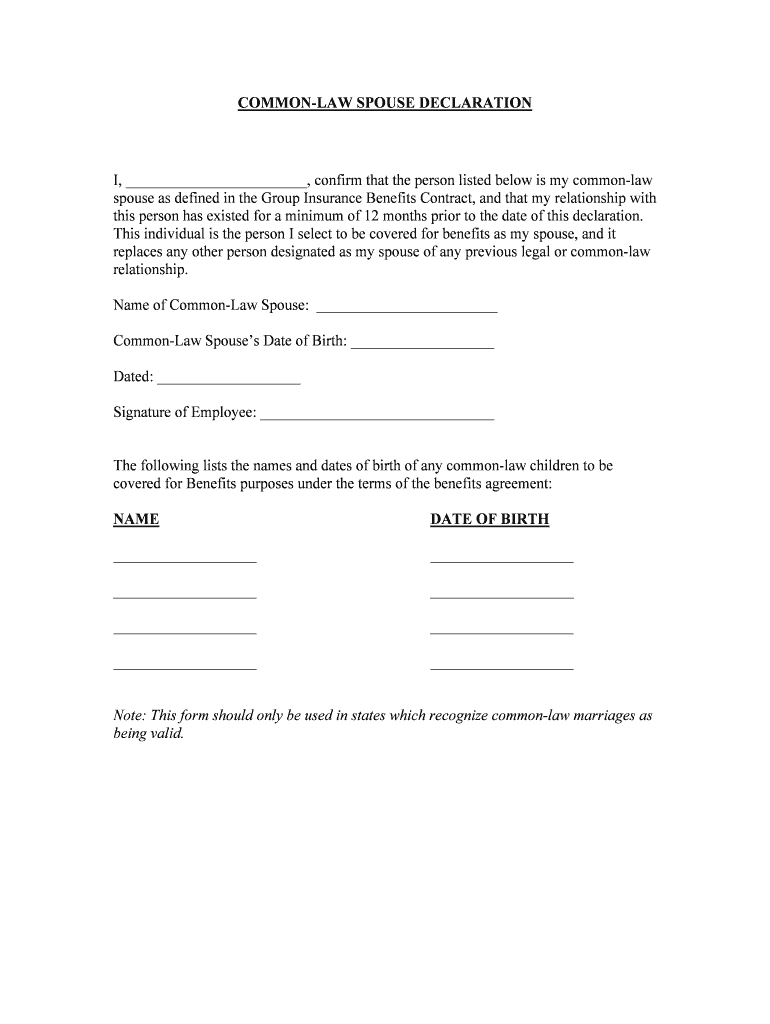
Common Law Marriage Form


Understanding Common Law Marriage
Common law marriage is a legally recognized union between two individuals who live together and present themselves as a married couple without having formally registered their marriage through a state or local government. This type of marriage is recognized in several states in the United States, and the requirements can vary significantly from one jurisdiction to another. It is essential to understand the specific criteria that establish a common law marriage in your state, as this can impact legal rights and benefits.
Key Elements of Common Law Marriage
To establish a common law marriage, certain key elements must typically be met. These may include:
- Mutual Agreement: Both parties must agree to be married and intend to live as a married couple.
- Co-habitation: The couple must live together for a significant period, which varies by state.
- Public Representation: The couple must present themselves to others as a married couple, which can include using the same last name or referring to each other as spouses.
Understanding these elements is crucial for individuals seeking to validate their relationship under common law marriage statutes.
State-Specific Rules for Common Law Marriage
Different states have varying laws regarding common law marriage. Some states, like Texas and Colorado, recognize common law marriages, while others, like California, do not. Additionally, some states may have specific requirements regarding the duration of cohabitation or the need for a formal declaration. It is important to research the laws applicable in your state to ensure compliance and to understand the legal implications of your common law marriage.
Required Documents for Common Law Marriage
While common law marriage does not require a marriage certificate, certain documents may be necessary to prove the existence of the marriage. These can include:
- Affidavit of Common Law Marriage: A sworn statement that outlines the couple's intent and the elements of their relationship.
- Joint Financial Documents: Evidence of shared finances, such as joint bank accounts or property deeds.
- Identification: Government-issued IDs that reflect the couple's names and addresses.
Having these documents prepared can help in situations where legal recognition of the marriage is necessary, such as during tax filings or legal proceedings.
Legal Use of Common Law Marriage
Common law marriage can provide couples with various legal rights and responsibilities similar to those of formally married couples. These rights may include inheritance rights, tax benefits, and spousal support in the event of separation or divorce. Understanding the legal implications of common law marriage is essential for couples to ensure they are adequately protected under the law.
Steps to Complete the Common Law Marriage
Establishing a common law marriage involves several steps that couples should follow to ensure their relationship is recognized legally:
- Co-habit: Live together for the required duration as specified by your state.
- Express Intent: Clearly communicate your intention to be married to each other.
- Document Your Relationship: Keep records of shared financial responsibilities and public representation as a married couple.
- File Necessary Affidavits: If required, submit an affidavit of common law marriage to the appropriate state authority.
Following these steps can help couples solidify their status and ensure they are recognized under common law marriage statutes.
Quick guide on how to complete common law marriage 495565827
Prepare Common Law Marriage effortlessly on any device
Digital document management has gained popularity among businesses and individuals alike. It presents an excellent eco-friendly substitute for traditional printed and signed paperwork, allowing you to obtain the right form and securely store it online. airSlate SignNow equips you with all the tools necessary to create, modify, and electronically sign your documents swiftly without any delays. Handle Common Law Marriage on any device using airSlate SignNow's Android or iOS applications and enhance any document-related process today.
The easiest way to modify and eSign Common Law Marriage with ease
- Locate Common Law Marriage and click Get Form to begin.
- Utilize the tools we offer to fill out your form.
- Highlight important sections of your documents or obscure sensitive information using tools that airSlate SignNow provides specifically for that purpose.
- Create your signature with the Sign feature, which takes mere seconds and holds the same legal validity as a conventional wet ink signature.
- Verify all the information and click on the Done button to save your modifications.
- Select your preferred method to submit your form, whether by email, text message (SMS), invitation link, or download it to your computer.
Eliminate concerns about lost or misplaced files, tedious form searching, or errors that necessitate printing new document copies. airSlate SignNow fulfills all your document management needs in just a few clicks from any device you choose. Alter and eSign Common Law Marriage to ensure exceptional communication throughout the form preparation process with airSlate SignNow.
Create this form in 5 minutes or less
Create this form in 5 minutes!
How to create an eSignature for the common law marriage 495565827
How to create an electronic signature for a PDF online
How to create an electronic signature for a PDF in Google Chrome
How to create an e-signature for signing PDFs in Gmail
How to create an e-signature right from your smartphone
How to create an e-signature for a PDF on iOS
How to create an e-signature for a PDF on Android
People also ask
-
What is a common law affidavit and how does it work?
A common law affidavit is a written statement confirmed by oath or affirmation, used as evidence in legal proceedings. It often includes facts or information that can be utilized to support a case. Using airSlate SignNow, you can easily create and send common law affidavits for eSignature, ensuring that your documents are legally binding and secure.
-
How can I create a common law affidavit using airSlate SignNow?
Creating a common law affidavit with airSlate SignNow is simple. You can start by selecting a template or drafting your own document directly on the platform. Once your common law affidavit is ready, you can customize it, add signers, and send it out for eSigning, all within minutes.
-
Is there a cost associated with using airSlate SignNow for common law affidavits?
Yes, while airSlate SignNow offers a free trial for new users, accessing features for creating and managing common law affidavits may require a paid subscription. Our pricing plans are designed to be cost-effective, allowing businesses to manage documents efficiently without breaking the bank.
-
What are the benefits of using airSlate SignNow for a common law affidavit?
Using airSlate SignNow for your common law affidavit brings numerous benefits, including increased efficiency, secure signatures, and compliance with legal standards. The platform streamlines the signing process, helping you minimize paper usage and speed up document turnaround times.
-
Can I integrate airSlate SignNow with other applications for managing common law affidavits?
Absolutely! airSlate SignNow offers integrations with a variety of applications, making it easier to manage your common law affidavits alongside other business processes. Common integrations include Google Drive, Salesforce, and Microsoft products, allowing you to effortlessly collaborate and store your documents.
-
What security measures are in place for common law affidavits signed through airSlate SignNow?
airSlate SignNow takes security seriously, implementing advanced encryption and authentication measures to safeguard your common law affidavits. The platform utilizes secure cloud storage and complies with regulations to ensure that your sensitive documents remain confidential and protected.
-
Can I track the status of my common law affidavit once sent for signature?
Yes! One of the standout features of airSlate SignNow is the ability to track the status of your common law affidavit in real time. You will receive notifications when the documents are opened, signed, or completed, giving you complete visibility over the signing process.
Get more for Common Law Marriage
- Get the jv 364 attorney or party without attorney name form
- Online servicessuperior court of california county of form
- Get the jv 401 visitation attachment sibling judicial form
- Visitation attachment grandparent jv 402pdf fpdf doc form
- Defendant archives jorgensen ampampamp salberg llp attorneys form
- Subsequent petition form
- Jc 0534office of the attorney general form
- Title juvenile law findings and orders after hearing and form
Find out other Common Law Marriage
- Sign Washington Sports Last Will And Testament Free
- How Can I Sign Ohio Real Estate LLC Operating Agreement
- Sign Ohio Real Estate Quitclaim Deed Later
- How Do I Sign Wisconsin Sports Forbearance Agreement
- How To Sign Oregon Real Estate Resignation Letter
- Can I Sign Oregon Real Estate Forbearance Agreement
- Sign Pennsylvania Real Estate Quitclaim Deed Computer
- How Do I Sign Pennsylvania Real Estate Quitclaim Deed
- How Can I Sign South Dakota Orthodontists Agreement
- Sign Police PPT Alaska Online
- How To Sign Rhode Island Real Estate LLC Operating Agreement
- How Do I Sign Arizona Police Resignation Letter
- Sign Texas Orthodontists Business Plan Template Later
- How Do I Sign Tennessee Real Estate Warranty Deed
- Sign Tennessee Real Estate Last Will And Testament Free
- Sign Colorado Police Memorandum Of Understanding Online
- How To Sign Connecticut Police Arbitration Agreement
- Sign Utah Real Estate Quitclaim Deed Safe
- Sign Utah Real Estate Notice To Quit Now
- Sign Hawaii Police LLC Operating Agreement Online