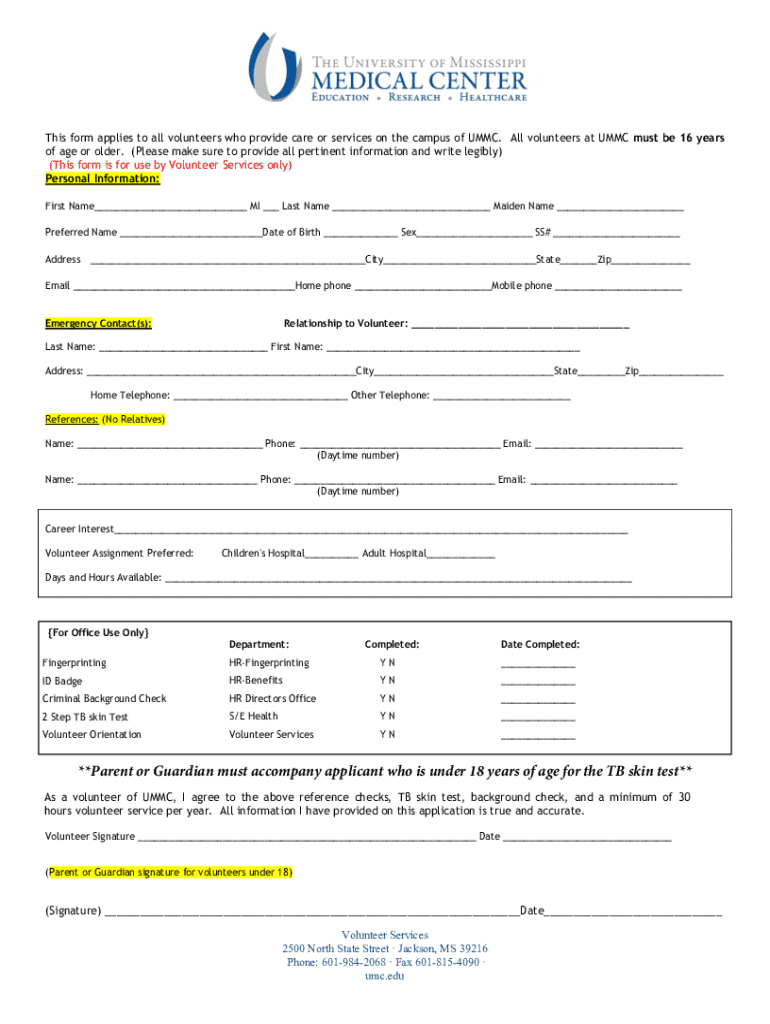
UMMC Email Letterhead Form


What is the UMMC Email Letterhead
The UMMC Email Letterhead serves as a formal digital representation of communications from the University of Mississippi Medical Center. It is designed to convey professionalism and authenticity in electronic correspondence. This letterhead typically includes the institution's logo, contact information, and relevant branding elements, ensuring that all communications are easily identifiable as official UMMC correspondence.
How to Use the UMMC Email Letterhead
To effectively use the UMMC Email Letterhead, individuals should follow these guidelines:
- Ensure that the letterhead is applied to all official emails sent from UMMC accounts.
- Maintain a consistent format, including font style and size, to uphold the institution's branding.
- Include relevant details such as the sender's name, title, and department, along with the date.
Using the letterhead correctly enhances the credibility of communications and reinforces the institution's brand identity.
How to Obtain the UMMC Email Letterhead
To obtain the UMMC Email Letterhead, employees should contact the communications department or the designated IT support team. They can provide the official template and guidelines for use. It is essential to ensure that the letterhead is up-to-date and adheres to the institution's branding standards.
Key Elements of the UMMC Email Letterhead
The UMMC Email Letterhead includes several key elements that contribute to its effectiveness:
- Logo: The UMMC logo prominently displayed to establish brand identity.
- Contact Information: Includes the main address, phone number, and email address for inquiries.
- Department Name: Clearly indicates the department or unit sending the communication.
- Tagline or Motto: If applicable, a tagline that reflects the institution's mission or values.
These elements work together to create a cohesive and professional appearance in all electronic communications.
Legal Use of the UMMC Email Letterhead
Using the UMMC Email Letterhead legally requires adherence to institutional policies and guidelines. Employees must ensure that the letterhead is used solely for official purposes and not for personal communications. Misuse of the letterhead could lead to disciplinary action, as it may misrepresent the institution or violate confidentiality agreements.
Examples of Using the UMMC Email Letterhead
Examples of appropriate uses of the UMMC Email Letterhead include:
- Sending official announcements to staff and faculty.
- Communicating with patients regarding appointments or medical information.
- Corresponding with external stakeholders, such as healthcare partners or regulatory bodies.
These examples illustrate how the letterhead can enhance the professionalism of various communications while ensuring clarity and trust.
Quick guide on how to complete ummc email letterhead
Manage UMMC Email Letterhead effortlessly on any device
Digital document handling has gained traction among companies and individuals alike. It offers an ideal eco-conscious substitute for traditional printed and signed paperwork, allowing you to obtain the necessary form and securely store it online. airSlate SignNow provides all the features you require to create, modify, and electronically sign your documents quickly without any hold-ups. Handle UMMC Email Letterhead on any device using airSlate SignNow apps for Android or iOS and streamline any document-related process today.
The easiest way to modify and electronically sign UMMC Email Letterhead with ease
- Locate UMMC Email Letterhead and click on Obtain Form to begin.
- Utilize the features we offer to complete your form.
- Highlight important sections of your documents or obscure sensitive data with tools that airSlate SignNow offers specifically for that purpose.
- Generate your signature using the Sign feature, which takes just seconds and holds the same legal validity as a conventional wet ink signature.
- Review all the details and click on the Finished button to store your changes.
- Choose how you wish to share your form, via email, SMS, or invitation link, or download it to your computer.
No more worries about lost or misplaced documents, tedious form navigation, or errors that require printing new document copies. airSlate SignNow meets your document management needs in a few clicks from any device you prefer. Edit and electronically sign UMMC Email Letterhead and maintain excellent communication at every stage of your form preparation process with airSlate SignNow.
Create this form in 5 minutes or less
Create this form in 5 minutes!
How to create an eSignature for the ummc email letterhead
How to create an electronic signature for a PDF online
How to create an electronic signature for a PDF in Google Chrome
How to create an e-signature for signing PDFs in Gmail
How to create an e-signature right from your smartphone
How to create an e-signature for a PDF on iOS
How to create an e-signature for a PDF on Android
People also ask
-
What is a UMMC letterhead used for?
A UMMC letterhead is primarily used for official correspondence and branding. By using the UMMC letterhead, businesses can ensure that their documents convey professionalism and authority, making it a crucial element in communication.
-
How does airSlate SignNow work with UMMC letterhead?
airSlate SignNow allows users to seamlessly incorporate UMMC letterhead into their documents for eSigning. This feature ensures that all electronic communications maintain the formal branding of UMMC, enhancing the document's credibility.
-
What are the pricing options for using airSlate SignNow with UMMC letterhead?
airSlate SignNow offers flexible pricing plans that accommodate different business sizes and needs, including those utilizing UMMC letterhead. Customers can choose from monthly or annual subscriptions, with pricing tiers that provide added features for premium users.
-
Can I customize my UMMC letterhead in airSlate SignNow?
Yes, airSlate SignNow allows full customization of the UMMC letterhead within your documents. You can easily upload your letterhead design and use it for various document types, ensuring consistency across your communications.
-
What industries benefit from using a UMMC letterhead with airSlate SignNow?
Various industries, including healthcare, education, and corporate sectors, can benefit from using a UMMC letterhead with airSlate SignNow. It enhances their official documents, making communication effective while ensuring compliance and professionalism.
-
Are there any integrations available for using UMMC letterhead with airSlate SignNow?
airSlate SignNow integrates with several platforms, including Google Workspace, Microsoft Office, and CRM systems, to streamline documents featuring UMMC letterhead. This integration easily connects various tools, allowing for a more efficient workflow.
-
What are the key features of using airSlate SignNow for UMMC letterhead?
Key features include easy document eSigning, customizable branding options with your UMMC letterhead, and robust security measures. These features make airSlate SignNow an effective solution for managing official documents confidently.
Get more for UMMC Email Letterhead
- Employers application for voluntary coverage for class of form
- Publications and forms missouri department of labor mo
- 1490 patients request for medical payment form
- Child information recordward preschool
- This cover page is intended to facilitate the online completion of these forms using adobe reader
- Fillable online confidential pediatric intake form www
- Subdomain finder scan of ilovepdfcom c99nl form
- Form cg1capital gains tax return 2020 capital gains tax return 2020
Find out other UMMC Email Letterhead
- eSignature Wyoming Sports LLC Operating Agreement Later
- Electronic signature Banking Word Massachusetts Free
- eSignature Wyoming Courts Quitclaim Deed Later
- Electronic signature Michigan Banking Lease Agreement Computer
- Electronic signature Michigan Banking Affidavit Of Heirship Fast
- Electronic signature Arizona Business Operations Job Offer Free
- Electronic signature Nevada Banking NDA Online
- Electronic signature Nebraska Banking Confidentiality Agreement Myself
- Electronic signature Alaska Car Dealer Resignation Letter Myself
- Electronic signature Alaska Car Dealer NDA Mobile
- How Can I Electronic signature Arizona Car Dealer Agreement
- Electronic signature California Business Operations Promissory Note Template Fast
- How Do I Electronic signature Arkansas Car Dealer Claim
- Electronic signature Colorado Car Dealer Arbitration Agreement Mobile
- Electronic signature California Car Dealer Rental Lease Agreement Fast
- Electronic signature Connecticut Car Dealer Lease Agreement Now
- Electronic signature Connecticut Car Dealer Warranty Deed Computer
- Electronic signature New Mexico Banking Job Offer Online
- How Can I Electronic signature Delaware Car Dealer Purchase Order Template
- How To Electronic signature Delaware Car Dealer Lease Template