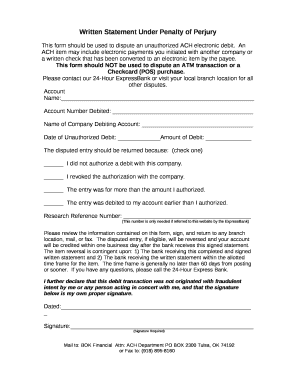
Ach Form Bok


What is the ACH Form Bok
The ACH Form Bok is a document used to authorize electronic payments and transfers through the Automated Clearing House (ACH) network. This form is essential for businesses and individuals who wish to set up direct deposits or automatic payments, facilitating a seamless transaction process. By completing the ACH Form Bok, users grant permission to their bank or financial institution to debit or credit their account electronically, ensuring timely and efficient payment processing.
How to Use the ACH Form Bok
Using the ACH Form Bok involves several straightforward steps. First, you need to obtain the form from your bank or financial institution. Once you have the form, fill in your personal information, including your name, address, and account details. You will also need to specify whether you are authorizing a one-time payment or recurring transactions. After completing the form, submit it to your bank, either online or in person, depending on your institution's submission methods.
Steps to Complete the ACH Form Bok
Completing the ACH Form Bok requires careful attention to detail. Follow these steps for accurate submission:
- Gather necessary information, including your bank account number and routing number.
- Indicate whether the authorization is for a debit or credit transaction.
- Specify the frequency of the transactions (one-time or recurring).
- Sign and date the form to validate your authorization.
- Submit the completed form to your financial institution as instructed.
Key Elements of the ACH Form Bok
The ACH Form Bok contains several critical components that must be filled out correctly to ensure proper processing. Key elements include:
- Account Holder Information: Name, address, and contact details.
- Bank Information: Bank name, routing number, and account number.
- Transaction Details: Type of transaction (debit or credit) and frequency.
- Authorization Signature: Required for validation.
Legal Use of the ACH Form Bok
The ACH Form Bok is governed by federal regulations that ensure the security and legality of electronic transactions. Users must understand that by signing the form, they are providing their consent for the bank to process transactions as specified. It is crucial to keep a copy of the signed form for personal records, as it serves as proof of authorization in case of disputes or errors.
Form Submission Methods
Submitting the ACH Form Bok can be done through various methods, depending on your bank's policies. Common submission methods include:
- Online Submission: Many banks allow users to complete and submit the form electronically through their online banking platform.
- Mail: Users can print the completed form and send it to their bank's designated address.
- In-Person: Visiting a local branch to submit the form directly to a bank representative.
Quick guide on how to complete ach form bok
Finish Ach Form Bok effortlessly on any device
Digital document management has gained signNow traction among companies and individuals alike. It presents an excellent environmentally friendly solution to traditional printed and signed documents, as you can easily find the suitable form and securely store it online. airSlate SignNow equips you with all the tools necessary to create, modify, and eSign your files promptly without delays. Handle Ach Form Bok on any device using the airSlate SignNow Android or iOS applications and enhance any document-related process today.
The simplest way to modify and eSign Ach Form Bok effortlessly
- Obtain Ach Form Bok and click on Get Form to begin.
- Use the tools we offer to complete your form.
- Highlight pertinent sections of the documents or obscure sensitive details with tools that airSlate SignNow provides specifically for this purpose.
- Create your eSignature with the Sign tool, which takes mere seconds and carries the same legal validity as a conventional handwritten signature.
- Review the information and click on the Done button to save your changes.
- Select how you wish to send your form, via email, SMS, or invite link, or download it to your computer.
Eliminate the worry of lost or mislaid documents, tedious form searches, or errors that necessitate printing new document copies. airSlate SignNow takes care of all your document management needs in just a few clicks from your chosen device. Edit and eSign Ach Form Bok and assure excellent communication at any stage of the form preparation process with airSlate SignNow.
Create this form in 5 minutes or less
Create this form in 5 minutes!
How to create an eSignature for the ach form bok
How to create an electronic signature for a PDF online
How to create an electronic signature for a PDF in Google Chrome
How to create an e-signature for signing PDFs in Gmail
How to create an e-signature right from your smartphone
How to create an e-signature for a PDF on iOS
How to create an e-signature for a PDF on Android
People also ask
-
What is Ach Form Bok and how does it work?
Ach Form Bok is an essential tool by airSlate SignNow that enables businesses to create, send, and eSign ACH forms easily. It streamlines the payment process, making it more efficient and secure. By using Ach Form Bok, users can ensure accurate transaction records and faster processing times.
-
What are the key features of Ach Form Bok?
Ach Form Bok offers several key features, including customizable templates, automated workflows, and real-time tracking of document statuses. Additionally, it integrates seamlessly with your existing systems, providing a comprehensive eSigning solution. These features enhance user experience and improve document management.
-
How much does Ach Form Bok cost?
airSlate SignNow offers competitive pricing plans for Ach Form Bok, catering to businesses of all sizes. You can choose a subscription that aligns with your requirements and budget. With its cost-effective pricing, Ach Form Bok makes eSigning accessible without compromising on features.
-
Can Ach Form Bok integrate with other software?
Yes, Ach Form Bok integrates smoothly with various popular applications, such as CRMs, accounting software, and cloud storage services. This integration allows for a seamless workflow, ensuring that payments and documents are managed efficiently. This enhances productivity and reduces manual effort.
-
What benefits does using Ach Form Bok provide for businesses?
Using Ach Form Bok can signNowly reduce the time spent on document management and improve the accuracy of transactions. Businesses can streamline their payment processes, leading to faster approvals and improved cash flow. Additionally, it enhances compliance by maintaining digital records of transactions.
-
Is Ach Form Bok secure for handling sensitive data?
Absolutely, Ach Form Bok prioritizes security with advanced encryption technologies and robust authentication methods. Your sensitive data and transaction information are safeguarded against unauthorized access. Ensuring compliance with regulations, Ach Form Bok offers peace of mind for businesses dealing with confidential information.
-
How can I get started with Ach Form Bok?
Getting started with Ach Form Bok is simple! You can sign up for an account on the airSlate SignNow website, and explore the intuitive interface for creating your ACH forms. The user-friendly setup process ensures that businesses of all sizes can efficiently transition to electronic signing with Ach Form Bok.
Get more for Ach Form Bok
- Crash record request for citizens to request a copy of crash record request form
- Mn crash record request form
- Dd form 137 5 instructions pdf documents
- State trooper applicants department of highway safety form
- Form no 275 020 28
- This form may also be used for the following
- Vehicle page form
- Instructions for completing the florida uniform traffic crash report forms flhsmv
Find out other Ach Form Bok
- Help Me With eSign Florida New employee checklist
- How To eSign Illinois Rental application
- How To eSignature Maryland Affidavit of Identity
- eSignature New York Affidavit of Service Easy
- How To eSignature Idaho Affidavit of Title
- eSign Wisconsin Real estate forms Secure
- How To eSign California Real estate investment proposal template
- eSignature Oregon Affidavit of Title Free
- eSign Colorado Real estate investment proposal template Simple
- eSign Louisiana Real estate investment proposal template Fast
- eSign Wyoming Real estate investment proposal template Free
- How Can I eSign New York Residential lease
- eSignature Colorado Cease and Desist Letter Later
- How Do I eSignature Maine Cease and Desist Letter
- How Can I eSignature Maine Cease and Desist Letter
- eSignature Nevada Cease and Desist Letter Later
- Help Me With eSign Hawaii Event Vendor Contract
- How To eSignature Louisiana End User License Agreement (EULA)
- How To eSign Hawaii Franchise Contract
- eSignature Missouri End User License Agreement (EULA) Free