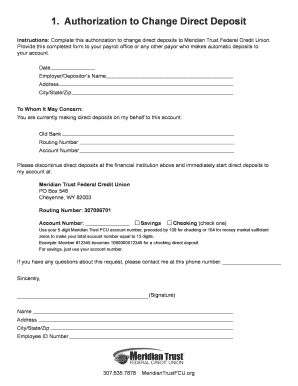
Meridian Direct Deposit Form


What is the Meridian Direct Deposit Form
The Meridian Direct Deposit Form is a crucial document used to authorize the electronic transfer of funds directly into a bank account. This form is typically utilized by employees, government benefit recipients, and other individuals who prefer to receive payments electronically rather than through paper checks. By completing this form, individuals can ensure timely and secure deposits into their designated accounts, simplifying the payment process.
How to use the Meridian Direct Deposit Form
To use the Meridian Direct Deposit Form, individuals must first obtain a copy of the form from their employer or financial institution. After acquiring the form, users should fill in their personal information, including their name, address, and account details. It is essential to provide accurate information to avoid any delays in processing deposits. Once completed, the form should be submitted to the appropriate party, such as an employer's payroll department or a government agency responsible for benefits.
Steps to complete the Meridian Direct Deposit Form
Completing the Meridian Direct Deposit Form involves several key steps:
- Obtain the form from your employer or financial institution.
- Fill in your personal information, including your name and address.
- Provide your bank account details, including the account number and routing number.
- Review the information for accuracy to prevent any errors.
- Sign and date the form to authorize the direct deposit.
- Submit the completed form to the designated department or agency.
Key elements of the Meridian Direct Deposit Form
The Meridian Direct Deposit Form includes several key elements that are essential for processing direct deposits. These elements typically include:
- Personal Information: Name, address, and contact details of the individual.
- Bank Account Information: Account number and routing number for the designated bank account.
- Authorization Signature: A signature confirming the individual's consent for direct deposits.
- Date: The date when the form is completed and signed.
How to obtain the Meridian Direct Deposit Form
The Meridian Direct Deposit Form can be obtained through various channels. Individuals can request the form directly from their employer's human resources or payroll department. Additionally, financial institutions may provide the form upon request. Some organizations also offer downloadable versions of the form on their websites, allowing users to print and complete it at their convenience.
Form Submission Methods
Once the Meridian Direct Deposit Form is completed, it can be submitted through several methods, including:
- Online Submission: Some employers and agencies allow for electronic submission of the form through secure online portals.
- Mail: Individuals can send the completed form via postal mail to the appropriate department.
- In-Person: Submitting the form in person at the employer's office or financial institution may be an option for those who prefer direct interaction.
Quick guide on how to complete meridian direct deposit form 22032372
Effortlessly Prepare Meridian Direct Deposit Form on Any Device
Digital document management has become increasingly favored among businesses and individuals. It offers an ideal environmentally friendly substitute for conventional printed and signed documents, allowing you to locate the right form and securely keep it online. airSlate SignNow provides all the tools you need to create, edit, and electronically sign your documents swiftly without delays. Manage Meridian Direct Deposit Form on any platform with airSlate SignNow's Android or iOS applications and enhance any document-centric operation today.
How to Edit and Electronically Sign Meridian Direct Deposit Form with Ease
- Locate Meridian Direct Deposit Form and click on Get Form to begin.
- Utilize the tools we provide to complete your form.
- Emphasize pertinent sections of your documents or redact sensitive information with tools that airSlate SignNow offers specifically for that purpose.
- Generate your eSignature using the Sign feature, which takes seconds and carries the same legal significance as a traditional handwritten signature.
- Review all the details and click on the Done button to save your modifications.
- Decide how you would like to share your form, via email, text message (SMS), invitation link, or download it to your computer.
No more worrying about lost or misplaced documents, tedious form searches, or mistakes that necessitate printing new document copies. airSlate SignNow meets all your document management needs in just a few clicks from your preferred device. Edit and electronically sign Meridian Direct Deposit Form and guarantee outstanding communication at any stage of the form preparation process with airSlate SignNow.
Create this form in 5 minutes or less
Create this form in 5 minutes!
How to create an eSignature for the meridian direct deposit form 22032372
How to create an electronic signature for a PDF online
How to create an electronic signature for a PDF in Google Chrome
How to create an e-signature for signing PDFs in Gmail
How to create an e-signature right from your smartphone
How to create an e-signature for a PDF on iOS
How to create an e-signature for a PDF on Android
People also ask
-
What is a meridian direct deposit form?
The meridian direct deposit form is a document that allows employees to authorize their employer to deposit their wages directly into their bank account. This form streamlines the payroll process by eliminating the need for paper checks, making it a more efficient and secure option for receiving payments.
-
How do I fill out the meridian direct deposit form?
To fill out the meridian direct deposit form, you will need to provide your bank account details, including the account number and routing number. Additionally, make sure to include your personal information and the signature to authorize the direct deposit. It's essential to double-check the information to avoid any payment issues.
-
Is there a cost associated with using the meridian direct deposit form?
Using the meridian direct deposit form is typically free for employees, as employers usually cover any associated costs. However, it’s important to check with your employer regarding any specific fees related to setting up direct deposits or using their payroll system.
-
What are the benefits of using the meridian direct deposit form?
The meridian direct deposit form offers numerous benefits including faster access to funds, improved security by reducing the risk of lost or stolen checks, and convenience since payments are automatically deposited. Additionally, it simplifies record-keeping for both employees and employers.
-
Can I change my bank information after submitting the meridian direct deposit form?
Yes, you can change your bank information after submitting the meridian direct deposit form. Most employers allow you to update your direct deposit details by submitting a new or updated form, so always check with your HR department for instructions on how to proceed.
-
How long does it take for the meridian direct deposit form to take effect?
The processing time for the meridian direct deposit form can vary depending on the employer's payroll schedule. Generally, it may take one to two pay cycles for changes to be reflected in your deposits, so it's a good idea to plan accordingly and monitor your bank account.
-
What documents do I need to provide with the meridian direct deposit form?
When submitting the meridian direct deposit form, you may need to provide a voided check or a direct deposit verification letter from your bank. These documents confirm your bank account details and ensure that the direct deposits are routed correctly.
Get more for Meridian Direct Deposit Form
- Form ej 180 download fillable pdf notice of hearing on
- Ej 195 notice of renewal of judgment california courts form
- What kind of lawyer do i look for to helphandle ej 195 form
- Kevin jursinski litigation attorney fort myers fl real form
- Fl 150 income and expense declaration form
- Frequently asked questions nmbar form
- What do i put in the ampquotattorney or party without attorneyampquot section form
- Attorney or party without attorney name and mailing address form
Find out other Meridian Direct Deposit Form
- eSignature Washington Insurance Work Order Fast
- eSignature Utah High Tech Warranty Deed Free
- How Do I eSignature Utah High Tech Warranty Deed
- eSignature Arkansas Legal Affidavit Of Heirship Fast
- Help Me With eSignature Colorado Legal Cease And Desist Letter
- How To eSignature Connecticut Legal LLC Operating Agreement
- eSignature Connecticut Legal Residential Lease Agreement Mobile
- eSignature West Virginia High Tech Lease Agreement Template Myself
- How To eSignature Delaware Legal Residential Lease Agreement
- eSignature Florida Legal Letter Of Intent Easy
- Can I eSignature Wyoming High Tech Residential Lease Agreement
- eSignature Connecticut Lawers Promissory Note Template Safe
- eSignature Hawaii Legal Separation Agreement Now
- How To eSignature Indiana Legal Lease Agreement
- eSignature Kansas Legal Separation Agreement Online
- eSignature Georgia Lawers Cease And Desist Letter Now
- eSignature Maryland Legal Quitclaim Deed Free
- eSignature Maryland Legal Lease Agreement Template Simple
- eSignature North Carolina Legal Cease And Desist Letter Safe
- How Can I eSignature Ohio Legal Stock Certificate