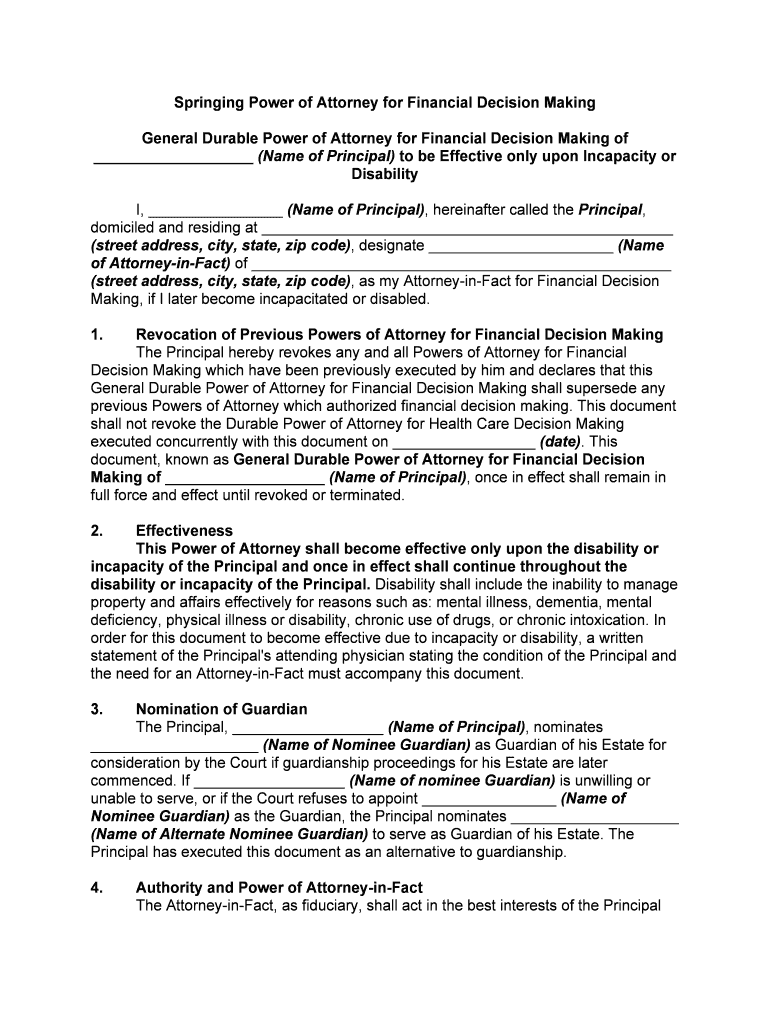
Power of Attorney Form New Jersey


What is the Power of Attorney Form New Jersey
The power of attorney form in New Jersey is a legal document that allows an individual, known as the principal, to designate another person, referred to as the agent or attorney-in-fact, to make decisions on their behalf. This authority can cover a wide range of matters, including financial transactions, legal decisions, and healthcare choices. The form must comply with New Jersey state laws to ensure its validity and effectiveness. It is essential for individuals to understand the implications of granting power of attorney, as it involves entrusting significant responsibilities to the designated agent.
How to Obtain the Power of Attorney Form New Jersey
To obtain the power of attorney form in New Jersey, individuals can access it through various sources. The form is typically available online through legal websites, state government portals, or legal aid organizations. It is important to ensure that the version used is current and complies with New Jersey laws. Additionally, individuals may consult with an attorney to obtain the form and receive guidance on its proper use and completion. This can help ensure that all legal requirements are met and that the document serves its intended purpose.
Steps to Complete the Power of Attorney Form New Jersey
Completing the power of attorney form in New Jersey involves several key steps:
- Identify the principal and the agent, including their full names and addresses.
- Clearly specify the powers being granted to the agent, whether they are general or limited in scope.
- Include any specific instructions or limitations regarding the agent's authority.
- Sign the document in the presence of a notary public or witnesses, as required by New Jersey law.
- Distribute copies of the completed form to relevant parties, including the agent and any institutions that may need to recognize the authority.
Key Elements of the Power of Attorney Form New Jersey
The power of attorney form in New Jersey must include several essential elements to be valid:
- The full names and addresses of both the principal and the agent.
- A clear statement of the powers granted to the agent, which can be broad or specific.
- The date the power of attorney becomes effective, which may be immediate or contingent upon a specific event.
- Signatures of the principal and witnesses or a notary public, as required by law.
Legal Use of the Power of Attorney Form New Jersey
The power of attorney form in New Jersey can be used for various legal purposes, including managing financial affairs, making healthcare decisions, and handling real estate transactions. It is crucial for the agent to act in the best interest of the principal and adhere to any limitations outlined in the document. Misuse of the power granted can lead to legal consequences, so both the principal and the agent should fully understand their rights and responsibilities under this agreement.
State-Specific Rules for the Power of Attorney Form New Jersey
New Jersey has specific rules governing the use of power of attorney forms. These rules include requirements for notarization and witness signatures, which are necessary for the document to be legally binding. Additionally, New Jersey law allows for both durable and non-durable power of attorney, with durable forms remaining effective even if the principal becomes incapacitated. It is important for individuals to familiarize themselves with these state-specific regulations to ensure compliance and avoid potential issues.
Quick guide on how to complete power of attorney form new jersey
Effortlessly Prepare Power Of Attorney Form New Jersey on Any Device
Managing documents online has gained popularity among businesses and individuals. It offers an ideal environmentally friendly alternative to conventional printed and signed documents, allowing you to obtain the correct form and securely store it online. airSlate SignNow equips you with all the necessary tools to create, modify, and electronically sign your documents quickly and without delays. Manage Power Of Attorney Form New Jersey on any device using the airSlate SignNow applications for Android or iOS, and simplify any document-related process today.
The Easiest Way to Edit and Electronically Sign Power Of Attorney Form New Jersey
- Obtain Power Of Attorney Form New Jersey and then click Get Form to begin.
- Make use of the tools available to complete your document.
- Emphasize important sections of your documents or redact sensitive information with specific tools that airSlate SignNow offers for that purpose.
- Create your signature using the Sign feature, which takes mere seconds and has the same legal validity as a traditional signature in ink.
- Review your information and then click on the Done button to save your modifications.
- Choose how you wish to send your form: via email, text message (SMS), invitation link, or download it to your computer.
Eliminate worries about lost or misplaced files, tedious form searches, or errors requiring new document copies. airSlate SignNow addresses your document management needs in just a few clicks from any device you prefer. Modify and electronically sign Power Of Attorney Form New Jersey and ensure excellent communication at every stage of your form preparation process with airSlate SignNow.
Create this form in 5 minutes or less
Create this form in 5 minutes!
How to create an eSignature for the power of attorney form new jersey
How to create an electronic signature for a PDF online
How to create an electronic signature for a PDF in Google Chrome
How to create an e-signature for signing PDFs in Gmail
How to create an e-signature right from your smartphone
How to create an e-signature for a PDF on iOS
How to create an e-signature for a PDF on Android
People also ask
-
What is a springing power of attorney form?
A springing power of attorney form is a legal document that grants someone the authority to act on your behalf, but only under specific conditions, such as your incapacitation. This type of power of attorney offers peace of mind, ensuring that your decisions are made by someone you trust when you cannot make them yourself. Utilizing airSlate SignNow, you can efficiently create and manage this important document.
-
How do I create a springing power of attorney form using airSlate SignNow?
Creating a springing power of attorney form with airSlate SignNow is simple and user-friendly. You can start by selecting a customizable template or create one from scratch, adding necessary details about the agent and conditions for activation. The platform allows you to eSign and share the document securely online.
-
What features does airSlate SignNow offer for managing my springing power of attorney form?
airSlate SignNow provides several features to streamline managing your springing power of attorney form, including easy document editing, a user-friendly interface, and real-time collaboration with trusted individuals. Additionally, you can access templates and track document status, ensuring that your form is always up to date.
-
Is there a cost associated with using airSlate SignNow for a springing power of attorney form?
Yes, there are cost-effective subscription plans available for using airSlate SignNow to create and manage your springing power of attorney form. Prices vary depending on the features you need, but the platform aims to provide an economical solution. You can choose from different plans based on your individual or business requirements.
-
Can I integrate airSlate SignNow with other applications for my springing power of attorney form?
Absolutely! airSlate SignNow offers seamless integrations with various applications like Google Drive, Zapier, and more. This allows you to simplify your workflow, making it easier to manage your springing power of attorney form alongside your other business tools.
-
What benefits does using a springing power of attorney form provide?
Using a springing power of attorney form enables you to designate someone to manage your affairs precisely when needed, offering you peace of mind. It also helps ensure that your wishes are respected and carried out when you are unable to communicate them. This form is a vital component of sound legal planning.
-
How secure is the airSlate SignNow platform for my springing power of attorney form?
The airSlate SignNow platform prioritizes the security of your documents, including your springing power of attorney form. It employs advanced encryption methods to protect your data, ensuring that only authorized individuals can access your documents. Compliance with industry standards further enhances the reliability of the platform.
Get more for Power Of Attorney Form New Jersey
- Dv 600 v order to register out of state or tribal court protectiverestraining order vietnamese judicial council forms
- How to enforce or request a change of a nj courts form
- Dv 700 request to renew restraining order chinese judicial council forms
- Dv 700 request to renew restraining order korean judicial council forms
- Dv 700 request to renew restraining order spanish judicial council forms
- Dv 710 c notice of hearing to renew restraining order chinese judicial council forms
- Dv 710 k notice of hearing to renew restraining order korean judicial council forms
- Dv 710 v form
Find out other Power Of Attorney Form New Jersey
- How To eSign Minnesota Education PDF
- Can I eSign New Jersey Education Form
- How Can I eSign Oregon Construction Word
- How Do I eSign Rhode Island Construction PPT
- How Do I eSign Idaho Finance & Tax Accounting Form
- Can I eSign Illinois Finance & Tax Accounting Presentation
- How To eSign Wisconsin Education PDF
- Help Me With eSign Nebraska Finance & Tax Accounting PDF
- How To eSign North Carolina Finance & Tax Accounting Presentation
- How To eSign North Dakota Finance & Tax Accounting Presentation
- Help Me With eSign Alabama Healthcare / Medical PDF
- How To eSign Hawaii Government Word
- Can I eSign Hawaii Government Word
- How To eSign Hawaii Government Document
- How To eSign Hawaii Government Document
- How Can I eSign Hawaii Government Document
- Can I eSign Hawaii Government Document
- How Can I eSign Hawaii Government Document
- How To eSign Hawaii Government Document
- How To eSign Hawaii Government Form