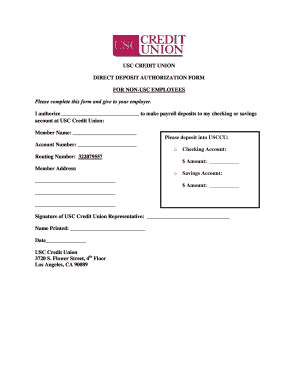
USC CREDIT UNION DIRECT DEPOSIT AUTHORIZATION FORM Usccreditunion


Understanding the CA Direct Deposit Authorization Form
The CA direct deposit authorization form is a crucial document used by employees to authorize their employers to deposit their paychecks directly into their bank accounts. This form streamlines the payment process, ensuring that funds are available immediately on payday without the need for physical checks. It is essential for employees to fill out this form accurately to avoid any delays in receiving their wages.
Steps to Complete the CA Direct Deposit Authorization Form
Completing the CA direct deposit authorization form involves several straightforward steps:
- Obtain the Form: Access the form from your employer or download it from a trusted source.
- Fill in Personal Information: Provide your name, address, and Social Security number to identify yourself.
- Bank Details: Enter your bank's name, routing number, and account number. Ensure these details are correct to prevent any issues with deposits.
- Signature: Sign and date the form to confirm your authorization for direct deposits.
- Submit the Form: Return the completed form to your employer's payroll department for processing.
Key Elements of the CA Direct Deposit Authorization Form
Several key elements are essential when filling out the CA direct deposit authorization form:
- Personal Information: Accurate identification details are necessary for proper processing.
- Bank Information: Correct routing and account numbers are crucial to ensure funds are deposited into the right account.
- Authorization Signature: Your signature validates the request and confirms your consent for direct deposits.
- Effective Date: Indicating when you want the direct deposit to start helps manage payroll timing.
Legal Use of the CA Direct Deposit Authorization Form
The CA direct deposit authorization form is legally binding once signed. It grants your employer permission to deposit your wages directly into your specified bank account. It's important to understand that this form does not give your employer access to your bank account; it merely authorizes the transfer of funds. Employees should keep a copy of the signed form for their records.
How to Obtain the CA Direct Deposit Authorization Form
Employees can obtain the CA direct deposit authorization form through various means:
- Employer's HR Department: Most employers provide this form directly to employees during onboarding or upon request.
- Company Intranet: Some organizations have digital versions available on their internal websites.
- Financial Institutions: Banks and credit unions often have templates available for their customers.
Examples of Using the CA Direct Deposit Authorization Form
There are several scenarios in which the CA direct deposit authorization form is useful:
- New Employment: When starting a new job, employees typically need to complete this form to set up direct deposit.
- Changing Bank Accounts: If an employee switches banks, they must fill out a new authorization form to redirect their deposits.
- Updating Personal Information: Any changes in personal details, such as a name change, may require a new form submission.
Quick guide on how to complete usc credit union direct deposit authorization form usccreditunion
Effortlessly Prepare USC CREDIT UNION DIRECT DEPOSIT AUTHORIZATION FORM Usccreditunion on Any Device
Managing documents online has gained traction among businesses and individuals. It serves as an ideal environmentally-friendly alternative to traditional printed and signed documents, allowing you to obtain the necessary form and securely store it in the cloud. airSlate SignNow provides all the tools necessary to create, edit, and eSign your documents quickly and without interruptions. Handle USC CREDIT UNION DIRECT DEPOSIT AUTHORIZATION FORM Usccreditunion on any device using airSlate SignNow’s Android or iOS applications and streamline any document-related process today.
How to Edit and eSign USC CREDIT UNION DIRECT DEPOSIT AUTHORIZATION FORM Usccreditunion with Ease
- Locate USC CREDIT UNION DIRECT DEPOSIT AUTHORIZATION FORM Usccreditunion and select Get Form to begin.
- Utilize the tools we offer to fill out your form.
- Emphasize important sections of your documents or obscure sensitive data using tools specifically designed for that purpose by airSlate SignNow.
- Craft your eSignature with the Sign feature, which takes mere moments and holds the same legal validity as a conventional handwritten signature.
- Review the information and click the Done button to save your modifications.
- Select your preferred method for submitting your form: via email, text message (SMS), invite link, or download it to your computer.
Say goodbye to lost or misfiled documents, tedious form searches, or errors that necessitate printing new document copies. airSlate SignNow meets all your document management needs in just a few clicks from any device of your choice. Edit and eSign USC CREDIT UNION DIRECT DEPOSIT AUTHORIZATION FORM Usccreditunion while ensuring excellent communication throughout the form preparation process with airSlate SignNow.
Create this form in 5 minutes or less
Create this form in 5 minutes!
How to create an eSignature for the usc credit union direct deposit authorization form usccreditunion
How to create an electronic signature for a PDF online
How to create an electronic signature for a PDF in Google Chrome
How to create an e-signature for signing PDFs in Gmail
How to create an e-signature right from your smartphone
How to create an e-signature for a PDF on iOS
How to create an e-signature for a PDF on Android
People also ask
-
What is a union direct deposit authorization?
A union direct deposit authorization is a document that allows employees to direct their paycheck deposits into their chosen bank accounts. This process simplifies payroll for unions and ensures that funds are delivered promptly. By using airSlate SignNow, you can easily create and manage these authorizations online.
-
How does airSlate SignNow facilitate union direct deposit authorization?
airSlate SignNow streamlines the creation and management of union direct deposit authorization forms. Our platform allows you to send these forms electronically, ensuring fast and secure delivery to employees. This not only saves time but also enhances efficiency in the payroll process.
-
Is there a cost associated with handling union direct deposit authorization through airSlate SignNow?
Yes, airSlate SignNow offers various pricing plans to accommodate different business needs. Each plan provides access to features that simplify the union direct deposit authorization process. You can choose a plan that suits your budget while enjoying efficiency and ease of use.
-
What are the key features for managing union direct deposit authorization in airSlate SignNow?
Key features for managing union direct deposit authorization in airSlate SignNow include customizable templates, eSignatures, automated workflows, and secure document storage. These features enable you to create, send, and store authorizations effortlessly. This functionality is designed to optimize your document handling processes.
-
Why should a union use airSlate SignNow for direct deposit authorization?
Using airSlate SignNow for union direct deposit authorization enhances efficiency, accuracy, and security. Our platform minimizes the risk of paperwork errors and ensures employees receive their payments on time. Furthermore, the ease of use can signNowly engage employees and streamline communication.
-
Can I integrate airSlate SignNow with other payroll systems for direct deposit authorization?
Yes, airSlate SignNow can seamlessly integrate with various payroll systems for union direct deposit authorization. This integration ensures that your payroll data flows smoothly and securely, reducing the manual effort required. You can enjoy a full-service approach to managing payroll and employee authorizations.
-
How do I get started with creating a union direct deposit authorization form in airSlate SignNow?
Getting started with a union direct deposit authorization form in airSlate SignNow is easy. Simply sign up for an account, choose a template, and customize it as needed. After that, you can send it to employees for electronic signing, making the process quick and user-friendly.
Get more for USC CREDIT UNION DIRECT DEPOSIT AUTHORIZATION FORM Usccreditunion
- De 226 property order the court finds the form
- De 260gc 060 form
- State bar number fill online printable fillable blank form
- Form de 275 download fillable pdf form gc 075 ex parte
- Fax no attorney for superior court of california county of form
- Page 450 of 720 el form
- Superior court of california county of san diego central form
- State of california division of workers compensation form
Find out other USC CREDIT UNION DIRECT DEPOSIT AUTHORIZATION FORM Usccreditunion
- eSign Hawaii Banking LLC Operating Agreement Fast
- eSign Hawaii Banking Permission Slip Online
- eSign Minnesota Banking LLC Operating Agreement Online
- How Do I eSign Mississippi Banking Living Will
- eSign New Jersey Banking Claim Mobile
- eSign New York Banking Promissory Note Template Now
- eSign Ohio Banking LLC Operating Agreement Now
- Sign Maryland Courts Quitclaim Deed Free
- How To Sign Massachusetts Courts Quitclaim Deed
- Can I Sign Massachusetts Courts Quitclaim Deed
- eSign California Business Operations LLC Operating Agreement Myself
- Sign Courts Form Mississippi Secure
- eSign Alabama Car Dealer Executive Summary Template Fast
- eSign Arizona Car Dealer Bill Of Lading Now
- How Can I eSign Alabama Car Dealer Executive Summary Template
- eSign California Car Dealer LLC Operating Agreement Online
- eSign California Car Dealer Lease Agreement Template Fast
- eSign Arkansas Car Dealer Agreement Online
- Sign Montana Courts Contract Safe
- eSign Colorado Car Dealer Affidavit Of Heirship Simple