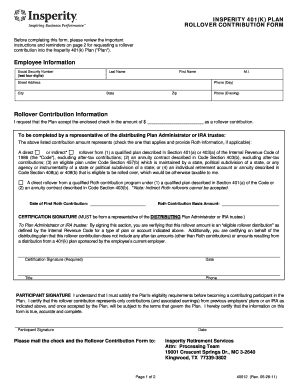
Insperity 401k Rollover Form


What is the Insperity 401k Rollover Form
The Insperity 401k rollover form is a document used to transfer funds from one retirement account to another, specifically from a previous employer's 401k plan to a new one or an individual retirement account (IRA). This form is essential for individuals looking to consolidate their retirement savings or change their investment strategy without incurring tax penalties. The rollover process helps maintain the tax-deferred status of the retirement funds, ensuring that individuals can continue to grow their savings for retirement.
How to use the Insperity 401k Rollover Form
Using the Insperity 401k rollover form involves several steps to ensure a smooth transfer of funds. First, gather necessary information about both the current and new retirement accounts, including account numbers and contact details. Next, accurately complete the form, providing all required personal information and details about the accounts involved. After filling out the form, submit it according to the instructions provided, which may include mailing it to the new plan administrator or submitting it online. It is important to keep a copy of the completed form for your records.
Steps to complete the Insperity 401k Rollover Form
Completing the Insperity 401k rollover form requires careful attention to detail. Follow these steps:
- Obtain the form from your plan administrator or Insperity's website.
- Fill in your personal information, including your name, address, and Social Security number.
- Provide details about your current 401k plan, including the plan name and account number.
- Enter information about the new retirement account where the funds will be rolled over.
- Sign and date the form to authorize the transfer.
- Submit the completed form as instructed.
Key elements of the Insperity 401k Rollover Form
Several key elements are essential when filling out the Insperity 401k rollover form. These include:
- Personal Information: Your full name, address, and Social Security number.
- Current Account Details: Information about your existing 401k plan, including the plan name and account number.
- New Account Information: Details of the new retirement account, such as the institution name and account number.
- Signature: Your signature is required to authorize the transaction.
Required Documents
To successfully complete the Insperity 401k rollover form, you may need to provide several documents, including:
- A copy of your current 401k statement.
- Information regarding the new retirement account.
- Any identification documents requested by the plan administrator.
Form Submission Methods
The Insperity 401k rollover form can typically be submitted in various ways, depending on the plan's requirements. Common submission methods include:
- Online Submission: Many plans allow you to submit the form electronically through their website.
- Mail: You can print the completed form and send it to the address specified by the new plan administrator.
- In-Person: Some individuals may prefer to deliver the form directly to the plan administrator's office.
Quick guide on how to complete insperity 401k rollover form
Effortlessly prepare Insperity 401k Rollover Form on any device
Managing documents online has become increasingly popular among businesses and individuals. It offers an excellent eco-friendly solution compared to traditional printed and signed papers, as you can easily locate the appropriate form and securely store it online. airSlate SignNow provides all the tools necessary to create, edit, and electronically sign your documents quickly without delays. Handle Insperity 401k Rollover Form on any device with the airSlate SignNow Android or iOS applications and simplify any document-related process today.
How to edit and electronically sign Insperity 401k Rollover Form with ease
- Obtain Insperity 401k Rollover Form and click Get Form to begin.
- Utilize the tools we offer to fill out your form.
- Highlight pertinent sections of the documents or obscure sensitive information using tools specifically provided by airSlate SignNow for that purpose.
- Create your signature with the Sign feature, which takes just seconds and holds the same legal validity as a conventional wet ink signature.
- Review all information carefully and click the Done button to save your changes.
- Choose how you want to send your form, whether by email, SMS, invitation link, or download it to your computer.
Eliminate concerns over missing or lost documents, arduous form searching, or errors that necessitate printing new document copies. airSlate SignNow meets all your document management needs with just a few clicks from your preferred device. Edit and electronically sign Insperity 401k Rollover Form to ensure exceptional communication at every stage of the form creation process with airSlate SignNow.
Create this form in 5 minutes or less
Create this form in 5 minutes!
How to create an eSignature for the insperity 401k rollover form
How to create an electronic signature for a PDF online
How to create an electronic signature for a PDF in Google Chrome
How to create an e-signature for signing PDFs in Gmail
How to create an e-signature right from your smartphone
How to create an e-signature for a PDF on iOS
How to create an e-signature for a PDF on Android
People also ask
-
What is a rollover contribution form?
A rollover contribution form is a document used to transfer funds from one retirement account to another without incurring tax penalties. airSlate SignNow provides an easy-to-use platform for completing and signing this form digitally, streamlining the process for users.
-
How can I use the rollover contribution form with airSlate SignNow?
To use the rollover contribution form with airSlate SignNow, simply upload your document to our platform, add the necessary fields for signatures, and send it out for eSigning. Our interface makes it simple and efficient to manage your documents and keep track of their status.
-
Are there any costs associated with using the rollover contribution form on airSlate SignNow?
airSlate SignNow offers a range of pricing plans, including a free trial, which allows you to utilize features like the rollover contribution form. After the trial, you can choose a plan that best fits your business needs, ensuring you get great value for your investment.
-
What are the benefits of using airSlate SignNow for my rollover contribution form?
Using airSlate SignNow for your rollover contribution form offers several benefits, including enhanced security, a user-friendly interface, and automatic notification features. These advantages help simplify the eSigning process and ensure your documents are signed promptly and safely.
-
Can I integrate airSlate SignNow with other tools for my rollover contribution form?
Yes, airSlate SignNow provides seamless integration with various applications, such as CRM systems and productivity tools. This means you can easily manage your rollover contribution form alongside your other business processes and improve overall efficiency.
-
Is the rollover contribution form legally binding when signed through airSlate SignNow?
Absolutely! The rollover contribution form signed through airSlate SignNow is legally binding and compliant with eSignature laws. Our platform ensures that all signatures are secure and verifiable, providing peace of mind for your important transactions.
-
How does airSlate SignNow ensure the security of my rollover contribution form?
airSlate SignNow prioritizes security by using advanced encryption standards to protect your rollover contribution form and personal data. Additionally, we regularly update our systems and comply with industry standards to ensure that your documents remain confidential and secure.
Get more for Insperity 401k Rollover Form
- Order appointing custody evaluator hawaii state judiciary form
- Automatic restraining order hawaii state judiciary form
- Dcfs forms library opls 410pdf
- Verification of matrix the western district of missouri mow uscourts form
- Fbn application packet ps03pdf riverside county assessor form
- Acr500 form
- Declaration of diligent search and request to dispense with notice sdcourt ca form
- Hemet 880 n riverside courts ca form
Find out other Insperity 401k Rollover Form
- Help Me With eSign Arkansas Police Cease And Desist Letter
- How Can I eSign Rhode Island Real Estate Rental Lease Agreement
- How Do I eSign California Police Living Will
- Can I eSign South Dakota Real Estate Quitclaim Deed
- How To eSign Tennessee Real Estate Business Associate Agreement
- eSign Michigan Sports Cease And Desist Letter Free
- How To eSign Wisconsin Real Estate Contract
- How To eSign West Virginia Real Estate Quitclaim Deed
- eSign Hawaii Police Permission Slip Online
- eSign New Hampshire Sports IOU Safe
- eSign Delaware Courts Operating Agreement Easy
- eSign Georgia Courts Bill Of Lading Online
- eSign Hawaii Courts Contract Mobile
- eSign Hawaii Courts RFP Online
- How To eSign Hawaii Courts RFP
- eSign Hawaii Courts Letter Of Intent Later
- eSign Hawaii Courts IOU Myself
- eSign Hawaii Courts IOU Safe
- Help Me With eSign Hawaii Courts Cease And Desist Letter
- How To eSign Massachusetts Police Letter Of Intent