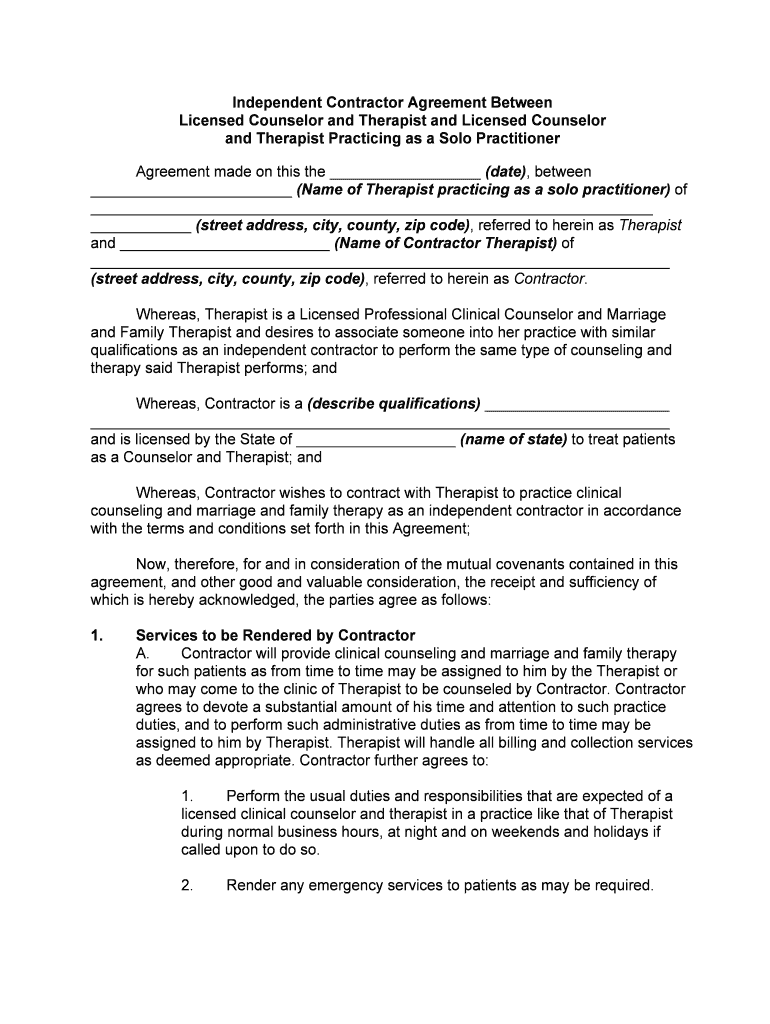
Mental Health Therapist Independent Contractor Agreement Form


What is the Mental Health Therapist Independent Contractor Agreement
The Mental Health Therapist Independent Contractor Agreement is a legal document that outlines the terms and conditions under which a mental health therapist operates as an independent contractor. This agreement typically includes details such as the scope of services, payment terms, confidentiality clauses, and the responsibilities of both the therapist and the hiring entity. It is crucial for establishing clear expectations and protecting the rights of both parties involved in the therapeutic relationship.
Key elements of the Mental Health Therapist Independent Contractor Agreement
Several key elements are essential in a Mental Health Therapist Independent Contractor Agreement. These include:
- Scope of Work: A detailed description of the services to be provided, including any specific therapeutic modalities or treatment approaches.
- Compensation: Clear terms regarding payment structure, including rates, payment frequency, and any additional expenses that may be reimbursed.
- Confidentiality: Provisions that ensure patient confidentiality and compliance with regulations such as HIPAA.
- Termination Clause: Conditions under which either party can terminate the agreement, including notice periods and reasons for termination.
- Liability and Indemnification: Clauses that outline the responsibilities of each party regarding liability and the handling of claims.
How to use the Mental Health Therapist Independent Contractor Agreement
Using the Mental Health Therapist Independent Contractor Agreement involves several steps. First, both parties should review the agreement to ensure it meets their needs. Next, any necessary modifications should be made to reflect the specific terms of the working relationship. Once both parties agree on the content, the document should be signed and dated by both the therapist and the hiring entity. It is advisable to keep a copy of the signed agreement for future reference and compliance purposes.
Steps to complete the Mental Health Therapist Independent Contractor Agreement
Completing the Mental Health Therapist Independent Contractor Agreement involves the following steps:
- Review: Carefully read through the entire agreement to understand all terms and conditions.
- Customize: Modify any sections that require specific details relevant to the working relationship.
- Consult: Consider seeking legal advice to ensure compliance with state laws and regulations.
- Sign: Both parties should sign and date the agreement to make it legally binding.
- Store: Keep a secure copy of the signed agreement for record-keeping and future reference.
Legal use of the Mental Health Therapist Independent Contractor Agreement
The legal use of the Mental Health Therapist Independent Contractor Agreement is vital for ensuring that both parties adhere to the terms outlined within the document. This agreement serves as a binding contract that can be enforced in a court of law if disputes arise. It is important to ensure that the agreement complies with applicable state and federal laws, including licensing requirements for mental health professionals. Proper legal use also involves maintaining confidentiality and adhering to ethical standards in the therapeutic relationship.
State-specific rules for the Mental Health Therapist Independent Contractor Agreement
State-specific rules can significantly impact the terms of the Mental Health Therapist Independent Contractor Agreement. Each state may have different licensing requirements, tax implications, and regulations governing independent contractors. It is essential for therapists to familiarize themselves with the laws in their state to ensure compliance. Additionally, some states may have specific provisions that must be included in the agreement to protect both the therapist and the client.
Quick guide on how to complete mental health therapist independent contractor agreement
Complete Mental Health Therapist Independent Contractor Agreement effortlessly on any device
Online document management has gained popularity among businesses and individuals alike. It offers an ideal environmentally-friendly alternative to conventional printed and signed documents, as you can easily locate the appropriate form and securely store it online. airSlate SignNow equips you with all the necessary tools to create, modify, and eSign your documents quickly without delays. Manage Mental Health Therapist Independent Contractor Agreement across any platform using the airSlate SignNow Android or iOS applications and streamline any document-related tasks today.
How to edit and eSign Mental Health Therapist Independent Contractor Agreement seamlessly
- Find Mental Health Therapist Independent Contractor Agreement and click on Get Form to initiate the process.
- Utilize the tools we provide to complete your document.
- Emphasize signNow sections of your documents or obscure sensitive details with tools specifically designed for that purpose, available through airSlate SignNow.
- Create your signature using the Sign tool, which takes moments and carries the same legal validity as a conventional wet ink signature.
- Review the information and click on the Done button to save your changes.
- Choose your preferred method to send your form, whether via email, SMS, or invitation link, or download it onto your computer.
Put aside concerns about lost or misplaced files, tedious form searches, or mistakes that require reprinting new document copies. airSlate SignNow meets your document management needs within a few clicks from any device of your choice. Modify and eSign Mental Health Therapist Independent Contractor Agreement and ensure effective communication throughout the document preparation process with airSlate SignNow.
Create this form in 5 minutes or less
Create this form in 5 minutes!
How to create an eSignature for the mental health therapist independent contractor agreement
How to create an electronic signature for a PDF online
How to create an electronic signature for a PDF in Google Chrome
How to create an e-signature for signing PDFs in Gmail
How to create an e-signature right from your smartphone
How to create an e-signature for a PDF on iOS
How to create an e-signature for a PDF on Android
People also ask
-
What is a mental health therapist contract agreement?
A mental health therapist contract agreement is a formal document that outlines the terms and conditions between a therapist and a client. It typically includes confidentiality clauses, payment details, and session frequency, ensuring that both parties understand their rights and responsibilities.
-
How can airSlate SignNow help with creating a mental health therapist contract agreement?
airSlate SignNow provides an easy-to-use platform for creating, sending, and eSigning your mental health therapist contract agreement. With customizable templates and a user-friendly interface, you can quickly craft agreements that meet your specific needs and legal standards.
-
What is the cost of using airSlate SignNow for my mental health therapist contract agreement?
airSlate SignNow offers competitive pricing plans designed to fit different budgets, including options for individual therapists and larger practices. You can review our pricing page for details on monthly and annual subscription plans that cater specifically to mental health professionals.
-
Are there any features specifically for mental health professionals in airSlate SignNow?
Yes, airSlate SignNow offers features tailored for mental health professionals, such as customizable templates for mental health therapist contract agreements and enhanced security measures to protect client information. These features streamline the process, ensuring compliance while maintaining confidentiality.
-
What benefits does using airSlate SignNow provide for mental health therapist contract agreements?
Using airSlate SignNow for your mental health therapist contract agreements streamlines the signing process, reducing paperwork and saving time. Additionally, the platform ensures that all documents are securely stored and easily accessible, which is crucial for maintaining client records.
-
Can I integrate airSlate SignNow with other tools for managing my mental health practice?
Yes, airSlate SignNow offers integrations with various tools commonly used in mental health practice management. These integrations help you link your mental health therapist contract agreements with scheduling, billing, and client management software for a seamless workflow.
-
Is it easy to modify a mental health therapist contract agreement with airSlate SignNow?
Absolutely! airSlate SignNow allows you to easily modify your mental health therapist contract agreement through its intuitive editing tools. You can update terms, update information, or create new versions as necessary without starting from scratch.
Get more for Mental Health Therapist Independent Contractor Agreement
- California mechanics lien forms free downloadable
- Bidder instructions 1 printout bid bond form and
- Control number ca 022 77 form
- Three individuals to trust form
- Notice of disputed work form
- Pocket payment guide united contractors form
- Trust to four4 individuals form
- Husband and wife two individuals to trust form
Find out other Mental Health Therapist Independent Contractor Agreement
- Electronic signature Kentucky Government Promissory Note Template Fast
- Electronic signature Kansas Government Last Will And Testament Computer
- Help Me With Electronic signature Maine Government Limited Power Of Attorney
- How To Electronic signature Massachusetts Government Job Offer
- Electronic signature Michigan Government LLC Operating Agreement Online
- How To Electronic signature Minnesota Government Lease Agreement
- Can I Electronic signature Minnesota Government Quitclaim Deed
- Help Me With Electronic signature Mississippi Government Confidentiality Agreement
- Electronic signature Kentucky Finance & Tax Accounting LLC Operating Agreement Myself
- Help Me With Electronic signature Missouri Government Rental Application
- Can I Electronic signature Nevada Government Stock Certificate
- Can I Electronic signature Massachusetts Education Quitclaim Deed
- Can I Electronic signature New Jersey Government LLC Operating Agreement
- Electronic signature New Jersey Government Promissory Note Template Online
- Electronic signature Michigan Education LLC Operating Agreement Myself
- How To Electronic signature Massachusetts Finance & Tax Accounting Quitclaim Deed
- Electronic signature Michigan Finance & Tax Accounting RFP Now
- Electronic signature Oklahoma Government RFP Later
- Electronic signature Nebraska Finance & Tax Accounting Business Plan Template Online
- Electronic signature Utah Government Resignation Letter Online