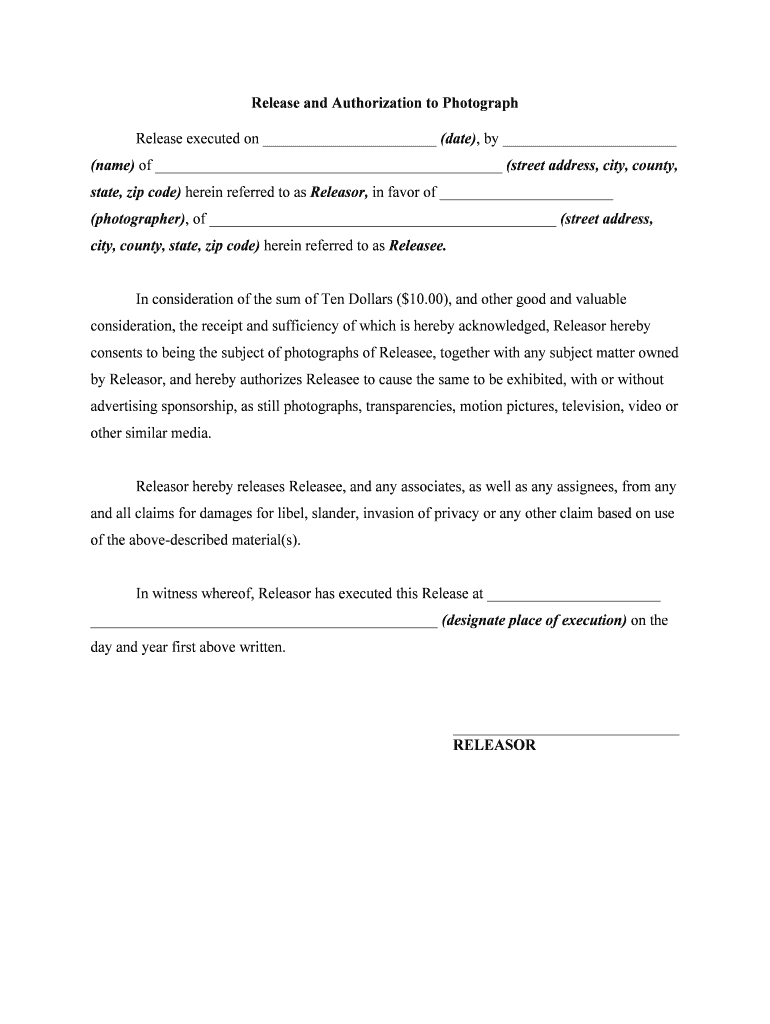
Photo Release for Public Website Use Form


Understanding the Photography Release for Public Website Use
A photography release for public website use is a legal document that grants permission for a photographer or organization to use images of individuals for promotional or commercial purposes on their website. This form is essential for protecting both the rights of the photographer and the individuals being photographed. It ensures that all parties understand how the images will be used, preventing any potential disputes regarding the use of the images in the future.
Key Elements of the Photography Release for Public Website Use
When creating a photography release, certain key elements must be included to ensure its validity and effectiveness:
- Identification of Parties: Clearly state the names and contact information of both the photographer and the individual granting permission.
- Description of Usage: Specify how the photographs will be used, including any promotional materials, websites, or social media platforms.
- Duration of Permission: Indicate the timeframe for which the release is valid, whether it is for a specific project or an indefinite period.
- Compensation Details: If applicable, outline any compensation or benefits provided to the individual in exchange for their consent.
- Signature and Date: Ensure both parties sign and date the form to validate the agreement.
Steps to Complete the Photography Release for Public Website Use
Completing a photography release is a straightforward process. Follow these steps to ensure all necessary information is included:
- Gather Information: Collect the names and contact details of all parties involved.
- Draft the Document: Use a photography release template to create the document, ensuring all key elements are included.
- Review the Terms: Discuss the terms of the release with the individual to ensure clarity and agreement.
- Obtain Signatures: Have both parties sign and date the document to formalize the agreement.
- Store the Document: Keep a copy of the signed release for your records, as it may be needed for future reference.
Legal Use of the Photography Release for Public Website Use
Legally, a photography release protects the rights of the photographer and the individual photographed. It provides a clear understanding of how the images can be used and helps avoid legal issues related to copyright and privacy. Without a signed release, a photographer may face challenges if an individual disputes the use of their image. It is advisable to consult legal counsel when drafting or using a photography release to ensure compliance with local laws and regulations.
Examples of Using the Photography Release for Public Website Use
Photography releases can be utilized in various scenarios, including:
- Marketing Campaigns: Companies often use images of clients or employees in promotional materials.
- Event Photography: Photographers capturing events may require releases from attendees for use in their portfolios or on websites.
- Social Media Promotion: Businesses may want to showcase customer experiences through images shared on social platforms.
Obtaining the Photography Release for Public Website Use
Obtaining a photography release involves creating or downloading a template that meets your needs. Many resources provide photography release templates in various formats, such as PDF or Word. Ensure that the template complies with legal standards and includes all necessary elements. After drafting the release, present it to the individual for review and signature.
Quick guide on how to complete photo release for public website use
Complete Photo Release For Public Website Use seamlessly on any device
Digital document organization has become increasingly favored by businesses and individuals alike. It serves as an ideal environmentally friendly alternative to traditional printed and signed documents, allowing you to locate the appropriate form and safely store it online. airSlate SignNow equips you with all the tools necessary to create, modify, and electronically sign your documents promptly without delays. Manage Photo Release For Public Website Use across any platform with airSlate SignNow Android or iOS applications and enhance any document-related procedure today.
The easiest way to alter and eSign Photo Release For Public Website Use effortlessly
- Obtain Photo Release For Public Website Use and click on Get Form to begin.
- Make use of the tools we provide to complete your document.
- Emphasize important sections of the documents or obscure sensitive information with tools that airSlate SignNow offers specifically for that purpose.
- Formulate your signature using the Sign feature, which takes mere seconds and carries the same legal validity as a traditional handwritten signature.
- Review all the details and click the Done button to save your modifications.
- Decide how you want to send your form, whether through email, SMS, or a link invitation, or download it to your computer.
Forget about lost or misplaced files, tedious document searches, or mistakes that require reprinting new document copies. airSlate SignNow meets your document management needs in just a few clicks from any device of your choice. Alter and eSign Photo Release For Public Website Use and guarantee outstanding communication at every stage of the form preparation process with airSlate SignNow.
Create this form in 5 minutes or less
Create this form in 5 minutes!
How to create an eSignature for the photo release for public website use
How to create an electronic signature for a PDF online
How to create an electronic signature for a PDF in Google Chrome
How to create an e-signature for signing PDFs in Gmail
How to create an e-signature right from your smartphone
How to create an e-signature for a PDF on iOS
How to create an e-signature for a PDF on Android
People also ask
-
What is a photography release?
A photography release is a legal document that grants permission to use a person's likeness in photographs for commercial purposes. It is essential for photographers to obtain a signed photography release to protect their work and avoid potential legal issues. This document helps clarify the rights of both the photographer and the subject.
-
How can airSlate SignNow help with photography release forms?
airSlate SignNow allows you to create, send, and eSign photography release forms easily. With its user-friendly interface, photographers can streamline the process of obtaining signatures, ensuring that all necessary permissions are documented. This efficiency helps you focus on your photography while maintaining legal compliance.
-
What are the benefits of using airSlate SignNow for photography releases?
Using airSlate SignNow for photography releases provides several benefits, including time-saving features and the ability to access documents from anywhere. The platform also offers secure storage and easy retrieval of signed documents, ensuring peace of mind. Additionally, the integration capabilities allow seamless connections with other tools you may use.
-
Is airSlate SignNow cost-effective for obtaining photography releases?
Yes, airSlate SignNow is a cost-effective solution for obtaining photography releases. It offers flexible pricing plans to accommodate various business needs, allowing photographers to manage their documentation without breaking the bank. The efficiency gained through automated processes also contributes to overall savings.
-
Can I customize a photography release form using airSlate SignNow?
Absolutely! airSlate SignNow provides customizable templates for photography release forms, allowing you to tailor the document to suit your specific requirements. You can add fields, branding, and personalized language to ensure that the release aligns with your business identity and legal needs.
-
What integrations does airSlate SignNow offer for managing photography releases?
airSlate SignNow integrates seamlessly with various platforms, including Google Drive, Dropbox, and CRM systems. These integrations enhance your workflow, enabling you to manage photography releases directly from the tools you already use. This flexibility helps streamline your operations and reduce the time spent on administrative tasks.
-
How secure is airSlate SignNow for storing photography release documents?
airSlate SignNow prioritizes the security of your photography release documents with advanced encryption and data protection measures. All signed documents are stored securely in the cloud, ensuring that sensitive information remains confidential. This commitment to security helps you maintain trust with your clients and subjects.
Get more for Photo Release For Public Website Use
- Title 32 rehabilitation and disabilities part 22 office of form
- Online wage claim form vermont department of labor
- Rental lease agreement templates residential eforms
- How much notice is required in a month to month tenancy form
- Download wisconsin sublease agreement form for free
- Wb 29 commercial cooperative agreement for cooperation form
- Termination and modification of tenancythe maryland form
- New york lease termination agreement findlegalformscom
Find out other Photo Release For Public Website Use
- eSign Virginia Government POA Simple
- eSign Hawaii Lawers Rental Application Fast
- eSign Hawaii Lawers Cease And Desist Letter Later
- How To eSign Hawaii Lawers Cease And Desist Letter
- How Can I eSign Hawaii Lawers Cease And Desist Letter
- eSign Hawaii Lawers Cease And Desist Letter Free
- eSign Maine Lawers Resignation Letter Easy
- eSign Louisiana Lawers Last Will And Testament Mobile
- eSign Louisiana Lawers Limited Power Of Attorney Online
- eSign Delaware Insurance Work Order Later
- eSign Delaware Insurance Credit Memo Mobile
- eSign Insurance PPT Georgia Computer
- How Do I eSign Hawaii Insurance Operating Agreement
- eSign Hawaii Insurance Stock Certificate Free
- eSign New Hampshire Lawers Promissory Note Template Computer
- Help Me With eSign Iowa Insurance Living Will
- eSign North Dakota Lawers Quitclaim Deed Easy
- eSign Ohio Lawers Agreement Computer
- eSign North Dakota Lawers Separation Agreement Online
- How To eSign North Dakota Lawers Separation Agreement