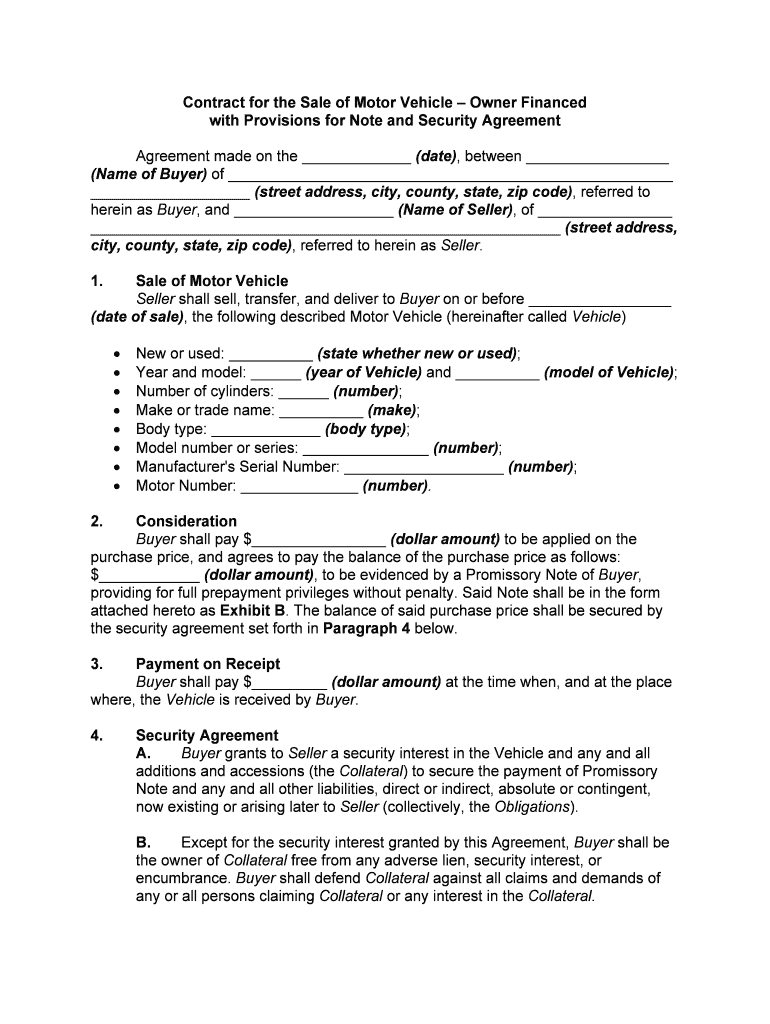
Contract Sale Motor Vehicle Sample Form


Understanding the Contract Sale Motor Vehicle Sample
The contract sale motor vehicle sample serves as a template for individuals and businesses engaged in the sale of motor vehicles. This document outlines the terms and conditions of the sale, ensuring both parties understand their rights and obligations. It typically includes details such as the vehicle's make, model, year, and identification number, as well as the sale price and payment terms. By using a standard sample, sellers and buyers can avoid misunderstandings and protect their interests during the transaction.
Key Elements of the Contract Sale Motor Vehicle Sample
When creating or reviewing a contract sale motor vehicle agreement, several key elements should be included to ensure its effectiveness:
- Parties Involved: Clearly identify the seller and buyer, including their contact information.
- Vehicle Details: Provide comprehensive information about the vehicle, including its VIN, make, model, year, and mileage.
- Sale Price: State the agreed-upon sale price and any deposit required.
- Payment Terms: Outline the payment method, whether it is a lump sum or financed, and any payment deadlines.
- Warranties and Disclaimers: Specify any warranties offered by the seller or disclaimers regarding the vehicle's condition.
- Signatures: Ensure both parties sign the agreement to validate the transaction.
Steps to Complete the Contract Sale Motor Vehicle Sample
Completing the contract sale motor vehicle sample involves several straightforward steps:
- Gather Information: Collect all necessary details about the vehicle and the parties involved.
- Fill Out the Template: Use the sample to fill in the required information accurately.
- Review the Agreement: Both parties should review the document to ensure all terms are clear and agreeable.
- Sign the Document: Both the seller and buyer must sign the agreement to make it legally binding.
- Distribute Copies: Provide each party with a signed copy of the contract for their records.
Legal Use of the Contract Sale Motor Vehicle Sample
The contract sale motor vehicle sample is legally recognized in many states, provided it meets specific legal requirements. It is essential to ensure that the agreement complies with local laws governing vehicle sales, including any necessary disclosures about the vehicle's condition. Additionally, both parties should be aware of their rights under state law, which may affect the enforceability of the contract.
State-Specific Rules for the Contract Sale Motor Vehicle Sample
Each state may have unique regulations regarding the sale of motor vehicles. It is crucial to research and understand these state-specific rules when using a contract sale motor vehicle sample. For instance, some states may require additional disclosures, specific forms, or even notarization of the agreement. Familiarizing oneself with local laws can help prevent legal issues and ensure a smooth transaction.
Examples of Using the Contract Sale Motor Vehicle Sample
There are various scenarios in which a contract sale motor vehicle sample can be utilized:
- Private Sales: Individuals selling their personal vehicles can use the sample to formalize the transaction.
- Dealership Transactions: Car dealerships may use a modified version of the sample for their sales agreements.
- Owner Financing: Sellers offering financing options can adapt the sample to include terms related to installment payments.
Quick guide on how to complete contract sale motor vehicle sample
Complete Contract Sale Motor Vehicle Sample seamlessly on any device
Web-based document management has gained popularity among businesses and individuals alike. It offers an ideal eco-friendly substitute for traditional printed and signed documents, allowing you to locate the appropriate form and securely preserve it online. airSlate SignNow provides all the tools you require to craft, modify, and eSign your documents swiftly without any hold-ups. Manage Contract Sale Motor Vehicle Sample on any platform with airSlate SignNow Android or iOS applications and simplify any document-related task today.
How to modify and eSign Contract Sale Motor Vehicle Sample effortlessly
- Obtain Contract Sale Motor Vehicle Sample and then click Get Form to initiate the process.
- Make use of the tools we provide to complete your document.
- Highlight pertinent sections of the documents or black out sensitive information with tools specifically designed for that function by airSlate SignNow.
- Develop your eSignature using the Sign tool, which takes mere seconds and holds the same legal validity as a conventional wet ink signature.
- Verify the details and then click on the Done button to save your modifications.
- Select your preferred method for sending your form, whether by email, SMS, or invitation link, or download it to your computer.
Eliminate concerns about lost or misplaced files, tedious form searches, or mistakes that necessitate printing new document copies. airSlate SignNow fulfills your document management requirements in just a few clicks from any device you choose. Modify and eSign Contract Sale Motor Vehicle Sample and ensure excellent communication at every stage of your form preparation process with airSlate SignNow.
Create this form in 5 minutes or less
Create this form in 5 minutes!
How to create an eSignature for the contract sale motor vehicle sample
How to create an electronic signature for a PDF online
How to create an electronic signature for a PDF in Google Chrome
How to create an e-signature for signing PDFs in Gmail
How to create an e-signature right from your smartphone
How to create an e-signature for a PDF on iOS
How to create an e-signature for a PDF on Android
People also ask
-
What is a contract sale vehicle agreement?
A contract sale vehicle agreement is a legal document that outlines the terms under which a vehicle is sold from one party to another. This agreement typically includes details about the vehicle, price, and obligations of both the buyer and seller. Utilizing airSlate SignNow streamlines the process of creating and signing this essential document.
-
How can airSlate SignNow help with contract sale vehicle agreements?
airSlate SignNow simplifies the creation, signing, and management of contract sale vehicle agreements. With its user-friendly interface, you can easily customize templates and electronically sign documents in just a few clicks. This enhances efficiency and ensures that all agreements are securely stored and easily accessible.
-
What features are included for contract sale vehicle agreements?
airSlate SignNow offers features such as customizable templates, electronic signatures, and secure cloud storage for contract sale vehicle agreements. Additionally, you can track document status in real-time and set reminders for follow-ups. These features help ensure that all parties are informed and accountable during the selling process.
-
Is airSlate SignNow cost-effective for managing vehicle sale agreements?
Yes, airSlate SignNow is a cost-effective solution for managing contract sale vehicle agreements. The platform offers various pricing plans tailored to meet different business needs, allowing you to choose one that fits your budget. This ensures you have the necessary tools to handle contracts without overspending.
-
Can I integrate airSlate SignNow with other tools I use?
Absolutely! airSlate SignNow can integrate with numerous applications, such as CRMs, document storage systems, and payment processors. This flexibility allows you to effortlessly manage contract sale vehicle agreements alongside your existing workflows, enhancing productivity and reducing manual effort.
-
Is there an option for mobile signing of contract sale vehicle agreements?
Yes, airSlate SignNow provides mobile capabilities that allow users to sign contract sale vehicle agreements on-the-go. The mobile app is designed for convenience and ease of use, making it possible to sign important documents anytime, anywhere. This feature is particularly beneficial for busy professionals and on-the-move transactions.
-
What are the security measures for contract sale vehicle agreements on airSlate SignNow?
airSlate SignNow prioritizes security for all contract sale vehicle agreements by employing industry-leading encryption protocols and secure access controls. This ensures that your documents are protected against unauthorized access and bsignNowes. Regular backups further enhance the safety and reliability of your important contracts.
Get more for Contract Sale Motor Vehicle Sample
- Bi weekly atlantic bluefin tuna dealer landings and trade report nmfs noaa form
- Victim witness complaint form 2 victim witness complaint form 2
- Iad form
- 7 fam 1300 appendix b endorsement codes state form
- Faa form 7711 1 faa reauthorization section 349 ver 15 clean
- 61 65h form
- Hours of service record for first time or intermittent drivers form
- Ac 00 11b public aircraft operationsmanned and unmanned public aircraft operationsmanned and unmanned form
Find out other Contract Sale Motor Vehicle Sample
- Sign Minnesota Real Estate Rental Lease Agreement Now
- How To Sign Minnesota Real Estate Residential Lease Agreement
- Sign Mississippi Sports Confidentiality Agreement Computer
- Help Me With Sign Montana Sports Month To Month Lease
- Sign Mississippi Real Estate Warranty Deed Later
- How Can I Sign Mississippi Real Estate Affidavit Of Heirship
- How To Sign Missouri Real Estate Warranty Deed
- Sign Nebraska Real Estate Letter Of Intent Online
- Sign Nebraska Real Estate Limited Power Of Attorney Mobile
- How Do I Sign New Mexico Sports Limited Power Of Attorney
- Sign Ohio Sports LLC Operating Agreement Easy
- Sign New Jersey Real Estate Limited Power Of Attorney Computer
- Sign New Mexico Real Estate Contract Safe
- How To Sign South Carolina Sports Lease Termination Letter
- How Can I Sign New York Real Estate Memorandum Of Understanding
- Sign Texas Sports Promissory Note Template Online
- Sign Oregon Orthodontists Last Will And Testament Free
- Sign Washington Sports Last Will And Testament Free
- How Can I Sign Ohio Real Estate LLC Operating Agreement
- Sign Ohio Real Estate Quitclaim Deed Later