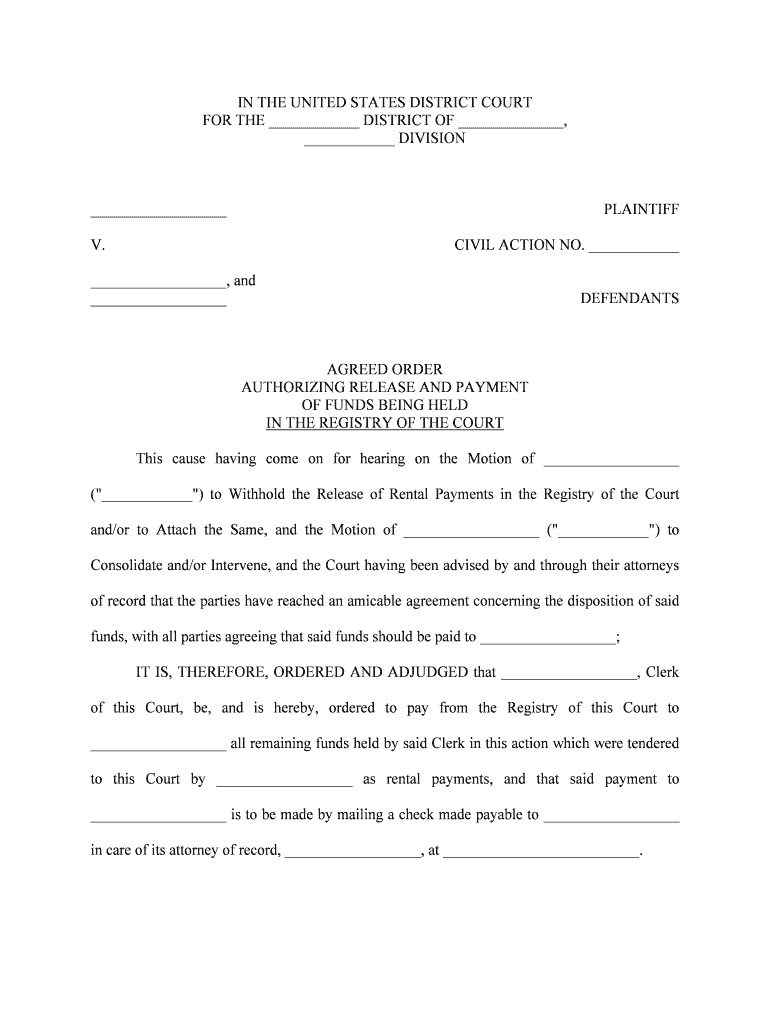
Agreed Order to Release Funds Held in the Registry of the Court Texas Form


Understanding the Agreed Order to Release Funds Held in the Registry of the Court in Texas
The Agreed Order to Release Funds Held in the Registry of the Court in Texas is a legal document that allows parties involved in a court case to request the release of funds that have been deposited with the court. This order is typically used when funds are held due to a legal dispute, and both parties agree on how the funds should be distributed. The order ensures that the release complies with court regulations and protects the interests of all parties involved.
Steps to Complete the Agreed Order to Release Funds Held in the Registry of the Court in Texas
Completing the Agreed Order involves several key steps:
- Identify the specific funds held in the court registry that need to be released.
- Draft the Agreed Order, including the names of all parties involved and the reasons for the release.
- Obtain signatures from all parties agreeing to the release of funds.
- File the completed Agreed Order with the appropriate court, ensuring all required documentation is included.
- Attend any scheduled court hearings if required to finalize the order.
Required Documents for the Agreed Order to Release Funds Held in the Registry of the Court in Texas
When filing the Agreed Order, several documents are typically required:
- The Agreed Order itself, properly signed by all parties.
- Proof of identity for each party involved.
- Any prior court orders related to the funds in question.
- Documentation supporting the request for the release of funds, such as bank statements or invoices.
Legal Use of the Agreed Order to Release Funds Held in the Registry of the Court in Texas
The legal use of the Agreed Order is crucial in ensuring that funds are released lawfully. It serves as a binding agreement between the parties and is enforceable by the court. This order can be used in various scenarios, including divorce settlements, estate distributions, or other civil disputes where funds are contested. Understanding the legal implications of this order helps parties navigate the complexities of the court system effectively.
How to Obtain the Agreed Order to Release Funds Held in the Registry of the Court in Texas
To obtain the Agreed Order, parties must first reach an agreement on the release of funds. Once an agreement is established, they can draft the order, ensuring it meets all legal requirements. It is advisable to consult with a legal professional to ensure that the order is correctly formatted and includes all necessary details. After drafting, the order should be filed with the court where the funds are held.
State-Specific Rules for the Agreed Order to Release Funds Held in the Registry of the Court in Texas
Texas has specific rules governing the Agreed Order to Release Funds. These rules dictate how the order must be structured, the information it must contain, and the process for filing. It is essential to familiarize oneself with these regulations to ensure compliance. Additionally, different counties may have unique requirements, so checking local court guidelines is advisable.
Quick guide on how to complete agreed order to release funds held in the registry of the court texas
Complete Agreed Order To Release Funds Held In The Registry Of The Court Texas effortlessly on any gadget
Managing documents online has gained signNow traction among businesses and individuals. It offers an excellent eco-friendly substitute for conventional printed and signed paperwork, as you can obtain the necessary form and securely archive it online. airSlate SignNow equips you with all the tools essential to create, modify, and eSign your documents quickly without delays. Manage Agreed Order To Release Funds Held In The Registry Of The Court Texas on any device using airSlate SignNow's Android or iOS applications and enhance any document-centric workflow today.
How to edit and eSign Agreed Order To Release Funds Held In The Registry Of The Court Texas with ease
- Obtain Agreed Order To Release Funds Held In The Registry Of The Court Texas and click on Get Form to begin.
- Employ the tools we provide to complete your document.
- Highlight pertinent sections of the documents or obscure sensitive information with the tools that airSlate SignNow offers specifically for this purpose.
- Create your eSignature using the Sign tool, which takes mere seconds and holds the same legal validity as a traditional wet ink signature.
- Review all the information and click on the Done button to save your changes.
- Choose how you'd like to send your form, via email, text message (SMS), invitation link, or download it to your computer.
Eliminate lost or misplaced files, tedious form searches, or errors that require printing new document copies. airSlate SignNow meets all your document management needs in a few clicks from any device you prefer. Edit and eSign Agreed Order To Release Funds Held In The Registry Of The Court Texas and guarantee exceptional communication at every stage of the form preparation process with airSlate SignNow.
Create this form in 5 minutes or less
Create this form in 5 minutes!
How to create an eSignature for the agreed order to release funds held in the registry of the court texas
How to create an electronic signature for a PDF online
How to create an electronic signature for a PDF in Google Chrome
How to create an e-signature for signing PDFs in Gmail
How to create an e-signature right from your smartphone
How to create an e-signature for a PDF on iOS
How to create an e-signature for a PDF on Android
People also ask
-
What is airSlate SignNow's role in the payment court process?
airSlate SignNow facilitates the payment court process by allowing users to eSign important documents quickly and securely. This streamlines workflows and ensures that all payment-related agreements are legally binding. With our platform, you can efficiently manage court-related documents without the hassle of printing and mailing.
-
How does airSlate SignNow ensure the security of payment court documents?
Security is a top priority for airSlate SignNow, particularly for sensitive payment court documents. We utilize industry-leading encryption methods and comply with regulations to protect your data. Our platform also allows you to track document activity and control access to ensure that only authorized individuals can view or sign documents.
-
Is airSlate SignNow suitable for small businesses dealing with payment court issues?
Absolutely! airSlate SignNow offers a user-friendly and cost-effective solution for small businesses facing payment court situations. Our platform provides the same powerful eSignature features that larger enterprises use, ensuring that even smaller entities can manage their legal documents effectively and efficiently.
-
What are the pricing options for airSlate SignNow related to payment court features?
airSlate SignNow provides various pricing plans to accommodate different business needs, including those specifically for managing payment court documents. Each plan offers a range of features, from basic eSignature capabilities to advanced integrations and automation tools. You can choose a plan that best fits your budget while ensuring you have access to all necessary tools.
-
Can airSlate SignNow integrate with other applications for payment court management?
Yes, airSlate SignNow offers seamless integrations with a variety of applications, improving the overall payment court management experience. Integrations with popular platforms like Google Drive, Salesforce, and Dropbox enable you to streamline work processes and enhance collaboration. This connectivity ensures that all your documents are easily accessible and organized.
-
What features does airSlate SignNow offer to enhance payment court workflows?
AirSlate SignNow includes features like reusable templates, in-person signing, and document tracking that enhance your payment court workflows. These tools simplify the creation and signing of legal documents, ensuring that you meet deadlines and reduce errors. With our advanced features, you can manage your workflows more effectively and save valuable time.
-
How does using airSlate SignNow benefit the payment court document process?
Using airSlate SignNow for payment court documents signNowly reduces turnaround times, enabling faster processing and compliance. The eSignature process is legally binding and recognized, ensuring your documents stand up in court. Additionally, our easy interface means that you can focus on what matters most: resolving your payment court matters swiftly.
Get more for Agreed Order To Release Funds Held In The Registry Of The Court Texas
- Notice of intent to vacate template word ampampamp pdf form
- Notice of landlord to tenant for nonresidential or form
- Real estate law unit fifteen landlord tenant law form
- Percent per annum from the date hereof until paid payable as follows form
- Facilities use agreement congresodesantidadorg form
- Landlordlessor or authorized agent form
- In hisher capacity as form
- Specific lease provision notice page 1 form
Find out other Agreed Order To Release Funds Held In The Registry Of The Court Texas
- How To Sign Arizona Non-Profit Cease And Desist Letter
- Can I Sign Arkansas Non-Profit LLC Operating Agreement
- Sign Arkansas Non-Profit LLC Operating Agreement Free
- Sign California Non-Profit Living Will Easy
- Sign California Non-Profit IOU Myself
- Sign California Non-Profit Lease Agreement Template Free
- Sign Maryland Life Sciences Residential Lease Agreement Later
- Sign Delaware Non-Profit Warranty Deed Fast
- Sign Florida Non-Profit LLC Operating Agreement Free
- Sign Florida Non-Profit Cease And Desist Letter Simple
- Sign Florida Non-Profit Affidavit Of Heirship Online
- Sign Hawaii Non-Profit Limited Power Of Attorney Myself
- Sign Hawaii Non-Profit Limited Power Of Attorney Free
- Sign Idaho Non-Profit Lease Agreement Template Safe
- Help Me With Sign Illinois Non-Profit Business Plan Template
- Sign Maryland Non-Profit Business Plan Template Fast
- How To Sign Nevada Life Sciences LLC Operating Agreement
- Sign Montana Non-Profit Warranty Deed Mobile
- Sign Nebraska Non-Profit Residential Lease Agreement Easy
- Sign Nevada Non-Profit LLC Operating Agreement Free