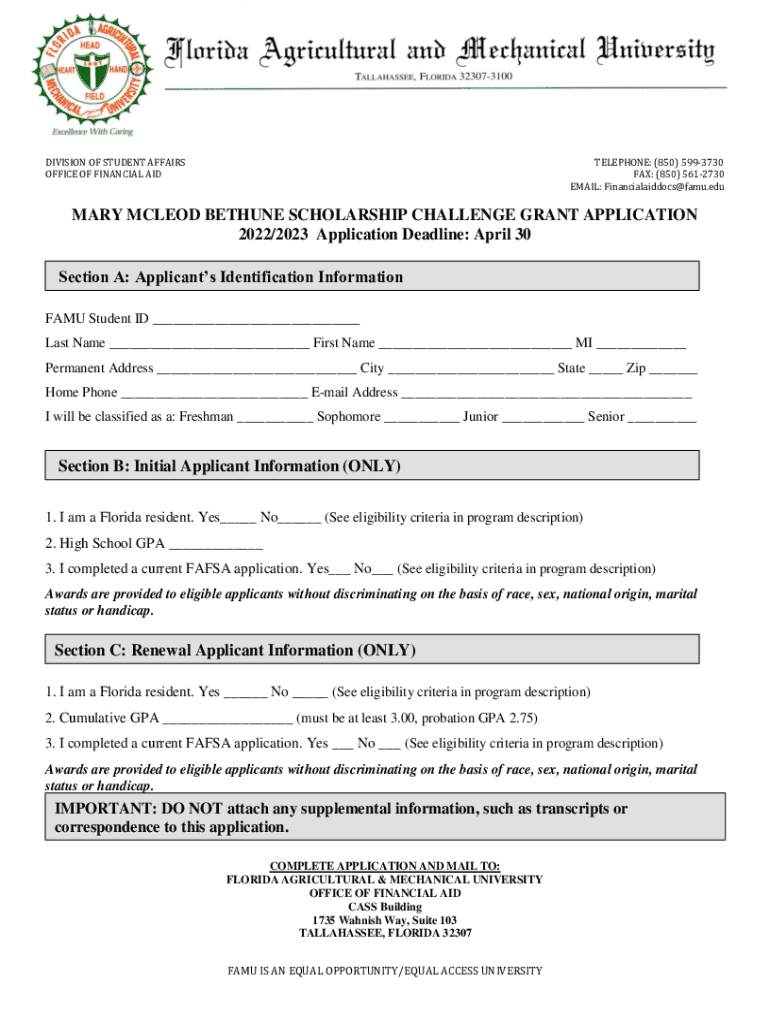
Mary Mcleod Bethune Scholarship Form


What is the Mary McLeod Bethune Scholarship?
The Mary McLeod Bethune Scholarship is a prestigious financial aid opportunity designed for students attending Florida A&M University (FAMU). This scholarship honors the legacy of Mary McLeod Bethune, an influential educator and civil rights leader. It aims to support students who demonstrate academic excellence and a commitment to community service. The scholarship provides financial assistance to cover tuition, fees, and other educational expenses, making higher education more accessible for deserving students.
Eligibility Criteria
To qualify for the Mary McLeod Bethune Scholarship, applicants must meet specific eligibility requirements. These typically include:
- Enrollment at Florida A&M University.
- Demonstration of financial need.
- Academic achievement, often reflected in GPA or standardized test scores.
- Commitment to community service or leadership activities.
It is essential for applicants to review the most current criteria, as they may vary from year to year.
Application Process & Approval Time
The application process for the Mary McLeod Bethune Scholarship involves several steps. First, students must complete the FAMU application, ensuring all required information is accurately submitted. Next, applicants should gather necessary documentation, including transcripts and letters of recommendation. After submitting the application, it typically takes several weeks for the scholarship committee to review applications and notify recipients. Students are encouraged to apply early to ensure they meet all deadlines.
Required Documents
When applying for the Mary McLeod Bethune Scholarship, students must prepare and submit several key documents. These may include:
- Completed scholarship application form.
- Official academic transcripts.
- Letters of recommendation from teachers or community leaders.
- Personal statement outlining academic goals and community involvement.
Having these documents ready will streamline the application process and enhance the chances of securing the scholarship.
Steps to Complete the Mary McLeod Bethune Scholarship
Completing the Mary McLeod Bethune Scholarship application involves a series of organized steps:
- Review the eligibility criteria to ensure you qualify.
- Gather all required documents, including transcripts and recommendations.
- Complete the FAMU application form accurately.
- Write a compelling personal statement that highlights your achievements and aspirations.
- Submit the application and all supporting documents before the deadline.
Following these steps will help ensure a thorough and timely application process.
How to Obtain the Mary McLeod Bethune Scholarship
To obtain the Mary McLeod Bethune Scholarship, students must actively participate in the application process. This includes staying informed about scholarship announcements and deadlines through FAMU's financial aid office. Additionally, students should seek guidance from academic advisors or scholarship coordinators who can provide insights and support throughout the application journey. Engaging in community service and maintaining strong academic performance can also enhance a student's eligibility for this scholarship.
Quick guide on how to complete mary mcleod bethune scholarship
Effortlessly complete Mary Mcleod Bethune Scholarship on any device
Digital document management has become increasingly popular among businesses and individuals. It offers an excellent eco-friendly substitute for traditional printed and signed documents, allowing you to locate the appropriate form and securely store it online. airSlate SignNow equips you with all the necessary tools to create, modify, and electronically sign your documents quickly without delays. Manage Mary Mcleod Bethune Scholarship on any device using airSlate SignNow's Android or iOS applications and streamline any document-related process today.
How to modify and electronically sign Mary Mcleod Bethune Scholarship effortlessly
- Locate Mary Mcleod Bethune Scholarship and click on Get Form to begin.
- Utilize the tools we provide to fill out your form.
- Mark key sections of your documents or obscure sensitive information with tools that airSlate SignNow offers specifically for this purpose.
- Create your signature using the Sign feature, which takes mere seconds and carries the same legal validity as a traditional wet ink signature.
- Review all information and click on the Done button to save your changes.
- Select how you wish to send your form, whether via email, text message (SMS), invitation link, or download it to your computer.
Say goodbye to lost or misplaced documents, tedious form searches, or errors that necessitate printing new copies. airSlate SignNow fulfills all your document management needs in just a few clicks from any device you prefer. Modify and electronically sign Mary Mcleod Bethune Scholarship and ensure outstanding communication at every stage of the form preparation process with airSlate SignNow.
Create this form in 5 minutes or less
Create this form in 5 minutes!
How to create an eSignature for the mary mcleod bethune scholarship
How to create an electronic signature for a PDF online
How to create an electronic signature for a PDF in Google Chrome
How to create an e-signature for signing PDFs in Gmail
How to create an e-signature right from your smartphone
How to create an e-signature for a PDF on iOS
How to create an e-signature for a PDF on Android
People also ask
-
What is the Mary McLeod Bethune Scholarship FAMU?
The Mary McLeod Bethune Scholarship FAMU is designed to support students attending Florida A&M University, providing financial assistance to those who demonstrate academic excellence and financial need. This scholarship honors the legacy of Dr. Mary McLeod Bethune, a pioneering educator and civil rights leader. Eligible students can apply directly through the university's financial aid office.
-
How do I apply for the Mary McLeod Bethune Scholarship FAMU?
To apply for the Mary McLeod Bethune Scholarship FAMU, interested students must complete the scholarship application via the FAMU financial aid portal. Ensure that all required documents, such as transcripts and recommendation letters, are submitted by the set deadline. Keep an eye on the university's financial aid announcements for specific application dates.
-
What are the eligibility requirements for the Mary McLeod Bethune Scholarship FAMU?
Eligibility for the Mary McLeod Bethune Scholarship FAMU typically includes being a full-time student at Florida A&M University with a minimum GPA requirement. Additionally, applicants must demonstrate financial need and be committed to community service. It is recommended to check the FAMU financial aid website for the most current eligibility criteria.
-
What benefits does the Mary McLeod Bethune Scholarship FAMU offer?
The Mary McLeod Bethune Scholarship FAMU provides substantial financial support that can help cover tuition costs, books, and other educational expenses. Beyond financial assistance, this scholarship also connects students with a network of alumni and opportunities for mentorship. It promotes academic perseverance and honors a legacy of educational excellence.
-
Is the Mary McLeod Bethune Scholarship FAMU renewable?
Yes, the Mary McLeod Bethune Scholarship FAMU can be renewed annually, provided that recipients meet all academic and enrollment requirements each year. Maintaining a certain GPA and continuing to demonstrate financial need are typically key factors for renewal. Students should consult the financial aid office for specific renewal criteria.
-
How does the Mary McLeod Bethune Scholarship FAMU compare to other scholarships?
The Mary McLeod Bethune Scholarship FAMU stands out due to its cultural impact and focus on supporting students at Florida A&M University, a historically black university. Unlike many general scholarships, this award emphasizes community involvement and academic achievement based on the principles of Dr. Bethune's legacy. It is an excellent choice for students looking for a meaningful financial aid opportunity.
-
Can international students apply for the Mary McLeod Bethune Scholarship FAMU?
International students may have options to apply for the Mary McLeod Bethune Scholarship FAMU, but specific eligibility rules apply. Generally, international students must meet certain conditions, such as holding a valid student visa and being enrolled full-time at FAMU. It is crucial to check with the financial aid office for detailed information regarding the application process.
Get more for Mary Mcleod Bethune Scholarship
Find out other Mary Mcleod Bethune Scholarship
- Can I Electronic signature Minnesota Insurance PDF
- How Do I Electronic signature Minnesota Insurance Document
- How To Electronic signature Missouri Insurance Form
- How Can I Electronic signature New Jersey Insurance Document
- How To Electronic signature Indiana High Tech Document
- How Do I Electronic signature Indiana High Tech Document
- How Can I Electronic signature Ohio Insurance Document
- Can I Electronic signature South Dakota Insurance PPT
- How Can I Electronic signature Maine Lawers PPT
- How To Electronic signature Maine Lawers PPT
- Help Me With Electronic signature Minnesota Lawers PDF
- How To Electronic signature Ohio High Tech Presentation
- How Can I Electronic signature Alabama Legal PDF
- How To Electronic signature Alaska Legal Document
- Help Me With Electronic signature Arkansas Legal PDF
- How Can I Electronic signature Arkansas Legal Document
- How Can I Electronic signature California Legal PDF
- Can I Electronic signature Utah High Tech PDF
- How Do I Electronic signature Connecticut Legal Document
- How To Electronic signature Delaware Legal Document