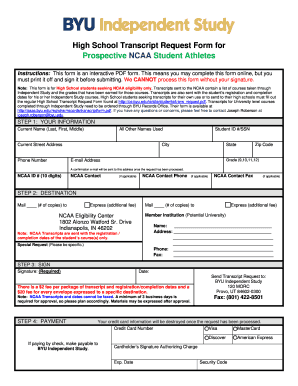
Byu Independent Study Transcript Form


Understanding the BYU Independent Study Transcript
The BYU Independent Study Transcript is an official document that provides a record of courses completed through Brigham Young University’s independent study program. This transcript includes details such as course titles, grades earned, and credit hours. It serves as a vital resource for students who wish to transfer credits, apply for further education, or demonstrate their academic achievements to employers. The transcript is particularly important for those who have taken courses outside the traditional classroom setting, as it validates their learning experiences and accomplishments.
How to Obtain the BYU Independent Study Transcript
To obtain a BYU Independent Study Transcript, students must submit a transcript request. This can typically be done online through the university's official website. Students will need to provide personal information, including their student ID and any relevant details about the courses taken. It is essential to ensure that all information is accurate to avoid delays. There may also be a small fee associated with the request, which can be paid online. Once the request is processed, the transcript will be sent to the designated recipient or made available for download.
Key Elements of the BYU Independent Study Transcript
A BYU Independent Study Transcript typically includes several key elements that provide a comprehensive overview of a student's academic performance. These elements include:
- Student Information: Name, student ID, and contact details.
- Course Details: Titles, codes, and descriptions of the courses taken.
- Grades: The grades received for each course, reflecting the student's performance.
- Credit Hours: The number of credits awarded for each course.
- Institution Information: Details about Brigham Young University and the independent study program.
These components ensure that the transcript provides a clear and accurate representation of the student's academic history.
Legal Use of the BYU Independent Study Transcript
The BYU Independent Study Transcript holds legal significance as it is an official document that verifies a student's academic achievements. It can be used for various purposes, including applying to other educational institutions, seeking employment, or fulfilling requirements for professional certifications. When submitting the transcript, it is essential to ensure that it is sent directly from BYU to the requesting party to maintain its integrity and authenticity. Misrepresentation of academic records can lead to serious consequences, including academic penalties or job termination.
Steps to Complete the BYU Independent Study Transcript Request
Completing a transcript request for the BYU Independent Study program involves several straightforward steps:
- Visit the BYU Independent Study Website: Navigate to the official website where transcript requests are processed.
- Access the Transcript Request Form: Locate and select the transcript request form.
- Provide Required Information: Fill in personal details, including your student ID and course information.
- Review and Confirm: Double-check all entered information for accuracy.
- Submit the Request: Send the request form, ensuring any applicable fees are paid.
- Track Your Request: Monitor the status of your request through the university’s system.
Following these steps will help ensure a smooth and efficient process for obtaining your transcript.
Examples of Using the BYU Independent Study Transcript
The BYU Independent Study Transcript can be utilized in various scenarios, such as:
- Transferring Credits: Students applying to other colleges or universities may need to provide their transcripts to transfer credits earned through BYU.
- Job Applications: Employers may request transcripts to verify educational qualifications during the hiring process.
- Further Education: Students pursuing advanced degrees often need to submit transcripts as part of their application process.
These examples illustrate the importance of the transcript in both academic and professional contexts.
Quick guide on how to complete byu independent study transcript
Effortlessly Prepare Byu Independent Study Transcript on Any Device
Digital document management has gained popularity among businesses and individuals alike. It offers an ideal eco-friendly substitute for conventional printed and signed documents, allowing you to locate the right form and securely store it online. airSlate SignNow provides all the tools necessary to create, edit, and eSign your documents quickly and smoothly. Manage Byu Independent Study Transcript on any platform using the airSlate SignNow apps for Android or iOS and simplify your document-related tasks today.
The simplest way to edit and eSign Byu Independent Study Transcript with ease
- Obtain Byu Independent Study Transcript and click Get Form to initiate.
- Utilize the tools available to fill out your form.
- Emphasize key sections of your documents or obscure sensitive information with tools specifically designed for that purpose by airSlate SignNow.
- Create your signature with the Sign tool, which takes just moments and holds the same legal significance as a traditional wet ink signature.
- Review all the information thoroughly and click the Done button to secure your changes.
- Choose your preferred method to send your form, whether by email, SMS, invitation link, or download it to your computer.
Eliminate concerns about lost or misplaced documents, tedious form searches, or errors that necessitate printing new copies. airSlate SignNow meets all your document management needs in just a few clicks from any device you prefer. Modify and eSign Byu Independent Study Transcript to ensure outstanding communication at any step of your form preparation process with airSlate SignNow.
Create this form in 5 minutes or less
Create this form in 5 minutes!
How to create an eSignature for the byu independent study transcript
How to create an electronic signature for a PDF online
How to create an electronic signature for a PDF in Google Chrome
How to create an e-signature for signing PDFs in Gmail
How to create an e-signature right from your smartphone
How to create an e-signature for a PDF on iOS
How to create an e-signature for a PDF on Android
People also ask
-
What is a BYU unofficial transcript?
A BYU unofficial transcript is a document containing a student's academic record, including courses taken and grades received. It's typically used for personal records, applications, or advising purposes. You can easily obtain your BYU unofficial transcript through the university’s online portal.
-
How can I request my BYU unofficial transcript?
You can request your BYU unofficial transcript via the BYU student portal. Log in with your credentials, navigate to the 'Transcripts' section, and select the option for your unofficial transcript. Remember, this document is accessible at no additional cost.
-
How fast can I receive my BYU unofficial transcript?
Typically, you can access your BYU unofficial transcript instantly through the online portal after your request. This immediate access allows you to view and print your academic information whenever needed, ensuring you have it for any upcoming opportunities.
-
Can I use my BYU unofficial transcript for job applications?
Yes, you can use your BYU unofficial transcript for job applications if the employer allows it. While some employers may require an official version, an unofficial transcript is often suitable for internships or entry-level positions, especially when demonstrating your academic achievements.
-
What is the difference between an official and an unofficial BYU transcript?
An official BYU transcript is a sealed document that is often required for applications to other institutions or for employment, while an unofficial transcript can be accessed online and printed for personal or academic advising use. Unofficial transcripts are generally more accessible and faster to obtain.
-
Are there any fees associated with obtaining my BYU unofficial transcript?
There are no fees for obtaining your BYU unofficial transcript through the online portal. The university provides this service at no cost to students, making it easier for you to keep track of your academic progress without financial barriers.
-
Can I share my BYU unofficial transcript with others?
While you can share your BYU unofficial transcript for informational purposes, be cautious about sharing it with potential employers or institutions that require official documents. It's best to communicate the nature of the transcript to prevent any misunderstandings regarding its validity.
Get more for Byu Independent Study Transcript
- Pdf bbs asw sample letter of agreement formalu
- For wic office use only form
- Pibsbnycaddchngpibs nycgov form
- Instructions page 1 form
- Paid family leave pfl a worker funded program provides benefits to eligible workers who have a full or form
- Forms department of workforce services utahgov
- Instructions for completing the florida legislative employment application form
- Equal employment opportunity eeo request form
Find out other Byu Independent Study Transcript
- Sign California Government Job Offer Now
- How Do I Sign Colorado Government Cease And Desist Letter
- How To Sign Connecticut Government LLC Operating Agreement
- How Can I Sign Delaware Government Residential Lease Agreement
- Sign Florida Government Cease And Desist Letter Online
- Sign Georgia Government Separation Agreement Simple
- Sign Kansas Government LLC Operating Agreement Secure
- How Can I Sign Indiana Government POA
- Sign Maryland Government Quitclaim Deed Safe
- Sign Louisiana Government Warranty Deed Easy
- Sign Government Presentation Massachusetts Secure
- How Can I Sign Louisiana Government Quitclaim Deed
- Help Me With Sign Michigan Government LLC Operating Agreement
- How Do I Sign Minnesota Government Quitclaim Deed
- Sign Minnesota Government Affidavit Of Heirship Simple
- Sign Missouri Government Promissory Note Template Fast
- Can I Sign Missouri Government Promissory Note Template
- Sign Nevada Government Promissory Note Template Simple
- How To Sign New Mexico Government Warranty Deed
- Help Me With Sign North Dakota Government Quitclaim Deed