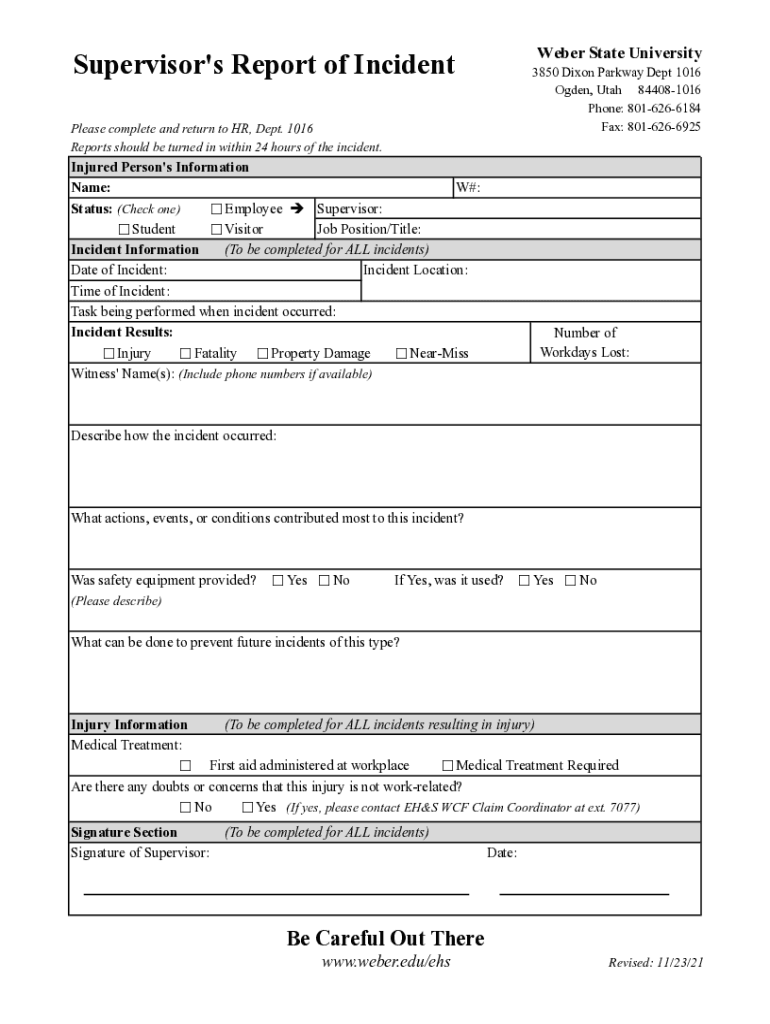
Weber State UniversitySupervisor 's Report of Inci Form


What is the Weber State University Supervisor's Report of Incident?
The Weber State University Supervisor's Report of Incident is a formal document used to report incidents that occur within the university environment. This report serves to document details of the incident, including the date, time, location, and individuals involved. It is essential for maintaining safety and compliance within the university's policies and procedures. This report can be utilized for various purposes, such as incident analysis, safety improvements, and legal documentation.
How to Use the Weber State University Supervisor's Report of Incident
To effectively use the Weber State University Supervisor's Report of Incident, individuals should follow a structured approach. Begin by gathering all relevant information related to the incident. This includes identifying witnesses, collecting statements, and noting any physical evidence. Once all details are compiled, fill out the report accurately, ensuring that all sections are completed. After submission, keep a copy for personal records and follow up if necessary.
Steps to Complete the Weber State University Supervisor's Report of Incident
Completing the Weber State University Supervisor's Report of Incident involves several key steps:
- Gather necessary information about the incident, including date, time, and location.
- Identify all individuals involved and any witnesses present.
- Provide a detailed description of the incident, including actions taken.
- Review the report for accuracy before submission.
- Submit the report to the appropriate department or authority.
Key Elements of the Weber State University Supervisor's Report of Incident
The key elements of the Weber State University Supervisor's Report of Incident include:
- Date and Time: When the incident occurred.
- Location: Where the incident took place.
- Individuals Involved: Names and roles of those involved.
- Description of Incident: A thorough account of what happened.
- Actions Taken: Any immediate actions or responses to the incident.
Legal Use of the Weber State University Supervisor's Report of Incident
The Weber State University Supervisor's Report of Incident is legally significant as it provides a formal record of events that can be referenced in investigations or legal proceedings. Accurate and thorough documentation is crucial for compliance with university policies and state regulations. This report may be used in legal contexts to establish facts and support claims related to liability or negligence.
Form Submission Methods for the Weber State University Supervisor's Report of Incident
The Weber State University Supervisor's Report of Incident can typically be submitted through various methods:
- Online Submission: Many universities offer an online portal for submitting incident reports.
- Mail: Completed reports can often be mailed to the appropriate office.
- In-Person: Reports may be submitted directly to the designated department or office.
Quick guide on how to complete weber state universitysupervisors report of inci
Complete Weber State UniversitySupervisor 's Report Of Inci effortlessly on any device
Digital document management has gained traction among companies and individuals. It offers an excellent eco-friendly substitute for conventional printed and signed papers, as you can access the appropriate form and securely save it online. airSlate SignNow equips you with all the tools necessary to create, modify, and eSign your documents swiftly without delays. Manage Weber State UniversitySupervisor 's Report Of Inci on any device using airSlate SignNow Android or iOS applications and enhance any document-related task today.
How to modify and eSign Weber State UniversitySupervisor 's Report Of Inci with ease
- Obtain Weber State UniversitySupervisor 's Report Of Inci and click on Get Form to begin.
- Utilize the tools we offer to complete your form.
- Emphasize pertinent sections of your documents or obscure confidential information using tools that airSlate SignNow provides specifically for that purpose.
- Create your signature with the Sign feature, which takes moments and holds the same legal validity as a conventional wet ink signature.
- Review the information and click on the Done button to preserve your modifications.
- Choose how you would like to send your form, via email, SMS, or invite link, or download it to your computer.
Eliminate concerns about lost or misplaced documents, tedious form navigation, or mistakes that necessitate printing new document copies. airSlate SignNow addresses your requirements in document management with just a few clicks from any device of your choice. Modify and eSign Weber State UniversitySupervisor 's Report Of Inci and ensure exceptional communication at every stage of your form preparation process with airSlate SignNow.
Create this form in 5 minutes or less
Create this form in 5 minutes!
How to create an eSignature for the weber state universitysupervisors report of inci
How to create an electronic signature for a PDF online
How to create an electronic signature for a PDF in Google Chrome
How to create an e-signature for signing PDFs in Gmail
How to create an e-signature right from your smartphone
How to create an e-signature for a PDF on iOS
How to create an e-signature for a PDF on Android
People also ask
-
What is the Weber State University Supervisor's Report Of Inci, and how does airSlate SignNow facilitate its use?
The Weber State University Supervisor's Report Of Inci is a crucial document for garnering feedback on various activities. airSlate SignNow streamlines the process by allowing you to create, send, and eSign this document effortlessly, ensuring that you're always in compliance and are able to gather signatures promptly.
-
How much does airSlate SignNow cost for users needing the Weber State University Supervisor's Report Of Inci?
airSlate SignNow offers flexible pricing plans catering to different user needs, including those needing the Weber State University Supervisor's Report Of Inci. You can choose from monthly or annual subscriptions, making it an affordable choice that fits your budget while ensuring efficiency in document management.
-
What features does airSlate SignNow provide to assist with the Weber State University Supervisor's Report Of Inci?
airSlate SignNow includes features such as customizable templates, bulk sending, and real-time tracking specifically for documents like the Weber State University Supervisor's Report Of Inci. These tools simplify document handling and enhance collaboration between multiple parties.
-
How can airSlate SignNow improve the efficiency of processing the Weber State University Supervisor's Report Of Inci?
By using airSlate SignNow, you can signNowly reduce the time taken to process the Weber State University Supervisor's Report Of Inci. The platform automates the signing process and notifications, which minimizes delays and ensures that you receive completed documents quickly.
-
Is it easy to integrate airSlate SignNow with other systems for the Weber State University Supervisor's Report Of Inci?
Yes, airSlate SignNow provides various integration options that work seamlessly with other systems, making it easy to manage the Weber State University Supervisor's Report Of Inci. Whether it's CRM software or document storage solutions, integration helps streamline your workflow and improves data accessibility.
-
What are the benefits of using airSlate SignNow for the Weber State University Supervisor's Report Of Inci?
Using airSlate SignNow for the Weber State University Supervisor's Report Of Inci offers numerous benefits, including enhanced document security, reduced processing time, and lower costs. With a user-friendly interface, you'll find that generating and sending reports is more efficient than traditional methods.
-
Can airSlate SignNow assist in keeping track of submissions for the Weber State University Supervisor's Report Of Inci?
Absolutely! airSlate SignNow provides comprehensive tracking features that allow you to monitor the status of submissions for the Weber State University Supervisor's Report Of Inci. You’ll receive real-time updates when documents are accessed, signed, and completed.
Get more for Weber State UniversitySupervisor 's Report Of Inci
- This siding contract contract effective as of the date of the last party to sign below form
- Chapter 87 contractors article 1 general contractors87 1 form
- Agreement oakland county michigan form
- Contract template pubdocsworldbankorg form
- Contractor agreement contractor name homeserve form
- Brick masonry contract form
- Electrical contract form
- Northern california drywall finishers master agreement form
Find out other Weber State UniversitySupervisor 's Report Of Inci
- Electronic signature Washington Legal Contract Safe
- How To Electronic signature Arkansas Real Estate Contract
- Electronic signature Idaho Plumbing Claim Myself
- Electronic signature Kansas Plumbing Business Plan Template Secure
- Electronic signature Louisiana Plumbing Purchase Order Template Simple
- Can I Electronic signature Wyoming Legal Limited Power Of Attorney
- How Do I Electronic signature Wyoming Legal POA
- How To Electronic signature Florida Real Estate Contract
- Electronic signature Florida Real Estate NDA Secure
- Can I Electronic signature Florida Real Estate Cease And Desist Letter
- How Can I Electronic signature Hawaii Real Estate LLC Operating Agreement
- Electronic signature Georgia Real Estate Letter Of Intent Myself
- Can I Electronic signature Nevada Plumbing Agreement
- Electronic signature Illinois Real Estate Affidavit Of Heirship Easy
- How To Electronic signature Indiana Real Estate Quitclaim Deed
- Electronic signature North Carolina Plumbing Business Letter Template Easy
- Electronic signature Kansas Real Estate Residential Lease Agreement Simple
- How Can I Electronic signature North Carolina Plumbing Promissory Note Template
- Electronic signature North Dakota Plumbing Emergency Contact Form Mobile
- Electronic signature North Dakota Plumbing Emergency Contact Form Easy