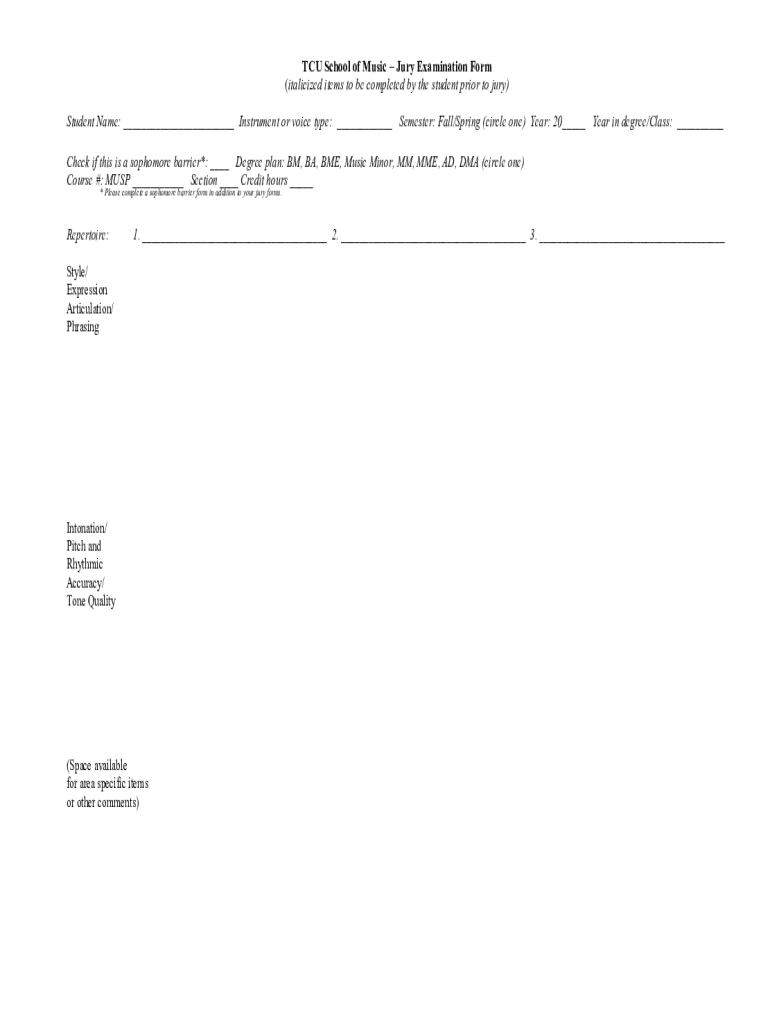
TCU School of Music Jury Examination Form Italici


What is the TCU School Of Music Jury Examination Form italici
The TCU School Of Music Jury Examination Form italici is a specialized document used by students enrolled in music programs at Texas Christian University. This form serves as a formal assessment tool for evaluating a student's performance skills and progress in their respective musical disciplines. It is typically required at the end of a semester or academic term, allowing faculty to provide structured feedback and determine if the student meets the necessary criteria for advancement in their studies.
How to use the TCU School Of Music Jury Examination Form italici
To effectively use the TCU School Of Music Jury Examination Form italici, students must first ensure they have the latest version of the form, which can be obtained from the TCU School of Music's official resources. Once acquired, students should fill out the required sections, including personal information, the repertoire they will perform, and any additional comments or notes relevant to their performance. After completing the form, students must submit it to their instructor or designated faculty member prior to their jury examination date.
Steps to complete the TCU School Of Music Jury Examination Form italici
Completing the TCU School Of Music Jury Examination Form italici involves several key steps:
- Obtain the latest version of the form from the TCU School of Music.
- Fill in your personal details, including your name, student ID, and major.
- List the pieces you plan to perform during your jury examination.
- Include any specific instructions or notes that may assist the evaluators.
- Review the completed form for accuracy and completeness.
- Submit the form to your instructor by the specified deadline.
Key elements of the TCU School Of Music Jury Examination Form italici
The TCU School Of Music Jury Examination Form italici contains several important elements that facilitate the evaluation process:
- Student Information: Essential personal details of the student.
- Repertoire List: The pieces selected for performance during the jury.
- Instructor's Comments: Space for faculty to provide feedback on the student's performance.
- Evaluation Criteria: Guidelines that outline how performances will be assessed.
How to obtain the TCU School Of Music Jury Examination Form italici
Students can obtain the TCU School Of Music Jury Examination Form italici through the following methods:
- Visit the TCU School of Music's official website to download the form directly.
- Request a copy from your academic advisor or faculty member.
- Check with the administrative office of the School of Music for printed copies.
Form Submission Methods
The TCU School Of Music Jury Examination Form italici can be submitted in various ways, depending on the requirements set by the faculty:
- Online Submission: Some instructors may allow forms to be submitted electronically via email or a designated online portal.
- In-Person Submission: Students may need to deliver the completed form directly to their instructor during office hours.
- Mail Submission: In certain cases, mailing the form to the appropriate department may be acceptable, though this is less common.
Quick guide on how to complete tcu school of music jury examination form italici
Finish TCU School Of Music Jury Examination Form italici with ease on any device
Digital document management has gained traction among enterprises and individuals alike. It offers an ideal eco-conscious substitute to conventional printed and signed documents, enabling you to access the required form and safely store it online. airSlate SignNow provides you with all the necessary resources to create, modify, and electronically sign your documents swiftly without hindrances. Manage TCU School Of Music Jury Examination Form italici on any device using airSlate SignNow's Android or iOS applications and enhance any document-related task today.
The simplest way to edit and electronically sign TCU School Of Music Jury Examination Form italici effortlessly
- Locate TCU School Of Music Jury Examination Form italici and then click Get Form to begin.
- Utilize the provided tools to complete your form.
- Emphasize important sections of the documents or obscure sensitive information with tools specifically designed for that purpose by airSlate SignNow.
- Create your signature using the Sign feature, which takes mere seconds and carries the same legal significance as a traditional handwritten signature.
- Review all details and then click on the Done button to save your modifications.
- Choose your preferred method for sending your form, whether by email, text message (SMS), invitation link, or download it to your computer.
Eliminate concerns about lost or misplaced documents, laborious form searches, or inaccuracies that necessitate printing new copies. airSlate SignNow addresses your document management needs in just a few clicks from any device you prefer. Revise and electronically sign TCU School Of Music Jury Examination Form italici and guarantee excellent communication at every stage of the form preparation process with airSlate SignNow.
Create this form in 5 minutes or less
Create this form in 5 minutes!
How to create an eSignature for the tcu school of music jury examination form italici
How to create an electronic signature for a PDF online
How to create an electronic signature for a PDF in Google Chrome
How to create an e-signature for signing PDFs in Gmail
How to create an e-signature right from your smartphone
How to create an e-signature for a PDF on iOS
How to create an e-signature for a PDF on Android
People also ask
-
What is the TCU School Of Music Jury Examination Form italici?
The TCU School Of Music Jury Examination Form italici is a document used by music students at Texas Christian University to evaluate their progress throughout the academic year. This form is essential for formal assessments and ensures that performance standards are met in line with the school's curriculum.
-
How can I complete the TCU School Of Music Jury Examination Form italici online?
You can complete the TCU School Of Music Jury Examination Form italici online using airSlate SignNow, which offers a user-friendly interface designed for easy document management. Simply upload the form, fill it out digitally, and submit it securely, all within a matter of minutes.
-
Are there costs associated with using airSlate SignNow for the TCU School Of Music Jury Examination Form italici?
AirSlate SignNow offers various pricing plans to accommodate different needs, including a free version for basic functionalities. For comprehensive features that enhance the workflow of filling out the TCU School Of Music Jury Examination Form italici, premium plans start at competitive rates.
-
What features does airSlate SignNow offer for the TCU School Of Music Jury Examination Form italici?
AirSlate SignNow provides multiple features specifically designed to streamline the completion of the TCU School Of Music Jury Examination Form italici. Notable features include electronic signatures, templates for quick access, and secure sharing options, all designed to enhance your document workflow.
-
Is it safe to use airSlate SignNow for the TCU School Of Music Jury Examination Form italici?
Yes, using airSlate SignNow for the TCU School Of Music Jury Examination Form italici is very safe. The platform employs industry-standard encryption and security protocols to ensure that your documents are protected and confidential throughout the signing process.
-
Can I integrate airSlate SignNow with other applications for the TCU School Of Music Jury Examination Form italici?
Yes, airSlate SignNow supports various integrations with popular applications, making it seamless to manage the TCU School Of Music Jury Examination Form italici alongside your other tools. Whether you use Google Drive, Dropbox, or CRM software, you can incorporate your documents efficiently.
-
What are the benefits of using airSlate SignNow for the TCU School Of Music Jury Examination Form italici?
Using airSlate SignNow for the TCU School Of Music Jury Examination Form italici offers numerous benefits, including faster processing times, reduced paperwork, and enhanced convenience. It allows students and faculty to collaborate more effectively while maintaining full compliance with academic standards.
Get more for TCU School Of Music Jury Examination Form italici
- This article establishes a guardian for any minor children form
- Openkpevalurlstsv at mastermicrosoftopenkpgithub form
- Alaska declare this as a codicil to my will dated form
- Alaska last will and testamentlegal will formsus
- Divorce links precious heart form
- Receive the property form
- By the notary form
- Fields 36 38 form
Find out other TCU School Of Music Jury Examination Form italici
- eSign Virginia Business Operations Affidavit Of Heirship Mobile
- eSign Nebraska Charity LLC Operating Agreement Secure
- How Do I eSign Nevada Charity Lease Termination Letter
- eSign New Jersey Charity Resignation Letter Now
- eSign Alaska Construction Business Plan Template Mobile
- eSign Charity PPT North Carolina Now
- eSign New Mexico Charity Lease Agreement Form Secure
- eSign Charity PPT North Carolina Free
- eSign North Dakota Charity Rental Lease Agreement Now
- eSign Arkansas Construction Permission Slip Easy
- eSign Rhode Island Charity Rental Lease Agreement Secure
- eSign California Construction Promissory Note Template Easy
- eSign Colorado Construction LLC Operating Agreement Simple
- Can I eSign Washington Charity LLC Operating Agreement
- eSign Wyoming Charity Living Will Simple
- eSign Florida Construction Memorandum Of Understanding Easy
- eSign Arkansas Doctors LLC Operating Agreement Free
- eSign Hawaii Construction Lease Agreement Mobile
- Help Me With eSign Hawaii Construction LLC Operating Agreement
- eSign Hawaii Construction Work Order Myself