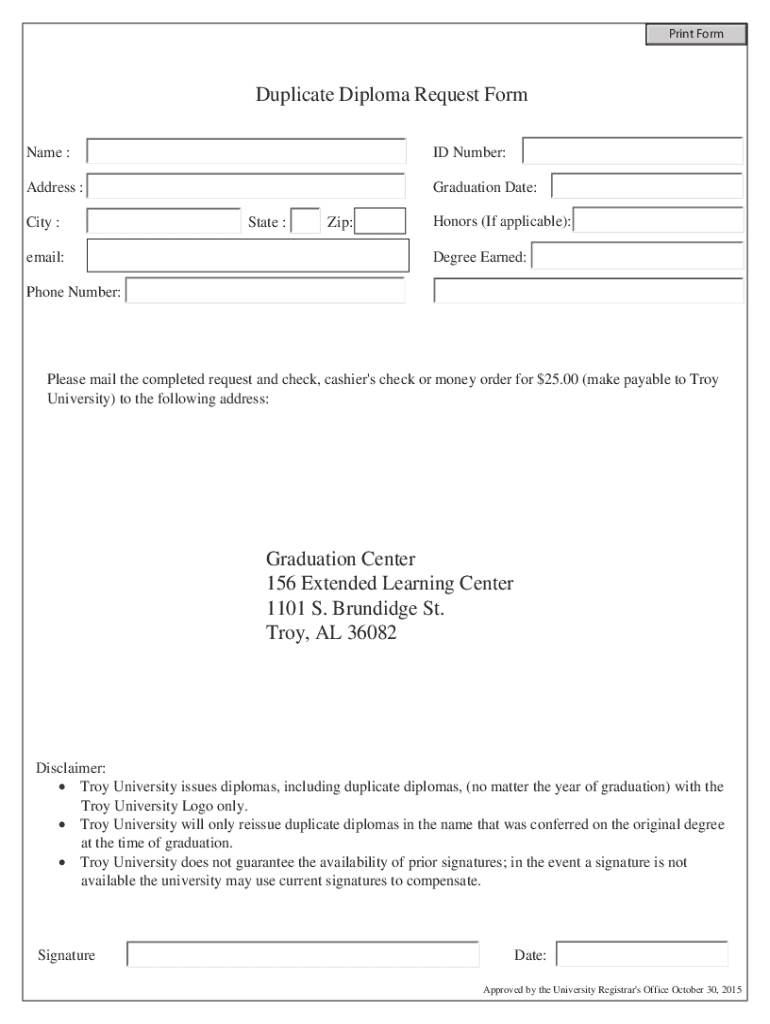
Print Reduplicate Diploma Request Form Name ID Nu


Understanding the Duplicate Diploma Form
The duplicate diploma form is a crucial document for individuals who need to obtain a replacement for their lost or damaged diploma. This form is typically required by educational institutions to process requests for duplicate diplomas. It serves as an official request, ensuring that the institution verifies the identity of the requester and their eligibility for a duplicate copy.
Steps to Complete the Duplicate Diploma Form
Completing the duplicate diploma form involves several straightforward steps:
- Gather necessary information, including your full name, date of birth, and the year you graduated.
- Provide details regarding the original diploma, such as the degree earned and the major.
- Indicate the reason for requesting a duplicate diploma, whether it is lost, stolen, or damaged.
- Include any required identification documents that may be specified by the institution.
- Review the form for accuracy before submission.
Required Documents for the Duplicate Diploma Form
When submitting the duplicate diploma form, certain documents are typically required to verify your identity and eligibility:
- A copy of a government-issued photo ID, such as a driver's license or passport.
- Any previous diplomas or transcripts, if available.
- Payment for any associated fees, which may vary by institution.
Submission Methods for the Duplicate Diploma Form
Once the duplicate diploma form is completed and all required documents are gathered, you can submit your request through various methods:
- Online submission via the institution's official website, if available.
- Mailing the completed form and documents to the designated office.
- In-person submission at the registrar's office or a designated location.
Legal Use of the Duplicate Diploma Form
The duplicate diploma form is legally binding, as it serves as an official request to replace an academic credential. Misrepresentation or fraudulent requests can lead to serious consequences, including legal action or denial of the request. It is essential to provide accurate information and comply with the institution's policies when submitting this form.
State-Specific Rules for the Duplicate Diploma Form
Each state may have specific rules and regulations regarding the issuance of duplicate diplomas. It is important to check with your educational institution for any state-specific requirements that may apply to your situation. This may include variations in fees, processing times, or additional documentation needed based on local laws.
Quick guide on how to complete print reduplicate diploma request form name id nu
Effortlessly Prepare Print Reduplicate Diploma Request Form Name ID Nu on Any Device
Digital document management has gained traction among organizations and individuals. It offers an ideal eco-friendly substitute for traditional printed and signed papers, as you can locate the right form and securely store it online. airSlate SignNow provides you with all the resources necessary to create, modify, and eSign your documents quickly without any hold-ups. Handle Print Reduplicate Diploma Request Form Name ID Nu on any platform with the airSlate SignNow Android or iOS applications and enhance any document-based procedure today.
The easiest method to modify and eSign Print Reduplicate Diploma Request Form Name ID Nu with ease
- Obtain Print Reduplicate Diploma Request Form Name ID Nu and then click Get Form to begin.
- Utilize the tools we provide to fill out your form.
- Emphasize relevant sections of the documents or obscure sensitive information with tools that airSlate SignNow has designed specifically for that purpose.
- Create your eSignature using the Sign tool, which takes mere seconds and holds the same legal validity as a conventional wet ink signature.
- Review the information and then click the Done button to retain your changes.
- Select how you would like to send your form: via email, text message (SMS), invitation link, or download it to your computer.
Eliminate the hassle of lost or misplaced files, exhausting form searches, or errors that necessitate reprinting new document copies. airSlate SignNow fulfills your document management requirements in just a few clicks from any device you prefer. Modify and eSign Print Reduplicate Diploma Request Form Name ID Nu and ensure excellent communication at every step of the form preparation process with airSlate SignNow.
Create this form in 5 minutes or less
Create this form in 5 minutes!
How to create an eSignature for the print reduplicate diploma request form name id nu
How to create an electronic signature for a PDF online
How to create an electronic signature for a PDF in Google Chrome
How to create an e-signature for signing PDFs in Gmail
How to create an e-signature right from your smartphone
How to create an e-signature for a PDF on iOS
How to create an e-signature for a PDF on Android
People also ask
-
What is a duplicate diploma form and why would I need one?
A duplicate diploma form is a document used to request a copy of an educational credential, often needed when the original is lost or damaged. It's essential for individuals who need to verify their educational background for employment or further education opportunities.
-
How can airSlate SignNow help me with the duplicate diploma form process?
airSlate SignNow streamlines the process of completing and submitting a duplicate diploma form by allowing users to fill out, sign, and send documents electronically. This simplifies the workflow and reduces the time spent on paperwork.
-
Is there a cost associated with obtaining a duplicate diploma form through airSlate SignNow?
While the cost to obtain a duplicate diploma varies by institution, airSlate SignNow provides a cost-effective solution for electronic document management. Our pricing plans ensure you have access to the tools needed to handle your duplicate diploma form requests efficiently.
-
What features does airSlate SignNow offer for managing duplicate diploma forms?
airSlate SignNow offers features such as electronic signature, document tracking, and customizable templates specifically for duplicate diploma forms. These tools help enhance efficiency and ensure all documentation is correctly completed and submitted.
-
Can I integrate airSlate SignNow with other applications for handling duplicate diploma forms?
Yes, airSlate SignNow seamlessly integrates with various applications, including cloud storage and CRM systems, to streamline the management of duplicate diploma forms. This allows for a cohesive workflow between your document management and other essential business tools.
-
How secure is my information when using airSlate SignNow for duplicate diploma forms?
AirSlate SignNow employs advanced security measures, including encryption and secure storage, ensuring that your personal information related to duplicate diploma forms is protected. We prioritize maintaining the confidentiality of your sensitive data.
-
What are the benefits of using airSlate SignNow for completing a duplicate diploma form?
The benefits of using airSlate SignNow include faster processing times, reduced paper usage, and better tracking of document statuses for your duplicate diploma form. This not only saves time but also enhances overall productivity.
Get more for Print Reduplicate Diploma Request Form Name ID Nu
- Suta request form pdf
- Pc 211 connecticut probate courts form
- Affidavit for filing will not submitted for probate pc 211 form
- Affidavit in support of motion for confidentiality legalhelpwy form
- B 201 notice of available chapters rev cacb uscourts form
- State of south carlina county of in the magistrates form
- Scca732 form
- Application for homestead classification ramsey county co ramsey mn form
Find out other Print Reduplicate Diploma Request Form Name ID Nu
- How To Integrate Sign in Banking
- How To Use Sign in Banking
- Help Me With Use Sign in Banking
- Can I Use Sign in Banking
- How Do I Install Sign in Banking
- How To Add Sign in Banking
- How Do I Add Sign in Banking
- How Can I Add Sign in Banking
- Can I Add Sign in Banking
- Help Me With Set Up Sign in Government
- How To Integrate eSign in Banking
- How To Use eSign in Banking
- How To Install eSign in Banking
- How To Add eSign in Banking
- How To Set Up eSign in Banking
- How To Save eSign in Banking
- How To Implement eSign in Banking
- How To Set Up eSign in Construction
- How To Integrate eSign in Doctors
- How To Use eSign in Doctors