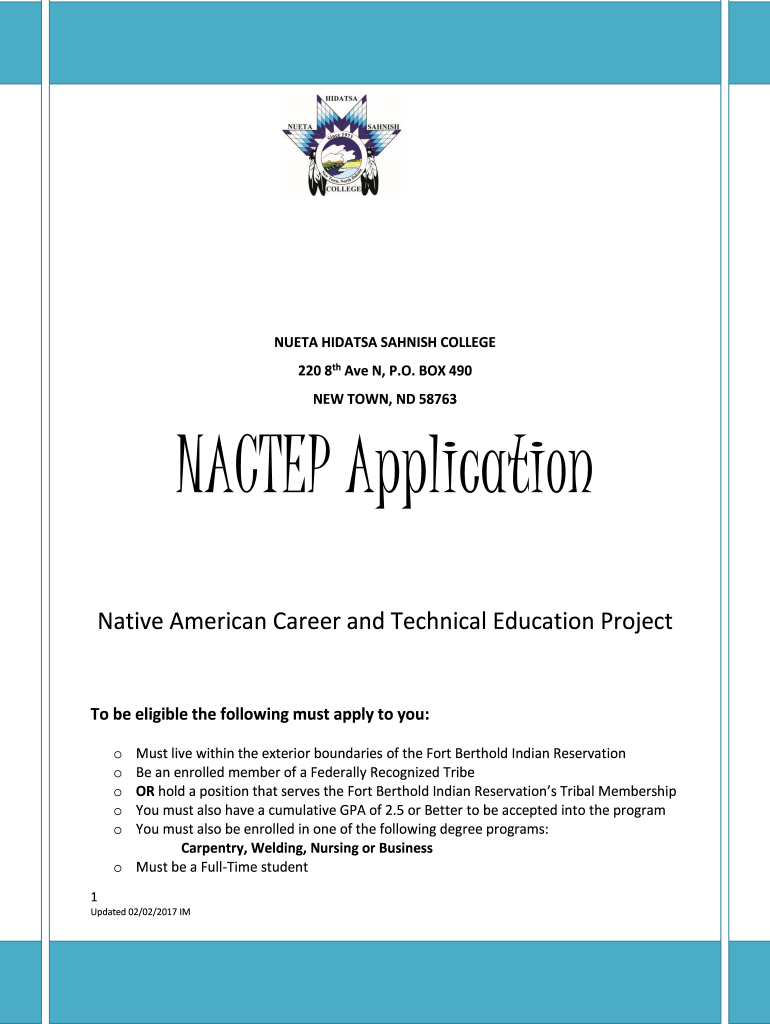
NACTEP Application Form


What is the NACTEP Application
The NACTEP Application is a formal request used to apply for the National Association of Career and Technical Education Professionals (NACTEP) program. This program aims to enhance the quality of career and technical education across the United States. By submitting this application, individuals or institutions can seek funding, resources, and support to improve educational outcomes in technical fields.
How to use the NACTEP Application
Using the NACTEP Application involves several key steps. First, ensure you meet the eligibility criteria set forth by the NACTEP program. Next, gather all required documents, which may include proof of educational qualifications, project proposals, and budget estimates. Once you have the necessary information, complete the application form accurately. Finally, submit the application through the designated method, whether online or via mail, ensuring all components are included to avoid delays.
Steps to complete the NACTEP Application
Completing the NACTEP Application requires careful attention to detail. Follow these steps:
- Review the eligibility criteria to confirm your qualifications.
- Collect all necessary documents, including identification and project details.
- Fill out the application form, ensuring all sections are completed.
- Double-check your application for accuracy and completeness.
- Submit the application by the specified deadline, using the preferred submission method.
Required Documents
To successfully complete the NACTEP Application, certain documents are typically required. These may include:
- A completed application form.
- Proof of eligibility, such as educational credentials.
- A detailed project proposal outlining the objectives and expected outcomes.
- A budget plan that specifies the funding needed for the project.
Eligibility Criteria
Eligibility for the NACTEP Application generally includes specific requirements that applicants must meet. Typically, applicants must be involved in career and technical education, whether as educators, administrators, or organizations dedicated to enhancing educational programs. Additionally, applicants may need to demonstrate a commitment to improving educational outcomes and have a clear plan for utilizing the funding effectively.
Form Submission Methods
The NACTEP Application can be submitted through various methods. Applicants may choose to submit their forms online, which often provides a quicker processing time. Alternatively, applications can be mailed to the designated address or submitted in person at specified locations. It is important to follow the submission guidelines provided by the NACTEP program to ensure timely and accurate processing of your application.
Quick guide on how to complete nactep application
Complete NACTEP Application effortlessly on any device
Online document management has become increasingly favored by businesses and individuals. It offers an ideal eco-friendly alternative to traditional printed and signed documents, allowing you to access the right forms and securely store them online. airSlate SignNow provides all the tools necessary to create, modify, and eSign your documents promptly without delays. Manage NACTEP Application on any platform using airSlate SignNow’s apps for Android or iOS and enhance any document-based task today.
The easiest way to modify and eSign NACTEP Application with ease
- Obtain NACTEP Application and click Get Form to begin.
- Utilize the tools we offer to fill out your form.
- Emphasize relevant sections of the documents or redact sensitive information with tools that airSlate SignNow provides specifically for that purpose.
- Create your eSignature using the Sign feature, which takes seconds and carries the same legal validity as a conventional wet ink signature.
- Review all the information and click the Done button to save your changes.
- Select how you wish to send your form, via email, SMS, or invite link, or download it to your computer.
Say goodbye to lost or misplaced files, tedious form searching, or errors that necessitate printing new document copies. airSlate SignNow fulfills all of your document management needs in just a few clicks from any device you choose. Modify and eSign NACTEP Application and ensure excellent communication at every step of the form preparation process with airSlate SignNow.
Create this form in 5 minutes or less
Create this form in 5 minutes!
How to create an eSignature for the nactep application
How to create an electronic signature for a PDF online
How to create an electronic signature for a PDF in Google Chrome
How to create an e-signature for signing PDFs in Gmail
How to create an e-signature right from your smartphone
How to create an e-signature for a PDF on iOS
How to create an e-signature for a PDF on Android
People also ask
-
What is the NACTEP Application?
The NACTEP Application is an essential tool for businesses looking to streamline their document signing process. It allows users to prepare, send, and securely eSign important documents efficiently. By using the NACTEP Application, companies can reduce paperwork and save valuable time.
-
How much does the NACTEP Application cost?
The pricing for the NACTEP Application varies based on the plan that best suits your business needs. Different tiers offer features to cater to varying levels of usage and document volume. It’s best to visit our pricing page to find the most suitable option for your organization.
-
What features are included in the NACTEP Application?
The NACTEP Application includes a wide range of features such as customizable templates, automated workflows, and mobile compatibility. Users can also benefit from advanced tracking and notifications, ensuring you stay updated on the status of your documents. This comprehensive feature set enhances productivity and efficiency.
-
What are the benefits of using the NACTEP Application?
Using the NACTEP Application offers numerous benefits, including improved turnaround times for document signing and enhanced security for sensitive information. Additionally, it supports compliance with eSignature laws, ensuring that your documents are legally binding. Ultimately, it helps businesses reduce costs associated with printing and mailing.
-
Can the NACTEP Application integrate with other tools?
Yes, the NACTEP Application easily integrates with various popular business solutions, including CRM systems and cloud storage services. This capability allows for seamless workflow management and data synchronization. Integrating these tools enhances overall efficiency, making document management simpler.
-
Is the NACTEP Application user-friendly?
Absolutely! The NACTEP Application is designed with user experience in mind. Its intuitive interface ensures that both technical and non-technical users can navigate the platform easily, making it accessible for everyone in your organization to get started with eSigning documents quickly.
-
How secure is the NACTEP Application?
The NACTEP Application prioritizes your security with robust encryption protocols and secure storage solutions. It complies with industry standards and regulations to ensure that your documents remain protected. You can trust the NACTEP Application to safeguard sensitive information throughout the signing process.
Get more for NACTEP Application
- Application for graduation alabama aampampm university form
- Verification worksheet independent montclair state university form
- Office of international student amp scholar services form tamuk
- 13 14 youth information sheet bfumcb bsalinebborgb fumc saline
- All south carolina state aid recipients must complete the following affidavit annually in order to receive state form
- Readmission request 5544179 form
- Employer on campus form
- Loft kit waiver application nmc form
Find out other NACTEP Application
- How To Sign Wyoming Non-Profit Business Plan Template
- How To Sign Wyoming Non-Profit Credit Memo
- Sign Wisconsin Non-Profit Rental Lease Agreement Simple
- Sign Wisconsin Non-Profit Lease Agreement Template Safe
- Sign South Dakota Life Sciences Limited Power Of Attorney Mobile
- Sign Alaska Plumbing Moving Checklist Later
- Sign Arkansas Plumbing Business Plan Template Secure
- Sign Arizona Plumbing RFP Mobile
- Sign Arizona Plumbing Rental Application Secure
- Sign Colorado Plumbing Emergency Contact Form Now
- Sign Colorado Plumbing Emergency Contact Form Free
- How Can I Sign Connecticut Plumbing LLC Operating Agreement
- Sign Illinois Plumbing Business Plan Template Fast
- Sign Plumbing PPT Idaho Free
- How Do I Sign Wyoming Life Sciences Confidentiality Agreement
- Sign Iowa Plumbing Contract Safe
- Sign Iowa Plumbing Quitclaim Deed Computer
- Sign Maine Plumbing LLC Operating Agreement Secure
- How To Sign Maine Plumbing POA
- Sign Maryland Plumbing Letter Of Intent Myself