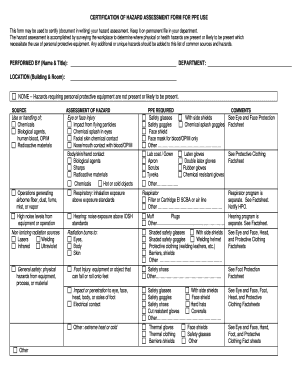
Ppe Hazard Assessment Form PDF


What is the PPE Hazard Assessment Form PDF
The PPE hazard assessment form PDF is a document designed to evaluate the potential hazards in a workplace and determine the necessary personal protective equipment (PPE) required to ensure employee safety. This form serves as a critical tool for employers to comply with Occupational Safety and Health Administration (OSHA) regulations, which mandate that employers assess workplace hazards and provide appropriate PPE to their employees. The form typically includes sections for identifying hazards, assessing risks, and documenting the types of PPE required for various tasks.
How to Use the PPE Hazard Assessment Form PDF
Using the PPE hazard assessment form PDF involves several steps to ensure a thorough evaluation of workplace hazards. First, gather information about the tasks performed in the workplace and identify potential hazards associated with those tasks. Next, complete the form by documenting the identified hazards and the corresponding PPE requirements. It is essential to involve employees in the assessment process, as they can provide valuable insights into the risks they face. Once completed, the form should be reviewed and updated regularly to reflect any changes in the workplace or procedures.
Key Elements of the PPE Hazard Assessment Form PDF
The PPE hazard assessment form PDF typically includes several key elements that facilitate a comprehensive hazard evaluation. These elements may consist of:
- Task Description: A detailed description of the job or task being assessed.
- Hazard Identification: A list of potential hazards associated with the task, such as chemical exposure, physical hazards, or biological risks.
- Risk Assessment: An evaluation of the severity and likelihood of injury or illness resulting from each identified hazard.
- PPE Recommendations: Specific types of PPE required for each identified hazard, including gloves, goggles, helmets, and respiratory protection.
- Employee Signatures: A section for employees to acknowledge their understanding of the hazards and the PPE required.
Steps to Complete the PPE Hazard Assessment Form PDF
Completing the PPE hazard assessment form PDF involves a systematic approach to ensure all relevant information is captured. The steps include:
- Identify Tasks: List all tasks performed in the workplace that may pose hazards.
- Evaluate Hazards: For each task, identify potential hazards and assess their risks.
- Determine PPE: Based on the hazards identified, specify the necessary PPE for each task.
- Document Findings: Fill out the form with the gathered information, ensuring clarity and accuracy.
- Review and Update: Regularly review the assessment to incorporate any changes in tasks or hazards.
Legal Use of the PPE Hazard Assessment Form PDF
The legal use of the PPE hazard assessment form PDF is essential for compliance with OSHA regulations. Employers are required to conduct hazard assessments and provide appropriate PPE to protect employees from workplace hazards. Failure to complete a proper assessment can result in penalties, including fines and increased liability in the event of an accident. Therefore, it is crucial for employers to maintain accurate records of their hazard assessments and ensure that employees are trained in the proper use of PPE.
Quick guide on how to complete ppe hazard assessment form pdf
Easily set up Ppe Hazard Assessment Form Pdf on any device
Managing documents online has become increasingly favored by businesses and individuals alike. It presents an ideal eco-friendly substitute for traditional printed and signed materials, allowing you to easily locate the correct form and securely store it online. airSlate SignNow equips you with all the tools necessary to create, modify, and eSign your documents swiftly and without holdups. Manage Ppe Hazard Assessment Form Pdf on any platform using airSlate SignNow's Android or iOS applications and enhance any document-related workflow today.
Effortlessly modify and eSign Ppe Hazard Assessment Form Pdf
- Obtain Ppe Hazard Assessment Form Pdf and click on Get Form to begin.
- Use the tools we offer to complete your document.
- Emphasize important sections of the documents or conceal sensitive information with tools specifically provided by airSlate SignNow for such tasks.
- Create your eSignature using the Sign tool, which takes just seconds and has the same legal validity as a conventional ink signature.
- Review the information and click on the Done button to save your changes.
- Choose how you want to send your form, whether by email, text message (SMS), invitation link, or download it to your computer.
Eliminate the hassle of lost or misplaced documents, tedious form searching, or errors that necessitate printing new copies. airSlate SignNow addresses all your document management requirements with just a few clicks from any device of your choice. Modify and eSign Ppe Hazard Assessment Form Pdf and ensure excellent communication throughout your form preparation process with airSlate SignNow.
Create this form in 5 minutes or less
Create this form in 5 minutes!
How to create an eSignature for the ppe hazard assessment form pdf
How to create an electronic signature for a PDF online
How to create an electronic signature for a PDF in Google Chrome
How to create an e-signature for signing PDFs in Gmail
How to create an e-signature right from your smartphone
How to create an e-signature for a PDF on iOS
How to create an e-signature for a PDF on Android
People also ask
-
What is a PPE assessment form template?
A PPE assessment form template is a pre-designed document used to evaluate personal protective equipment requirements for employees. This form helps organizations ensure compliance with safety regulations and effectively assess the specific needs of their workforce. With airSlate SignNow, you can easily customize and implement a PPE assessment form template to fit your business needs.
-
How can I customize a PPE assessment form template with airSlate SignNow?
Customizing a PPE assessment form template is simple with airSlate SignNow. You can edit the template to add your company branding, adjust the questions to match your safety policies, and modify the layout to suit your preferences. Our user-friendly interface makes it easy to create a personalized PPE assessment form template that aligns with your workplace requirements.
-
Is airSlate SignNow's PPE assessment form template compliant with legal standards?
Yes, airSlate SignNow's PPE assessment form template is designed to comply with relevant safety regulations and legal standards. By using our platform, you ensure that your forms meet industry-specific requirements and help to maintain workplace safety. This compliance is critical for protecting both employees and businesses from potential liabilities.
-
What features are included with the PPE assessment form template in airSlate SignNow?
The PPE assessment form template in airSlate SignNow includes features such as electronic signatures, conditional logic, and automated notifications. These features streamline the assessment process, enhance collaboration, and provide a secure way to collect and store information. Users can also track the progress of submissions and access analytics for better management.
-
What are the benefits of using a PPE assessment form template in my organization?
Using a PPE assessment form template can signNowly improve the efficiency of your safety evaluations. It helps to standardize assessments across teams, ensure thorough documentation, and simplify compliance tasks. This ultimately leads to a safer workplace and improved employee satisfaction as their safety needs are more effectively addressed.
-
Can I integrate the PPE assessment form template with other software tools?
Yes, airSlate SignNow allows for integrations with various software tools, helping you seamlessly connect your PPE assessment form template with your existing systems. Whether it’s project management or HR software, our platform supports integrations that enhance workflow efficiency. This connectivity aids in capturing and analyzing data from your assessments more effectively.
-
What is the pricing structure for using airSlate SignNow's PPE assessment form template?
airSlate SignNow offers flexible pricing plans that cater to a variety of business sizes and needs. You can choose a plan that best suits your organization’s requirements, whether you need basic features or more advanced functionalities. We also offer a free trial, enabling prospective users to explore the benefits of our PPE assessment form template without any cost.
Get more for Ppe Hazard Assessment Form Pdf
- Presenter information american college of toxicology
- 2018 2019 low incomenontax filers verification form
- Printable parking tickets form
- Identity and statement of educational purpose north shore form
- New adjunct appointment form cabrini university
- Adolescent intake updateddoc form
- Facilities use waiver ucr risk management form
- Simpsons scientific method form
Find out other Ppe Hazard Assessment Form Pdf
- Electronic signature Oklahoma Government RFP Later
- Electronic signature Nebraska Finance & Tax Accounting Business Plan Template Online
- Electronic signature Utah Government Resignation Letter Online
- Electronic signature Nebraska Finance & Tax Accounting Promissory Note Template Online
- Electronic signature Utah Government Quitclaim Deed Online
- Electronic signature Utah Government POA Online
- How To Electronic signature New Jersey Education Permission Slip
- Can I Electronic signature New York Education Medical History
- Electronic signature Oklahoma Finance & Tax Accounting Quitclaim Deed Later
- How To Electronic signature Oklahoma Finance & Tax Accounting Operating Agreement
- Electronic signature Arizona Healthcare / Medical NDA Mobile
- How To Electronic signature Arizona Healthcare / Medical Warranty Deed
- Electronic signature Oregon Finance & Tax Accounting Lease Agreement Online
- Electronic signature Delaware Healthcare / Medical Limited Power Of Attorney Free
- Electronic signature Finance & Tax Accounting Word South Carolina Later
- How Do I Electronic signature Illinois Healthcare / Medical Purchase Order Template
- Electronic signature Louisiana Healthcare / Medical Quitclaim Deed Online
- Electronic signature Louisiana Healthcare / Medical Quitclaim Deed Computer
- How Do I Electronic signature Louisiana Healthcare / Medical Limited Power Of Attorney
- Electronic signature Maine Healthcare / Medical Letter Of Intent Fast