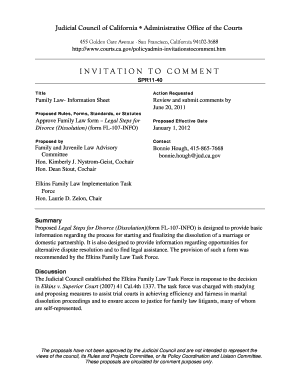
Family Law Information Sheet Courts Ca


What is the Family Law Information Sheet Courts Ca
The Family Law Information Sheet is a crucial document used in California courts to provide essential information regarding family law cases. This form serves as a guide for individuals navigating the complexities of family law, including divorce, child custody, and support issues. It outlines the rights and responsibilities of the parties involved and helps ensure that all necessary information is presented to the court. Understanding this form is vital for anyone involved in family law proceedings in California.
How to use the Family Law Information Sheet Courts Ca
Using the Family Law Information Sheet effectively involves several key steps. First, individuals should carefully read the instructions provided with the form to understand its purpose and requirements. Next, gather all relevant information, including personal details, case numbers, and specifics about the family law matter at hand. Once you have completed the form, it should be filed with the appropriate court, either in person or electronically, depending on local court rules.
Steps to complete the Family Law Information Sheet Courts Ca
Completing the Family Law Information Sheet involves a systematic approach:
- Begin by downloading the form from the California court website or obtaining a physical copy from the courthouse.
- Fill in your personal information, including your name, address, and contact details.
- Provide details about the case, such as the type of family law issue and any relevant dates.
- Review the completed form to ensure all information is accurate and complete.
- Sign and date the form before submitting it to the court.
Key elements of the Family Law Information Sheet Courts Ca
The Family Law Information Sheet includes several key elements that are essential for clarity and compliance. These elements typically encompass:
- Personal identification information of the parties involved.
- A summary of the legal issues being addressed in the case.
- Details regarding children involved, if applicable, including their names and ages.
- Information about previous court orders or agreements related to the case.
Legal use of the Family Law Information Sheet Courts Ca
The Family Law Information Sheet is legally recognized in California courts and must be completed accurately to facilitate the judicial process. It serves as a foundational document that helps judges understand the specifics of a case. Failure to provide this information can result in delays or complications in legal proceedings. It is advisable to consult with a legal professional to ensure compliance with all requirements related to this form.
Who Issues the Family Law Information Sheet Courts Ca
The Family Law Information Sheet is issued by the California judicial system. It is available through various court websites and can be obtained directly from local courthouses. This form is standardized across the state, ensuring that all parties have access to the same essential information when engaging with the family law system.
Quick guide on how to complete family law information sheet courts ca
Easily Prepare [SKS] on Any Device
Digital document management has gained popularity among organizations and individuals alike. It offers an ideal eco-friendly alternative to traditional printed and signed documents, allowing you to access the necessary form and securely store it online. airSlate SignNow equips you with all the tools required to swiftly create, edit, and eSign your documents without any delays. Manage [SKS] on any platform using airSlate SignNow's Android or iOS applications and enhance any document-related operation today.
How to Modify and eSign [SKS] Effortlessly
- Obtain [SKS] and click on Get Form to begin.
- Utilize the features we provide to fill out your document.
- Emphasize pertinent sections of your documents or obscure sensitive information with tools specifically designed for that purpose by airSlate SignNow.
- Create your signature using the Sign feature, which takes mere seconds and holds the same legal validity as a conventional wet ink signature.
- Review the information and click on the Done button to save your changes.
- Choose your preferred method for sharing your form, whether by email, SMS, invitation link, or download it to your computer.
Say goodbye to lost or misplaced documents, the hassle of searching for forms, or the mistakes that necessitate printing new document copies. airSlate SignNow meets all your document management needs in just a few clicks from any device you prefer. Adjust and eSign [SKS] while ensuring excellent communication at every step of your form preparation process with airSlate SignNow.
Create this form in 5 minutes or less
Related searches to Family Law Information Sheet Courts Ca
Create this form in 5 minutes!
How to create an eSignature for the family law information sheet courts ca
How to create an electronic signature for a PDF online
How to create an electronic signature for a PDF in Google Chrome
How to create an e-signature for signing PDFs in Gmail
How to create an e-signature right from your smartphone
How to create an e-signature for a PDF on iOS
How to create an e-signature for a PDF on Android
People also ask
-
What is the Family Law Information Sheet Courts Ca, and why is it important?
The Family Law Information Sheet Courts Ca is a crucial document required in California family law cases. It provides essential information about the parties involved, helping the court assess the situation effectively. Having the Family Law Information Sheet Courts Ca prepared accurately can streamline your legal process.
-
How does airSlate SignNow assist in completing the Family Law Information Sheet Courts Ca?
airSlate SignNow offers an intuitive platform to create and eSign the Family Law Information Sheet Courts Ca effortlessly. With easy-to-use templates, you can fill out required fields quickly, ensuring you don't miss any critical information. This can expedite the submission process, making your legal journey smoother.
-
What are the pricing options for using airSlate SignNow for the Family Law Information Sheet Courts Ca?
airSlate SignNow provides various pricing plans to suit different needs when handling the Family Law Information Sheet Courts Ca. Each plan offers a range of features, ensuring you find an affordable option that fits your requirements. Explore our pricing page to discover the best plan for your legal documentation needs.
-
Can I integrate airSlate SignNow with other tools while managing Family Law Information Sheet Courts Ca?
Yes, airSlate SignNow seamlessly integrates with several popular tools and applications, enhancing your experience while working on the Family Law Information Sheet Courts Ca. You can connect with CRMs, cloud storage services, and more, which simplifies document management and streamlines workflows. This makes it easier to handle all aspects of your legal documents.
-
What features does airSlate SignNow offer for handling the Family Law Information Sheet Courts Ca?
airSlate SignNow offers robust features for managing the Family Law Information Sheet Courts Ca, including electronic signatures, cloud storage, and collaboration tools. You can track document status in real-time, ensure compliance, and maintain a complete audit trail. These features enhance the efficiency and reliability of your document handling process.
-
Is it safe to use airSlate SignNow for my Family Law Information Sheet Courts Ca?
Absolutely! airSlate SignNow prioritizes security, using advanced encryption and secure access controls to protect your Family Law Information Sheet Courts Ca and other sensitive documents. You can rest assured knowing that your information is safeguarded throughout the entire document workflow. Our compliance with industry standards ensures your data remains confidential.
-
How quickly can I get my Family Law Information Sheet Courts Ca completed with airSlate SignNow?
With airSlate SignNow, you can complete your Family Law Information Sheet Courts Ca much faster than traditional methods. The user-friendly interface allows for quick entry and signing, which can save you valuable time. Many users report completing their documents in just a few minutes, drastically reducing the time spent on administrative tasks.
Get more for Family Law Information Sheet Courts Ca
Find out other Family Law Information Sheet Courts Ca
- How Do I eSignature Alaska Life Sciences Presentation
- Help Me With eSignature Iowa Life Sciences Presentation
- How Can I eSignature Michigan Life Sciences Word
- Can I eSignature New Jersey Life Sciences Presentation
- How Can I eSignature Louisiana Non-Profit PDF
- Can I eSignature Alaska Orthodontists PDF
- How Do I eSignature New York Non-Profit Form
- How To eSignature Iowa Orthodontists Presentation
- Can I eSignature South Dakota Lawers Document
- Can I eSignature Oklahoma Orthodontists Document
- Can I eSignature Oklahoma Orthodontists Word
- How Can I eSignature Wisconsin Orthodontists Word
- How Do I eSignature Arizona Real Estate PDF
- How To eSignature Arkansas Real Estate Document
- How Do I eSignature Oregon Plumbing PPT
- How Do I eSignature Connecticut Real Estate Presentation
- Can I eSignature Arizona Sports PPT
- How Can I eSignature Wisconsin Plumbing Document
- Can I eSignature Massachusetts Real Estate PDF
- How Can I eSignature New Jersey Police Document