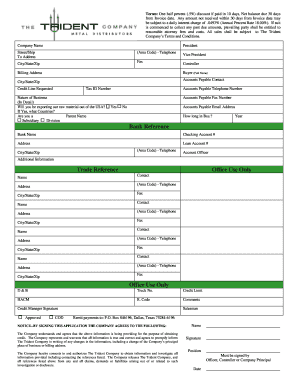
Please Complete Fully and Sign the Credit Application, the Resale Certificate and Also Your Shipping Specifications Form


Understanding the Credit Application, Resale Certificate, and Shipping Specifications
The form titled "Please Complete Fully And Sign The Credit Application, The Resale Certificate And Also Your Shipping Specifications" is essential for businesses seeking to establish credit terms, verify resale status, and provide shipping details. This comprehensive document serves multiple purposes: it allows companies to assess creditworthiness, confirms eligibility for tax exemptions on resale items, and ensures accurate shipping information is on file. Each component of this form is crucial for maintaining compliance and facilitating smooth transactions.
Steps to Complete the Credit Application, Resale Certificate, and Shipping Specifications
Completing this form involves several key steps to ensure accuracy and compliance:
- Gather Required Information: Collect all necessary details, including business name, address, tax identification number, and contact information.
- Fill Out the Credit Application: Provide financial details, including bank references and credit history, to help assess creditworthiness.
- Complete the Resale Certificate: Indicate your business's resale status and provide any relevant tax exemption numbers to avoid sales tax on qualifying purchases.
- Detail Shipping Specifications: Clearly outline shipping preferences, including delivery addresses and any specific requirements for handling shipments.
- Review and Sign: Ensure all sections are filled out accurately before signing the document to validate the information provided.
Legal Considerations for the Credit Application and Resale Certificate
Understanding the legal implications of the credit application and resale certificate is vital for businesses. The credit application establishes a contractual relationship between the seller and the buyer, outlining terms of credit. The resale certificate is a legal document that allows businesses to purchase goods without paying sales tax, provided they resell those goods. Misuse of these documents can lead to legal penalties, including fines or audits. It is important to ensure that all information is accurate and that the forms are used in compliance with state and federal laws.
Key Elements of the Credit Application, Resale Certificate, and Shipping Specifications
Each section of the form contains essential elements that must be completed:
- Credit Application: Business details, financial references, and credit limits.
- Resale Certificate: Business type, tax identification number, and a declaration of resale intent.
- Shipping Specifications: Preferred shipping methods, delivery instructions, and contact information for shipping inquiries.
Submission Methods for the Credit Application and Resale Certificate
Businesses can submit the completed form through various methods, ensuring flexibility and convenience:
- Online Submission: Many companies offer secure online portals for submitting forms electronically.
- Mail: Printed forms can be sent via postal service to the designated address provided by the supplier.
- In-Person Submission: Some businesses may allow for direct submission at their physical locations, facilitating immediate processing.
Eligibility Criteria for Completing the Forms
To successfully complete the credit application and resale certificate, businesses must meet specific eligibility criteria:
- Business Registration: The applicant must be a legally registered business entity.
- Tax Identification: A valid tax identification number is required for both the credit application and resale certificate.
- Intended Use: The applicant must intend to resell the goods purchased to qualify for the resale certificate.
Quick guide on how to complete please complete fully and sign the credit application the resale certificate and also your shipping specifications
Effortlessly prepare [SKS] on any device
Digital document management has gained traction among organizations and individuals. It offers an ideal environmentally friendly substitute to traditional printed and signed files, as you can obtain the correct form and securely store it online. airSlate SignNow provides you with all the tools required to create, modify, and eSign your documents quickly without delays. Manage [SKS] using airSlate SignNow's Android or iOS applications and enhance any document-related process today.
How to modify and eSign [SKS] effortlessly
- Find [SKS] and click on Get Form to begin.
- Utilize the tools we offer to complete your form.
- Emphasize pertinent sections of the documents or redact sensitive information with tools that airSlate SignNow provides specifically for this purpose.
- Create your signature using the Sign tool, which takes mere seconds and carries the same legal validity as a conventional wet ink signature.
- Verify the information and click on the Done button to save your modifications.
- Choose how you want to send your form, via email, SMS, or an invitation link, or download it to your computer.
Eliminate the issues of missing or lost documents, tedious form searches, or mistakes that necessitate printing new document copies. airSlate SignNow fulfills your document management needs in several clicks from any device you select. Modify and eSign [SKS] and ensure excellent communication at every stage of your form preparation process with airSlate SignNow.
Create this form in 5 minutes or less
Related searches to Please Complete Fully And Sign The Credit Application, The Resale Certificate And Also Your Shipping Specifications
Create this form in 5 minutes!
How to create an eSignature for the please complete fully and sign the credit application the resale certificate and also your shipping specifications
How to create an electronic signature for a PDF online
How to create an electronic signature for a PDF in Google Chrome
How to create an e-signature for signing PDFs in Gmail
How to create an e-signature right from your smartphone
How to create an e-signature for a PDF on iOS
How to create an e-signature for a PDF on Android
People also ask
-
What is the process to Please Complete Fully And Sign The Credit Application, The Resale Certificate And Also Your Shipping Specifications?
To complete the required documents, users can easily upload and fill out the credit application, resale certificate, and shipping specifications within the airSlate SignNow platform. Our intuitive interface guides you through the steps, ensuring that you can efficiently complete each document. Once filled, you can eSign them digitally to expedite your process.
-
What are the pricing options for using airSlate SignNow?
airSlate SignNow offers a range of pricing plans tailored to different business needs. These plans are designed to provide cost-effective solutions while allowing you to please complete fully and sign the credit application, the resale certificate, and also your shipping specifications seamlessly. You can choose a plan that best suits your volume and requirements.
-
What features does airSlate SignNow provide for document signing?
airSlate SignNow provides robust features including customizable templates, automated workflows, and secure eSigning options. These features empower users to please complete fully and sign the credit application, the resale certificate, and also your shipping specifications effortlessly. With real-time tracking and notifications, you can stay updated on the document status.
-
How does airSlate SignNow ensure document security?
Security is a top priority at airSlate SignNow. Our platform uses advanced encryption and compliance with industry standards to protect your documents. When you please complete fully and sign the credit application, the resale certificate, and also your shipping specifications, you can trust that your information is secure.
-
Can I integrate airSlate SignNow with other software applications?
Yes, airSlate SignNow offers various integrations with popular software applications such as CRM systems and project management tools. This allows you to streamline your workflow when you please complete fully and sign the credit application, the resale certificate, and also your shipping specifications. Our API also allows for custom integrations for specific business needs.
-
What benefits does airSlate SignNow provide to businesses?
airSlate SignNow boosts efficiency by reducing the time it takes to complete and sign documents. By allowing you to please complete fully and sign the credit application, the resale certificate, and also your shipping specifications, businesses can experience quicker turnaround times and enhanced productivity. This leads to improved customer satisfaction and streamlined operations.
-
Is there customer support available for users of airSlate SignNow?
Yes, airSlate SignNow provides dedicated customer support to assist users with any queries or issues. Whether you need help with how to please complete fully and sign the credit application, the resale certificate, and also your shipping specifications or technical support, our team is here to help you navigate the platform smoothly.
Get more for Please Complete Fully And Sign The Credit Application, The Resale Certificate And Also Your Shipping Specifications
- First article inspection template form
- Modern ga form
- Girl scouts cori form
- Assisted living facility request for waiver approval variance or exception f 62548 1100 dhs wisconsin form
- Job offer ciee fillable form
- New furnace lake delton wi form
- Employee handbook table of contents form
- Application for amendment to letter of credit fm cus 031 ktb form
Find out other Please Complete Fully And Sign The Credit Application, The Resale Certificate And Also Your Shipping Specifications
- Can I Sign Iowa Courts Form
- Help Me With eSign Montana Banking Form
- Can I Sign Kentucky Courts Document
- How To eSign New York Banking Word
- Can I eSign South Dakota Banking PPT
- How Can I eSign South Dakota Banking PPT
- How Do I eSign Alaska Car Dealer Form
- How To eSign California Car Dealer Form
- Can I eSign Colorado Car Dealer Document
- How Can I eSign Colorado Car Dealer Document
- Can I eSign Hawaii Car Dealer Word
- How To eSign Hawaii Car Dealer PPT
- How To eSign Hawaii Car Dealer PPT
- How Do I eSign Hawaii Car Dealer PPT
- Help Me With eSign Hawaii Car Dealer PPT
- How Can I eSign Hawaii Car Dealer Presentation
- How Do I eSign Hawaii Business Operations PDF
- How Can I eSign Hawaii Business Operations PDF
- How To eSign Hawaii Business Operations Form
- How Do I eSign Hawaii Business Operations Form