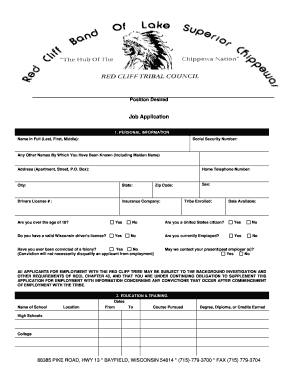
Job Application Redcliff Nsn Form


What is the Job Application Redcliff nsn
The Job Application Redcliff nsn is a formal document used by individuals seeking employment within the Redcliff area. This application serves as a means for candidates to present their qualifications, work history, and personal information to potential employers. It is essential for job seekers to accurately complete this form to ensure their application is considered during the hiring process.
How to use the Job Application Redcliff nsn
Using the Job Application Redcliff nsn involves several straightforward steps. First, candidates should download the application form from a reliable source. Once obtained, applicants need to fill out the required fields, which typically include personal details, education history, and work experience. After completing the form, it should be reviewed for accuracy before submission to the hiring organization, either online or in person.
Steps to complete the Job Application Redcliff nsn
Completing the Job Application Redcliff nsn requires careful attention to detail. Here are the key steps:
- Download the application form from the designated source.
- Fill in personal information, including your name, address, and contact details.
- Provide educational background, listing schools attended and degrees earned.
- Detail your work history, including previous employers, job titles, and responsibilities.
- Review the application for any errors or omissions.
- Submit the completed application according to the employer's specified method.
Key elements of the Job Application Redcliff nsn
The Job Application Redcliff nsn includes several critical elements that applicants must provide. These typically encompass:
- Personal Information: Name, address, phone number, and email.
- Education: Schools attended, degrees obtained, and relevant certifications.
- Work Experience: A chronological list of previous jobs, including roles and responsibilities.
- References: Contact information for individuals who can vouch for the applicant's qualifications.
Application Process & Approval Time
The application process for the Job Application Redcliff nsn can vary by employer. Typically, after submission, applicants may expect a waiting period for review. This period can range from a few days to several weeks, depending on the volume of applications and the urgency of the hiring need. Candidates should remain patient and may follow up with the employer to inquire about their application status.
Legal use of the Job Application Redcliff nsn
Legally, the Job Application Redcliff nsn must be used in accordance with employment laws and regulations. Employers are required to handle personal information responsibly and ensure that the application process is free from discrimination. It is important for both applicants and employers to be aware of these legal obligations to maintain a fair hiring process.
Quick guide on how to complete job application redcliff nsn
Complete [SKS] effortlessly on any device
Digital document management has gained traction among businesses and individuals alike. It serves as an ideal eco-friendly alternative to conventional printed and signed documents, allowing you to access the necessary form and securely store it online. airSlate SignNow equips you with all the essential tools to create, adjust, and eSign your documents quickly and without interruptions. Manage [SKS] on any device using the airSlate SignNow Android or iOS applications and streamline any document-related process today.
The easiest method to modify and eSign [SKS] with minimal effort
- Locate [SKS] and then click Get Form to begin.
- Utilize the tools provided to complete your documentation.
- Emphasize important sections of your documents or obscure sensitive details with tools specifically designed for that by airSlate SignNow.
- Create your signature using the Sign feature, which only takes seconds and holds the same legal validity as a traditional wet ink signature.
- Review your information and then click on the Done button to finalize your changes.
- Choose your preferred method to send your form, whether by email, SMS, or invitation link, or download it to your computer.
Forget about lost or misfiled documents, tedious form hunts, or mistakes that necessitate reprinting new document copies. airSlate SignNow addresses all your document management needs with just a few clicks from any device you prefer. Edit and eSign [SKS] while ensuring excellent communication throughout the form preparation process with airSlate SignNow.
Create this form in 5 minutes or less
Related searches to Job Application Redcliff nsn
Create this form in 5 minutes!
How to create an eSignature for the job application redcliff nsn
How to create an electronic signature for a PDF online
How to create an electronic signature for a PDF in Google Chrome
How to create an e-signature for signing PDFs in Gmail
How to create an e-signature right from your smartphone
How to create an e-signature for a PDF on iOS
How to create an e-signature for a PDF on Android
People also ask
-
What is the process for submitting a Job Application Redcliff nsn using airSlate SignNow?
To submit a Job Application Redcliff nsn using airSlate SignNow, simply upload your application document to the platform. You can easily add eSignature fields and then send the document to the relevant parties for signing. This streamlined process ensures that your application is submitted quickly and efficiently.
-
Are there any costs associated with submitting a Job Application Redcliff nsn via airSlate SignNow?
airSlate SignNow offers various pricing plans that cater to individual users and businesses. You can submit a Job Application Redcliff nsn at no cost with our free trial, which allows you to explore the features before committing to a paid plan. For ongoing use, our affordable subscriptions provide excellent value.
-
What features does airSlate SignNow offer that benefit Job Application Redcliff nsn submissions?
airSlate SignNow includes features like customizable templates, automated workflows, and secure eSigning capabilities, which are especially beneficial for Job Application Redcliff nsn submissions. These tools enhance the efficiency of the application process and make it easy to track document status and manage submissions.
-
How can airSlate SignNow improve the experience of applying for a Job Application Redcliff nsn?
By using airSlate SignNow, applicants can enjoy a hassle-free experience when submitting a Job Application Redcliff nsn. The platform's user-friendly interface ensures that submitting applications is straightforward, while the eSignature feature allows applicants to sign documents from anywhere, speeding up the hiring process.
-
Is airSlate SignNow secure for handling Job Application Redcliff nsn information?
Yes, airSlate SignNow prioritizes data security and compliance for all documents, including Job Application Redcliff nsn submissions. Our platform uses advanced encryption methods to protect sensitive information and ensures that your documents are safe during the signing process.
-
Does airSlate SignNow integrate with other tools for managing Job Application Redcliff nsn submissions?
airSlate SignNow offers seamless integrations with various applications, such as Google Drive, Dropbox, and CRM systems, to streamline the management of Job Application Redcliff nsn submissions. These integrations allow users to easily access and organize their application documents from one central location, enhancing productivity.
-
Can I track the status of my Job Application Redcliff nsn submission with airSlate SignNow?
Absolutely! With airSlate SignNow, you can track the status of your Job Application Redcliff nsn submissions in real-time. You'll receive notifications when documents are viewed and signed, giving you peace of mind that your application is being processed promptly.
Get more for Job Application Redcliff nsn
Find out other Job Application Redcliff nsn
- Help Me With eSign Rhode Island Accident Medical Claim Form
- eSignature Colorado Demand for Payment Letter Mobile
- eSignature Colorado Demand for Payment Letter Secure
- eSign Delaware Shareholder Agreement Template Now
- eSign Wyoming Shareholder Agreement Template Safe
- eSign Kentucky Strategic Alliance Agreement Secure
- Can I eSign Alaska Equipment Rental Agreement Template
- eSign Michigan Equipment Rental Agreement Template Later
- Help Me With eSignature Washington IOU
- eSign Indiana Home Improvement Contract Myself
- eSign North Dakota Architectural Proposal Template Online
- How To eSignature Alabama Mechanic's Lien
- Can I eSign Alabama Car Insurance Quotation Form
- eSign Florida Car Insurance Quotation Form Mobile
- eSign Louisiana Car Insurance Quotation Form Online
- Can I eSign Massachusetts Car Insurance Quotation Form
- eSign Michigan Car Insurance Quotation Form Online
- eSign Michigan Car Insurance Quotation Form Mobile
- eSignature Massachusetts Mechanic's Lien Online
- eSignature Massachusetts Mechanic's Lien Free