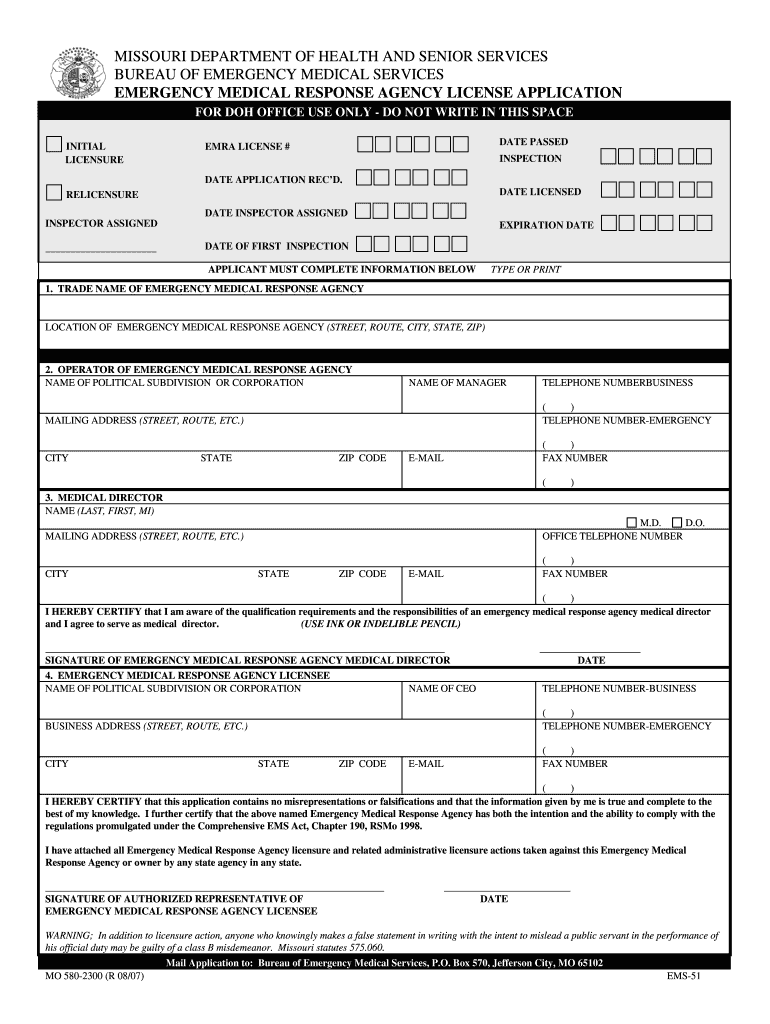
MISSOURI DEPARTMENT of HEALTH and SENIOR SERVICES Form


What is the Missouri Department of Health and Senior Services?
The Missouri Department of Health and Senior Services (DHSS) is a vital state agency responsible for safeguarding public health and ensuring the well-being of seniors in Missouri. It oversees a range of health programs, services, and regulations aimed at promoting health and preventing disease. The DHSS plays a crucial role in managing health crises, providing health education, and ensuring access to healthcare services for all residents, particularly vulnerable populations.
How to Use the Missouri Department of Health and Senior Services
Utilizing the services offered by the Missouri Department of Health and Senior Services involves accessing various programs and resources tailored to public health and senior services. Individuals can visit the DHSS website to find information on health initiatives, disease prevention, and available services. Additionally, residents can contact local health departments for personalized assistance and guidance on health-related issues.
Steps to Complete the Missouri Department of Health and Senior Services Forms
Completing forms associated with the Missouri Department of Health and Senior Services typically involves several key steps:
- Identify the specific form required for your needs, such as applications for health services or senior programs.
- Gather all necessary information and documentation, including personal identification and health records.
- Carefully fill out the form, ensuring all sections are completed accurately.
- Review the form for any errors or omissions before submission.
- Submit the completed form through the designated method, whether online, by mail, or in person.
Required Documents for the Missouri Department of Health and Senior Services
When applying for services through the Missouri Department of Health and Senior Services, certain documents may be required. These typically include:
- Proof of identity, such as a driver's license or state ID.
- Health insurance information, if applicable.
- Income verification documents for financial assistance programs.
- Medical records or documentation relevant to the services requested.
Eligibility Criteria for Missouri Department of Health and Senior Services Programs
Eligibility for programs offered by the Missouri Department of Health and Senior Services varies based on the specific service. Common criteria include:
- Residency in Missouri.
- Age requirements for senior services, typically targeting individuals aged sixty and older.
- Income thresholds for financial assistance programs.
- Specific health conditions or needs for targeted health programs.
Form Submission Methods for the Missouri Department of Health and Senior Services
Forms for the Missouri Department of Health and Senior Services can be submitted through various methods, ensuring accessibility for all residents:
- Online submission via the DHSS website, where many forms are available for digital completion.
- Mailing completed forms to the appropriate DHSS office, as indicated on the form instructions.
- In-person submission at local health department offices for direct assistance.
Quick guide on how to complete missouri department of health and senior services
Prepare MISSOURI DEPARTMENT OF HEALTH AND SENIOR SERVICES effortlessly on any gadget
Digital document management has gained popularity among companies and individuals. It offers an ideal eco-friendly alternative to conventional printed and signed papers, since you can easily find the right template and securely store it online. airSlate SignNow provides you with all the tools you require to create, edit, and electronically sign your documents swiftly without delays. Handle MISSOURI DEPARTMENT OF HEALTH AND SENIOR SERVICES on any device using airSlate SignNow's Android or iOS applications and simplify any document-related procedure today.
The easiest way to edit and electronically sign MISSOURI DEPARTMENT OF HEALTH AND SENIOR SERVICES without any hassle
- Locate MISSOURI DEPARTMENT OF HEALTH AND SENIOR SERVICES and click on Get Form to begin.
- Utilize the tools we provide to fill out your document.
- Emphasize important sections of the documents or obscure sensitive information with tools that airSlate SignNow offers specifically for that purpose.
- Create your signature using the Sign tool, which takes mere seconds and has the same legal validity as a conventional wet ink signature.
- Review all the details and then click on the Done button to retain your changes.
- Select how you wish to deliver your form, whether by email, SMS, or invitation link, or download it to your computer.
Forget about lost or misplaced documents, tedious form hunting, or mistakes that require printing new document copies. airSlate SignNow meets your document management needs in just a few clicks from any device of your choice. Modify and electronically sign MISSOURI DEPARTMENT OF HEALTH AND SENIOR SERVICES and ensure outstanding communication at every stage of your form preparation process with airSlate SignNow.
Create this form in 5 minutes or less
Create this form in 5 minutes!
How to create an eSignature for the missouri department of health and senior services
How to create an electronic signature for a PDF online
How to create an electronic signature for a PDF in Google Chrome
How to create an e-signature for signing PDFs in Gmail
How to create an e-signature right from your smartphone
How to create an e-signature for a PDF on iOS
How to create an e-signature for a PDF on Android
People also ask
-
What is airSlate SignNow and how does it relate to the MISSOURI DEPARTMENT OF HEALTH AND SENIOR SERVICES?
airSlate SignNow is a digital platform that allows businesses and government agencies, including those associated with the MISSOURI DEPARTMENT OF HEALTH AND SENIOR SERVICES, to send and eSign documents quickly and securely. This solution enhances operational efficiency, especially in the healthcare sector, where timely documentation is critical.
-
What are the pricing options for airSlate SignNow for organizations like the MISSOURI DEPARTMENT OF HEALTH AND SENIOR SERVICES?
airSlate SignNow offers various pricing plans that cater to different organizational needs, including those of the MISSOURI DEPARTMENT OF HEALTH AND SENIOR SERVICES. These plans are designed to be cost-effective while providing essential features that streamline document management.
-
What key features does airSlate SignNow offer that benefit the MISSOURI DEPARTMENT OF HEALTH AND SENIOR SERVICES?
Key features of airSlate SignNow include customizable templates, multi-party signing, and robust security protocols, which are particularly beneficial for the MISSOURI DEPARTMENT OF HEALTH AND SENIOR SERVICES. These features enhance compliance and streamline workflows, making it easier to manage health-related documents.
-
How can airSlate SignNow improve efficiency for the MISSOURI DEPARTMENT OF HEALTH AND SENIOR SERVICES?
By using airSlate SignNow, the MISSOURI DEPARTMENT OF HEALTH AND SENIOR SERVICES can signNowly improve efficiency through automated workflows and real-time document tracking. This allows staff to focus on providing quality care rather than getting bogged down in paperwork.
-
What integrations does airSlate SignNow support that are useful for the MISSOURI DEPARTMENT OF HEALTH AND SENIOR SERVICES?
airSlate SignNow integrates seamlessly with various platforms such as Google Workspace, Salesforce, and Microsoft Office. For the MISSOURI DEPARTMENT OF HEALTH AND SENIOR SERVICES, these integrations can streamline the document management process, ensuring that information flows effortlessly across different systems.
-
Is airSlate SignNow compliant with regulations applicable to the MISSOURI DEPARTMENT OF HEALTH AND SENIOR SERVICES?
Yes, airSlate SignNow is designed to be compliant with various regulations, including HIPAA and other local laws. This compliance is essential for the MISSOURI DEPARTMENT OF HEALTH AND SENIOR SERVICES, ensuring that sensitive health information remains protected during electronic transactions.
-
Can airSlate SignNow assist the MISSOURI DEPARTMENT OF HEALTH AND SENIOR SERVICES with mobile document signing?
Absolutely! airSlate SignNow offers mobile-friendly capabilities that allow the MISSOURI DEPARTMENT OF HEALTH AND SENIOR SERVICES to send and eSign documents on-the-go. This flexibility is vital for healthcare professionals who need to access and manage documents while out in the field.
Get more for MISSOURI DEPARTMENT OF HEALTH AND SENIOR SERVICES
- State of new york including any uniform premarital agreement act or other applicable laws
- And 490203057 form
- Real estate other than residence schedule a form
- Expedited handling services new york state department form
- The corporation is not form
- Insert name of domestic professional service corporation form
- Certificate of incorporation of new york state department form
- The ampquotseven deadly sinsampquot of mechanics liens blogger form
Find out other MISSOURI DEPARTMENT OF HEALTH AND SENIOR SERVICES
- Can I Electronic signature Kentucky Car Dealer Document
- Can I Electronic signature Louisiana Car Dealer Form
- How Do I Electronic signature Oklahoma Banking Document
- How To Electronic signature Oklahoma Banking Word
- How Can I Electronic signature Massachusetts Car Dealer PDF
- How Can I Electronic signature Michigan Car Dealer Document
- How Do I Electronic signature Minnesota Car Dealer Form
- Can I Electronic signature Missouri Car Dealer Document
- How Do I Electronic signature Nevada Car Dealer PDF
- How To Electronic signature South Carolina Banking Document
- Can I Electronic signature New York Car Dealer Document
- How To Electronic signature North Carolina Car Dealer Word
- How Do I Electronic signature North Carolina Car Dealer Document
- Can I Electronic signature Ohio Car Dealer PPT
- How Can I Electronic signature Texas Banking Form
- How Do I Electronic signature Pennsylvania Car Dealer Document
- How To Electronic signature South Carolina Car Dealer Document
- Can I Electronic signature South Carolina Car Dealer Document
- How Can I Electronic signature Texas Car Dealer Document
- How Do I Electronic signature West Virginia Banking Document