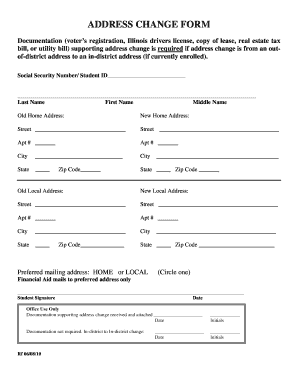
ADDRESS CHANGE FORM Kishwaukee College


What is the ADDRESS CHANGE FORM Kishwaukee College
The ADDRESS CHANGE FORM Kishwaukee College is a document used by students and staff to officially update their address information with the college. This form ensures that all correspondence and important notifications are sent to the correct location. It is essential for maintaining accurate records and ensuring that students receive vital information regarding their enrollment, financial aid, and other college-related matters.
How to use the ADDRESS CHANGE FORM Kishwaukee College
To use the ADDRESS CHANGE FORM Kishwaukee College, individuals must first obtain the form from the college's website or administrative office. Once the form is acquired, users should fill in their current information, including their name, student ID, and the new address. After completing the form, it must be submitted according to the instructions provided, which may include options for online submission, mailing, or delivering it in person to the appropriate office.
Steps to complete the ADDRESS CHANGE FORM Kishwaukee College
Completing the ADDRESS CHANGE FORM Kishwaukee College involves several straightforward steps:
- Obtain the form from the college's website or office.
- Fill in personal details, including your name and student ID.
- Enter the new address accurately, ensuring all information is correct.
- Review the completed form for any errors.
- Submit the form via the designated method, such as online, by mail, or in person.
Key elements of the ADDRESS CHANGE FORM Kishwaukee College
The ADDRESS CHANGE FORM Kishwaukee College includes several key elements that are crucial for its validity:
- Name: The full name of the individual submitting the form.
- Student ID: A unique identifier assigned to each student.
- Current Address: The address currently on file with the college.
- New Address: The updated address where correspondence should be sent.
- Signature: The signature of the individual to verify authenticity.
Form Submission Methods
The ADDRESS CHANGE FORM Kishwaukee College can be submitted through various methods to accommodate different preferences:
- Online: If available, submit the form electronically through the college's portal.
- Mail: Send the completed form to the designated office address.
- In-Person: Deliver the form directly to the appropriate administrative office.
Legal use of the ADDRESS CHANGE FORM Kishwaukee College
The ADDRESS CHANGE FORM Kishwaukee College is legally recognized as a formal request to update personal information within the college's records. Proper use of this form ensures compliance with institutional policies regarding student information management. It is important for students to understand that failure to submit this form may result in missed communications and potential issues with enrollment or financial aid.
Quick guide on how to complete address change form kishwaukee college
Complete [SKS] effortlessly on any device
Digital document management has gained traction with businesses and individuals alike. It offers a superb eco-friendly substitute to traditional printed and signed papers, allowing you to obtain the appropriate form and securely archive it online. airSlate SignNow equips you with all the tools required to create, modify, and eSign your documents quickly without delays. Manage [SKS] on any platform using airSlate SignNow's Android or iOS applications and simplify any document-related task today.
How to alter and eSign [SKS] without any hassle
- Obtain [SKS] and click Get Form to begin.
- Use the tools available to fill out your form.
- Emphasize relevant sections of your documents or obscure sensitive information with tools that airSlate SignNow offers specifically for this purpose.
- Create your signature using the Sign feature, which takes moments and holds the same legal validity as a traditional ink signature.
- Verify the details and click on the Done button to save your modifications.
- Select how you wish to send your form, via email, SMS, invitation link, or download it to your computer.
Eliminate worries about lost or misplaced documents, tedious form searches, or mistakes that necessitate printing new copies. airSlate SignNow fulfills your document management needs in just a few clicks from any device of your preference. Modify and eSign [SKS] to ensure superior communication at every step of your form preparation process with airSlate SignNow.
Create this form in 5 minutes or less
Related searches to ADDRESS CHANGE FORM Kishwaukee College
Create this form in 5 minutes!
How to create an eSignature for the address change form kishwaukee college
How to create an electronic signature for a PDF online
How to create an electronic signature for a PDF in Google Chrome
How to create an e-signature for signing PDFs in Gmail
How to create an e-signature right from your smartphone
How to create an e-signature for a PDF on iOS
How to create an e-signature for a PDF on Android
People also ask
-
What is the ADDRESS CHANGE FORM Kishwaukee College?
The ADDRESS CHANGE FORM Kishwaukee College is a document that students can use to update their personal address details with the college. This form ensures that the college has the latest information for effective communication and record keeping. Using airSlate SignNow makes submitting this form quick and easy, enabling you to complete the process electronically.
-
How can I access the ADDRESS CHANGE FORM Kishwaukee College?
You can access the ADDRESS CHANGE FORM Kishwaukee College through the official Kishwaukee College website or directly from the airSlate SignNow platform. By utilizing airSlate SignNow, you can conveniently fill out the form online and submit it without the need for physical paperwork, streamlining the process.
-
Is there a fee for submitting the ADDRESS CHANGE FORM Kishwaukee College?
There is typically no fee associated with submitting the ADDRESS CHANGE FORM Kishwaukee College. However, any potential processing fees or charges related to late submissions may apply. Using airSlate SignNow is a cost-effective way to handle this document seamlessly without hidden costs.
-
Can I track the status of my ADDRESS CHANGE FORM Kishwaukee College?
Yes, with airSlate SignNow, you can easily track the status of your ADDRESS CHANGE FORM Kishwaukee College submission. The platform offers tracking features that allow you to see when your form has been viewed, signed, and finalized, ensuring peace of mind during the process.
-
What features does airSlate SignNow offer for the ADDRESS CHANGE FORM Kishwaukee College?
AirSlate SignNow provides various features for the ADDRESS CHANGE FORM Kishwaukee College, including eSignature capabilities, document editing, and secure cloud storage. These features simplify the data entry process and enhance security, ensuring your information is protected at all times.
-
What are the benefits of using airSlate SignNow for the ADDRESS CHANGE FORM Kishwaukee College?
Using airSlate SignNow for the ADDRESS CHANGE FORM Kishwaukee College offers numerous benefits, including time savings and increased efficiency. The platform allows for fast electronic signing and submission, signNowly reducing the waiting time associated with traditional paper forms.
-
Can I integrate airSlate SignNow with other applications when handling the ADDRESS CHANGE FORM Kishwaukee College?
Absolutely! AirSlate SignNow supports integrations with various applications and systems, making it easy to link the ADDRESS CHANGE FORM Kishwaukee College with your preferred tools. This allows for a more streamlined workflow and improved data management.
Get more for ADDRESS CHANGE FORM Kishwaukee College
Find out other ADDRESS CHANGE FORM Kishwaukee College
- eSignature Michigan Courts Affidavit Of Heirship Simple
- eSignature Courts Word Mississippi Later
- eSignature Tennessee Sports Last Will And Testament Mobile
- How Can I eSignature Nevada Courts Medical History
- eSignature Nebraska Courts Lease Agreement Online
- eSignature Nebraska Courts LLC Operating Agreement Easy
- Can I eSignature New Mexico Courts Business Letter Template
- eSignature New Mexico Courts Lease Agreement Template Mobile
- eSignature Courts Word Oregon Secure
- Electronic signature Indiana Banking Contract Safe
- Electronic signature Banking Document Iowa Online
- Can I eSignature West Virginia Sports Warranty Deed
- eSignature Utah Courts Contract Safe
- Electronic signature Maine Banking Permission Slip Fast
- eSignature Wyoming Sports LLC Operating Agreement Later
- Electronic signature Banking Word Massachusetts Free
- eSignature Wyoming Courts Quitclaim Deed Later
- Electronic signature Michigan Banking Lease Agreement Computer
- Electronic signature Michigan Banking Affidavit Of Heirship Fast
- Electronic signature Arizona Business Operations Job Offer Free