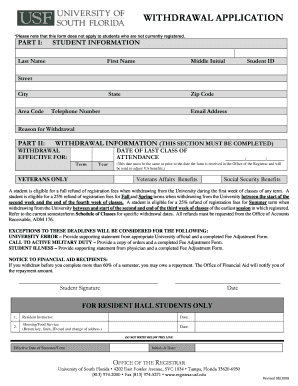
Withdrawal Application Office of the Registrar University of South Form


What is the Withdrawal Application Office Of The Registrar University Of South
The Withdrawal Application from the Office of the Registrar at the University of South is a formal document that students must complete to withdraw from their courses or the university itself. This application serves as a record of the student's intent to discontinue their enrollment and is essential for maintaining accurate academic records. It is important for students to understand the implications of withdrawal, including potential impacts on academic standing, financial aid, and tuition refunds.
How to use the Withdrawal Application Office Of The Registrar University Of South
To use the Withdrawal Application, students should first obtain the form from the Office of the Registrar or the university's official website. After acquiring the form, students need to fill it out completely, providing necessary details such as their student ID, the courses they wish to withdraw from, and the reason for withdrawal. Once completed, the application must be submitted according to the instructions provided, which may include options for online submission, mailing, or in-person delivery.
Steps to complete the Withdrawal Application Office Of The Registrar University Of South
Completing the Withdrawal Application involves several key steps:
- Obtain the Withdrawal Application form from the Office of the Registrar or the university website.
- Fill in personal information, including your student ID and contact details.
- Specify the courses you wish to withdraw from and provide a brief explanation for your decision.
- Review the application for accuracy and completeness.
- Submit the application through the designated method, ensuring you keep a copy for your records.
Key elements of the Withdrawal Application Office Of The Registrar University Of South
Key elements of the Withdrawal Application include:
- Student Information: This includes your full name, student ID, and contact information.
- Course Details: List of courses from which the student is withdrawing.
- Reason for Withdrawal: A brief statement explaining the reason for the withdrawal.
- Signature: The student's signature is required to validate the application.
Eligibility Criteria
Eligibility to submit the Withdrawal Application typically requires that students are currently enrolled at the University of South. Additionally, students should be aware of any academic or financial implications that may arise from their decision to withdraw. It is advisable for students to consult with academic advisors or financial aid representatives before proceeding with the withdrawal process.
Form Submission Methods
The Withdrawal Application can be submitted through various methods, depending on university policies:
- Online Submission: Some universities may allow electronic submission through their student portal.
- Mail: Students can send the completed application to the Office of the Registrar via postal service.
- In-Person: Students may also choose to deliver the application directly to the registrar's office.
Quick guide on how to complete withdrawal application office of the registrar university of south
Effortlessly Prepare [SKS] on Any Device
Managing documents online has become increasingly popular among businesses and individuals. It offers a perfect eco-friendly substitute for traditional printed and signed paperwork, as you can easily find the correct form and securely store it online. airSlate SignNow provides all the necessary tools to create, modify, and eSign your documents rapidly without delays. Manage [SKS] on any device with airSlate SignNow's Android or iOS applications and enhance any document-centric workflow today.
The Easiest Method to Edit and eSign [SKS] with Ease
- Find [SKS] and click on Get Form to begin.
- Utilize the tools provided to complete your document.
- Emphasize important sections of your documents or obscure sensitive details with tools specifically offered by airSlate SignNow for that purpose.
- Create your signature using the Sign feature, which takes mere seconds and carries the same legal validity as a traditional ink signature.
- Review all the information and click on the Done button to save your changes.
- Choose how you wish to send your form, via email, SMS, or invitation link, or download it to your computer.
Eliminate the worries of lost or misplaced documents, tedious form searching, or mistakes that necessitate printing new document copies. airSlate SignNow addresses your document management needs in just a few clicks from any device you prefer. Edit and eSign [SKS] to guarantee excellent communication at every step of the form preparation process with airSlate SignNow.
Create this form in 5 minutes or less
Related searches to Withdrawal Application Office Of The Registrar University Of South
Create this form in 5 minutes!
How to create an eSignature for the withdrawal application office of the registrar university of south
How to create an electronic signature for a PDF online
How to create an electronic signature for a PDF in Google Chrome
How to create an e-signature for signing PDFs in Gmail
How to create an e-signature right from your smartphone
How to create an e-signature for a PDF on iOS
How to create an e-signature for a PDF on Android
People also ask
-
What is the Withdrawal Application Office Of The Registrar University Of South?
The Withdrawal Application Office Of The Registrar University Of South is a dedicated department that facilitates the process for students wishing to withdraw from their courses. This office provides essential guidance and manages the necessary paperwork, ensuring the withdrawal process is smooth and straightforward.
-
How can airSlate SignNow help with my Withdrawal Application Office Of The Registrar University Of South?
airSlate SignNow streamlines the process of completing your Withdrawal Application for the Office Of The Registrar University Of South by allowing you to eSign and send documents easily. With its user-friendly interface, you can complete your application quickly, ensuring that all required forms are submitted on time.
-
What features does airSlate SignNow offer for managing my Withdrawal Application Office Of The Registrar University Of South?
airSlate SignNow offers several features tailored to help with your Withdrawal Application Office Of The Registrar University Of South, including template creation, secure eSigning, and document tracking. These features ensure your application is efficiently processed while maintaining compliance with university requirements.
-
Is there a cost associated with using airSlate SignNow for my Withdrawal Application Office Of The Registrar University Of South?
Yes, airSlate SignNow operates on a subscription-based model that offers various pricing plans to suit individual needs. You can choose a plan that best fits your requirements for managing your Withdrawal Application Office Of The Registrar University Of South while enjoying a cost-effective solution.
-
Can I integrate airSlate SignNow with other tools for my Withdrawal Application Office Of The Registrar University Of South?
Absolutely! airSlate SignNow offers robust integrations with popular applications that can assist in managing your Withdrawal Application Office Of The Registrar University Of South. This makes it easier to link your documents and data across platforms, enhancing your overall workflow.
-
What benefits does using airSlate SignNow offer for submitting my Withdrawal Application Office Of The Registrar University Of South?
Using airSlate SignNow for your Withdrawal Application Office Of The Registrar University Of South ensures a fast, efficient, and secure process. You will benefit from features like real-time notifications and document storage, which can help you stay organized and aware of your application's status.
-
How secure is the signing process for my Withdrawal Application Office Of The Registrar University Of South?
airSlate SignNow prioritizes security and compliance, employing advanced encryption protocols to protect your Withdrawal Application Office Of The Registrar University Of South. All documents are securely stored, and your information is safeguarded against unauthorized access, ensuring peace of mind throughout the process.
Get more for Withdrawal Application Office Of The Registrar University Of South
Find out other Withdrawal Application Office Of The Registrar University Of South
- How To Sign Massachusetts Courts Quitclaim Deed
- Can I Sign Massachusetts Courts Quitclaim Deed
- eSign California Business Operations LLC Operating Agreement Myself
- Sign Courts Form Mississippi Secure
- eSign Alabama Car Dealer Executive Summary Template Fast
- eSign Arizona Car Dealer Bill Of Lading Now
- How Can I eSign Alabama Car Dealer Executive Summary Template
- eSign California Car Dealer LLC Operating Agreement Online
- eSign California Car Dealer Lease Agreement Template Fast
- eSign Arkansas Car Dealer Agreement Online
- Sign Montana Courts Contract Safe
- eSign Colorado Car Dealer Affidavit Of Heirship Simple
- eSign Car Dealer Form Georgia Simple
- eSign Florida Car Dealer Profit And Loss Statement Myself
- eSign Georgia Car Dealer POA Mobile
- Sign Nebraska Courts Warranty Deed Online
- Sign Nebraska Courts Limited Power Of Attorney Now
- eSign Car Dealer Form Idaho Online
- How To eSign Hawaii Car Dealer Contract
- How To eSign Hawaii Car Dealer Living Will