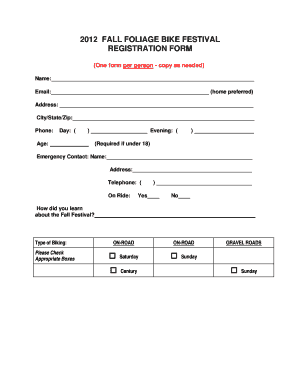
Printable Registration PDF Shenandoah Fall Foliage Bike Shenandoahbike Form


What is the Printable Registration PDF Shenandoah Fall Foliage Bike Shenandoahbike
The Printable Registration PDF for the Shenandoah Fall Foliage Bike event is a crucial document for participants wishing to register for this popular cycling event. This PDF contains essential information regarding the event, including the date, location, and specific details about the ride. It serves as an official registration form that participants must complete to secure their spot in the event. This form is designed to be user-friendly, making it easy for cyclists of all skill levels to participate in the festivities while enjoying the beautiful autumn scenery of Shenandoah.
How to use the Printable Registration PDF Shenandoah Fall Foliage Bike Shenandoahbike
Using the Printable Registration PDF is straightforward. First, download the PDF from the designated source. Once downloaded, open the document using a PDF reader. Participants should fill in their personal information, including name, contact details, and any relevant medical information. After completing the form, it can be printed out for submission. Alternatively, if the PDF allows for digital signatures, participants can sign it electronically and submit it via email or online portal, streamlining the registration process.
Steps to complete the Printable Registration PDF Shenandoah Fall Foliage Bike Shenandoahbike
Completing the Printable Registration PDF involves several key steps:
- Download the PDF from the official event website.
- Open the document in a PDF reader.
- Fill in the required fields, including personal information and emergency contacts.
- Review the information for accuracy.
- Sign the form, either digitally or by hand after printing.
- Submit the completed form as instructed, either online or by mail.
Key elements of the Printable Registration PDF Shenandoah Fall Foliage Bike Shenandoahbike
The key elements of the Printable Registration PDF include:
- Participant Information: Name, address, phone number, and email.
- Event Details: Date and time of the event, location, and route information.
- Medical Information: Any medical conditions or allergies that organizers should be aware of.
- Emergency Contact: Name and phone number of a person to contact in case of an emergency.
- Signature: A section for participants to sign, acknowledging their understanding of the event's terms and conditions.
Legal use of the Printable Registration PDF Shenandoah Fall Foliage Bike Shenandoahbike
The Printable Registration PDF is legally binding once signed by the participant. It serves as a contract between the event organizers and the participant, outlining the responsibilities and liabilities of both parties. Participants should ensure they read all terms and conditions included in the PDF before signing. This document protects the organizers from liability in case of accidents or injuries that may occur during the event.
How to obtain the Printable Registration PDF Shenandoah Fall Foliage Bike Shenandoahbike
To obtain the Printable Registration PDF, participants can visit the official event website or contact the event organizers directly. The PDF is typically available for download in the registration section of the website. It is advisable to check for the most current version of the form to ensure all information is accurate and up to date. If participants encounter any issues accessing the PDF, they can reach out to the organizers for assistance.
Quick guide on how to complete printable registration pdf shenandoah fall foliage bike shenandoahbike
Prepare [SKS] with ease on any gadget
Digital document management has become increasingly popular among businesses and individuals. It serves as an ideal environmentally friendly substitute for conventional printed and signed documents, as you can obtain the necessary form and securely save it online. airSlate SignNow equips you with all the resources you require to create, modify, and electronically sign your documents swiftly without delays. Manage [SKS] on any device with airSlate SignNow's Android or iOS applications and simplify any document-related process today.
The simplest way to edit and electronically sign [SKS] effortlessly
- Obtain [SKS] and then click Get Form to begin.
- Utilize the tools we provide to fill out your form.
- Select important sections of your documents or obscure sensitive data with tools that airSlate SignNow offers specifically for that purpose.
- Generate your signature with the Sign feature, which takes seconds and carries the same legal validity as a traditional wet ink signature.
- Verify all the details and then click on the Done button to save your modifications.
- Decide how you wish to send your form, via email, SMS, or invite link, or download it to your computer.
Eliminate concerns about lost or misplaced documents, tiresome form hunting, or errors that necessitate printing new copies. airSlate SignNow addresses your document management needs in just a few clicks from any device you choose. Edit and electronically sign [SKS] and ensure outstanding communication throughout the form preparation process with airSlate SignNow.
Create this form in 5 minutes or less
Create this form in 5 minutes!
How to create an eSignature for the printable registration pdf shenandoah fall foliage bike shenandoahbike
How to create an electronic signature for a PDF online
How to create an electronic signature for a PDF in Google Chrome
How to create an e-signature for signing PDFs in Gmail
How to create an e-signature right from your smartphone
How to create an e-signature for a PDF on iOS
How to create an e-signature for a PDF on Android
People also ask
-
What is the Printable Registration PDF for the Shenandoah Fall Foliage Bike event?
The Printable Registration PDF Shenandoah Fall Foliage Bike Shenandoahbike is a document designed for participants to easily register for the biking event. It includes essential information about the ride, such as registration details, dates, and waiver forms. This PDF ensures a smooth registration process for all bikers.
-
How can I access the Printable Registration PDF for the Shenandoah Fall Foliage Bike?
You can access the Printable Registration PDF Shenandoah Fall Foliage Bike Shenandoahbike on our official website. Simply navigate to the registration section and download the PDF directly from there. It’s user-friendly and can be printed immediately for your convenience.
-
Is there a registration fee associated with the Printable Registration PDF Shenandoah Fall Foliage Bike?
Yes, there is a registration fee for the Shenandoah Fall Foliage Bike event. The cost will be indicated on the Printable Registration PDF Shenandoah Fall Foliage Bike Shenandoahbike, ensuring transparency. We offer various pricing options depending on when you register, so be sure to check for early bird discounts!
-
What are the benefits of using the Printable Registration PDF for this biking event?
The Printable Registration PDF Shenandoah Fall Foliage Bike Shenandoahbike allows participants to register easily and ensures all necessary information is captured. It not only saves time but also provides a clear overview of the event details. This structured approach helps bikers prepare effectively for the experience ahead.
-
Can I fill out the Printable Registration PDF online?
Currently, the Printable Registration PDF Shenandoah Fall Foliage Bike Shenandoahbike is designed for print use, meaning you'll need to fill it out by hand. However, we are considering enhancing our registration options, including online forms for future events. Stay tuned for updates!
-
Are there any integrations available with the Printable Registration PDF for registration management?
While the Printable Registration PDF Shenandoah Fall Foliage Bike Shenandoahbike itself is static, we recommend using airSlate SignNow to streamline document management. This solution allows event organizers to track registrations and gather digital signatures. Integrating our tools can signNowly enhance your event management process.
-
What should I bring to the event after filling out the Printable Registration PDF?
After completing the Printable Registration PDF Shenandoah Fall Foliage Bike Shenandoahbike, be sure to bring a printed copy along with you to the event. You’ll likely need to present it at check-in. Additionally, consider bringing your biking gear and any necessary items for a fun and safe ride!
Get more for Printable Registration PDF Shenandoah Fall Foliage Bike Shenandoahbike
- 56 19 500 sc code form
- Fry word fluency sentences words 1 20 form
- Introducing our platinum high school atlas form
- Smoke alarms certificate of compliance smoke alarms certificate of compliance form
- Wells fargo financing program enrollment form ccp doc gaf
- Akzonobel customer complaint registration form
- Afi 31 118 form
- Chapter 16 section 4 japanese aggression worksheet answers 261191048 form
Find out other Printable Registration PDF Shenandoah Fall Foliage Bike Shenandoahbike
- eSignature New Mexico Doctors Lease Termination Letter Fast
- eSignature New Mexico Doctors Business Associate Agreement Later
- eSignature North Carolina Doctors Executive Summary Template Free
- eSignature North Dakota Doctors Bill Of Lading Online
- eSignature Delaware Finance & Tax Accounting Job Description Template Fast
- How To eSignature Kentucky Government Warranty Deed
- eSignature Mississippi Government Limited Power Of Attorney Myself
- Can I eSignature South Dakota Doctors Lease Agreement Form
- eSignature New Hampshire Government Bill Of Lading Fast
- eSignature Illinois Finance & Tax Accounting Purchase Order Template Myself
- eSignature North Dakota Government Quitclaim Deed Free
- eSignature Kansas Finance & Tax Accounting Business Letter Template Free
- eSignature Washington Government Arbitration Agreement Simple
- Can I eSignature Massachusetts Finance & Tax Accounting Business Plan Template
- Help Me With eSignature Massachusetts Finance & Tax Accounting Work Order
- eSignature Delaware Healthcare / Medical NDA Secure
- eSignature Florida Healthcare / Medical Rental Lease Agreement Safe
- eSignature Nebraska Finance & Tax Accounting Business Letter Template Online
- Help Me With eSignature Indiana Healthcare / Medical Notice To Quit
- eSignature New Jersey Healthcare / Medical Credit Memo Myself