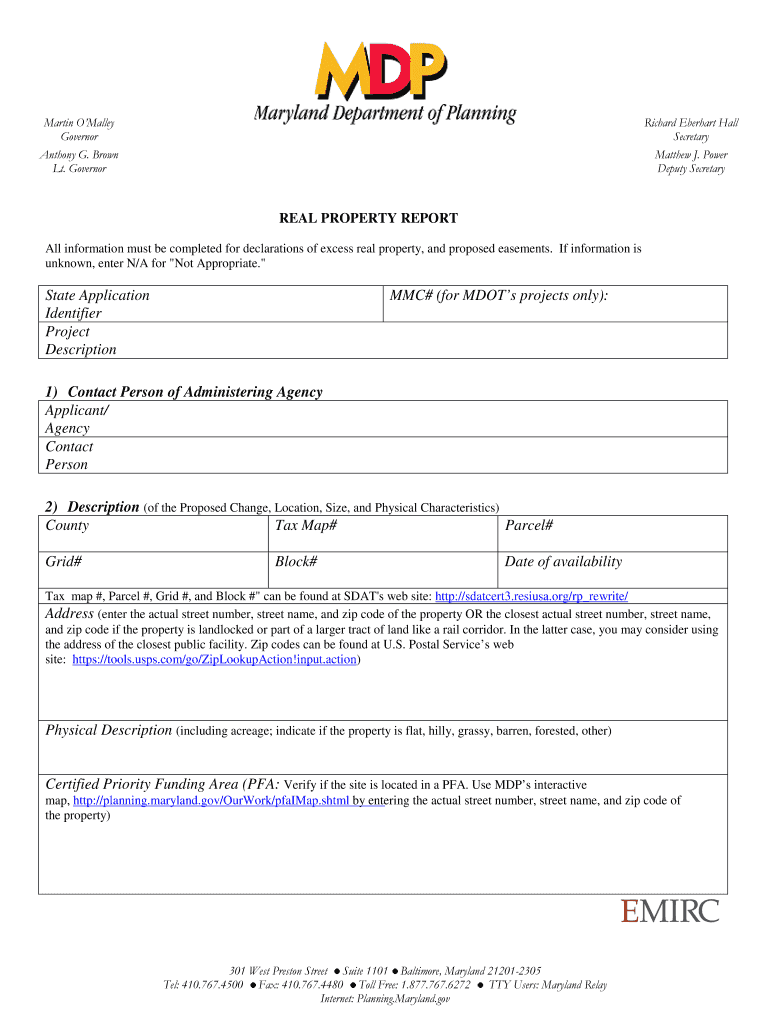
State Real Property Report Maryland Department of Planning Planning Maryland Form


What is the State Real Property Report?
The State Real Property Report is a form issued by the Maryland Department of Planning. It serves as an essential document for property owners and developers in Maryland, providing detailed information about real property ownership, including its location, dimensions, and any existing encumbrances. This report is crucial for ensuring compliance with state planning regulations and for facilitating informed decision-making in real estate transactions.
How to use the State Real Property Report
The State Real Property Report can be utilized in various scenarios, such as property sales, development applications, and land use planning. Users should carefully review the report to understand the property’s legal status and any restrictions that may apply. It is advisable to consult with a real estate professional or legal advisor when interpreting the findings of the report to ensure all aspects are understood and properly addressed in any transactions or applications.
Steps to complete the State Real Property Report
Completing the State Real Property Report involves several key steps. First, gather all necessary information about the property, including ownership details and property boundaries. Next, fill out the form accurately, ensuring that all required fields are completed. Once the form is filled out, review it for accuracy and completeness. Finally, submit the report to the Maryland Department of Planning through the appropriate channels, which may include online submission, mail, or in-person delivery.
Key elements of the State Real Property Report
The State Real Property Report includes several critical elements that are essential for its validity. These elements typically encompass the property’s legal description, current ownership information, zoning classifications, and any existing liens or encumbrances. Additionally, the report may provide insights into the property’s historical use and any relevant planning considerations that could impact future development or use.
Legal use of the State Real Property Report
The legal use of the State Real Property Report is primarily to ensure compliance with Maryland's real estate laws and planning regulations. This report is often required for various legal processes, including property transfers, zoning applications, and development proposals. Properly utilizing this report helps mitigate legal risks associated with property ownership and development, ensuring that all stakeholders are informed of the property’s status.
Who issues the State Real Property Report?
The State Real Property Report is issued by the Maryland Department of Planning. This department is responsible for overseeing land use and development in the state, ensuring that all real estate activities comply with established planning laws and regulations. The department provides guidance and resources to assist property owners and developers in navigating the complexities of property reporting and planning requirements.
Quick guide on how to complete state real property report maryland department of planning planning maryland
Finalize [SKS] effortlessly on any device
Managing documents online has gained traction among businesses and individuals. It offers an ideal environmentally friendly substitute for traditional printed and signed documents, as you can access the necessary form and securely store it online. airSlate SignNow equips you with all the tools required to create, edit, and electronically sign your documents swiftly without interruptions. Manage [SKS] on any device using airSlate SignNow's Android or iOS applications and enhance any document-driven process today.
The easiest method to modify and electronically sign [SKS] with ease
- Obtain [SKS] and click Get Form to begin.
- Utilize the tools we provide to complete your form.
- Emphasize key sections of your documents or redact confidential information using tools that airSlate SignNow specifically offers for that purpose.
- Generate your electronic signature using the Sign tool, which takes mere seconds and carries the same legal significance as a conventional wet ink signature.
- Verify all the details and then click the Done button to save your modifications.
- Select how you wish to send your form, via email, SMS, or invite link, or download it to your computer.
Eliminate worries about lost or misplaced documents, laborious form searches, or errors that necessitate printing new document copies. airSlate SignNow addresses all your document management needs in just a few clicks from any device you choose. Modify and electronically sign [SKS] to ensure seamless communication at every stage of the form preparation process with airSlate SignNow.
Create this form in 5 minutes or less
Create this form in 5 minutes!
How to create an eSignature for the state real property report maryland department of planning planning maryland
How to create an electronic signature for a PDF online
How to create an electronic signature for a PDF in Google Chrome
How to create an e-signature for signing PDFs in Gmail
How to create an e-signature right from your smartphone
How to create an e-signature for a PDF on iOS
How to create an e-signature for a PDF on Android
People also ask
-
What is the State Real Property Report Maryland Department Of Planning?
The State Real Property Report Maryland Department Of Planning is a comprehensive document that outlines property details, zoning information, and land use regulations in Maryland. This report is essential for anyone looking to understand property boundaries and planning requirements in the state.
-
How can I obtain a State Real Property Report Maryland Department Of Planning?
You can obtain a State Real Property Report Maryland Department Of Planning by visiting the official Maryland Department of Planning website or by contacting your local planning office. They can provide you with the necessary forms and guidance on how to complete your request.
-
What are the benefits of using the airSlate SignNow for State Real Property Report processing?
Using airSlate SignNow for processing your State Real Property Report Maryland Department Of Planning offers a seamless eSigning experience, saving you time and effort in document management. It enables you to send, sign, and store necessary documents securely, enhancing efficiency and compliance.
-
Is there a cost associated with the State Real Property Report Maryland Department Of Planning?
Yes, there may be fees associated with obtaining the State Real Property Report Maryland Department Of Planning, which can vary based on the type of report and the agency providing it. Always check with the Maryland Department of Planning for any applicable fees and payment methods.
-
Can airSlate SignNow integrate with other platforms for State Real Property Report management?
Absolutely! airSlate SignNow offers integrations with various popular business applications, allowing for enhanced workflow management when dealing with the State Real Property Report Maryland Department Of Planning. This ensures you can streamline processes across different platforms efficiently.
-
What features does airSlate SignNow offer for managing documentation like the State Real Property Report?
airSlate SignNow provides a range of features including eSignature capabilities, document storage, templates, and automated workflows specifically designed for documents such as the State Real Property Report Maryland Department Of Planning. These features simplify the management of essential property-related documents.
-
How does airSlate SignNow ensure the security of my State Real Property Report Maryland Department Of Planning?
airSlate SignNow prioritizes the security of your documents, including the State Real Property Report Maryland Department Of Planning, by using advanced encryption protocols and secure data storage methods. This way, you can be confident that your sensitive information is protected at all times.
Get more for State Real Property Report Maryland Department Of Planning Planning Maryland
- Eliwell ewpc 901 t manuale italiano form
- Ntr university of health sciences transcripts form
- Re 226 67080450 form
- Auto bill of sale template form
- Airtel postpaid application form pdf airtel postpaid application form pdf
- Bapplicationb for study leave undergraduate bb icce form
- Intramural basketball sign up sheet form
- Kfc form 14
Find out other State Real Property Report Maryland Department Of Planning Planning Maryland
- eSignature Arkansas Courts LLC Operating Agreement Now
- How Do I eSignature Arizona Courts Moving Checklist
- eSignature Wyoming Real Estate Quitclaim Deed Myself
- eSignature Wyoming Real Estate Lease Agreement Template Online
- How Can I eSignature Delaware Courts Stock Certificate
- How Can I eSignature Georgia Courts Quitclaim Deed
- Help Me With eSignature Florida Courts Affidavit Of Heirship
- Electronic signature Alabama Banking RFP Online
- eSignature Iowa Courts Quitclaim Deed Now
- eSignature Kentucky Courts Moving Checklist Online
- eSignature Louisiana Courts Cease And Desist Letter Online
- How Can I Electronic signature Arkansas Banking Lease Termination Letter
- eSignature Maryland Courts Rental Application Now
- eSignature Michigan Courts Affidavit Of Heirship Simple
- eSignature Courts Word Mississippi Later
- eSignature Tennessee Sports Last Will And Testament Mobile
- How Can I eSignature Nevada Courts Medical History
- eSignature Nebraska Courts Lease Agreement Online
- eSignature Nebraska Courts LLC Operating Agreement Easy
- Can I eSignature New Mexico Courts Business Letter Template