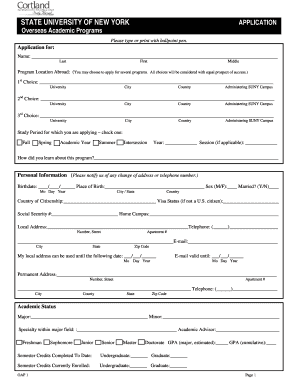
SUNY Cortland Application Cortland Form


What is the SUNY Cortland Application Cortland
The SUNY Cortland Application is a formal process that prospective students must complete to gain admission to SUNY Cortland, a public university in New York. This application collects essential information about the applicant, including academic history, personal details, and intended major. It serves as a critical component in assessing eligibility for enrollment and scholarship opportunities.
Steps to complete the SUNY Cortland Application Cortland
Completing the SUNY Cortland Application involves several key steps:
- Gather necessary documents: Collect transcripts, test scores, and letters of recommendation.
- Fill out personal information: Provide details such as name, address, and contact information.
- Academic history: Enter your high school or previous college information, including GPA and coursework.
- Submit essays: Write and attach personal statements or essays as required by the application.
- Review and submit: Double-check all entries for accuracy before final submission.
How to obtain the SUNY Cortland Application Cortland
The SUNY Cortland Application can be obtained online through the official SUNY Cortland website. Prospective students can access the application portal, where they can create an account, fill out the application form, and submit it electronically. Additionally, printed versions may be available upon request for those who prefer a paper format.
Required Documents for the SUNY Cortland Application Cortland
Applicants must prepare several documents to accompany their SUNY Cortland Application:
- High school transcripts: Official records showing coursework and grades.
- Standardized test scores: SAT or ACT scores, if applicable.
- Letters of recommendation: Typically from teachers or counselors who can attest to the applicant's abilities.
- Personal statement: A written essay that reflects the applicant's motivations and goals.
Eligibility Criteria for the SUNY Cortland Application Cortland
To be eligible for admission through the SUNY Cortland Application, applicants generally need to meet specific criteria:
- High school diploma: Completion of secondary education is required.
- Minimum GPA: A certain grade point average is often expected.
- Standardized test scores: Some programs may require SAT or ACT scores.
- Application deadlines: Submissions must be made by specified dates to be considered for the desired term.
Form Submission Methods for the SUNY Cortland Application Cortland
The SUNY Cortland Application can be submitted through various methods:
- Online submission: The most common method, allowing applicants to complete and submit the application electronically.
- Mail: Applicants can print the application and send it via postal service, ensuring it is sent to the correct admissions address.
- In-person submission: For those who prefer a personal touch, applications may be delivered directly to the admissions office.
Quick guide on how to complete suny cortland application cortland
Complete [SKS] effortlessly on any device
Digital document management has gained popularity among businesses and individuals alike. It offers an ideal eco-friendly substitute for traditional printed and signed documents, allowing you to obtain the correct version and safely store it online. airSlate SignNow equips you with all the tools necessary to create, modify, and eSign your documents swiftly without delays. Manage [SKS] on any platform using airSlate SignNow's Android or iOS applications and enhance any document-centric process today.
The easiest way to modify and eSign [SKS] seamlessly
- Obtain [SKS] and click Get Form to begin.
- Utilize the tools we offer to complete your document.
- Emphasize relevant sections of the documents or redact sensitive information using tools specifically provided by airSlate SignNow for that purpose.
- Create your eSignature with the Sign feature, which takes only a few seconds and holds the same legal validity as a traditional ink signature.
- Review all the details and then click on the Done button to save your modifications.
- Choose your delivery method for the form, whether by email, text message (SMS), invite link, or download it to your computer.
Eliminate concerns about lost or misplaced documents, tedious form searching, or mistakes that necessitate printing new document copies. airSlate SignNow takes care of all your document management needs in just a few clicks from any device you prefer. Edit and eSign [SKS] and ensure effective communication at every stage of the form preparation process with airSlate SignNow.
Create this form in 5 minutes or less
Related searches to SUNY Cortland Application Cortland
Create this form in 5 minutes!
How to create an eSignature for the suny cortland application cortland
How to create an electronic signature for a PDF online
How to create an electronic signature for a PDF in Google Chrome
How to create an e-signature for signing PDFs in Gmail
How to create an e-signature right from your smartphone
How to create an e-signature for a PDF on iOS
How to create an e-signature for a PDF on Android
People also ask
-
What is the SUNY Cortland Application Cortland process like?
The SUNY Cortland Application Cortland process is straightforward and user-friendly. Applicants can easily complete the online application, upload necessary documents, and track their submission status, all in one place. With airSlate SignNow's eSigning capabilities, signing documents is quick and efficient, streamlining your application experience.
-
Are there any application fees associated with the SUNY Cortland Application Cortland?
Yes, the SUNY Cortland Application Cortland does require an application fee. This fee helps cover administrative costs and is generally non-refundable. Be sure to check the official SUNY Cortland website for the most current fee information and potential waivers for eligible students.
-
What documents do I need for the SUNY Cortland Application Cortland?
For the SUNY Cortland Application Cortland, you'll typically need to provide transcripts, letters of recommendation, and a personal statement. Check the SUNY Cortland admissions webpage for a detailed list and any specific requirements for different programs.
-
How can airSlate SignNow help with the SUNY Cortland Application Cortland?
airSlate SignNow simplifies the SUNY Cortland Application Cortland by allowing users to eSign documents securely and efficiently. With its easy-to-use interface, applicants can complete their documents without hassle, ensuring that everything is submitted in a timely manner.
-
What features does airSlate SignNow offer for the SUNY Cortland Application Cortland?
airSlate SignNow offers features like electronic signatures, document templates, and real-time tracking for the SUNY Cortland Application Cortland. These tools not only enhance the efficiency of the application process but also ensure that all documentation is securely handled and stored.
-
Can I integrate airSlate SignNow with other tools for my SUNY Cortland Application Cortland?
Yes, airSlate SignNow can be integrated with various other tools to streamline your SUNY Cortland Application Cortland process. This includes platforms for document management, cloud storage, and communication, making it easier to gather and submit all necessary application materials.
-
What are the benefits of using airSlate SignNow for the SUNY Cortland Application Cortland?
Using airSlate SignNow for your SUNY Cortland Application Cortland offers several benefits, including reduced paperwork, faster processing times, and enhanced security. The platform simplifies the submission and signing process, enabling applicants to focus more on their studies and less on administrative tasks.
Get more for SUNY Cortland Application Cortland
- Idiot legal arguments a casebook for dealing with imageshack img155 imageshack form
- Lr2 form 706 nmra
- Wake dom 10 form
- Voulisa county drug court form
- Red bank register digifind itcom form
- St johns county jail 2014 form
- Case number civil action summons b plaintiffs vs form
- State champs prepare to be noticed lyricsazlyricscom form
Find out other SUNY Cortland Application Cortland
- eSign Washington Notice of Rent Increase Computer
- How To eSign Florida Notice to Quit
- How To eSign Hawaii Notice to Quit
- eSign Montana Pet Addendum to Lease Agreement Online
- How To eSign Florida Tenant Removal
- How To eSign Hawaii Tenant Removal
- eSign Hawaii Tenant Removal Simple
- eSign Arkansas Vacation Rental Short Term Lease Agreement Easy
- Can I eSign North Carolina Vacation Rental Short Term Lease Agreement
- eSign Michigan Escrow Agreement Now
- eSign Hawaii Sales Receipt Template Online
- eSign Utah Sales Receipt Template Free
- eSign Alabama Sales Invoice Template Online
- eSign Vermont Escrow Agreement Easy
- How Can I eSign Wisconsin Escrow Agreement
- How To eSign Nebraska Sales Invoice Template
- eSign Nebraska Sales Invoice Template Simple
- eSign New York Sales Invoice Template Now
- eSign Pennsylvania Sales Invoice Template Computer
- eSign Virginia Sales Invoice Template Computer