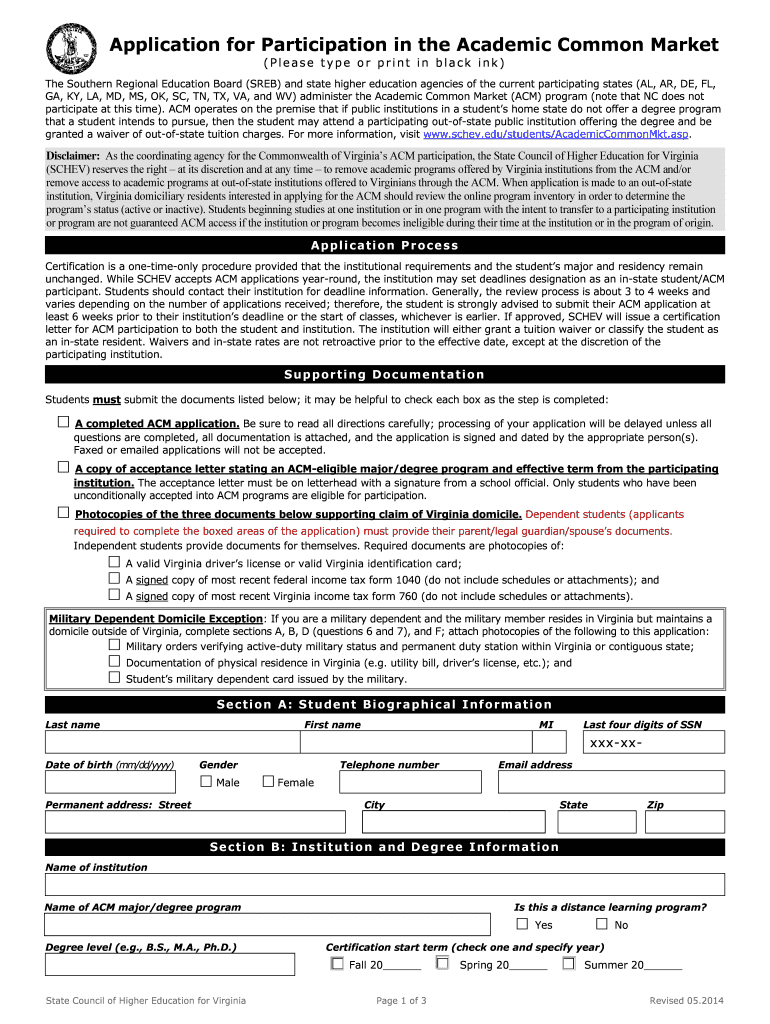
Section B Domicile Information Schev


What is the Section B Domicile Information Schev
The Section B Domicile Information Schev is a specific form used primarily in the context of educational institutions to determine a student's residency status for tuition purposes. This form helps establish whether a student qualifies for in-state or out-of-state tuition rates based on their legal residence. Understanding domicile is crucial for students and families as it can significantly impact the cost of higher education.
How to use the Section B Domicile Information Schev
To effectively use the Section B Domicile Information Schev, individuals must complete the form accurately, providing all necessary information regarding their residency. This includes details such as the length of time the student has lived in the state, the address where they reside, and any supporting documentation that verifies their domicile status. Proper completion of this form is essential to ensure eligibility for in-state tuition rates.
Steps to complete the Section B Domicile Information Schev
Completing the Section B Domicile Information Schev involves several key steps:
- Gather necessary documentation, including proof of residency, such as a driver's license or utility bills.
- Fill out the form with accurate personal information, ensuring all fields are completed.
- Provide details about the length of residence in the state and any relevant circumstances that support domicile claims.
- Review the form for accuracy before submission.
- Submit the completed form to the appropriate office at the educational institution, either online or by mail.
Key elements of the Section B Domicile Information Schev
Key elements of the Section B Domicile Information Schev include:
- Personal Information: This includes the student's name, address, and contact information.
- Residency Duration: Applicants must specify how long they have lived in the state.
- Supporting Documentation: Required documents that prove residency, such as leases or bank statements.
- Affidavit of Domicile: A declaration affirming the truthfulness of the information provided.
Eligibility Criteria
Eligibility for in-state tuition through the Section B Domicile Information Schev is determined by specific criteria, which typically include:
- The student must have established residency in the state for a designated period, often twelve months.
- Evidence of intent to remain in the state, such as employment or community involvement.
- Compliance with state laws regarding residency and domicile.
Required Documents
When submitting the Section B Domicile Information Schev, certain documents are required to substantiate residency claims. Commonly required documents include:
- State-issued identification, such as a driver's license.
- Utility bills or lease agreements showing the applicant's name and address.
- Tax returns or bank statements that reflect residency.
Quick guide on how to complete section b domicile information schev
Complete [SKS] seamlessly on any device
Digital document management has grown in popularity among businesses and individuals. It offers a perfect eco-friendly alternative to traditional printed and signed papers, allowing you to obtain the necessary form and securely store it online. airSlate SignNow provides you with all the tools required to create, modify, and eSign your documents quickly without delays. Manage [SKS] on any device using the airSlate SignNow Android or iOS apps and simplify any document-related process today.
The easiest way to edit and eSign [SKS] effortlessly
- Obtain [SKS] and select Get Form to begin.
- Utilize the tools we offer to complete your document.
- Emphasize pertinent sections of the documents or obscure sensitive information with tools specifically designed for that purpose by airSlate SignNow.
- Create your eSignature using the Sign feature, which takes seconds and holds the same legal significance as a conventional wet ink signature.
- Review the details and click on the Done button to save your modifications.
- Select your preferred method to share your form, via email, SMS, or an invitation link, or download it to your computer.
No more concerns about lost or mislaid documents, tedious form searches, or errors that require printing additional documents. airSlate SignNow addresses your document management needs in just a few clicks from any device you choose. Edit and eSign [SKS] and ensure excellent communication throughout your form preparation process with airSlate SignNow.
Create this form in 5 minutes or less
Related searches to Section B Domicile Information Schev
Create this form in 5 minutes!
How to create an eSignature for the section b domicile information schev
How to create an electronic signature for a PDF online
How to create an electronic signature for a PDF in Google Chrome
How to create an e-signature for signing PDFs in Gmail
How to create an e-signature right from your smartphone
How to create an e-signature for a PDF on iOS
How to create an e-signature for a PDF on Android
People also ask
-
What is Section B Domicile Information Schev and why is it important?
Section B Domicile Information Schev refers to the essential residency details required for certain educational benefits. Understanding this information is crucial for students seeking financial aid or scholarships that rely on domicile status. Properly filling out the Section B Domicile Information Schev can affect eligibility for funding opportunities.
-
How can airSlate SignNow help with managing Section B Domicile Information Schev?
airSlate SignNow provides a seamless way to gather, sign, and store your Section B Domicile Information Schev documents. With its user-friendly interface, you can easily prepare these necessary forms for submission. The platform ensures your documents are securely processed and accessible when needed.
-
Is there a cost associated with using airSlate SignNow for Section B Domicile Information Schev?
Yes, airSlate SignNow offers various pricing plans tailored to your needs. Depending on the features you require for managing your Section B Domicile Information Schev documents, you can choose a plan that offers the best value for your organization. The pricing is competitive and designed to provide signNow savings.
-
What features does airSlate SignNow offer for efficient handling of Section B Domicile Information Schev?
airSlate SignNow includes features like customizable templates, electronic signatures, and document tracking specifically for Section B Domicile Information Schev. These functionalities streamline the signing process and improve efficiency. Additionally, the platform allows for real-time notifications and updates on document status.
-
Can airSlate SignNow integrate with other applications for managing Section B Domicile Information Schev?
Absolutely! airSlate SignNow can easily integrate with various applications to help manage your Section B Domicile Information Schev. This includes popular software like Google Drive and Dropbox, allowing for convenient file storage and sharing. Such integrations enhance productivity and streamline workflows.
-
What are the benefits of using airSlate SignNow for Section B Domicile Information Schev?
Using airSlate SignNow for your Section B Domicile Information Schev documents offers several benefits, including time savings and increased efficiency. The ability to sign and send documents quickly ensures that you meet deadlines effortlessly. Moreover, it enhances security with encrypted signatures and document storage.
-
How secure is airSlate SignNow when handling my Section B Domicile Information Schev documents?
airSlate SignNow prioritizes the security of your Section B Domicile Information Schev documents. The platform employs advanced encryption methods to ensure that your data remains confidential and protected from unauthorized access. You can trust airSlate SignNow with your sensitive information, knowing it meets industry standards for security.
Get more for Section B Domicile Information Schev
Find out other Section B Domicile Information Schev
- Electronic signature Colorado Charity Promissory Note Template Simple
- Electronic signature Alabama Construction Quitclaim Deed Free
- Electronic signature Alaska Construction Lease Agreement Template Simple
- Electronic signature Construction Form Arizona Safe
- Electronic signature Kentucky Charity Living Will Safe
- Electronic signature Construction Form California Fast
- Help Me With Electronic signature Colorado Construction Rental Application
- Electronic signature Connecticut Construction Business Plan Template Fast
- Electronic signature Delaware Construction Business Letter Template Safe
- Electronic signature Oklahoma Business Operations Stock Certificate Mobile
- Electronic signature Pennsylvania Business Operations Promissory Note Template Later
- Help Me With Electronic signature North Dakota Charity Resignation Letter
- Electronic signature Indiana Construction Business Plan Template Simple
- Electronic signature Wisconsin Charity Lease Agreement Mobile
- Can I Electronic signature Wisconsin Charity Lease Agreement
- Electronic signature Utah Business Operations LLC Operating Agreement Later
- How To Electronic signature Michigan Construction Cease And Desist Letter
- Electronic signature Wisconsin Business Operations LLC Operating Agreement Myself
- Electronic signature Colorado Doctors Emergency Contact Form Secure
- How Do I Electronic signature Georgia Doctors Purchase Order Template