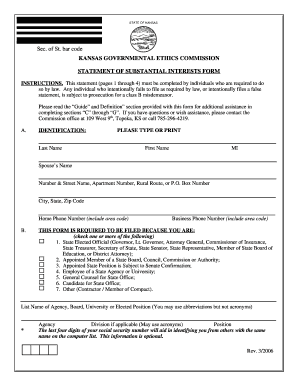
Statement of Substantial Interest Form


What is the Statement Of Substantial Interest Form
The Statement Of Substantial Interest Form is a document used primarily in the United States to disclose significant financial interests that individuals or entities may have in various business ventures or investments. This form is critical for ensuring transparency and compliance with legal requirements, particularly for public officials and employees who may be subject to conflict-of-interest laws. By completing this form, individuals provide essential information about their financial interests, which helps maintain ethical standards in public service and governance.
How to use the Statement Of Substantial Interest Form
Using the Statement Of Substantial Interest Form involves several straightforward steps. First, individuals must obtain the form, which can typically be found through government websites or relevant agencies. Once in possession of the form, the user should carefully read the instructions to understand the required information. The form will ask for details about financial interests, including stocks, bonds, real estate, and other investments. After filling out the form, it should be submitted to the appropriate authority, often a government ethics office, to ensure compliance with applicable laws.
Steps to complete the Statement Of Substantial Interest Form
Completing the Statement Of Substantial Interest Form requires attention to detail. Here are the steps to follow:
- Obtain the form from a reliable source, such as a government website.
- Read the accompanying instructions thoroughly to understand what information is needed.
- Gather all necessary documentation related to your financial interests.
- Fill out the form accurately, providing complete information about each interest.
- Review the completed form for any errors or omissions.
- Submit the form to the designated authority by the specified deadline.
Key elements of the Statement Of Substantial Interest Form
The Statement Of Substantial Interest Form typically includes several key elements that must be disclosed. These include:
- Personal Information: Name, address, and contact details of the individual completing the form.
- Financial Interests: A detailed list of all substantial financial interests, including ownership of stocks, bonds, real estate, and other investments.
- Business Relationships: Information regarding any business partnerships or affiliations that may present a conflict of interest.
- Income Sources: Disclosure of any income derived from these financial interests, including salaries, dividends, and other earnings.
Legal use of the Statement Of Substantial Interest Form
The legal use of the Statement Of Substantial Interest Form is essential for compliance with various laws and regulations governing public officials and employees. This form serves to prevent conflicts of interest by requiring individuals to disclose their financial interests. Failure to complete and submit the form accurately can result in legal repercussions, including fines or disciplinary action. It is crucial for individuals in positions of authority to understand their obligations regarding this form to uphold ethical standards in their roles.
Form Submission Methods
The Statement Of Substantial Interest Form can typically be submitted through several methods, depending on the requirements set by the issuing authority. Common submission methods include:
- Online Submission: Many agencies allow for electronic filing through their websites, providing a convenient option for users.
- Mail Submission: The form can often be printed and mailed to the appropriate office, ensuring that it is received by the deadline.
- In-Person Submission: Some individuals may choose to submit the form in person, allowing for direct communication with the relevant authority.
Quick guide on how to complete statement of substantial interest form
Complete [SKS] effortlessly on any device
Digital document management has become increasingly popular among businesses and individuals. It offers a perfect eco-friendly substitute for traditional printed and signed documents, allowing you to access the correct form and securely store it online. airSlate SignNow provides you with all the tools necessary to create, modify, and eSign your files quickly and without delays. Manage [SKS] on any device using airSlate SignNow's Android or iOS applications and simplify any document-related process today.
How to alter and eSign [SKS] with ease
- Find [SKS] and click Get Form to begin.
- Utilize the tools we provide to complete your form.
- Highlight important sections of the documents or obscure sensitive data using tools specifically provided by airSlate SignNow for this purpose.
- Create your eSignature using the Sign tool, which takes mere seconds and carries the same legal validity as a conventional handwritten signature.
- Review the information and click the Done button to save your modifications.
- Select your preferred method to send your form, whether by email, text message (SMS), invite link, or download it to your computer.
Forget about misplaced or lost files, tedious form searching, or mistakes requiring new document copies. airSlate SignNow addresses all your document management needs within a few clicks from any device you choose. Edit and eSign [SKS] to ensure excellent communication at any stage of the form preparation process with airSlate SignNow.
Create this form in 5 minutes or less
Related searches to Statement Of Substantial Interest Form
Create this form in 5 minutes!
How to create an eSignature for the statement of substantial interest form
How to create an electronic signature for a PDF online
How to create an electronic signature for a PDF in Google Chrome
How to create an e-signature for signing PDFs in Gmail
How to create an e-signature right from your smartphone
How to create an e-signature for a PDF on iOS
How to create an e-signature for a PDF on Android
People also ask
-
What is the Statement Of Substantial Interest Form?
The Statement Of Substantial Interest Form is a document required by certain organizations to declare signNow interests in various entities. This form helps maintain transparency and compliance with regulatory requirements. With airSlate SignNow, you can easily create, send, and eSign your Statement Of Substantial Interest Form, streamlining the entire process.
-
How can I create a Statement Of Substantial Interest Form using airSlate SignNow?
Creating a Statement Of Substantial Interest Form with airSlate SignNow is straightforward. Simply log into your account, select 'Create Document,' and choose the customized template for the form. You can then fill in the necessary fields and send it out for eSignature.
-
Are there any costs associated with using the Statement Of Substantial Interest Form feature?
Yes, airSlate SignNow offers various pricing plans based on your business needs. All plans provide access to the Statement Of Substantial Interest Form feature, along with unlimited document sending and signing capabilities. You can choose a plan that best fits your budget and requirements.
-
What are the key benefits of using airSlate SignNow for my Statement Of Substantial Interest Form?
Using airSlate SignNow for your Statement Of Substantial Interest Form offers numerous advantages, including enhanced efficiency and reduced turnaround times for document signing. The platform's user-friendly interface ensures you can manage your forms with ease, while the secure eSigning process guarantees compliance and protects sensitive information.
-
Can I integrate the Statement Of Substantial Interest Form with other applications?
Absolutely! airSlate SignNow supports integration with various third-party applications and services such as Google Drive, Salesforce, and Microsoft Office. This means you can easily access your Statement Of Substantial Interest Form from your preferred tools, streamlining your workflows and increasing productivity.
-
Is it safe to eSign my Statement Of Substantial Interest Form with airSlate SignNow?
Yes, eSigning your Statement Of Substantial Interest Form with airSlate SignNow is completely secure. The platform employs industry-standard encryption and compliance measures to protect your documents and personal information. You can eSign with confidence knowing that your data is safeguarded.
-
Can I track my Statement Of Substantial Interest Form after sending it?
Definitely! airSlate SignNow provides tracking capabilities for all sent documents, including the Statement Of Substantial Interest Form. You will receive real-time notifications when your document is opened and signed, allowing you to stay updated on its status.
Get more for Statement Of Substantial Interest Form
- Diabetes foot screen saskatoon health region saskatoonhealthregion form
- Akron general financial assistance form
- Sierra leone visa application form travisa uk sierra leone travisa co
- 1022 prior authorization maryland physicians care medica id medicaid this fax machine is located in a secure location as form
- Financial management for ngos pdf form
- Barbados stock exchange inc share transfer form
- Kw transcript request form kelly walsh high school kellywalsh
- Boynton beach permit application pdf the building officials form
Find out other Statement Of Substantial Interest Form
- Sign Wisconsin Healthcare / Medical Contract Safe
- Sign Alabama High Tech Last Will And Testament Online
- Sign Delaware High Tech Rental Lease Agreement Online
- Sign Connecticut High Tech Lease Template Easy
- How Can I Sign Louisiana High Tech LLC Operating Agreement
- Sign Louisiana High Tech Month To Month Lease Myself
- How To Sign Alaska Insurance Promissory Note Template
- Sign Arizona Insurance Moving Checklist Secure
- Sign New Mexico High Tech Limited Power Of Attorney Simple
- Sign Oregon High Tech POA Free
- Sign South Carolina High Tech Moving Checklist Now
- Sign South Carolina High Tech Limited Power Of Attorney Free
- Sign West Virginia High Tech Quitclaim Deed Myself
- Sign Delaware Insurance Claim Online
- Sign Delaware Insurance Contract Later
- Sign Hawaii Insurance NDA Safe
- Sign Georgia Insurance POA Later
- How Can I Sign Alabama Lawers Lease Agreement
- How Can I Sign California Lawers Lease Agreement
- Sign Colorado Lawers Operating Agreement Later