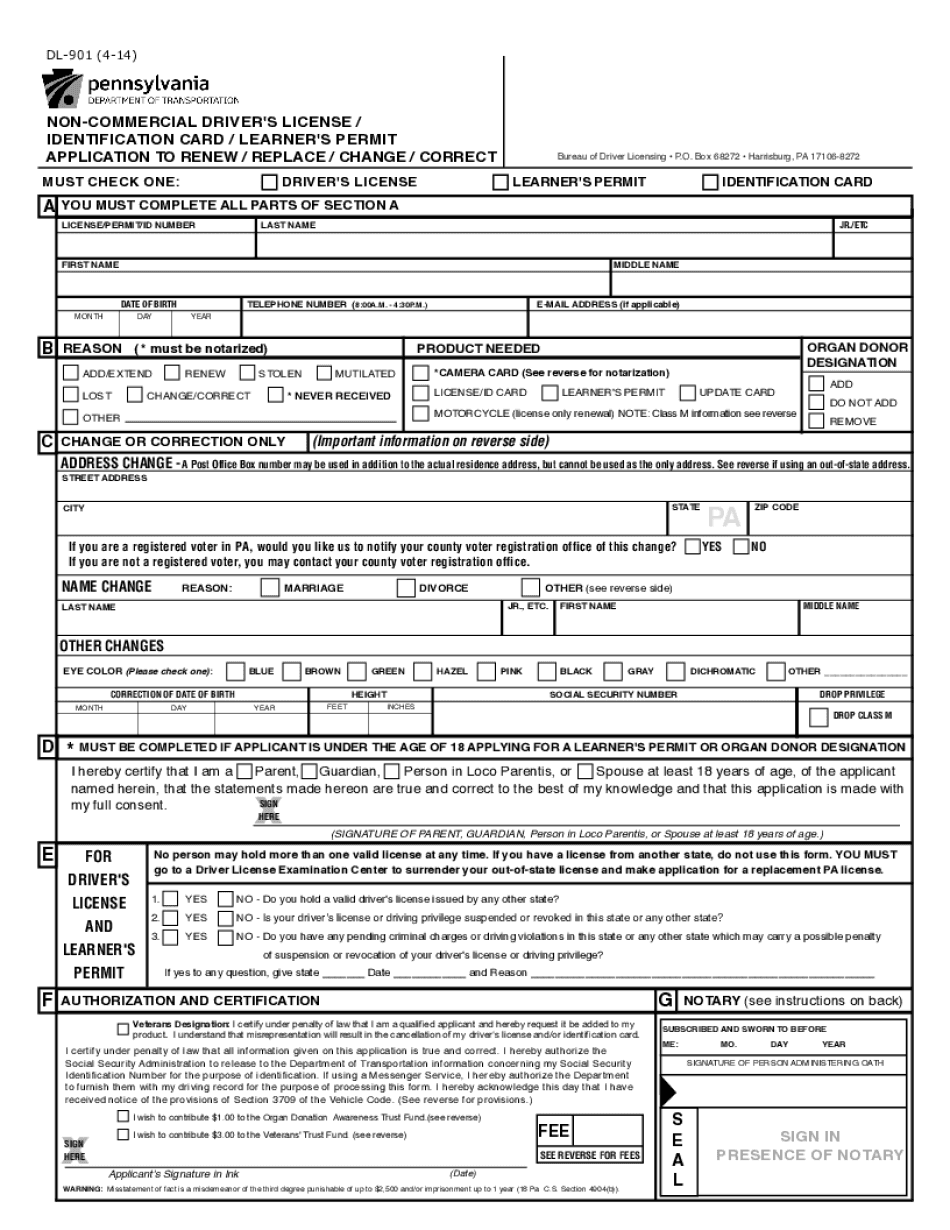
PennDOT Non Commercial Driver's LicenseIdentification CardLearner's Permit Application to RenewReplaceChangeCorrect 2013


What is the PennDOT Non-Commercial Driver's License?
The PennDOT Non-Commercial Driver's License is an essential document for individuals in Pennsylvania who wish to operate personal vehicles. This license serves as proof of identity and driving eligibility. It is applicable for various purposes, including identification, travel, and legal verification. The DL-901 form is specifically designed for those seeking to apply for, renew, replace, or correct their non-commercial driver's license or identification card.
Steps to Complete the PennDOT DL-901 Form
Completing the PennDOT DL-901 form involves several key steps to ensure accuracy and compliance. Begin by gathering necessary personal information, including your full name, address, date of birth, and Social Security number. Next, choose the appropriate action—whether applying for a new license, renewing an existing one, or making corrections. Carefully fill out each section of the form, ensuring that all details are correct. Once completed, review the form for any errors before submission.
How to Obtain the PennDOT Non-Commercial Driver's License
To obtain a PennDOT Non-Commercial Driver's License, individuals must first complete the DL-901 form. This can be done online or through a physical application at a local PennDOT office. After submitting the form, applicants may need to provide additional documentation, such as proof of residency and identification. Once the application is processed, a vision test may be required, followed by a written and driving test to demonstrate competency.
Legal Use of the PennDOT Non-Commercial Driver's License
The PennDOT Non-Commercial Driver's License is legally recognized as a valid form of identification in various settings, including airports, banks, and government agencies. It is crucial for legal driving activities and can be used in court as proof of identity. Additionally, possessing a valid license is necessary for compliance with state driving laws, and driving without one can result in penalties.
Required Documents for the PennDOT DL-901 Form
When completing the DL-901 form, applicants must provide several supporting documents. These typically include proof of identity, such as a birth certificate or passport, and proof of residency, like a utility bill or lease agreement. Additionally, applicants may need to present their Social Security card or a document that verifies their Social Security number. Ensuring all required documents are available can streamline the application process.
Form Submission Methods for the PennDOT DL-901
The DL-901 form can be submitted through various methods, providing flexibility for applicants. Individuals may choose to complete the form online via the PennDOT website, which often allows for quicker processing. Alternatively, the form can be printed and submitted by mail or in person at a local PennDOT office. Each submission method has its own processing times and requirements, so it is advisable to check the latest guidelines on the PennDOT website.
Quick guide on how to complete penndot non commercial drivers licenseidentification cardlearners permit application to renewreplacechangecorrect
Complete PennDOT Non Commercial Driver's LicenseIdentification CardLearner's Permit Application To RenewReplaceChangeCorrect seamlessly on any device
Digital document management has gained popularity among businesses and individuals. It offers an ideal environmentally friendly substitute for traditional printed and signed documents, as you can acquire the correct form and securely store it online. airSlate SignNow provides you with all the resources you need to create, modify, and electronically sign your documents quickly without delays. Manage PennDOT Non Commercial Driver's LicenseIdentification CardLearner's Permit Application To RenewReplaceChangeCorrect on any platform using airSlate SignNow Android or iOS applications and streamline any document-related process today.
The easiest way to alter and eSign PennDOT Non Commercial Driver's LicenseIdentification CardLearner's Permit Application To RenewReplaceChangeCorrect effortlessly
- Obtain PennDOT Non Commercial Driver's LicenseIdentification CardLearner's Permit Application To RenewReplaceChangeCorrect and click on Get Form to begin.
- Utilize the tools we offer to complete your form.
- Highlight important sections of your documents or obscure sensitive information using tools that airSlate SignNow specifically provides for that purpose.
- Create your signature with the Sign tool, which takes seconds and carries the same legal validity as a conventional wet ink signature.
- Review the information and click on the Done button to save your changes.
- Select how you wish to send your form, via email, text message (SMS), invitation link, or download it to your computer.
Forget about lost or misplaced documents, tedious searching for forms, or mistakes that require printing new copies. airSlate SignNow caters to your document management needs in just a few clicks from a device of your preference. Modify and eSign PennDOT Non Commercial Driver's LicenseIdentification CardLearner's Permit Application To RenewReplaceChangeCorrect and ensure excellent communication at any stage of your form preparation process with airSlate SignNow.
Create this form in 5 minutes or less
Create this form in 5 minutes!
How to create an eSignature for the penndot non commercial drivers licenseidentification cardlearners permit application to renewreplacechangecorrect
How to create an electronic signature for a PDF online
How to create an electronic signature for a PDF in Google Chrome
How to create an e-signature for signing PDFs in Gmail
How to create an e-signature right from your smartphone
How to create an e-signature for a PDF on iOS
How to create an e-signature for a PDF on Android
People also ask
-
What is the penndot form dl 901 and why do I need it?
The penndot form dl 901 is a crucial document required for various licensing and identification processes in Pennsylvania. Completing this form accurately is essential to ensure compliance with state regulations and facilitate smooth processing of your requests.
-
How does airSlate SignNow assist with completing the penndot form dl 901?
airSlate SignNow offers a user-friendly platform that allows you to fill out the penndot form dl 901 electronically. With our intuitive interface, you can easily input your information, ensuring accuracy and efficiency in your document submission.
-
Is there a fee to use airSlate SignNow for the penndot form dl 901?
While the basic functionality of airSlate SignNow is cost-effective, fees may apply based on the specific features you choose to utilize. Please visit our pricing page to learn more about our plans and how they can help streamline your penndot form dl 901 submissions.
-
Can I integrate airSlate SignNow with other tools to manage the penndot form dl 901?
Yes, airSlate SignNow provides seamless integrations with various applications, enhancing your ability to manage the penndot form dl 901. Whether you use CRM tools or document management systems, our platform can work alongside them to simplify your workflow.
-
What benefits does airSlate SignNow provide for submitting the penndot form dl 901?
Using airSlate SignNow for your penndot form dl 901 submission offers numerous benefits, including the ability to eSign documents securely, track submission status, and access templates for faster completion. This ensures a smoother experience, saving you both time and effort.
-
Is it safe to use airSlate SignNow for the penndot form dl 901?
Absolutely. airSlate SignNow employs advanced security measures to protect your data while filling out the penndot form dl 901. Your sensitive information is encrypted and securely stored, ensuring it remains private and safe throughout the signing process.
-
How long does it take to complete the penndot form dl 901 with airSlate SignNow?
Filling out the penndot form dl 901 with airSlate SignNow can take just a few minutes, depending on your familiarity with the form and the information required. Our easy-to-navigate platform helps you quickly enter your details, allowing for prompt submission.
Get more for PennDOT Non Commercial Driver's LicenseIdentification CardLearner's Permit Application To RenewReplaceChangeCorrect
- Missouri self proving affidavit form
- Arizona laws 14 2504 self proved wills sample form
- Claim form for everifactasettlement claim mgm10563237 circuit
- Upd 601 and upd 602 form
- Kansas self proving affidavit form
- Notice of hearing mail free legal forms court forms
- Kansas affidavit requesting order restoring name form
- Delaware non disclosure agreement nda template form
Find out other PennDOT Non Commercial Driver's LicenseIdentification CardLearner's Permit Application To RenewReplaceChangeCorrect
- Sign Idaho Rental application Free
- Sign South Carolina Rental lease application Online
- Sign Arizona Standard rental application Now
- Sign Indiana Real estate document Free
- How To Sign Wisconsin Real estate document
- Sign Montana Real estate investment proposal template Later
- How Do I Sign Washington Real estate investment proposal template
- Can I Sign Washington Real estate investment proposal template
- Sign Wisconsin Real estate investment proposal template Simple
- Can I Sign Kentucky Performance Contract
- How Do I Sign Florida Investment Contract
- Sign Colorado General Power of Attorney Template Simple
- How Do I Sign Florida General Power of Attorney Template
- Sign South Dakota Sponsorship Proposal Template Safe
- Sign West Virginia Sponsorship Proposal Template Free
- Sign Tennessee Investment Contract Safe
- Sign Maryland Consulting Agreement Template Fast
- Sign California Distributor Agreement Template Myself
- How Do I Sign Louisiana Startup Business Plan Template
- Can I Sign Nevada Startup Business Plan Template