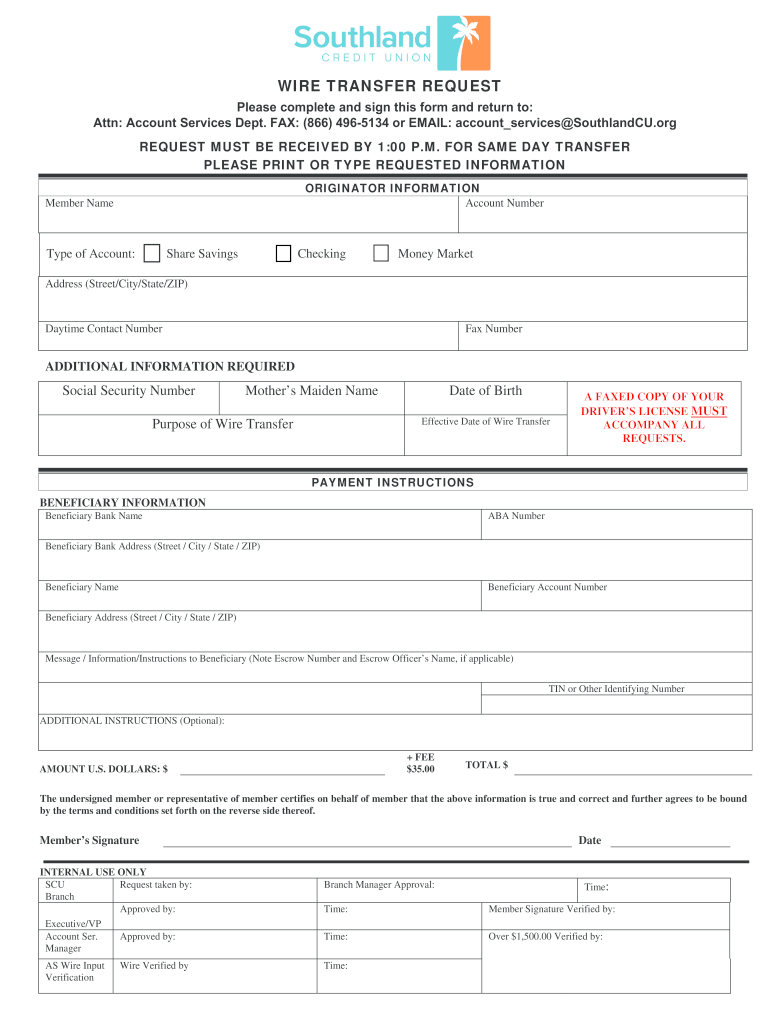
Attn Account Services Dept Form


Understanding the Attn Account Services Department
The Attn Account Services Department plays a crucial role in processing wire transfer requests for credit unions. This department is responsible for handling inquiries, ensuring compliance with regulations, and facilitating smooth transactions. When submitting a credit union wire transfer request, addressing it to the Account Services Department can help expedite the process and ensure that your request is directed to the appropriate personnel.
How to Utilize the Attn Account Services Department
To effectively use the Attn Account Services Department for your wire transfer needs, start by gathering all necessary information, including recipient details, transfer amounts, and your account information. Clearly state your request in writing, including your contact information for any follow-up. Ensure that your request is addressed to the Attn Account Services Department to ensure it reaches the right team. This approach can help reduce processing time and improve communication.
Required Documents for a Wire Transfer Request
When submitting a credit union wire transfer request, certain documents are typically required to ensure compliance and facilitate the transaction. These may include:
- Your valid identification (e.g., driver's license or passport).
- Completed wire transfer request form, which includes details about the transaction.
- Any additional documentation that verifies the legitimacy of the transfer, such as invoices or contracts.
Having all required documents ready can streamline the process and help avoid delays.
Steps to Complete the Wire Transfer Request
Completing a credit union wire transfer request involves several key steps:
- Gather all necessary information and documents.
- Fill out the wire transfer request form accurately, ensuring all details are correct.
- Address the form to the Attn Account Services Department.
- Submit the form through the preferred method, whether online, by mail, or in person.
- Keep a copy of the submitted request for your records.
Following these steps can help ensure that your wire transfer request is processed efficiently.
Legal Considerations for Wire Transfers
When submitting a wire transfer request, it is important to be aware of the legal implications involved. Wire transfers are subject to federal regulations, including the Bank Secrecy Act and the USA PATRIOT Act, which require credit unions to verify the identity of the sender and the recipient. Additionally, understanding the terms and conditions of your credit union regarding wire transfers can help ensure compliance and avoid potential penalties.
Form Submission Methods
Credit union wire transfer requests can typically be submitted through various methods, including:
- Online submission via the credit union's secure portal.
- Mailing the completed form to the Attn Account Services Department.
- In-person submission at your local credit union branch.
Choosing the right submission method can depend on your urgency and convenience, as each method may have different processing times.
Quick guide on how to complete attn account services dept
Effortlessly Prepare Attn Account Services Dept on Any Device
Managing documents online has gained popularity among both organizations and individuals. It serves as an ideal eco-friendly alternative to conventional printed and signed documents, allowing you to access the necessary form and securely store it online. airSlate SignNow equips you with all the tools required to swiftly create, edit, and eSign your documents without delays. Handle Attn Account Services Dept across any platform with airSlate SignNow's Android or iOS applications and streamline any document-related process today.
How to Modify and eSign Attn Account Services Dept with Ease
- Find Attn Account Services Dept and click Get Form to begin.
- Utilize the tools we offer to complete your document.
- Highlight pertinent sections of your documents or obscure sensitive information with tools specifically provided by airSlate SignNow for that purpose.
- Create your eSignature using the Sign feature, which takes mere seconds and holds the same legal validity as a traditional handwritten signature.
- Review all the details and then click on the Done button to save your modifications.
- Select your preferred method of sending your form, whether by email, SMS, invitation link, or downloading it to your computer.
Eliminate concerns about lost or misplaced documents, tiring searches for forms, or errors that necessitate printing new document copies. airSlate SignNow addresses all your document management needs in just a few clicks from any device you choose. Modify and eSign Attn Account Services Dept and guarantee effective communication at every stage of the form preparation process with airSlate SignNow.
Create this form in 5 minutes or less
Create this form in 5 minutes!
How to create an eSignature for the attn account services dept
How to create an electronic signature for a PDF online
How to create an electronic signature for a PDF in Google Chrome
How to create an e-signature for signing PDFs in Gmail
How to create an e-signature right from your smartphone
How to create an e-signature for a PDF on iOS
How to create an e-signature for a PDF on Android
People also ask
-
What is a credit union wire transfer request?
A credit union wire transfer request is an electronic method of transferring funds from one credit union account to another. It allows members to quickly and securely send money domestically or internationally. By using airSlate SignNow, you can streamline the process of initiating these requests with eSigned documents.
-
How can airSlate SignNow simplify my credit union wire transfer request process?
airSlate SignNow offers an easy-to-use platform that simplifies the credit union wire transfer request process. With features like electronic signatures and document tracking, you can ensure that all transactions are handled efficiently and securely. This helps reduce delays and enhances member satisfaction.
-
What are the costs associated with using airSlate SignNow for credit union wire transfers?
The costs for using airSlate SignNow for your credit union wire transfer request depend on the subscription plan you choose. Our pricing is competitive and tailored to meet the needs of credit unions. You can choose a plan that offers the best value based on your volume of wire transfer requests.
-
Can I integrate airSlate SignNow with other financial software for credit union wire transfers?
Yes, airSlate SignNow easily integrates with various financial and banking software. This allows for a seamless credit union wire transfer request process, facilitating better communication and efficiency across your existing systems. By integrating, you can track and manage wire transfers directly through your preferred applications.
-
What are the benefits of using airSlate SignNow for credit union wire transfer requests?
Using airSlate SignNow for your credit union wire transfer request streamlines the transaction process, reduces paperwork, and enhances security. The platform's electronic signatures ensure compliance and validation of documents. Additionally, this method minimizes the risk of errors and speeds up the transfer time.
-
Is airSlate SignNow secure for handling credit union wire transfers?
Absolutely, airSlate SignNow prioritizes the security of your documents and wire transfer requests. Our platform employs advanced encryption and security protocols to protect your sensitive data during transfers. You can confidently manage credit union wire transfer requests knowing your information is safeguarded.
-
How does airSlate SignNow ensure compliance for credit union wire transfer requests?
airSlate SignNow is designed to meet industry standards for compliance in financial transactions. Our platform provides an audit trail and legally binding eSignatures, making your credit union wire transfer requests compliant with regulatory requirements. This feature helps avoid legal issues and keeps your operations running smoothly.
Get more for Attn Account Services Dept
- Ty 2020 form 130 request for certification of tax filings request for certification of tax filings
- Ty 2020 505x tax year 2020 505x individual taxpayer form
- Tax year 2021 form mw506nrs maryland return of income tax withholding
- 2021 form 1 instructions the annual report ampamp business personal
- Maryland power of attorney form 548
- Fillable online ems billing request for proposals final form
- Income tax credits form for marylandtaxesgov
- 1065 form instruction
Find out other Attn Account Services Dept
- Can I Sign North Carolina Orthodontists Presentation
- How Do I Sign Rhode Island Real Estate Form
- Can I Sign Vermont Real Estate Document
- How To Sign Wyoming Orthodontists Document
- Help Me With Sign Alabama Courts Form
- Help Me With Sign Virginia Police PPT
- How To Sign Colorado Courts Document
- Can I eSign Alabama Banking PPT
- How Can I eSign California Banking PDF
- How To eSign Hawaii Banking PDF
- How Can I eSign Hawaii Banking Document
- How Do I eSign Hawaii Banking Document
- How Do I eSign Hawaii Banking Document
- Help Me With eSign Hawaii Banking Document
- How To eSign Hawaii Banking Document
- Can I eSign Hawaii Banking Presentation
- Can I Sign Iowa Courts Form
- Help Me With eSign Montana Banking Form
- Can I Sign Kentucky Courts Document
- How To eSign New York Banking Word