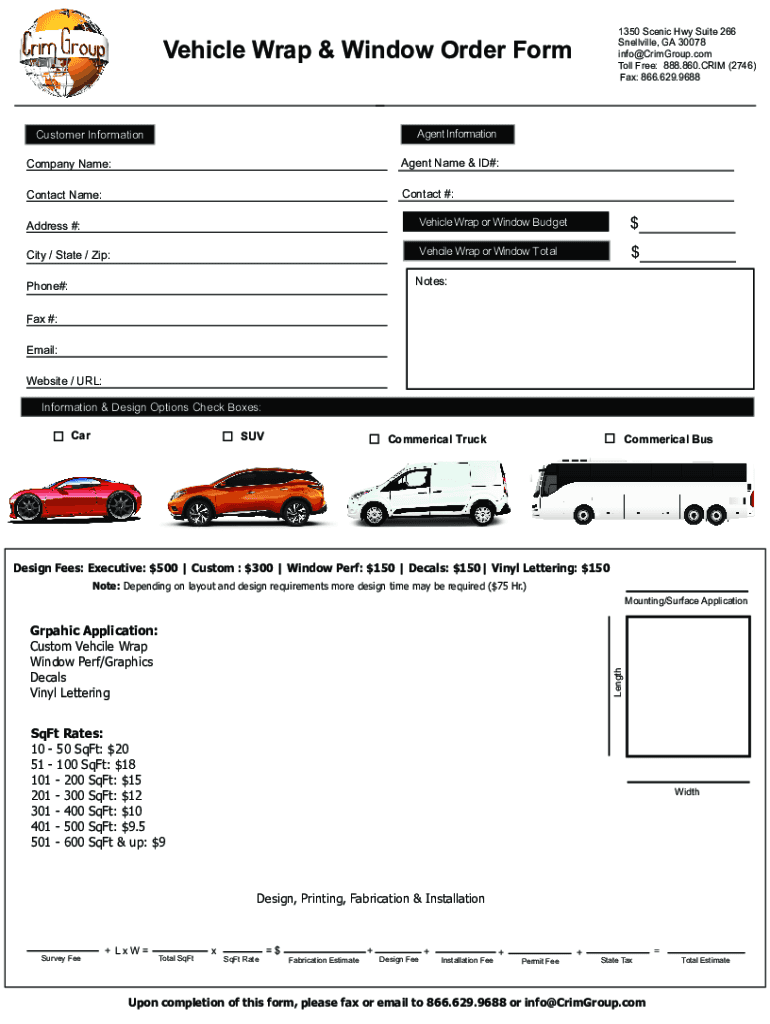
Vehicle Wrap & Window Graphic Order Form 2017-2026


Understanding the Vehicle Wrap & Window Graphic Order Form
The Vehicle Wrap & Window Graphic Order Form is a crucial document for businesses looking to enhance their branding through vehicle graphics. This form is specifically designed to streamline the ordering process for vehicle wraps and window graphics, ensuring that all necessary information is captured accurately. It typically includes sections for providing details about the vehicle, the desired design specifications, and any additional services required. Understanding this form is essential for businesses aiming to effectively utilize vehicle advertising.
Steps to Complete the Vehicle Wrap & Window Graphic Order Form
Completing the Vehicle Wrap & Window Graphic Order Form involves several key steps to ensure accuracy and compliance. First, gather all necessary information about your vehicle, including make, model, and color. Next, specify your design preferences, including colors, logos, and any text you want displayed. After filling out the required sections, review the form for completeness. Finally, submit the form through the designated method, whether online, by mail, or in person. Following these steps will help facilitate a smooth ordering process.
Legal Use of the Vehicle Wrap & Window Graphic Order Form
The legal use of the Vehicle Wrap & Window Graphic Order Form is vital for compliance with local regulations. Businesses must ensure that their vehicle wraps adhere to state and local laws regarding advertising and signage. This includes restrictions on size, placement, and content. It is important to familiarize yourself with these regulations to avoid potential fines or legal issues. Consulting with a legal professional or local authorities can provide clarity on what is permissible in your area.
Key Elements of the Vehicle Wrap & Window Graphic Order Form
Several key elements are essential to the Vehicle Wrap & Window Graphic Order Form. These include:
- Vehicle Information: Details about the vehicle's make, model, and year.
- Design Specifications: Preferences for colors, graphics, and text.
- Service Options: Additional services such as installation or maintenance.
- Contact Information: Details for follow-up and communication.
Including all these elements accurately will help ensure that your order is processed efficiently.
Examples of Using the Vehicle Wrap & Window Graphic Order Form
Practical examples of using the Vehicle Wrap & Window Graphic Order Form can illustrate its importance. For instance, a delivery company may use the form to order wraps for their fleet of vehicles, specifying their logo and contact information. Another example could involve a local business wanting to promote a seasonal sale, using vibrant graphics to attract attention. These examples highlight how various businesses can leverage the form to enhance visibility and brand recognition.
Form Submission Methods
Submitting the Vehicle Wrap & Window Graphic Order Form can be done through various methods, depending on the preferences of the service provider. Common submission methods include:
- Online Submission: Many providers offer a digital platform for easy submission.
- Mail: The form can be printed and sent via postal service.
- In-Person: Submitting the form directly at the service provider's location may also be an option.
Choosing the right submission method can streamline the ordering process and reduce delays.
Quick guide on how to complete vehicle wrap ampamp window graphic order form
Complete Vehicle Wrap & Window Graphic Order Form effortlessly on any device
Online document management has gained popularity among businesses and individuals. It serves as an ideal eco-friendly alternative to traditional printed and signed documents, allowing you to obtain the correct form and securely store it online. airSlate SignNow provides you with all the tools necessary to create, modify, and electronically sign your documents swiftly without delays. Manage Vehicle Wrap & Window Graphic Order Form on any device using airSlate SignNow's Android or iOS applications and enhance any document-driven process today.
How to modify and electronically sign Vehicle Wrap & Window Graphic Order Form with ease
- Obtain Vehicle Wrap & Window Graphic Order Form and click on Get Form to initiate the process.
- Utilize the tools we offer to finalize your document.
- Emphasize pertinent sections of the documents or redact sensitive information using tools that airSlate SignNow specifically provides for that purpose.
- Create your electronic signature with the Sign tool, which takes mere seconds and carries the same legal authority as a conventional wet ink signature.
- Review the information and click on the Done button to secure your modifications.
- Choose your preferred method for delivering your form, whether by email, SMS, invite link, or save it to your computer.
Eliminate concerns over lost or misplaced documents, tedious form searching, or mistakes that necessitate printing new copies. airSlate SignNow meets your document management needs in just a few clicks from any device you prefer. Edit and electronically sign Vehicle Wrap & Window Graphic Order Form to ensure outstanding communication at every stage of your document preparation process with airSlate SignNow.
Create this form in 5 minutes or less
Create this form in 5 minutes!
How to create an eSignature for the vehicle wrap ampamp window graphic order form
How to create an electronic signature for a PDF online
How to create an electronic signature for a PDF in Google Chrome
How to create an e-signature for signing PDFs in Gmail
How to create an e-signature right from your smartphone
How to create an e-signature for a PDF on iOS
How to create an e-signature for a PDF on Android
People also ask
-
What is a wrap form in airSlate SignNow?
A wrap form in airSlate SignNow is a streamlined document format that combines multiple fields and signatures into a single interface. This feature enhances the user experience by allowing seamless completion of documents without the need for juggling multiple files. It is ideal for businesses looking to improve efficiency and reduce errors during the signing process.
-
How much does airSlate SignNow cost for using wrap forms?
Pricing for airSlate SignNow varies based on the plan chosen, with options suitable for both small teams and large enterprises. Each plan includes access to wrap forms, enabling users to manage documents efficiently. To find the best plan for your needs, you can visit our pricing page for detailed information.
-
What are the benefits of using wrap forms in airSlate SignNow?
Using wrap forms in airSlate SignNow offers numerous benefits, such as improved efficiency, reduced time spent on document completion, and enhanced clarity for signers. This feature allows businesses to gather all necessary signatures and data in one go, minimizing the risk of errors. Additionally, it streamlines workflows, ultimately saving time and resources.
-
Can I integrate wrap forms with other applications?
Yes, airSlate SignNow allows integration of wrap forms with various applications and platforms to enhance your workflow. This capability ensures that you can connect with tools like CRM systems, project management software, and more. By integrating wrap forms, you can automate processes and efficiently manage your documents.
-
Is it easy to create wrap forms in airSlate SignNow?
Creating wrap forms in airSlate SignNow is very user-friendly and straightforward, even for those with minimal technical knowledge. The intuitive drag-and-drop interface allows you to customize your forms with various fields and signature options effortlessly. This ease of use makes it accessible for any business looking to streamline its document management.
-
Are wrap forms secure and compliant in airSlate SignNow?
Absolutely, wrap forms in airSlate SignNow prioritize security and compliance with industry standards. Our platform uses advanced encryption methods to protect documents during transmission and storage. Additionally, airSlate SignNow is compliant with regulations such as eIDAS and ESIGN, ensuring that your documents remain legally binding and secure.
-
What types of documents can I use with wrap forms?
With airSlate SignNow, you can utilize wrap forms for a vast array of documents, including contracts, agreements, and forms for business processes. This versatility allows businesses to customize their document workflows according to their specific needs. Whether it's sales contracts or HR forms, wrap forms effectively manage all types of documents.
Get more for Vehicle Wrap & Window Graphic Order Form
- Mental health services department of health services form
- After completing the following section please forward this form along with the enclosed envelope to your physician for his
- Bsc fax 844 807 8997 form
- Please mail to your assigned claims adjuster provided on your claim correspondence form
- Fillable online ocular disease focused exome test requisition form
- Individual practitioner record application blue shield of form
- Call bsc medical care solutions phone number blue form
- Recipient designation form recipient designation form
Find out other Vehicle Wrap & Window Graphic Order Form
- Electronic signature Wisconsin Codicil to Will Later
- Electronic signature Idaho Guaranty Agreement Free
- Electronic signature North Carolina Guaranty Agreement Online
- eSignature Connecticut Outsourcing Services Contract Computer
- eSignature New Hampshire Outsourcing Services Contract Computer
- eSignature New York Outsourcing Services Contract Simple
- Electronic signature Hawaii Revocation of Power of Attorney Computer
- How Do I Electronic signature Utah Gift Affidavit
- Electronic signature Kentucky Mechanic's Lien Free
- Electronic signature Maine Mechanic's Lien Fast
- Can I Electronic signature North Carolina Mechanic's Lien
- How To Electronic signature Oklahoma Mechanic's Lien
- Electronic signature Oregon Mechanic's Lien Computer
- Electronic signature Vermont Mechanic's Lien Simple
- How Can I Electronic signature Virginia Mechanic's Lien
- Electronic signature Washington Mechanic's Lien Myself
- Electronic signature Louisiana Demand for Extension of Payment Date Simple
- Can I Electronic signature Louisiana Notice of Rescission
- Electronic signature Oregon Demand for Extension of Payment Date Online
- Can I Electronic signature Ohio Consumer Credit Application