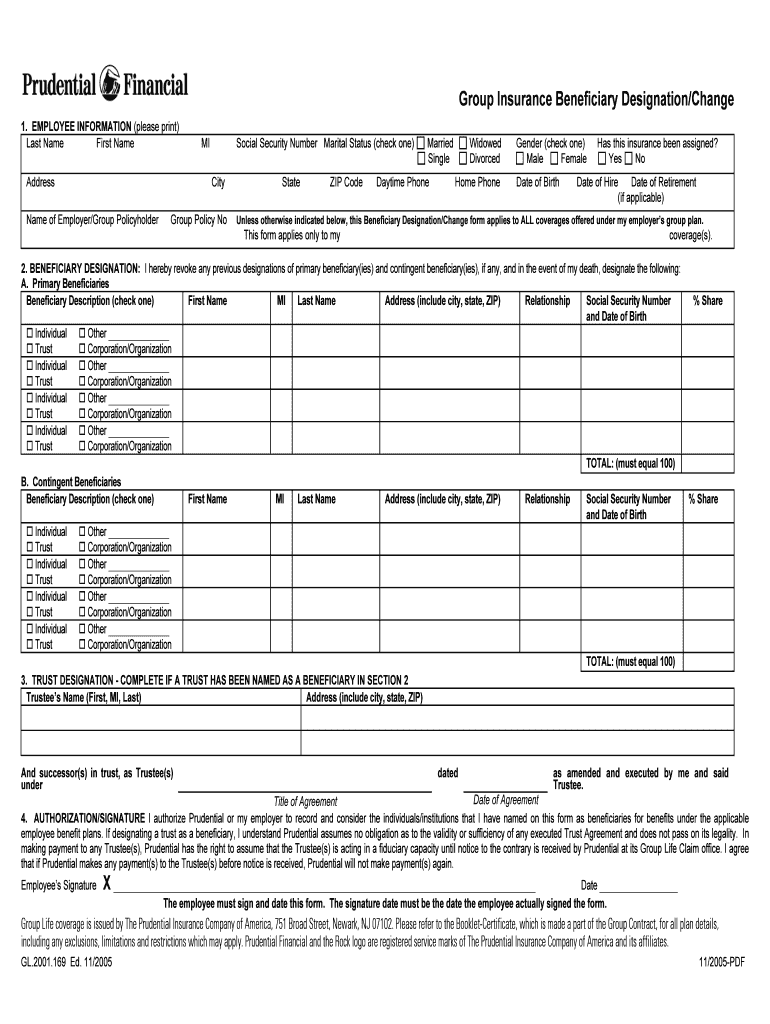
Beneficiary Change Form Cornell College


What is the Beneficiary Change Form Cornell College
The Beneficiary Change Form Cornell College is a crucial document used to designate or update the beneficiaries of various accounts or policies associated with the college. This form is typically utilized for financial aid, retirement plans, or other institutional benefits where a beneficiary designation is required. By completing this form, individuals ensure that their chosen beneficiaries receive the intended benefits in the event of their passing. It is essential to keep this information current to reflect any changes in personal circumstances, such as marriage, divorce, or the birth of a child.
How to use the Beneficiary Change Form Cornell College
Using the Beneficiary Change Form Cornell College involves several straightforward steps. First, obtain the form from the college's official website or administrative office. Next, fill out the required fields, including personal information and the details of the beneficiaries you wish to designate. Ensure that all information is accurate to avoid any complications. After completing the form, submit it according to the instructions provided, either online, by mail, or in person. It is advisable to keep a copy of the submitted form for your records.
Steps to complete the Beneficiary Change Form Cornell College
Completing the Beneficiary Change Form Cornell College requires careful attention to detail. Follow these steps for a successful submission:
- Obtain the form from Cornell College's resources.
- Provide your full name, address, and contact information in the designated sections.
- Clearly list the names of the beneficiaries, including their relationship to you and their contact information.
- Sign and date the form to validate your request.
- Review the completed form for any errors or omissions.
- Submit the form as directed, ensuring it reaches the appropriate department.
Key elements of the Beneficiary Change Form Cornell College
The Beneficiary Change Form Cornell College includes several key elements that are essential for its validity. These elements typically encompass:
- Personal Information: Your full name, address, and identification number.
- Beneficiary Details: Names, relationships, and contact information of the beneficiaries.
- Signature: Your signature to authenticate the form.
- Date: The date on which the form is completed and signed.
Ensuring that all these elements are accurately filled out is vital for the form's acceptance.
Legal use of the Beneficiary Change Form Cornell College
The legal use of the Beneficiary Change Form Cornell College is significant for ensuring that your wishes regarding beneficiary designations are honored. This form serves as a legally binding document that outlines your intent regarding the distribution of benefits. It is important to understand that once submitted, the information on this form supersedes any previous beneficiary designations. Therefore, it is advisable to consult with a legal professional if you have questions about the implications of your beneficiary choices.
Form Submission Methods
The Beneficiary Change Form Cornell College can be submitted through various methods to accommodate different preferences. Common submission methods include:
- Online Submission: If available, this is often the quickest method, allowing for immediate processing.
- Mail: You can send the completed form to the designated office via postal service.
- In-Person: Submitting the form directly at the college's administrative office ensures it is received promptly.
Choosing the right submission method can help ensure that your form is processed efficiently.
Quick guide on how to complete beneficiary change form cornell college
Complete [SKS] effortlessly on any device
Managing documents online has become increasingly favored by businesses and individuals alike. It offers an ideal environmentally friendly alternative to traditional printed and signed documents, enabling you to obtain the right form and securely keep it online. airSlate SignNow provides all the tools necessary to create, edit, and eSign your documents quickly and without delays. Manage [SKS] on any device with the airSlate SignNow Android or iOS applications and enhance any document-based task today.
The simplest way to modify and eSign [SKS] with ease
- Locate [SKS] and click on Get Form to begin.
- Utilize the tools we offer to fill out your document.
- Emphasize important sections of your documents or obscure sensitive information with tools specifically provided by airSlate SignNow for that purpose.
- Create your eSignature with the Sign tool, which takes mere seconds and carries the same legal validity as a conventional wet ink signature.
- Review the details and click on the Done button to save your updates.
- Choose your preferred method to deliver your form, whether by email, SMS, or invite link, or download it to your computer.
Eliminate concerns about lost or misplaced documents, cumbersome form searching, or mistakes that necessitate printing new copies. airSlate SignNow addresses all your document management needs in just a few clicks from any device you prefer. Modify and eSign [SKS] and guarantee excellent communication at every stage of the form completion process with airSlate SignNow.
Create this form in 5 minutes or less
Related searches to Beneficiary Change Form Cornell College
Create this form in 5 minutes!
How to create an eSignature for the beneficiary change form cornell college
How to create an electronic signature for a PDF online
How to create an electronic signature for a PDF in Google Chrome
How to create an e-signature for signing PDFs in Gmail
How to create an e-signature right from your smartphone
How to create an e-signature for a PDF on iOS
How to create an e-signature for a PDF on Android
People also ask
-
What is the Beneficiary Change Form Cornell College?
The Beneficiary Change Form Cornell College is a document that allows individuals to update their designated beneficiaries for college-related accounts or insurance. Completing this form ensures that your assets are directed according to your wishes. It's essential for maintaining up-to-date beneficiary information for financial security.
-
How can I obtain the Beneficiary Change Form Cornell College?
You can obtain the Beneficiary Change Form Cornell College directly from the college's official website or through the administration office. Additionally, airSlate SignNow offers a seamless way to access and sign the form electronically. This makes the submission process quick and efficient.
-
What are the benefits of using airSlate SignNow for the Beneficiary Change Form Cornell College?
Using airSlate SignNow for the Beneficiary Change Form Cornell College allows you to eSign documents safely and securely from any device. It saves time and minimizes the need for physical paperwork. Furthermore, our user-friendly platform guarantees that your changes are processed swiftly and efficiently.
-
Is there a cost associated with submitting the Beneficiary Change Form Cornell College?
There may be fees associated with specific services related to the Beneficiary Change Form Cornell College, including any administrative costs. However, airSlate SignNow offers affordable pricing plans that enable you to eSign documents without incurring huge expenses. Our solutions are designed to fit your budget while providing premium service.
-
Can I track my Beneficiary Change Form Cornell College submissions?
Yes, with airSlate SignNow, you can track the status of your Beneficiary Change Form Cornell College submissions in real-time. Our platform provides notifications that inform you when your form has been signed or needs attention. This ensures transparency and peace of mind throughout the process.
-
How do I ensure my Beneficiary Change Form Cornell College is securely signed?
When using airSlate SignNow, your Beneficiary Change Form Cornell College is signed and stored in a secure, encrypted environment. We adhere to the highest security standards to protect your personal information. This guarantees that only authorized individuals can access and sign your document.
-
Are there integrations available for the Beneficiary Change Form Cornell College with other software?
Yes, airSlate SignNow offers integrations with various software solutions that can streamline the process for the Beneficiary Change Form Cornell College. Whether you are using CRM systems, cloud storage, or workflow tools, our platform adapts to your existing infrastructure. This functionality enhances your overall productivity.
Get more for Beneficiary Change Form Cornell College
- Sample letter to ministry of foreign affairs form
- Pakistan embassy seoul form
- Test bank statistics for business and economics pdf form
- Rug score chart form
- Adult health appraisal for child care kids delaware form
- Form res4 docx
- Thesis title for criminology students in the philippines 406885601 form
- Inz1175 form
Find out other Beneficiary Change Form Cornell College
- Sign California Legal Living Will Online
- How Do I Sign Colorado Legal LLC Operating Agreement
- How Can I Sign California Legal Promissory Note Template
- How Do I Sign North Dakota Insurance Quitclaim Deed
- How To Sign Connecticut Legal Quitclaim Deed
- How Do I Sign Delaware Legal Warranty Deed
- Sign Delaware Legal LLC Operating Agreement Mobile
- Sign Florida Legal Job Offer Now
- Sign Insurance Word Ohio Safe
- How Do I Sign Hawaii Legal Business Letter Template
- How To Sign Georgia Legal Cease And Desist Letter
- Sign Georgia Legal Residential Lease Agreement Now
- Sign Idaho Legal Living Will Online
- Sign Oklahoma Insurance Limited Power Of Attorney Now
- Sign Idaho Legal Separation Agreement Online
- Sign Illinois Legal IOU Later
- Sign Illinois Legal Cease And Desist Letter Fast
- Sign Indiana Legal Cease And Desist Letter Easy
- Can I Sign Kansas Legal LLC Operating Agreement
- Sign Kansas Legal Cease And Desist Letter Now