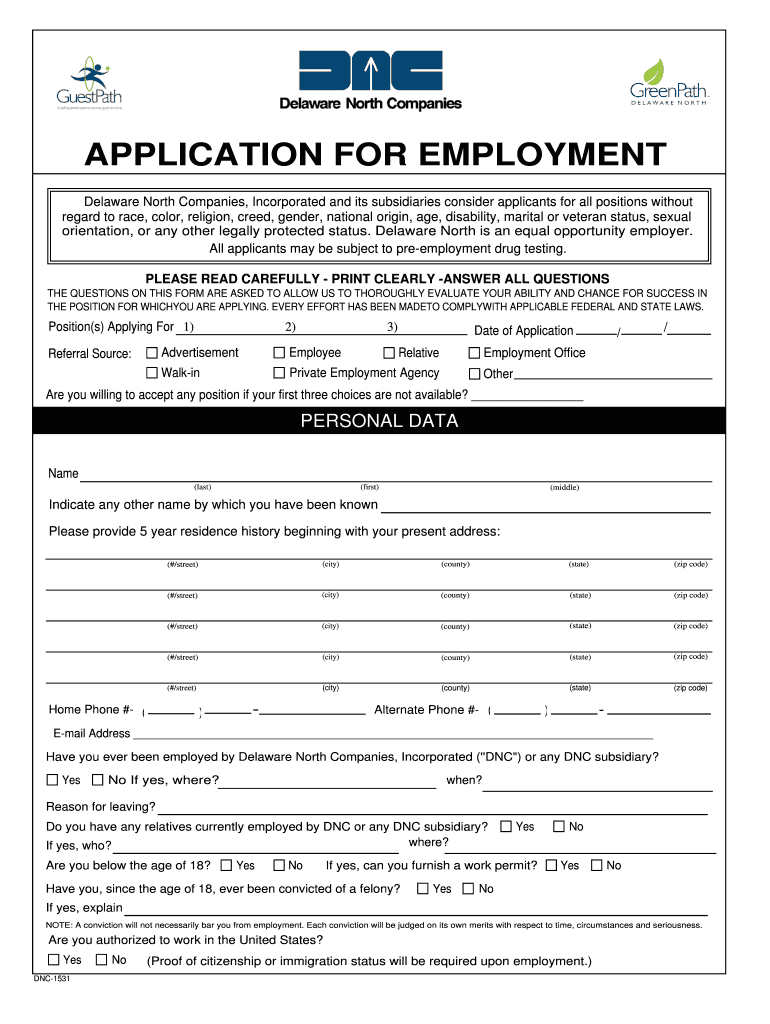
APPLICATION for EMPLOYMENT EMPLOYMENT Form


What is the APPLICATION FOR EMPLOYMENT EMPLOYMENT
The APPLICATION FOR EMPLOYMENT EMPLOYMENT is a formal document used by employers to collect essential information from job applicants. This application serves as a preliminary step in the hiring process, allowing employers to assess candidates based on their qualifications, work history, and other relevant details. Typically, it includes sections for personal information, education, employment history, references, and skills. Understanding the purpose of this application is crucial for both employers and applicants, as it sets the foundation for potential employment opportunities.
How to use the APPLICATION FOR EMPLOYMENT EMPLOYMENT
Using the APPLICATION FOR EMPLOYMENT EMPLOYMENT involves several straightforward steps. First, applicants should carefully read the instructions provided with the form to ensure they understand the requirements. Next, they should fill out the application completely, providing accurate and honest information. It is essential to double-check for any errors or omissions before submission. Once completed, the application can be submitted either electronically or in print, depending on the employer's preferences. This process allows for a smooth application experience and demonstrates professionalism to potential employers.
Steps to complete the APPLICATION FOR EMPLOYMENT EMPLOYMENT
Completing the APPLICATION FOR EMPLOYMENT EMPLOYMENT involves a series of organized steps:
- Gather necessary information: Collect details such as personal identification, employment history, and educational background.
- Fill out the application: Complete all sections of the form, ensuring clarity and accuracy in your responses.
- Review your application: Check for spelling errors, incomplete sections, and ensure that all information is truthful.
- Submit the application: Follow the employer's instructions for submission, whether online or via mail.
Key elements of the APPLICATION FOR EMPLOYMENT EMPLOYMENT
The APPLICATION FOR EMPLOYMENT EMPLOYMENT typically consists of several key elements that are crucial for both applicants and employers:
- Personal Information: Name, address, phone number, and email address.
- Employment History: Previous employers, job titles, responsibilities, and dates of employment.
- Education: Schools attended, degrees earned, and relevant certifications.
- References: Contact information for individuals who can vouch for the applicant's qualifications and character.
- Skills and Qualifications: Specific skills relevant to the position being applied for.
Legal use of the APPLICATION FOR EMPLOYMENT EMPLOYMENT
The APPLICATION FOR EMPLOYMENT EMPLOYMENT must comply with various legal standards to ensure fair hiring practices. Employers are required to adhere to the Equal Employment Opportunity (EEO) laws, which prohibit discrimination based on race, color, religion, sex, national origin, age, disability, or genetic information. Additionally, applicants should be aware of their rights regarding privacy and the handling of personal information. Understanding these legal aspects helps maintain a fair and equitable hiring process for all parties involved.
Eligibility Criteria
Eligibility criteria for completing the APPLICATION FOR EMPLOYMENT EMPLOYMENT can vary based on the specific job and employer. Generally, applicants must meet the following criteria:
- Age: Applicants should be of legal working age, typically at least 16 years old.
- Work Authorization: Applicants must have the legal right to work in the United States.
- Qualifications: Candidates should possess the necessary skills and education relevant to the job position.
Quick guide on how to complete application for employment employment
Complete APPLICATION FOR EMPLOYMENT EMPLOYMENT effortlessly on any device
Online document management has become prominent among businesses and individuals. It offers an ideal eco-friendly alternative to conventional printed and signed documents, as you can access the correct form and securely store it online. airSlate SignNow provides all the tools necessary to create, edit, and eSign your documents swiftly and without delays. Manage APPLICATION FOR EMPLOYMENT EMPLOYMENT on any platform using airSlate SignNow Android or iOS applications and enhance any document-centered workflow today.
The simplest way to edit and eSign APPLICATION FOR EMPLOYMENT EMPLOYMENT without hassle
- Locate APPLICATION FOR EMPLOYMENT EMPLOYMENT and click Get Form to begin.
- Utilize the tools we offer to complete your form.
- Highlight signNow sections of the documents or obscure sensitive information with tools that airSlate SignNow provides specifically for that purpose.
- Create your eSignature using the Sign tool, which takes seconds and carries the same legal validity as a conventional wet ink signature.
- Verify all the details and click on the Done button to save your modifications.
- Decide how you wish to send your form, via email, text message (SMS), or invitation link, or download it to your computer.
Eliminate concerns about lost or misplaced files, tedious form searches, or errors that necessitate printing new document copies. airSlate SignNow meets your document management needs in just a few clicks from any device you choose. Edit and eSign APPLICATION FOR EMPLOYMENT EMPLOYMENT and ensure excellent communication at every stage of your form preparation with airSlate SignNow.
Create this form in 5 minutes or less
Create this form in 5 minutes!
How to create an eSignature for the application for employment employment
How to create an electronic signature for a PDF online
How to create an electronic signature for a PDF in Google Chrome
How to create an e-signature for signing PDFs in Gmail
How to create an e-signature right from your smartphone
How to create an e-signature for a PDF on iOS
How to create an e-signature for a PDF on Android
People also ask
-
What is the APPLICATION FOR EMPLOYMENT EMPLOYMENT feature in airSlate SignNow?
The APPLICATION FOR EMPLOYMENT EMPLOYMENT feature in airSlate SignNow allows businesses to create, send, and manage employment application documents efficiently. With its user-friendly interface, users can easily customize forms to suit their needs, ensuring a seamless application process for both employers and candidates.
-
How does airSlate SignNow ensure the security of my APPLICATION FOR EMPLOYMENT EMPLOYMENT documents?
airSlate SignNow prioritizes document security with advanced encryption techniques, ensuring that your APPLICATION FOR EMPLOYMENT EMPLOYMENT documents are protected during transit and storage. Additionally, the platform offers various authentication options to safeguard access and maintain confidentiality.
-
What are the pricing options for airSlate SignNow's APPLICATION FOR EMPLOYMENT EMPLOYMENT feature?
airSlate SignNow offers flexible pricing plans that cater to different business sizes and needs for the APPLICATION FOR EMPLOYMENT EMPLOYMENT feature. Customers can choose from monthly or annual subscriptions, enabling them to select a plan that aligns with their budget and expected usage.
-
Can I integrate airSlate SignNow's APPLICATION FOR EMPLOYMENT EMPLOYMENT with other software?
Yes, airSlate SignNow offers a variety of integrations with popular software tools, allowing you to streamline your hiring process with the APPLICATION FOR EMPLOYMENT EMPLOYMENT feature. Integrate seamlessly with platforms like HR systems, CRM software, and cloud storage services to enhance productivity.
-
What are the benefits of using airSlate SignNow for APPLICATION FOR EMPLOYMENT EMPLOYMENT?
Using airSlate SignNow for APPLICATION FOR EMPLOYMENT EMPLOYMENT offers numerous benefits, including time savings, enhanced efficiency, and improved candidate experience. The platform's automated workflow reduces manual tasks, allowing HR teams to focus on strategic initiatives while ensuring a smooth application process.
-
Is training available for using the APPLICATION FOR EMPLOYMENT EMPLOYMENT feature?
Absolutely! airSlate SignNow provides extensive training resources, including tutorials, webinars, and customer support for the APPLICATION FOR EMPLOYMENT EMPLOYMENT feature. These resources ensure that users can maximize the platform's capabilities and navigate its functionalities with ease.
-
Can I customize my APPLICATION FOR EMPLOYMENT EMPLOYMENT forms?
Yes, airSlate SignNow allows for extensive customization of APPLICATION FOR EMPLOYMENT EMPLOYMENT forms. Users can tailor fields, branding, and layouts to match their company's image and specific application requirements, ensuring a professional and consistent presentation.
Get more for APPLICATION FOR EMPLOYMENT EMPLOYMENT
- New client information clients name ss wpapccom
- Exposure form
- Race ethnicity hispaniclatino yes no email address form
- Patient name patient number birth date telephone prescribing physician address telephone fax allergen extract content bottle form
- Authorization for use and disclosure of protected health information hawaii fillable
- About comprehensive womens care form
- Physical therapy referral form university of puget sound
- Purehealthintegrativemedicine client intake form the practice of integrative medicine requires the understanding of clients as
Find out other APPLICATION FOR EMPLOYMENT EMPLOYMENT
- eSign Kansas Insurance Moving Checklist Free
- eSign Louisiana Insurance Promissory Note Template Simple
- eSign Texas Lawers Contract Fast
- eSign Texas Lawers Lease Agreement Free
- eSign Maine Insurance Rental Application Free
- How Can I eSign Maryland Insurance IOU
- eSign Washington Lawers Limited Power Of Attorney Computer
- eSign Wisconsin Lawers LLC Operating Agreement Free
- eSign Alabama Legal Quitclaim Deed Online
- eSign Alaska Legal Contract Safe
- How To eSign Alaska Legal Warranty Deed
- eSign Alaska Legal Cease And Desist Letter Simple
- eSign Arkansas Legal LLC Operating Agreement Simple
- eSign Alabama Life Sciences Residential Lease Agreement Fast
- How To eSign Arkansas Legal Residential Lease Agreement
- Help Me With eSign California Legal Promissory Note Template
- eSign Colorado Legal Operating Agreement Safe
- How To eSign Colorado Legal POA
- eSign Insurance Document New Jersey Online
- eSign Insurance Form New Jersey Online