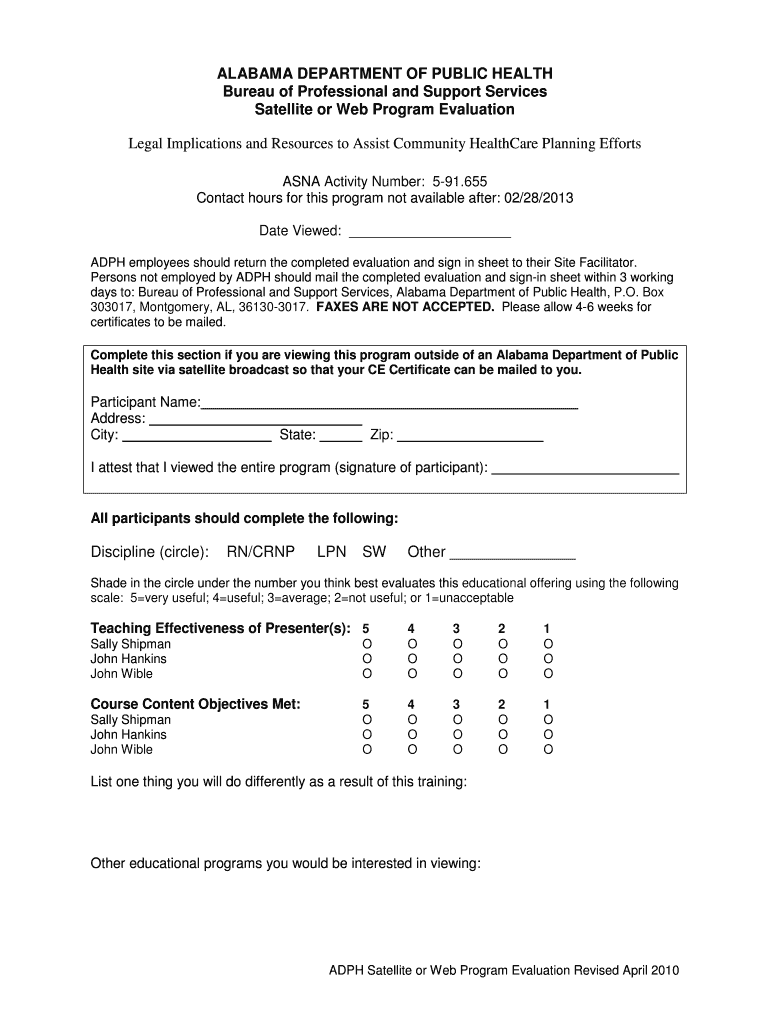
Evaluation Alabama Department of Public Health Adph Form


What is the Evaluation Alabama Department Of Public Health Adph
The Evaluation from the Alabama Department of Public Health (ADPH) is a comprehensive assessment tool designed to measure the effectiveness of public health programs and services. It aims to ensure that health initiatives meet community needs and improve health outcomes. This evaluation process involves collecting data, analyzing results, and making informed decisions to enhance public health strategies across the state.
How to use the Evaluation Alabama Department Of Public Health Adph
Using the Evaluation from ADPH involves several steps. First, identify the specific public health program or service to evaluate. Next, gather relevant data through surveys, interviews, or existing health records. Once data is collected, analyze it to assess program effectiveness. Finally, compile the findings into a report that highlights strengths, weaknesses, and recommendations for improvement. This structured approach ensures that evaluations are thorough and actionable.
Steps to complete the Evaluation Alabama Department Of Public Health Adph
Completing the Evaluation from ADPH involves a systematic process:
- Define the scope: Determine which public health program or service will be evaluated.
- Collect data: Use quantitative and qualitative methods to gather information.
- Analyze results: Review the data to identify trends, successes, and areas needing improvement.
- Prepare a report: Document findings and provide recommendations based on the analysis.
- Share results: Present the evaluation findings to stakeholders and use them to inform future public health initiatives.
Legal use of the Evaluation Alabama Department Of Public Health Adph
The Evaluation from the Alabama Department of Public Health is legally recognized as a valid tool for assessing public health programs. It adheres to state regulations and guidelines, ensuring that evaluations are conducted ethically and transparently. Organizations using this evaluation must comply with applicable laws regarding data collection and privacy, ensuring that participant information is handled responsibly.
Key elements of the Evaluation Alabama Department Of Public Health Adph
Key elements of the Evaluation from ADPH include:
- Objectives: Clearly defined goals that the evaluation seeks to achieve.
- Methodology: The approach taken to collect and analyze data.
- Stakeholder involvement: Engaging relevant parties throughout the evaluation process.
- Findings: Results derived from data analysis, highlighting program effectiveness.
- Recommendations: Suggestions for improving public health initiatives based on evaluation outcomes.
Eligibility Criteria
Eligibility for conducting an Evaluation from the Alabama Department of Public Health typically includes public health officials, program administrators, and researchers involved in health initiatives. Participants in the evaluation process must also meet specific criteria related to the program being assessed. This ensures that evaluations are relevant and beneficial to the targeted health outcomes.
Quick guide on how to complete evaluation alabama department of public health adph
Complete [SKS] effortlessly on any device
Digital document management has gained popularity among businesses and individuals alike. It offers a perfect environmentally friendly alternative to conventional printed and signed documents, as you can locate the correct form and securely store it online. airSlate SignNow equips you with all the tools necessary to create, modify, and electronically sign your documents quickly without delays. Manage [SKS] on any device with airSlate SignNow Android or iOS applications and enhance any document-centric process today.
How to alter and electronically sign [SKS] effortlessly
- Obtain [SKS] and then click Get Form to begin.
- Utilize the tools we provide to fill out your document.
- Highlight important sections of the documents or obscure sensitive information with tools that airSlate SignNow offers specifically for that purpose.
- Create your signature using the Sign feature, which takes seconds and holds the same legal validity as a conventional wet ink signature.
- Review all the details and then click on the Done button to save your changes.
- Select your preferred method for delivering your form, by email, text message (SMS), or invite link, or download it to your computer.
No more worrying about lost or misplaced documents, tedious form searching, or errors that require reprinting new copies. airSlate SignNow addresses your document management needs with just a few clicks from any device you choose. Modify and electronically sign [SKS] and ensure excellent communication at any step of the form preparation process with airSlate SignNow.
Create this form in 5 minutes or less
Related searches to Evaluation Alabama Department Of Public Health Adph
Create this form in 5 minutes!
How to create an eSignature for the evaluation alabama department of public health adph
How to create an electronic signature for a PDF online
How to create an electronic signature for a PDF in Google Chrome
How to create an e-signature for signing PDFs in Gmail
How to create an e-signature right from your smartphone
How to create an e-signature for a PDF on iOS
How to create an e-signature for a PDF on Android
People also ask
-
What is the Evaluation Alabama Department Of Public Health Adph?
The Evaluation Alabama Department Of Public Health Adph encompasses various assessments and evaluations conducted by the ADPH to ensure public health standards. It aims to improve the health services provided to communities across Alabama. Understanding this evaluation can aid businesses in aligning their health initiatives with state requirements.
-
How can airSlate SignNow assist with the Evaluation Alabama Department Of Public Health Adph?
airSlate SignNow offers businesses the ability to streamline their document signing and management processes, which can be very helpful when dealing with the Evaluation Alabama Department Of Public Health Adph. Companies can easily prepare, send, and track documents for compliance and evaluation feedback seamlessly. This efficiency helps in meeting deadlines and maintaining compliance.
-
What are the pricing options for airSlate SignNow related to the Evaluation Alabama Department Of Public Health Adph?
airSlate SignNow provides flexible pricing plans designed for different business sizes and needs, ensuring that you can manage documents related to the Evaluation Alabama Department Of Public Health Adph cost-effectively. Potential customers can choose from a free trial or various subscription levels that match their budget. It’s a signNow investment in improving your document workflow.
-
What features does airSlate SignNow offer for the Evaluation Alabama Department Of Public Health Adph process?
Key features of airSlate SignNow include customizable workflows, legally binding e-signatures, and real-time document tracking. These enhance compliance with the Evaluation Alabama Department Of Public Health Adph by allowing businesses to ensure that all documents are signed and stored correctly. These features make it easier to manage public health documentation efficiently.
-
What are the benefits of using airSlate SignNow for the Evaluation Alabama Department Of Public Health Adph?
Using airSlate SignNow for the Evaluation Alabama Department Of Public Health Adph can signNowly reduce the time and resources required for document management. Businesses benefit from improved compliance, reduced paperwork, and faster processing times. Additionally, the platform provides better audit trails, which are essential for adhering to public health regulations.
-
Can airSlate SignNow integrate with other tools related to the Evaluation Alabama Department Of Public Health Adph?
Yes, airSlate SignNow integrates seamlessly with various applications like CRMs and cloud storage solutions that may be relevant to the Evaluation Alabama Department Of Public Health Adph. This allows for centralized document management and better data synchronization. Integrating these tools enhances operational efficiency and ensures smooth workflows.
-
Is airSlate SignNow user-friendly for managing the Evaluation Alabama Department Of Public Health Adph?
Absolutely, airSlate SignNow is designed with an intuitive interface that makes it user-friendly for managing documents associated with the Evaluation Alabama Department Of Public Health Adph. With simple navigation and easy-to-use features, users can quickly adapt to the platform without extensive training. This usability is crucial for organizations that prioritize efficiency.
Get more for Evaluation Alabama Department Of Public Health Adph
- Report format
- V380 pro camera manual pdf form
- Casa paloma green valley az form
- Td25 school bus accident form
- Nimcet solutions triumphant institute of management education form
- Emergency food assistance form
- Montana department of public health annual immunization status report for schools form
- Ada org dental abbreviations symbols and acronyms people with the antiphospholipid syndrome aps have a tendency to form
Find out other Evaluation Alabama Department Of Public Health Adph
- How Do I eSign New Mexico Healthcare / Medical Word
- How To eSign Washington High Tech Presentation
- Help Me With eSign Vermont Healthcare / Medical PPT
- How To eSign Arizona Lawers PDF
- How To eSign Utah Government Word
- How Can I eSign Connecticut Lawers Presentation
- Help Me With eSign Hawaii Lawers Word
- How Can I eSign Hawaii Lawers Document
- How To eSign Hawaii Lawers PPT
- Help Me With eSign Hawaii Insurance PPT
- Help Me With eSign Idaho Insurance Presentation
- Can I eSign Indiana Insurance Form
- How To eSign Maryland Insurance PPT
- Can I eSign Arkansas Life Sciences PDF
- How Can I eSign Arkansas Life Sciences PDF
- Can I eSign Connecticut Legal Form
- How Do I eSign Connecticut Legal Form
- How Do I eSign Hawaii Life Sciences Word
- Can I eSign Hawaii Life Sciences Word
- How Do I eSign Hawaii Life Sciences Document