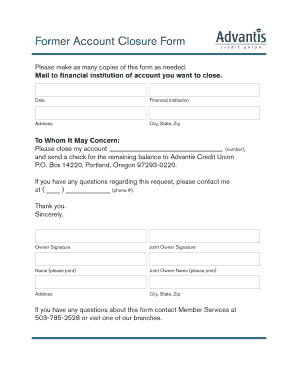
Former Account Closure Form Advantiscu


What is the Former Account Closure Form Advantiscu
The Former Account Closure Form Advantiscu is a document designed for individuals who wish to formally close their accounts with Advantiscu. This form serves as an official request for account termination, ensuring that all necessary procedures are followed to finalize the closure. It typically includes essential information such as the account holder's details, account number, and the reason for closure, if applicable. Completing this form accurately is crucial to avoid any future complications regarding account status or financial obligations.
How to use the Former Account Closure Form Advantiscu
To use the Former Account Closure Form Advantiscu, individuals should first obtain the form from the Advantiscu website or customer service. Once in possession of the form, it is essential to fill it out completely, ensuring that all required fields are accurately filled. After completing the form, review the information for accuracy before submitting it. This can typically be done through mail, in person at a local branch, or via online submission if available. Following these steps helps ensure a smooth account closure process.
Steps to complete the Former Account Closure Form Advantiscu
Completing the Former Account Closure Form Advantiscu involves several straightforward steps:
- Obtain the form from the official Advantiscu website or customer service.
- Fill in your personal information, including your name, address, and account number.
- Indicate the reason for closing the account, if required.
- Sign and date the form to validate your request.
- Review the completed form for any errors or omissions.
- Submit the form through your preferred method: mail, in-person, or online.
Key elements of the Former Account Closure Form Advantiscu
The Former Account Closure Form Advantiscu contains several key elements that are necessary for processing the account closure. These include:
- Account Holder Information: Full name, address, and contact details.
- Account Number: The specific account number being closed.
- Closure Reason: Optional section to provide a reason for account termination.
- Signature: Required to authorize the closure request.
- Date: The date on which the form is completed and submitted.
Legal use of the Former Account Closure Form Advantiscu
The Former Account Closure Form Advantiscu is legally binding once signed and submitted. By completing and submitting this form, the account holder acknowledges their intention to close the account and relinquish any claims to the account's funds or services. It is important for users to understand that submitting this form may have implications for their financial records and credit history, depending on the nature of the account and any outstanding obligations.
Form Submission Methods
There are several methods available for submitting the Former Account Closure Form Advantiscu. These methods typically include:
- Mail: Send the completed form to the designated Advantiscu address.
- In-Person: Visit a local Advantiscu branch to submit the form directly.
- Online: If available, submit the form through the Advantiscu online portal.
Choosing the appropriate submission method can depend on personal preference and the urgency of the account closure.
Quick guide on how to complete former account closure form advantiscu
Effortlessly Prepare [SKS] on Any Device
Managing documents online has gained traction among businesses and individuals. It offers an ideal environmentally friendly alternative to traditional printed and signed paperwork, allowing you to access the necessary form and securely store it on the internet. airSlate SignNow equips you with all the tools required to create, modify, and electronically sign your documents promptly without delays. Handle [SKS] on any device using airSlate SignNow’s Android or iOS applications and enhance any document-related task today.
The easiest way to alter and electronically sign [SKS] with ease
- Locate [SKS] and click Get Form to begin.
- Make use of the tools available to complete your form.
- Emphasize pertinent sections of your documents or obscure sensitive details with the tools specifically provided by airSlate SignNow for that purpose.
- Create your signature using the Sign tool, which takes only seconds and carries the same legal validity as a conventional wet ink signature.
- Review the information and then click on the Done button to save your modifications.
- Select your preferred delivery method for your form, whether through email, text message (SMS), invitation link, or download it to your computer.
Eliminate the worries of lost or misplaced documents, tedious form searches, or errors that require new document copies to be printed. airSlate SignNow meets your document management needs in just a few clicks from any device you choose. Modify and electronically sign [SKS] to ensure excellent communication at every stage of your form preparation process with airSlate SignNow.
Create this form in 5 minutes or less
Related searches to Former Account Closure Form Advantiscu
Create this form in 5 minutes!
How to create an eSignature for the former account closure form advantiscu
How to create an electronic signature for a PDF online
How to create an electronic signature for a PDF in Google Chrome
How to create an e-signature for signing PDFs in Gmail
How to create an e-signature right from your smartphone
How to create an e-signature for a PDF on iOS
How to create an e-signature for a PDF on Android
People also ask
-
What is the Former Account Closure Form Advantiscu?
The Former Account Closure Form Advantiscu is a document designed for customers who wish to formally close their accounts with Advantiscu. This form ensures that the closure process is documented and handled efficiently, protecting both parties in the transaction.
-
How can I access the Former Account Closure Form Advantiscu?
You can easily access the Former Account Closure Form Advantiscu through the airSlate SignNow platform. Simply log in to your account, navigate to the document library, and search for the form to begin your closure process.
-
Is there a fee associated with submitting the Former Account Closure Form Advantiscu?
Typically, there is no fee for submitting the Former Account Closure Form Advantiscu. However, it is advisable to check with Advantiscu's customer service for any potential fees or conditions that may apply during the account closure.
-
What features does airSlate SignNow provide for the Former Account Closure Form Advantiscu?
airSlate SignNow offers various features for the Former Account Closure Form Advantiscu, including eSignature capabilities, easy document tracking, and secure storage options. These features streamline the account closure process, making it quicker and more reliable.
-
Can I customize the Former Account Closure Form Advantiscu in airSlate SignNow?
Yes, you can customize the Former Account Closure Form Advantiscu within airSlate SignNow. The platform allows users to add personalized branding, modify text fields, and tailor the document to meet individual requirements.
-
What are the benefits of using airSlate SignNow for the Former Account Closure Form Advantiscu?
Using airSlate SignNow for the Former Account Closure Form Advantiscu offers signNow benefits, including enhanced document security, compliance with legal standards, and a user-friendly interface. This ensures a smooth and efficient closure process for your account.
-
Are there any integrations available for the Former Account Closure Form Advantiscu?
Yes, airSlate SignNow provides several integrations that facilitate the use of the Former Account Closure Form Advantiscu. You can connect with various CRM and cloud storage services to streamline data management and enhance workflow efficiency.
Get more for Former Account Closure Form Advantiscu
- Goodbye to xochimilco form
- Chase business bank statement pdf form
- Enmu r transcript request form roswell enmu
- Bmv 4366 ohio department of public safety state of ohio publicsafety ohio form
- Minnesota fastpitch sponsor banner form
- Screening reports inc729 n route 83 suite 321 form
- Union bank of india cif number form
- Stanislaus county grand jury form
Find out other Former Account Closure Form Advantiscu
- How To Sign Arizona Car Dealer Form
- How To Sign Arkansas Car Dealer Document
- How Do I Sign Colorado Car Dealer PPT
- Can I Sign Florida Car Dealer PPT
- Help Me With Sign Illinois Car Dealer Presentation
- How Can I Sign Alabama Charity Form
- How Can I Sign Idaho Charity Presentation
- How Do I Sign Nebraska Charity Form
- Help Me With Sign Nevada Charity PDF
- How To Sign North Carolina Charity PPT
- Help Me With Sign Ohio Charity Document
- How To Sign Alabama Construction PDF
- How To Sign Connecticut Construction Document
- How To Sign Iowa Construction Presentation
- How To Sign Arkansas Doctors Document
- How Do I Sign Florida Doctors Word
- Can I Sign Florida Doctors Word
- How Can I Sign Illinois Doctors PPT
- How To Sign Texas Doctors PDF
- Help Me With Sign Arizona Education PDF