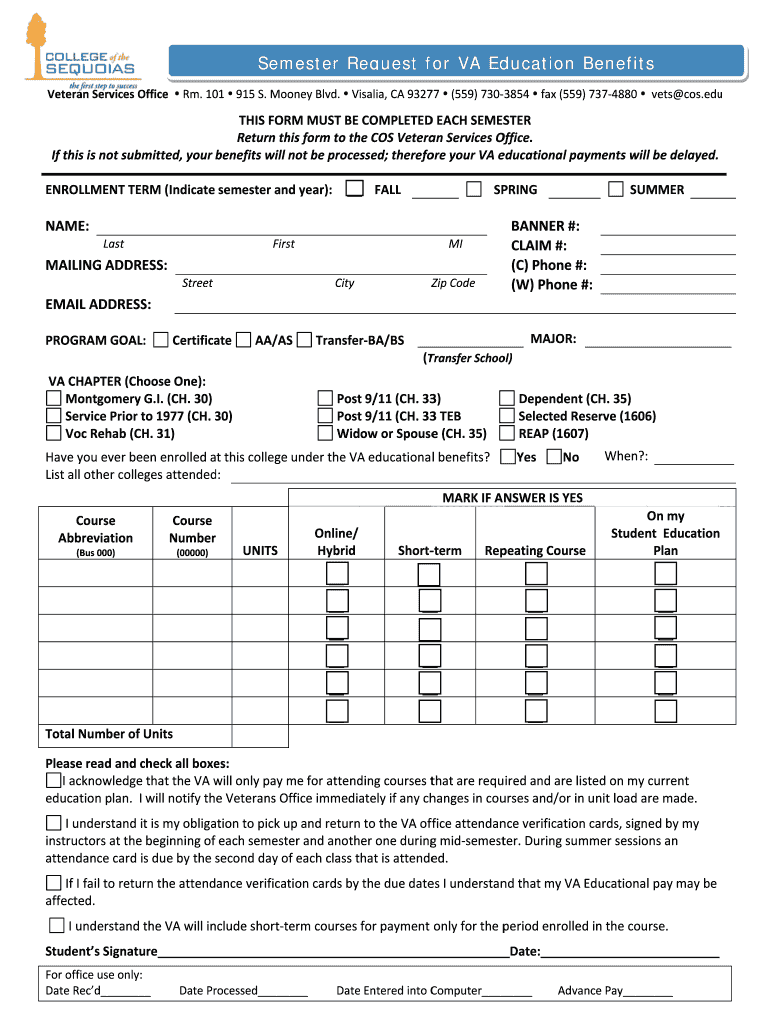
Sem Mester Re Equest F for VA Ed Ducation Benefits S Cos Form


What is the Semester Re-Enrollment Request for VA Education Benefits?
The Semester Re-Enrollment Request for VA Education Benefits is a specific form utilized by veterans and eligible dependents to request the continuation or reinstatement of education benefits for a new semester. This form is essential for those who have previously received benefits under the GI Bill or other VA education programs and wish to enroll in further courses. Understanding this form is crucial for ensuring that educational funding remains uninterrupted during academic pursuits.
How to Use the Semester Re-Enrollment Request for VA Education Benefits
Using the Semester Re-Enrollment Request involves several steps to ensure that all necessary information is accurately provided. First, gather your personal information, including your Social Security number and VA file number. Next, complete the form by providing details about your educational institution, the courses you plan to take, and any previous benefits you have received. Finally, submit the form to the appropriate VA office, either online or by mail, depending on your preference and the options available.
Steps to Complete the Semester Re-Enrollment Request for VA Education Benefits
Completing the Semester Re-Enrollment Request requires careful attention to detail. Follow these steps:
- Obtain the latest version of the form from the VA website or your educational institution.
- Fill in your personal information accurately, ensuring that all entries match your official documents.
- Provide details about your current academic program and the courses you wish to enroll in for the upcoming semester.
- Review the form for completeness and accuracy before submission.
- Submit the form according to the instructions provided, ensuring that you keep a copy for your records.
Eligibility Criteria for the Semester Re-Enrollment Request for VA Education Benefits
To be eligible for the Semester Re-Enrollment Request, applicants must meet specific criteria set by the VA. Generally, you must have previously received education benefits and be actively enrolled or planning to enroll in an approved educational program. Additionally, maintaining satisfactory academic progress is often required to continue receiving benefits. It is essential to check the specific eligibility requirements related to your educational institution and the type of VA benefits you are utilizing.
Required Documents for the Semester Re-Enrollment Request for VA Education Benefits
When completing the Semester Re-Enrollment Request, certain documents may be required to support your application. These typically include:
- A copy of your current enrollment status or acceptance letter from your educational institution.
- Previous benefit statements or documentation detailing your education benefits usage.
- Any additional forms required by your institution or the VA for processing your request.
Form Submission Methods for the Semester Re-Enrollment Request for VA Education Benefits
The Semester Re-Enrollment Request can be submitted through various methods, depending on your preference and the options provided by the VA. Common submission methods include:
- Online submission through the VA's official website, where you can fill out and submit the form electronically.
- Mailing a completed paper form to the designated VA office, ensuring you use the correct address.
- In-person submission at your local VA office or educational institution, if applicable.
Quick guide on how to complete sem mester re equest f for va ed ducation benefits s cos
Complete [SKS] effortlessly on any device
Digital document management has grown increasingly popular among businesses and individuals. It offers an ideal environmentally friendly alternative to traditional printed and signed papers, as you can easily locate the necessary form and securely store it online. airSlate SignNow equips you with all the tools required to create, modify, and electronically sign your documents swiftly without any holdups. Manage [SKS] on any platform with airSlate SignNow Android or iOS applications and enhance any document-oriented process today.
The easiest method to modify and electronically sign [SKS] seamlessly
- Locate [SKS] and then click Get Form to begin.
- Utilize the tools we offer to complete your form.
- Emphasize pertinent sections of the documents or redact sensitive information with tools that airSlate SignNow provides specifically for that purpose.
- Create your signature using the Sign tool, which takes seconds and carries the same legal validity as a conventional wet ink signature.
- Review all the details and then click on the Done button to save your changes.
- Select your preferred method to send your form, via email, text message (SMS), invite link, or download it to your computer.
Eliminate concerns about missing or misplaced files, tiring form searches, or mistakes that necessitate printing new document copies. airSlate SignNow addresses your needs in document management in just a few clicks from any device you prefer. Edit and electronically sign [SKS] to ensure exceptional communication at every stage of the document preparation process with airSlate SignNow.
Create this form in 5 minutes or less
Related searches to Sem Mester Re Equest F For VA Ed Ducation Benefits S Cos
Create this form in 5 minutes!
How to create an eSignature for the sem mester re equest f for va ed ducation benefits s cos
How to create an electronic signature for a PDF online
How to create an electronic signature for a PDF in Google Chrome
How to create an e-signature for signing PDFs in Gmail
How to create an e-signature right from your smartphone
How to create an e-signature for a PDF on iOS
How to create an e-signature for a PDF on Android
People also ask
-
What is the Sem Mester Re Equest F For VA Ed Ducation Benefits S Cos. process?
The Sem Mester Re Equest F For VA Ed Ducation Benefits S Cos. process allows students to submit their education benefits requests through a streamlined online platform. With airSlate SignNow, users can easily create, sign, and manage their documents digitally. This ensures that your requests are processed faster and more efficiently.
-
How much does airSlate SignNow cost for Sem Mester Re Equest F For VA Ed Ducation Benefits S Cos. users?
airSlate SignNow offers competitive pricing tailored to educational institutions and veterans seeking Sem Mester Re Equest F For VA Ed Ducation Benefits S Cos. The cost will vary depending on the number of users and features required, ensuring you pay only for what you need. Check our pricing page for specific packages.
-
What features does airSlate SignNow provide for managing Sem Mester Re Equest F For VA Ed Ducation Benefits S Cos.?
airSlate SignNow comes equipped with features specifically designed to simplify the Sem Mester Re Equest F For VA Ed Ducation Benefits S Cos. process. These include customizable document templates, real-time tracking, and automated notifications. This helps you stay organized and ensures all required documents are submitted on time.
-
How can airSlate SignNow benefit veterans seeking VA education benefits?
For veterans navigating the Sem Mester Re Equest F For VA Ed Ducation Benefits S Cos., airSlate SignNow provides a user-friendly solution that minimizes paperwork hassles. By allowing for digital signatures and easy access to documents, it makes the process more accessible and less time-consuming. This facilitates a smoother experience in obtaining educational benefits.
-
Can I integrate airSlate SignNow with other tools for Sem Mester Re Equest F For VA Ed Ducation Benefits S Cos.?
Yes, airSlate SignNow offers seamless integrations with various platforms and tools to enhance your experience with the Sem Mester Re Equest F For VA Ed Ducation Benefits S Cos. You can connect it with CRM systems, cloud storage, and collaboration apps, ensuring that your workflow remains efficient and centralized.
-
Is it easy to use airSlate SignNow for filing Sem Mester Re Equest F For VA Ed Ducation Benefits S Cos.?
Absolutely! airSlate SignNow is designed to be intuitive and user-friendly, making it simple for anyone to navigate the Sem Mester Re Equest F For VA Ed Ducation Benefits S Cos. process. Even if you’re not tech-savvy, you can quickly learn how to create, send, and manage your documents without any hassle.
-
What types of documents can I send using airSlate SignNow for Sem Mester Re Equest F For VA Ed Ducation Benefits S Cos.?
With airSlate SignNow, you can send a variety of documents essential for the Sem Mester Re Equest F For VA Ed Ducation Benefits S Cos. This includes application forms, requests for information, and any required supporting documents, all securely signed and managed through our platform.
Get more for Sem Mester Re Equest F For VA Ed Ducation Benefits S Cos
Find out other Sem Mester Re Equest F For VA Ed Ducation Benefits S Cos
- Sign Indiana Healthcare / Medical Moving Checklist Safe
- Sign Wisconsin Government Cease And Desist Letter Online
- Sign Louisiana Healthcare / Medical Limited Power Of Attorney Mobile
- Sign Healthcare / Medical PPT Michigan Now
- Sign Massachusetts Healthcare / Medical Permission Slip Now
- Sign Wyoming Government LLC Operating Agreement Mobile
- Sign Wyoming Government Quitclaim Deed Free
- How To Sign Nebraska Healthcare / Medical Living Will
- Sign Nevada Healthcare / Medical Business Plan Template Free
- Sign Nebraska Healthcare / Medical Permission Slip Now
- Help Me With Sign New Mexico Healthcare / Medical Medical History
- Can I Sign Ohio Healthcare / Medical Residential Lease Agreement
- How To Sign Oregon Healthcare / Medical Living Will
- How Can I Sign South Carolina Healthcare / Medical Profit And Loss Statement
- Sign Tennessee Healthcare / Medical Business Plan Template Free
- Help Me With Sign Tennessee Healthcare / Medical Living Will
- Sign Texas Healthcare / Medical Contract Mobile
- Sign Washington Healthcare / Medical LLC Operating Agreement Now
- Sign Wisconsin Healthcare / Medical Contract Safe
- Sign Alabama High Tech Last Will And Testament Online