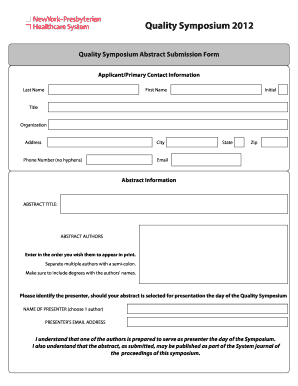
Quality Symposium Abstract Submission Form Nypsystem


What is the Quality Symposium Abstract Submission Form Nypsystem
The Quality Symposium Abstract Submission Form Nypsystem is a specialized document designed for individuals or organizations wishing to submit abstracts for consideration at the Quality Symposium. This form facilitates the collection of essential information about the abstract, including the title, authors, and a summary of the content. It is crucial for ensuring that submissions meet the symposium's guidelines and standards.
How to use the Quality Symposium Abstract Submission Form Nypsystem
Using the Quality Symposium Abstract Submission Form Nypsystem involves several straightforward steps. First, access the form through the designated platform. Next, fill in the required fields, ensuring all information is accurate and complete. It is important to follow any specific formatting guidelines provided. Once completed, review the information for any errors before submitting the form electronically or as instructed.
Steps to complete the Quality Symposium Abstract Submission Form Nypsystem
Completing the Quality Symposium Abstract Submission Form Nypsystem requires careful attention to detail. Here are the steps to follow:
- Obtain the form from the appropriate source.
- Read the submission guidelines thoroughly.
- Fill in your personal details, including name and contact information.
- Provide the title of your abstract and a concise summary.
- List any co-authors, if applicable.
- Review your submission for accuracy and compliance with guidelines.
- Submit the form as directed, either online or via email.
Key elements of the Quality Symposium Abstract Submission Form Nypsystem
Several key elements are essential to the Quality Symposium Abstract Submission Form Nypsystem. These include:
- Title of the Abstract: A clear and concise title that reflects the content.
- Author Information: Names and affiliations of all contributors.
- Abstract Summary: A brief overview of the research or project, typically limited to a specific word count.
- Keywords: Relevant terms that help categorize the submission.
- Contact Information: Details for follow-up communication.
Legal use of the Quality Symposium Abstract Submission Form Nypsystem
The Quality Symposium Abstract Submission Form Nypsystem must be used in accordance with legal and ethical standards. Submissions should represent original work and not infringe on copyrights or intellectual property rights. Proper attribution must be given to all contributors, and any necessary permissions should be obtained prior to submission. Adhering to these guidelines helps maintain the integrity of the symposium and protects the rights of all parties involved.
Form Submission Methods (Online / Mail / In-Person)
Submissions for the Quality Symposium Abstract Submission Form Nypsystem can typically be made through various methods. The most common options include:
- Online Submission: This is often the preferred method, allowing for quick and efficient processing.
- Email Submission: Some symposiums may allow abstracts to be submitted via email directly to the organizing committee.
- Mail Submission: In certain cases, physical copies of the form may be required to be sent through traditional mail.
- In-Person Submission: For local participants, submitting the form in person at designated events may be an option.
Quick guide on how to complete quality symposium abstract submission form nypsystem
Effortlessly Prepare [SKS] on Any Device
The management of online documents has become increasingly favored by companies and individuals alike. It offers an excellent eco-friendly substitute for conventional printed and signed paperwork, as you can easily locate the necessary form and securely save it online. airSlate SignNow provides all the tools needed to swiftly create, modify, and eSign your documents without delay. Manage [SKS] on any device using the airSlate SignNow apps for Android or iOS and enhance any document-related process today.
How to Edit and eSign [SKS] with Ease
- Obtain [SKS] and click on Get Form to begin.
- Make use of the tools we offer to fill out your document.
- Emphasize pertinent sections of your documents or obscure sensitive information with tools provided by airSlate SignNow specifically for that purpose.
- Generate your eSignature using the Sign feature, which takes just seconds and holds the same legal validity as a conventional wet ink signature.
- Review all the information and then click on the Done button to save your modifications.
- Select your preferred method to deliver your form, whether by email, text message (SMS), invite link, or download it to your PC.
Say goodbye to lost or misfiled documents, tedious form hunting, or mistakes that necessitate printing new copies. airSlate SignNow takes care of all your document management needs in just a few clicks from any device you prefer. Edit and eSign [SKS] to ensure excellent communication at every stage of your form preparation with airSlate SignNow.
Create this form in 5 minutes or less
Related searches to Quality Symposium Abstract Submission Form Nypsystem
Create this form in 5 minutes!
How to create an eSignature for the quality symposium abstract submission form nypsystem
How to create an electronic signature for a PDF online
How to create an electronic signature for a PDF in Google Chrome
How to create an e-signature for signing PDFs in Gmail
How to create an e-signature right from your smartphone
How to create an e-signature for a PDF on iOS
How to create an e-signature for a PDF on Android
People also ask
-
What is the Quality Symposium Abstract Submission Form Nypsystem?
The Quality Symposium Abstract Submission Form Nypsystem is an online platform designed to facilitate the submission of abstracts for quality symposia. It streamlines the entire submission process, making it easy for authors to submit their work and for reviewers to manage and assess submissions efficiently.
-
How much does the Quality Symposium Abstract Submission Form Nypsystem cost?
The pricing for the Quality Symposium Abstract Submission Form Nypsystem varies based on the features you choose and the scale of your symposium. airSlate SignNow offers competitive pricing plans to accommodate different budgets, ensuring that organizations of all sizes can benefit from this effective solution.
-
What features does the Quality Symposium Abstract Submission Form Nypsystem offer?
The Quality Symposium Abstract Submission Form Nypsystem includes features such as customizable submission forms, real-time tracking of submissions, and automated notifications for authors and reviewers. These features enhance the overall experience for both submitters and organizers, making the process highly efficient.
-
Can the Quality Symposium Abstract Submission Form Nypsystem integrate with other tools?
Yes, the Quality Symposium Abstract Submission Form Nypsystem is designed to integrate seamlessly with various tools and platforms. This includes CRM systems, email marketing software, and document management solutions, allowing for a cohesive workflow that enhances the submission and review process.
-
What are the benefits of using the Quality Symposium Abstract Submission Form Nypsystem?
Using the Quality Symposium Abstract Submission Form Nypsystem allows organizations to streamline their submission process, reduce administrative burdens, and enhance communication with authors and reviewers. This ultimately leads to a more organized and efficient symposium management experience.
-
Is the Quality Symposium Abstract Submission Form Nypsystem easy to use?
Absolutely! The Quality Symposium Abstract Submission Form Nypsystem is designed with user-friendliness in mind. Both authors and reviewers will find the interface intuitive, helping them navigate through the submission and review stages without requiring extensive technical knowledge.
-
How does the Quality Symposium Abstract Submission Form Nypsystem ensure submission security?
The Quality Symposium Abstract Submission Form Nypsystem prioritizes submission security by implementing robust encryption measures and secure access protocols. These features protect sensitive author information and ensure that all submissions remain confidential during the review process.
Get more for Quality Symposium Abstract Submission Form Nypsystem
- Interpreting expressions worksheet pdf form
- Hs award order form icda iowa choral directors association iowachoral
- Form 5489 request for immediate 90 day interlock restricted dor mo
- Auditing bmv sales tax ohio form
- Cerere apostila 246508192 form
- Manatee county pool regulations form
- Affinity health plan claim adjustment request form instructions affinityplan
- Fire drill announcement template form
Find out other Quality Symposium Abstract Submission Form Nypsystem
- eSign California Sublease Agreement Template Safe
- How To eSign Colorado Sublease Agreement Template
- How Do I eSign Colorado Sublease Agreement Template
- eSign Florida Sublease Agreement Template Free
- How Do I eSign Hawaii Lodger Agreement Template
- eSign Arkansas Storage Rental Agreement Now
- How Can I eSign Texas Sublease Agreement Template
- eSign Texas Lodger Agreement Template Free
- eSign Utah Lodger Agreement Template Online
- eSign Hawaii Rent to Own Agreement Mobile
- How To eSignature Colorado Postnuptial Agreement Template
- How Do I eSignature Colorado Postnuptial Agreement Template
- Help Me With eSignature Colorado Postnuptial Agreement Template
- eSignature Illinois Postnuptial Agreement Template Easy
- eSignature Kentucky Postnuptial Agreement Template Computer
- How To eSign California Home Loan Application
- How To eSign Florida Home Loan Application
- eSign Hawaii Home Loan Application Free
- How To eSign Hawaii Home Loan Application
- How To eSign New York Home Loan Application