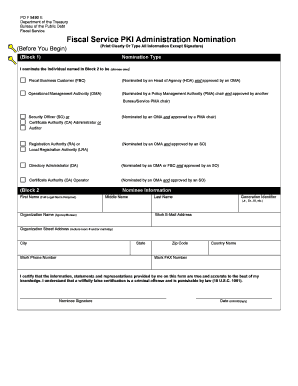
PD F 5490 E Department of the Treasury Bureau of the Public Debt Fiscal Service Publicdebt Treas Form


Understanding the PD F 5490 E
The PD F 5490 E is a form issued by the Department of the Treasury, specifically under the Bureau of the Public Debt and the Fiscal Service. This form is essential for individuals or entities dealing with U.S. government securities. It serves various purposes, including the transfer of ownership of savings bonds and other government securities. Understanding the specific use of this form is crucial for compliance and proper handling of government-related financial transactions.
How to Fill Out the PD F 5490 E
Completing the PD F 5490 E requires attention to detail to ensure accuracy. Begin by providing your personal information, including your name, address, and Social Security number. Next, indicate the type of transaction you are requesting, whether it is a transfer of ownership or another action related to government securities. Carefully follow the instructions provided on the form to avoid errors, as inaccuracies can lead to delays or complications in processing.
Obtaining the PD F 5490 E
The PD F 5490 E can be obtained directly from the official website of the Department of the Treasury or through authorized financial institutions. It is available in a downloadable format, allowing users to print it for completion. Ensure that you are using the most current version of the form to comply with regulatory requirements. If you encounter any difficulties, consider reaching out to customer support for assistance in obtaining the form.
Key Components of the PD F 5490 E
This form includes several key components that are necessary for its completion. These components typically consist of sections for personal identification, transaction details, and signature requirements. Each section must be filled out accurately to ensure that the form is processed correctly. Pay special attention to any specific instructions related to the type of transaction you are initiating, as different transactions may have unique requirements.
Legal Considerations for the PD F 5490 E
When using the PD F 5490 E, it is important to understand the legal implications associated with the form. This includes ensuring that all information provided is truthful and accurate, as providing false information can lead to legal consequences. Additionally, users should be aware of any deadlines for submission and the potential penalties for non-compliance. Familiarizing yourself with these legal aspects can help in navigating the process smoothly.
Submission Methods for the PD F 5490 E
The PD F 5490 E can be submitted through various methods, including online submission, mail, or in-person delivery at designated government offices. Each method may have different processing times and requirements, so it is advisable to choose the one that best suits your needs. Ensure that you keep a copy of the completed form for your records, regardless of the submission method chosen.
Quick guide on how to complete pd f 5490 e department of the treasury bureau of the public debt fiscal service publicdebt treas
Complete [SKS] effortlessly on any device
Web-based document management has become increasingly popular among organizations and individuals. It offers an excellent eco-friendly substitute to conventional printed and signed documents, as you can obtain the appropriate form and securely save it online. airSlate SignNow provides all the tools you need to create, modify, and electronically sign your documents quickly without delays. Manage [SKS] on any device with airSlate SignNow Android or iOS applications and enhance any document-related procedure today.
The easiest way to modify and electronically sign [SKS] without hassle
- Obtain [SKS] and click Get Form to begin.
- Utilize the tools we provide to complete your form.
- Emphasize important sections of the documents or obscure sensitive information with tools that airSlate SignNow offers specifically for that purpose.
- Create your signature using the Sign tool, which takes only seconds and holds the same legal validity as a traditional wet ink signature.
- Review all the details and click on the Done button to save your modifications.
- Choose how you want to send your form, via email, SMS, or invitation link, or download it to your computer.
Eliminate concerns about lost or misplaced files, tedious form searches, or errors that require printing new document copies. airSlate SignNow addresses all your document management needs in just a few clicks from any device you prefer. Modify and electronically sign [SKS] and ensure exceptional communication at any point in the form preparation process with airSlate SignNow.
Create this form in 5 minutes or less
Related searches to PD F 5490 E Department Of The Treasury Bureau Of The Public Debt Fiscal Service Publicdebt Treas
Create this form in 5 minutes!
How to create an eSignature for the pd f 5490 e department of the treasury bureau of the public debt fiscal service publicdebt treas
How to create an electronic signature for a PDF online
How to create an electronic signature for a PDF in Google Chrome
How to create an e-signature for signing PDFs in Gmail
How to create an e-signature right from your smartphone
How to create an e-signature for a PDF on iOS
How to create an e-signature for a PDF on Android
People also ask
-
What is PD F 5490 E Department Of The Treasury Bureau Of The Public Debt Fiscal Service Publicdebt Treas?
PD F 5490 E is a form provided by the Department of the Treasury, Bureau of the Public Debt, Fiscal Service. It is utilized for reporting certain financial information. By integrating airSlate SignNow, you can easily manage and eSign this document digitally for efficiency.
-
How does airSlate SignNow simplify the process of completing PD F 5490 E Department Of The Treasury Bureau Of The Public Debt Fiscal Service Publicdebt Treas?
AirSlate SignNow streamlines the process by allowing users to fill out and eSign PD F 5490 E documents electronically. This not only saves time but also reduces the risk of errors. With a user-friendly interface, sending and signing documents becomes hassle-free.
-
What are the pricing options for using airSlate SignNow with PD F 5490 E Department Of The Treasury Bureau Of The Public Debt Fiscal Service Publicdebt Treas?
AirSlate SignNow offers several pricing plans that cater to various business sizes. Each plan includes access to features that streamline document management, including PD F 5490 E. You can choose a plan that fits your budget and business needs.
-
What features does airSlate SignNow offer for PD F 5490 E Department Of The Treasury Bureau Of The Public Debt Fiscal Service Publicdebt Treas?
AirSlate SignNow includes features such as electronic signatures, document templates, and real-time tracking for PD F 5490 E. These features enhance the efficiency of completing and managing this specific form, ensuring compliance and accuracy.
-
Can airSlate SignNow integrate with other software for managing PD F 5490 E Department Of The Treasury Bureau Of The Public Debt Fiscal Service Publicdebt Treas?
Yes, airSlate SignNow offers integrations with various software applications. This allows for seamless data transfer and management of PD F 5490 E documents, enhancing workflow automation and efficiency in your business operations.
-
What are the benefits of using airSlate SignNow for PD F 5490 E Department Of The Treasury Bureau Of The Public Debt Fiscal Service Publicdebt Treas?
Using airSlate SignNow provides multiple benefits, such as reduced paperwork, faster turnaround times, and improved document security. These advantages make handling PD F 5490 E more efficient, facilitating better relationships with stakeholders.
-
Is airSlate SignNow secure for handling PD F 5490 E Department Of The Treasury Bureau Of The Public Debt Fiscal Service Publicdebt Treas?
Absolutely, airSlate SignNow prioritizes security, employing encryption and compliance measures. This ensures that all documents, including PD F 5490 E, are securely managed and protected from unauthorized access.
Get more for PD F 5490 E Department Of The Treasury Bureau Of The Public Debt Fiscal Service Publicdebt Treas
- Presentation grading sheet 413640740 form
- Art terms form
- Report date mmddyyyy texas department of state health services induced abortion report form for abortions occurring on or after
- Oev mossel bay form
- Arkansashsacom form
- Written supervisory procedures template form
- Dhs1179a form
- Cross connection control survey bremerton ci bremerton wa form
Find out other PD F 5490 E Department Of The Treasury Bureau Of The Public Debt Fiscal Service Publicdebt Treas
- How Can I eSignature Colorado Insurance Presentation
- Help Me With eSignature Georgia Insurance Form
- How Do I eSignature Kansas Insurance Word
- How Do I eSignature Washington Insurance Form
- How Do I eSignature Alaska Life Sciences Presentation
- Help Me With eSignature Iowa Life Sciences Presentation
- How Can I eSignature Michigan Life Sciences Word
- Can I eSignature New Jersey Life Sciences Presentation
- How Can I eSignature Louisiana Non-Profit PDF
- Can I eSignature Alaska Orthodontists PDF
- How Do I eSignature New York Non-Profit Form
- How To eSignature Iowa Orthodontists Presentation
- Can I eSignature South Dakota Lawers Document
- Can I eSignature Oklahoma Orthodontists Document
- Can I eSignature Oklahoma Orthodontists Word
- How Can I eSignature Wisconsin Orthodontists Word
- How Do I eSignature Arizona Real Estate PDF
- How To eSignature Arkansas Real Estate Document
- How Do I eSignature Oregon Plumbing PPT
- How Do I eSignature Connecticut Real Estate Presentation