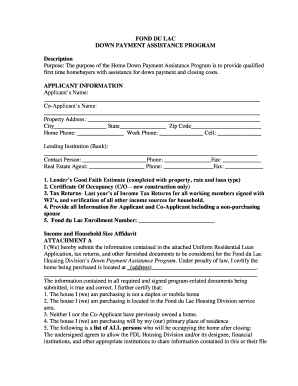
Down Payment Assistance Application Form


What is the Down Payment Assistance Application
The Down Payment Assistance Application is a formal request used by individuals seeking financial support to cover the initial costs of purchasing a home. This application is typically submitted to government agencies, non-profit organizations, or financial institutions that offer assistance programs. The aim is to help first-time homebuyers or those with limited financial means secure funding for their down payment, which is often a barrier to homeownership.
Key elements of the Down Payment Assistance Application
When completing the Down Payment Assistance Application, several key elements must be included to ensure it is processed correctly. These elements typically include:
- Personal Information: Full name, contact details, and Social Security number.
- Financial Information: Income details, employment history, and credit score.
- Property Information: Details about the property being purchased, including address and purchase price.
- Assistance Requested: The specific amount of financial assistance needed for the down payment.
Providing accurate and complete information is crucial for the approval process.
Steps to complete the Down Payment Assistance Application
Completing the Down Payment Assistance Application involves several steps to ensure accuracy and compliance with program requirements. The following steps are generally recommended:
- Gather necessary documents, including proof of income and credit history.
- Fill out the application form with accurate personal and financial information.
- Specify the amount of assistance being requested.
- Review the application for completeness and accuracy.
- Submit the application through the designated method, whether online, by mail, or in person.
Following these steps can help streamline the application process and increase the likelihood of approval.
Eligibility Criteria
Eligibility for Down Payment Assistance Programs varies by state and organization, but common criteria often include:
- First-time homebuyer status or previous homeownership within a specific timeframe.
- Income limits that align with local or federal guidelines.
- Completion of homebuyer education courses, which may be required by some programs.
- Ability to demonstrate financial need for assistance.
Understanding these criteria can help applicants determine their eligibility before submitting the application.
Required Documents
To successfully complete the Down Payment Assistance Application, applicants typically need to provide several supporting documents. Commonly required documents include:
- Proof of income, such as pay stubs or tax returns.
- Bank statements to verify savings and assets.
- Credit report to assess creditworthiness.
- Identification, such as a driver's license or passport.
Having these documents ready can facilitate a smoother application process.
Form Submission Methods
Applicants can submit the Down Payment Assistance Application through various methods, depending on the program's requirements. Common submission methods include:
- Online: Many programs offer digital applications that can be completed and submitted via their websites.
- Mail: Applicants may print the form and send it to the designated address.
- In-Person: Some organizations allow applicants to submit their applications directly at their offices.
Choosing the appropriate submission method can depend on personal preference and the specific guidelines of the assistance program.
Quick guide on how to complete down payment assistance application
Complete [SKS] seamlessly on any device
Online document management has become increasingly popular among businesses and individuals. It offers an ideal eco-friendly substitute for conventional printed and signed documents, as you can easily locate the correct form and securely store it online. airSlate SignNow equips you with all the tools necessary to create, modify, and eSign your documents rapidly without delays. Manage [SKS] across any platform using airSlate SignNow's Android or iOS applications and enhance any document-related task today.
How to modify and eSign [SKS] effortlessly
- Obtain [SKS] and click on Get Form to begin.
- Use the tools we offer to fill out your form.
- Highlight important sections of the documents or obscure sensitive data with tools specifically provided by airSlate SignNow for that purpose.
- Create your signature with the Sign tool, which takes just seconds and holds the same legal validity as a traditional wet ink signature.
- Review all the details and click on the Done button to save your changes.
- Choose how you would like to send your form, whether by email, SMS, invite link, or download it to your computer.
Say goodbye to lost or misplaced documents, tedious form searches, or errors that necessitate printing new copies. airSlate SignNow fulfills all your document management needs in just a few clicks from your preferred device. Alter and eSign [SKS] and ensure clear communication at every stage of your form preparation process with airSlate SignNow.
Create this form in 5 minutes or less
Related searches to Down Payment Assistance Application
Create this form in 5 minutes!
How to create an eSignature for the down payment assistance application
How to create an electronic signature for a PDF online
How to create an electronic signature for a PDF in Google Chrome
How to create an e-signature for signing PDFs in Gmail
How to create an e-signature right from your smartphone
How to create an e-signature for a PDF on iOS
How to create an e-signature for a PDF on Android
People also ask
-
What is a Down Payment Assistance Application?
A Down Payment Assistance Application is a tool designed to help individuals apply for financial aid when purchasing a home. It simplifies the process by gathering necessary information and streamlining communication with lenders. This application can be easily managed and tracked through platforms like airSlate SignNow.
-
How does airSlate SignNow facilitate the Down Payment Assistance Application process?
airSlate SignNow streamlines the Down Payment Assistance Application process by providing a user-friendly interface for document management. Users can easily fill out, sign, and submit their applications electronically, reducing paperwork and saving time. Additionally, reminders and tracking features help ensure timely submissions.
-
What are the costs associated with using the Down Payment Assistance Application on airSlate SignNow?
The pricing for using the Down Payment Assistance Application on airSlate SignNow is competitive and varies based on the specific features you select. There are different plans available, ensuring that businesses of all sizes can find a suitable option. You can start with a free trial to explore the benefits before making a commitment.
-
Can I integrate other tools with the Down Payment Assistance Application on airSlate SignNow?
Yes, airSlate SignNow allows seamless integrations with various tools and platforms, enhancing the functionality of your Down Payment Assistance Application. You can connect it with CRM systems, accounting software, and other applications to streamline your workflow. This helps you manage all aspects of the application process in one place.
-
What benefits does using the Down Payment Assistance Application provide for users?
Using the Down Payment Assistance Application can signNowly enhance your home-buying experience by simplifying paperwork and improving communication. It allows for faster processing of applications, which can be critical in competitive markets. Additionally, the e-signature feature ensures that all documents are signed securely and promptly.
-
Is the Down Payment Assistance Application secure and compliant with regulations?
Yes, the Down Payment Assistance Application offered by airSlate SignNow is built with security in mind. It complies with industry standards to protect your sensitive information during the application process. Features like encrypted signatures and secure document storage ensure your data remains confidential and protected.
-
How long does it take to complete a Down Payment Assistance Application on airSlate SignNow?
The time required to complete a Down Payment Assistance Application can vary based on individual circumstances, but airSlate SignNow is designed for efficiency. With its intuitive interface, many users complete the application in under an hour. Plus, electronic signing minimizes delays compared to traditional methods.
Get more for Down Payment Assistance Application
Find out other Down Payment Assistance Application
- How To Sign Alaska Insurance Promissory Note Template
- Sign Arizona Insurance Moving Checklist Secure
- Sign New Mexico High Tech Limited Power Of Attorney Simple
- Sign Oregon High Tech POA Free
- Sign South Carolina High Tech Moving Checklist Now
- Sign South Carolina High Tech Limited Power Of Attorney Free
- Sign West Virginia High Tech Quitclaim Deed Myself
- Sign Delaware Insurance Claim Online
- Sign Delaware Insurance Contract Later
- Sign Hawaii Insurance NDA Safe
- Sign Georgia Insurance POA Later
- How Can I Sign Alabama Lawers Lease Agreement
- How Can I Sign California Lawers Lease Agreement
- Sign Colorado Lawers Operating Agreement Later
- Sign Connecticut Lawers Limited Power Of Attorney Online
- Sign Hawaii Lawers Cease And Desist Letter Easy
- Sign Kansas Insurance Rental Lease Agreement Mobile
- Sign Kansas Insurance Rental Lease Agreement Free
- Sign Kansas Insurance Rental Lease Agreement Fast
- Sign Kansas Insurance Rental Lease Agreement Safe