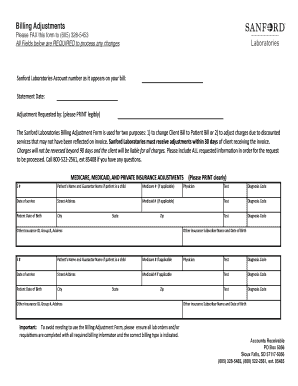
Billing Adjustments Svclinlabs Form


What is the Billing Adjustments Svclinlabs
The Billing Adjustments Svclinlabs form is designed to facilitate the correction of billing discrepancies related to laboratory services. This form allows healthcare providers and billing departments to document and adjust charges that may have been incorrectly billed. It is essential for ensuring accurate patient billing and maintaining the integrity of financial records. Understanding the purpose and function of this form is crucial for healthcare professionals involved in billing and coding.
How to use the Billing Adjustments Svclinlabs
To effectively use the Billing Adjustments Svclinlabs form, follow these steps:
- Gather all relevant documentation, including patient records and previous billing statements.
- Clearly identify the discrepancies that need adjustment, noting specific charges and dates.
- Complete the form by providing accurate patient information and details of the adjustments required.
- Submit the completed form to the appropriate billing department or insurance provider for processing.
Using the form correctly helps streamline the billing process and ensures that any necessary adjustments are made promptly.
Steps to complete the Billing Adjustments Svclinlabs
Completing the Billing Adjustments Svclinlabs form involves several key steps:
- Review the patient’s billing history to identify errors or discrepancies.
- Fill out the form with accurate information, including patient demographics and specific charges to be adjusted.
- Attach any supporting documents that validate the need for adjustments, such as corrected invoices or medical records.
- Submit the form through the designated channels, whether electronically or via mail, ensuring that it reaches the correct department.
Following these steps ensures that adjustments are processed efficiently and accurately.
Key elements of the Billing Adjustments Svclinlabs
Several key elements are essential for the Billing Adjustments Svclinlabs form:
- Patient Information: Accurate details about the patient, including name, date of birth, and account number.
- Adjustment Details: A clear description of the billing errors, including the original charges and the corrected amounts.
- Supporting Documentation: Any necessary attachments that provide evidence for the adjustments being requested.
- Signature: The form must be signed by an authorized representative to validate the adjustments.
These elements are crucial for ensuring that the form is processed without delays or complications.
Legal use of the Billing Adjustments Svclinlabs
The Billing Adjustments Svclinlabs form must be used in compliance with healthcare regulations and billing practices. It is important to ensure that all adjustments made are legitimate and documented thoroughly to avoid potential legal issues. Misuse of billing adjustments can lead to penalties and legal repercussions for healthcare providers. Adhering to both federal and state regulations is essential in maintaining compliance and protecting the integrity of billing practices.
Examples of using the Billing Adjustments Svclinlabs
Here are a few scenarios illustrating the use of the Billing Adjustments Svclinlabs form:
- A patient was overcharged for laboratory tests due to a clerical error. The billing department uses the form to adjust the charges accordingly.
- A service was billed under the wrong procedure code, leading to incorrect charges. The form is submitted to correct the coding and adjust the billing.
- A patient’s insurance denied a claim due to a missing procedure code. The form is used to provide the necessary information and resubmit the claim.
These examples demonstrate the practical application of the form in various billing scenarios.
Quick guide on how to complete billing adjustments svclinlabs
Complete [SKS] effortlessly on any device
Online document management has become increasingly popular among businesses and individuals. It offers an ideal environmentally friendly alternative to traditional printed and signed documents, allowing you to find the appropriate form and securely save it online. airSlate SignNow provides you with all the necessary tools to create, modify, and electronically sign your documents swiftly without interruptions. Handle [SKS] on any device with airSlate SignNow Android or iOS applications and simplify any document-related process today.
The easiest way to modify and electronically sign [SKS] with ease
- Obtain [SKS] and then click Get Form to initiate.
- Utilize the features we provide to complete your form.
- Emphasize relevant sections of the documents or redact sensitive information with tools specifically designed for that purpose by airSlate SignNow.
- Generate your signature using the Sign tool, which takes mere seconds and carries the same legal validity as a conventional wet signature.
- Review all the details and then click the Done button to finalize your changes.
- Select how you wish to send your form, whether by email, text message (SMS), invitation link, or download it to your computer.
Forget about lost or misplaced documents, tedious form searching, or errors that require printing new document copies. airSlate SignNow meets your document management needs in just a few clicks from any device you prefer. Modify and electronically sign [SKS] and ensure excellent communication at every stage of the form preparation process with airSlate SignNow.
Create this form in 5 minutes or less
Related searches to Billing Adjustments Svclinlabs
Create this form in 5 minutes!
How to create an eSignature for the billing adjustments svclinlabs
How to create an electronic signature for a PDF online
How to create an electronic signature for a PDF in Google Chrome
How to create an e-signature for signing PDFs in Gmail
How to create an e-signature right from your smartphone
How to create an e-signature for a PDF on iOS
How to create an e-signature for a PDF on Android
People also ask
-
What are Billing Adjustments Svclinlabs?
Billing Adjustments Svclinlabs are modifications made to your billing account to ensure alignment with your actual usage and service agreements. This feature helps to rectify any discrepancies in billing, making it easier for businesses to manage their accounts effectively. By utilizing Billing Adjustments Svclinlabs, you can ensure that you only pay for the services you actually use.
-
How do I request Billing Adjustments Svclinlabs?
To request Billing Adjustments Svclinlabs, you can log into your airSlate SignNow account and navigate to the billing section. There, you will find an option to submit adjustment requests. Ensure that you provide all necessary details about your account to expedite the process and receive accurate adjustments.
-
Can I track my Billing Adjustments Svclinlabs?
Yes, you can easily track your Billing Adjustments Svclinlabs within your airSlate SignNow account dashboard. The billing section will provide a detailed history of all adjustments made, including the reasons and amounts adjusted. This transparency helps you to keep an accurate record of your billing activities.
-
What benefits do Billing Adjustments Svclinlabs provide?
Billing Adjustments Svclinlabs offer several benefits, including enhanced accuracy in billing and the ability to address overcharges effectively. Additionally, they streamline your billing management process, allowing your business to focus on its core activities. This feature ultimately saves both time and money for your organization.
-
Are there any fees associated with Billing Adjustments Svclinlabs?
Typically, there are no additional fees for making Billing Adjustments Svclinlabs through your airSlate SignNow account. The goal is to ensure your billing reflects your actual usage without extra expenses. However, it’s a good practice to review our pricing policy for any specific scenarios.
-
Do Billing Adjustments Svclinlabs affect my subscription plan?
Billing Adjustments Svclinlabs do not affect your overall subscription plan but are aimed at correcting billing errors or discrepancies. Your subscription remains unchanged unless you actively decide to upgrade or modify your service level. This feature simply ensures that billing accurately reflects your use of the service.
-
How do Billing Adjustments Svclinlabs integrate with existing workflows?
Billing Adjustments Svclinlabs are designed to integrate seamlessly with your existing workflows in airSlate SignNow. They allow businesses to manage their billing without disrupting their document signing and management processes. This integration ensures that your operations remain smooth and efficient while maintaining accurate billing.
Get more for Billing Adjustments Svclinlabs
Find out other Billing Adjustments Svclinlabs
- Electronic signature Colorado Non disclosure agreement sample Computer
- Can I Electronic signature Illinois Non disclosure agreement sample
- Electronic signature Kentucky Non disclosure agreement sample Myself
- Help Me With Electronic signature Louisiana Non disclosure agreement sample
- How To Electronic signature North Carolina Non disclosure agreement sample
- Electronic signature Ohio Non disclosure agreement sample Online
- How Can I Electronic signature Oklahoma Non disclosure agreement sample
- How To Electronic signature Tennessee Non disclosure agreement sample
- Can I Electronic signature Minnesota Mutual non-disclosure agreement
- Electronic signature Alabama Non-disclosure agreement PDF Safe
- Electronic signature Missouri Non-disclosure agreement PDF Myself
- How To Electronic signature New York Non-disclosure agreement PDF
- Electronic signature South Carolina Partnership agreements Online
- How Can I Electronic signature Florida Rental house lease agreement
- How Can I Electronic signature Texas Rental house lease agreement
- eSignature Alabama Trademark License Agreement Secure
- Electronic signature Maryland Rental agreement lease Myself
- How To Electronic signature Kentucky Rental lease agreement
- Can I Electronic signature New Hampshire Rental lease agreement forms
- Can I Electronic signature New Mexico Rental lease agreement forms