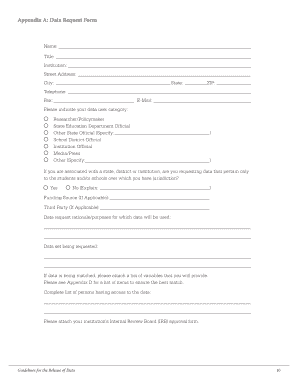
Data Request Form College Board


What is the Data Request Form College Board
The Data Request Form College Board is an official document used by individuals and institutions to request specific data related to student performance, educational statistics, or other relevant information maintained by the College Board. This form serves various purposes, including obtaining scores for standardized tests, accessing enrollment data, or retrieving information for research and analysis. Understanding the purpose of this form is essential for users who need accurate and timely data from the College Board.
How to use the Data Request Form College Board
Using the Data Request Form College Board involves a straightforward process. Users must first identify the specific data they need and ensure they have the necessary information to complete the form accurately. This includes personal identification details, the type of data requested, and any relevant dates. Once the form is filled out, it can be submitted online, by mail, or in person, depending on the preferences outlined by the College Board. It is important to follow the instructions carefully to ensure that the request is processed efficiently.
Steps to complete the Data Request Form College Board
Completing the Data Request Form College Board requires several key steps:
- Gather necessary information, including personal identification and details about the data requested.
- Access the form through the College Board's official website or designated channels.
- Fill out the form accurately, ensuring all required fields are completed.
- Review the form for any errors or omissions before submission.
- Submit the form via the preferred method outlined by the College Board.
Following these steps helps ensure that the request is processed without delays.
Key elements of the Data Request Form College Board
The Data Request Form College Board includes several key elements that users must be aware of:
- Personal Information: This section requires the user's name, contact details, and identification number.
- Type of Data Requested: Users must specify the exact data they are seeking, such as test scores or enrollment statistics.
- Purpose of Request: Providing a reason for the request can help expedite the processing of the form.
- Signature: A signature may be required to validate the request and confirm the user's identity.
Understanding these elements is crucial for accurately completing the form and ensuring a successful data request.
Form Submission Methods
The Data Request Form College Board can be submitted through various methods to accommodate user preferences. These methods include:
- Online Submission: Users can submit the form directly through the College Board's website, which is often the fastest method.
- Mail: For those who prefer a paper trail, the form can be printed and mailed to the designated address provided by the College Board.
- In-Person Submission: Some users may choose to deliver the form in person at a local College Board office or event.
Choosing the appropriate submission method can impact the speed and efficiency of the request process.
Quick guide on how to complete data request form college board
Complete [SKS] effortlessly on any device
Online document management has gained popularity among organizations and individuals. It offers a perfect eco-friendly substitute for traditional printed and signed paperwork, as you can locate the appropriate form and securely store it online. airSlate SignNow equips you with all the tools necessary to create, modify, and eSign your documents quickly without delays. Handle [SKS] on any device using airSlate SignNow Android or iOS applications and enhance any document-centered process today.
How to edit and eSign [SKS] without breaking a sweat
- Obtain [SKS] and click on Get Form to begin.
- Utilize the tools we provide to submit your document.
- Highlight pertinent sections of your documents or conceal sensitive information with tools that airSlate SignNow offers specifically for that purpose.
- Create your signature with the Sign tool, which takes moments and holds the same legal validity as a conventional wet ink signature.
- Review the information and click on the Done button to save your changes.
- Select how you wish to deliver your form, either by email, text message (SMS), invitation link, or download it to your computer.
Forget about lost or misplaced files, tedious form searching, or mistakes that necessitate printing new document copies. airSlate SignNow fulfills all your document management needs in just a few clicks from any device you choose. Modify and eSign [SKS] and ensure exceptional communication at any stage of the form preparation process with airSlate SignNow.
Create this form in 5 minutes or less
Related searches to Data Request Form College Board
Create this form in 5 minutes!
How to create an eSignature for the data request form college board
How to create an electronic signature for a PDF online
How to create an electronic signature for a PDF in Google Chrome
How to create an e-signature for signing PDFs in Gmail
How to create an e-signature right from your smartphone
How to create an e-signature for a PDF on iOS
How to create an e-signature for a PDF on Android
People also ask
-
What is the Data Request Form College Board and why is it important?
The Data Request Form College Board is a key document that allows students to request their academic records and data directly from the College Board. This form is essential for ensuring that educational institutions have accurate information for admissions, scholarships, and other academic purposes.
-
How does airSlate SignNow facilitate the submission of the Data Request Form College Board?
airSlate SignNow simplifies the submission of the Data Request Form College Board by allowing users to eSign and send documents securely and efficiently. Our platform streamlines the process, ensuring that your requests are processed quickly without the hassle of traditional paperwork.
-
Is there a cost associated with using airSlate SignNow for the Data Request Form College Board?
Yes, airSlate SignNow offers several pricing plans, providing a cost-effective solution for businesses and individuals. The pricing is competitive and allows you to choose a plan that fits your specific needs for managing documents like the Data Request Form College Board.
-
What features does airSlate SignNow offer for managing the Data Request Form College Board?
airSlate SignNow offers a variety of features for managing the Data Request Form College Board, including customizable templates, secure eSignature options, and real-time tracking of document status. These features help ensure that your requests are handled efficiently and securely.
-
Can I integrate airSlate SignNow with other tools for handling the Data Request Form College Board?
Absolutely! airSlate SignNow integrates seamlessly with various applications, allowing you to handle the Data Request Form College Board alongside your existing tools. This integration enhances your workflow, making it easier to manage documents and sync data across platforms.
-
What are the benefits of using airSlate SignNow for the Data Request Form College Board?
Using airSlate SignNow for the Data Request Form College Board provides numerous benefits, including increased efficiency, reduced processing time, and enhanced security. You'll be able to send and receive signed documents quickly, ensuring that your requests are fulfilled without delay.
-
Is airSlate SignNow user-friendly for submitting the Data Request Form College Board?
Yes, airSlate SignNow is designed with user-friendliness in mind. The intuitive interface makes it easy for anyone to submit the Data Request Form College Board, even if they are not tech-savvy, making document management accessible to all.
Get more for Data Request Form College Board
- Application for employment stuft burger bar form
- Form hs1 environmental management agency ema co
- Travel authorization form hartnell college
- Scientific name list form
- Emancipation proclamation twilight fanfiction form
- Geography olympiad questions form
- The following affidavit of manufacture deringer form
- Microsoft word no no download needed needed for students form
Find out other Data Request Form College Board
- Help Me With eSignature Tennessee Banking PDF
- How Can I eSignature Virginia Banking PPT
- How Can I eSignature Virginia Banking PPT
- Can I eSignature Washington Banking Word
- Can I eSignature Mississippi Business Operations Document
- How To eSignature Missouri Car Dealer Document
- How Can I eSignature Missouri Business Operations PPT
- How Can I eSignature Montana Car Dealer Document
- Help Me With eSignature Kentucky Charity Form
- How Do I eSignature Michigan Charity Presentation
- How Do I eSignature Pennsylvania Car Dealer Document
- How To eSignature Pennsylvania Charity Presentation
- Can I eSignature Utah Charity Document
- How Do I eSignature Utah Car Dealer Presentation
- Help Me With eSignature Wyoming Charity Presentation
- How To eSignature Wyoming Car Dealer PPT
- How To eSignature Colorado Construction PPT
- How To eSignature New Jersey Construction PDF
- How To eSignature New York Construction Presentation
- How To eSignature Wisconsin Construction Document