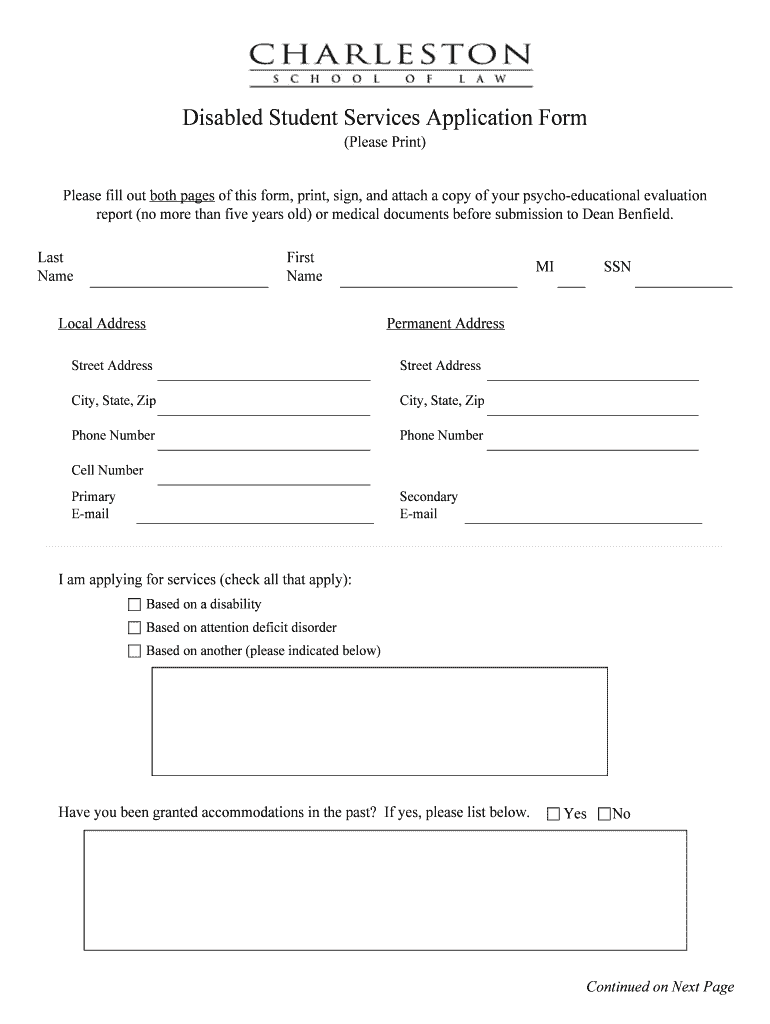
Disabled Student Services Application Form Charlestonlaw


What is the Disabled Student Services Application Form Charlestonlaw
The Disabled Student Services Application Form Charlestonlaw is a formal document designed for students seeking accommodations due to disabilities. This application is essential for students who require additional support to ensure equal access to educational opportunities. It serves as a means for institutions to assess the needs of students and provide appropriate resources and services.
How to use the Disabled Student Services Application Form Charlestonlaw
To effectively use the Disabled Student Services Application Form Charlestonlaw, students should first gather necessary documentation that supports their disability claim. This may include medical records, psychological evaluations, or other relevant materials. Once the form is completed, it should be submitted to the designated office within the educational institution, typically the office of student services or disability services.
Steps to complete the Disabled Student Services Application Form Charlestonlaw
Completing the Disabled Student Services Application Form Charlestonlaw involves several key steps:
- Review the form thoroughly to understand all sections.
- Gather required documentation that verifies your disability.
- Fill out personal information accurately, including contact details and educational background.
- Provide detailed information about the nature of the disability and the accommodations needed.
- Sign and date the form to certify that the information provided is accurate.
Eligibility Criteria
Eligibility for accommodations through the Disabled Student Services Application Form Charlestonlaw typically requires that students provide evidence of a documented disability. This can include physical, mental, or learning disabilities that substantially limit one or more major life activities. Each institution may have specific criteria, so it is advisable to consult the guidelines provided by the educational institution.
Required Documents
When submitting the Disabled Student Services Application Form Charlestonlaw, students are usually required to include supporting documents. These may consist of:
- Medical documentation from a licensed healthcare provider.
- Psychological evaluations or assessments.
- Educational records that outline past accommodations.
- Any other relevant documentation that substantiates the disability claim.
Form Submission Methods
The Disabled Student Services Application Form Charlestonlaw can typically be submitted through various methods, depending on the institution's policies. Common submission methods include:
- Online submission through the institution's portal.
- Mailing the completed form to the appropriate office.
- In-person delivery to the disability services office.
Quick guide on how to complete disabled student services application form charlestonlaw
Complete [SKS] effortlessly on any device
Digital document management has gained traction with businesses and individuals alike. It offers an excellent eco-friendly alternative to conventional printed and signed documents, allowing you to obtain the appropriate forms and securely store them online. airSlate SignNow equips you with all the necessary tools to create, modify, and eSign your documents promptly without any holdups. Manage [SKS] on any device using airSlate SignNow's Android or iOS applications and streamline any document-related tasks today.
How to modify and eSign [SKS] with ease
- Obtain [SKS] and click on Get Form to begin.
- Utilize the resources we provide to complete your document.
- Emphasize pertinent sections of your documents or conceal sensitive information with tools that airSlate SignNow specifically provides for this purpose.
- Create your signature using the Sign tool, which takes mere seconds and holds the same legal validity as a traditional wet ink signature.
- Review the information and click the Done button to save your modifications.
- Select how you wish to send your form, through email, SMS, or an invitation link, or download it to your computer.
Eliminate the hassle of lost or misplaced documents, monotonous form searching, or errors that necessitate printing new document versions. airSlate SignNow caters to your document management needs in just a few clicks from any device of your choice. Edit and eSign [SKS] and ensure outstanding communication at any stage of the form preparation process with airSlate SignNow.
Create this form in 5 minutes or less
Create this form in 5 minutes!
How to create an eSignature for the disabled student services application form charlestonlaw
How to create an electronic signature for a PDF online
How to create an electronic signature for a PDF in Google Chrome
How to create an e-signature for signing PDFs in Gmail
How to create an e-signature right from your smartphone
How to create an e-signature for a PDF on iOS
How to create an e-signature for a PDF on Android
People also ask
-
What is the Disabled Student Services Application Form Charlestonlaw?
The Disabled Student Services Application Form Charlestonlaw is a comprehensive document designed to assist students with disabilities in accessing necessary services at Charleston Law. It outlines the procedures and requirements for obtaining support and accommodations through the institution, ensuring that students can thrive in their academic endeavors.
-
How does airSlate SignNow simplify the submission of the Disabled Student Services Application Form Charlestonlaw?
airSlate SignNow streamlines the submission process of the Disabled Student Services Application Form Charlestonlaw by allowing users to eSign and send documents easily. With its user-friendly interface, students can complete their applications quickly and efficiently, reducing paperwork hassle and saving valuable time.
-
Is there a cost associated with using the Disabled Student Services Application Form Charlestonlaw on airSlate SignNow?
Using airSlate SignNow to manage the Disabled Student Services Application Form Charlestonlaw is a cost-effective solution for students. The platform offers various pricing plans that cater to different needs, ensuring that submitting forms is affordable while still maintaining high-quality service and support.
-
What features does airSlate SignNow offer for the Disabled Student Services Application Form Charlestonlaw?
airSlate SignNow provides a range of features for the Disabled Student Services Application Form Charlestonlaw, including document templates, cloud storage, and customizable workflows. These features allow students to tailor their applications according to individual requirements, making the process smoother and more efficient.
-
Are there any integrations available with airSlate SignNow for the Disabled Student Services Application Form Charlestonlaw?
Yes, airSlate SignNow offers multiple integrations with popular applications and platforms that can enhance the functionality of the Disabled Student Services Application Form Charlestonlaw. These integrations allow students to connect their application process with tools they already use, fostering a seamless experience.
-
How secure is the information provided in the Disabled Student Services Application Form Charlestonlaw on airSlate SignNow?
airSlate SignNow prioritizes security, ensuring that all information submitted in the Disabled Student Services Application Form Charlestonlaw is encrypted and stored securely. With advanced security measures in place, students can feel confident that their personal and sensitive information is protected throughout the entire application process.
-
Can I track the status of my Disabled Student Services Application Form Charlestonlaw submission?
Absolutely! airSlate SignNow provides tracking features that allow students to monitor the status of their Disabled Student Services Application Form Charlestonlaw submissions in real-time. This transparency helps students stay informed and ensures they understand the progress of their applications.
Get more for Disabled Student Services Application Form Charlestonlaw
- Zhus scalp acupuncture book pdf download form
- Candidate profile form 400738991
- Home occupation permit form
- Aarto07efapp 20090211 aarto facts aarto co form
- Project access spokane form
- Forest service forms
- Informative speech structure
- Dog health record owner information name kennel vet address phone groomer city state zip email trainer dog information name
Find out other Disabled Student Services Application Form Charlestonlaw
- Can I eSign Washington lease agreement
- Can I eSign Alabama Non disclosure agreement sample
- eSign California Non disclosure agreement sample Now
- eSign Pennsylvania Mutual non-disclosure agreement Now
- Help Me With eSign Utah Non disclosure agreement sample
- How Can I eSign Minnesota Partnership agreements
- eSign Pennsylvania Property management lease agreement Secure
- eSign Hawaii Rental agreement for house Fast
- Help Me With eSign Virginia Rental agreement contract
- eSign Alaska Rental lease agreement Now
- How To eSign Colorado Rental lease agreement
- How Can I eSign Colorado Rental lease agreement
- Can I eSign Connecticut Rental lease agreement
- eSign New Hampshire Rental lease agreement Later
- Can I eSign North Carolina Rental lease agreement
- How Do I eSign Pennsylvania Rental lease agreement
- How To eSign South Carolina Rental lease agreement
- eSign Texas Rental lease agreement Mobile
- eSign Utah Rental agreement lease Easy
- How Can I eSign North Dakota Rental lease agreement forms