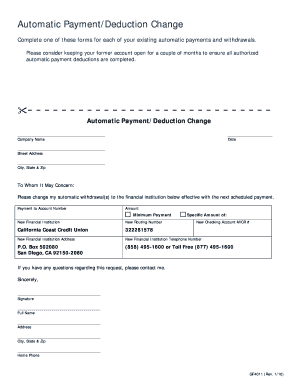
How to Switch Your Accounts to California Coast Calcoastcu Form


Understanding How to Switch Your Accounts to California Coast Calcoastcu
The process of switching your accounts to California Coast Credit Union, often referred to as Calcoastcu, involves several steps that ensure a smooth transition. This credit union offers a range of financial services, including savings and checking accounts, loans, and investment options tailored to meet the needs of its members. Understanding the specific requirements and benefits of this switch can help you make informed decisions about your financial future.
Steps to Complete the Account Switch
To successfully switch your accounts to Calcoastcu, follow these essential steps:
- Research Calcoastcu's account options to determine which accounts best fit your financial needs.
- Gather necessary documentation, such as identification, proof of address, and existing account information.
- Open your new account with Calcoastcu, either online or in person, ensuring all required information is provided accurately.
- Transfer funds from your old account to your new Calcoastcu account, ensuring you leave enough in the old account to cover any pending transactions.
- Update your direct deposits and automatic payments to reflect your new account information.
- Monitor both accounts for a few weeks to ensure all transactions are processed correctly before closing your old account.
Required Documents for the Account Switch
When switching your accounts to Calcoastcu, you will need to provide certain documents to facilitate the process. These typically include:
- A valid government-issued photo ID, such as a driver's license or passport.
- Proof of residency, which can be a utility bill or lease agreement.
- Your Social Security number or tax identification number.
- Information about your current bank accounts, including account numbers and bank contact details.
Eligibility Criteria for Opening an Account
To open an account with California Coast Credit Union, you must meet specific eligibility criteria. Generally, you need to:
- Be a resident of California or have a connection to the state.
- Provide proof of identity and residency.
- Meet any minimum deposit requirements set by Calcoastcu for the account type you wish to open.
Legal Considerations When Switching Accounts
Switching your accounts to Calcoastcu involves understanding certain legal aspects, including:
- Compliance with federal and state regulations regarding banking and financial transactions.
- Understanding your rights as a consumer, including privacy protections and dispute resolution processes.
- Being aware of any fees associated with closing your old account or transferring funds.
Monitoring Your Transition
After initiating the switch to Calcoastcu, it is crucial to monitor your accounts closely. This includes:
- Checking for successful transfers of direct deposits and automatic payments.
- Ensuring that your old account does not incur any overdraft fees during the transition period.
- Confirming that all transactions are processed correctly in your new Calcoastcu account.
Quick guide on how to complete how to switch your accounts to california coast calcoastcu
Effortlessly Prepare [SKS] on Any Device
Digital document administration has gained traction among companies and individuals alike. It serves as an ideal eco-friendly alternative to conventional printed and signed documents, allowing you to find the necessary form and securely keep it online. airSlate SignNow provides you with all the resources required to create, modify, and electronically sign your documents promptly and seamlessly. Manage [SKS] on any platform using airSlate SignNow's Android or iOS applications and enhance any document-oriented task today.
How to Modify and Electronically Sign [SKS] with Ease
- Find [SKS] and select Get Form to begin.
- Utilize the tools we provide to fill out your document.
- Emphasize pertinent sections of the documents or mask sensitive information with tools specifically offered by airSlate SignNow for that purpose.
- Create your signature using the Sign tool, which takes mere seconds and holds the same legal validity as a traditional ink signature.
- Review the details and click on the Done button to save your modifications.
- Choose how you would like to send your form, whether by email, text (SMS), invitation link, or download it to your computer.
Say goodbye to lost or misfiled documents, tedious form navigation, or mistakes that necessitate reprinting new document copies. airSlate SignNow addresses all your document management requirements in just a few clicks from any device you prefer. Alter and electronically sign [SKS] and ensure outstanding communication at every step of the form preparation process with airSlate SignNow.
Create this form in 5 minutes or less
Related searches to How To Switch Your Accounts To California Coast Calcoastcu
Create this form in 5 minutes!
How to create an eSignature for the how to switch your accounts to california coast calcoastcu
How to create an electronic signature for a PDF online
How to create an electronic signature for a PDF in Google Chrome
How to create an e-signature for signing PDFs in Gmail
How to create an e-signature right from your smartphone
How to create an e-signature for a PDF on iOS
How to create an e-signature for a PDF on Android
People also ask
-
What are the steps on how to switch your accounts to California Coast Calcoastcu?
To switch your accounts to California Coast Calcoastcu, start by opening a new account online or in person. Next, gather the necessary documents and details from your current bank, such as your account numbers and any automatic payments. Then, update your recurring payments and transfers to your new Calcoastcu account. Finally, close your old account once all transactions are cleared.
-
What features does California Coast Calcoastcu offer?
California Coast Calcoastcu provides a variety of features including online banking, mobile banking, eStatements, and a wide range of loan options. These features enhance the customer experience, making it easier to manage your finances. Understanding how to switch your accounts to California Coast Calcoastcu will give you access to these valuable tools.
-
What are the benefits of switching to California Coast Calcoastcu?
Switching to California Coast Calcoastcu offers numerous benefits such as lower fees, competitive interest rates, and excellent customer service. Their commitment to community and financial education sets them apart. Learning how to switch your accounts to California Coast Calcoastcu will help you make the most of these advantages.
-
Are there any fees associated with switching to California Coast Calcoastcu?
California Coast Calcoastcu typically does not charge fees for switching accounts, but it's important to review their fee schedule for specific services. Many account features, including online banking and eStatements, are free. Understanding potential costs is essential, especially when learning how to switch your accounts to California Coast Calcoastcu.
-
Can I integrate my existing financial tools with California Coast Calcoastcu?
Yes, California Coast Calcoastcu offers easy integrations with various financial management tools and apps. This allows you to seamlessly manage your finances in one place. As you figure out how to switch your accounts to California Coast Calcoastcu, you can rest assured that your apps will work with your new banking solution.
-
How does California Coast Calcoastcu ensure account security?
California Coast Calcoastcu takes account security very seriously, implementing advanced encryption and security protocols to protect your information. They also offer features like two-factor authentication and fraud monitoring. This commitment to security is an essential factor when considering how to switch your accounts to California Coast Calcoastcu.
-
Is there a mobile app for California Coast Calcoastcu?
Yes, California Coast Calcoastcu offers a mobile app that allows you to manage your accounts on the go. The app includes features such as bill pay, fund transfers, and mobile check deposit. As you explore how to switch your accounts to California Coast Calcoastcu, take advantage of the convenience their mobile app provides.
Get more for How To Switch Your Accounts To California Coast Calcoastcu
- Dhr fsp 2116 form
- Honda ht3813 service manual form
- Firearms transaction record form
- Understanding unix linux programming pdf form
- Portrait commercial photography contract form
- Hq afpcdpsit 550 c street west suite 10 randolph afb tx 79150 4712 form
- Organising your time listening form
- Dog training plr form
Find out other How To Switch Your Accounts To California Coast Calcoastcu
- Help Me With Electronic signature Nevada Police Living Will
- Electronic signature Real Estate Document Utah Safe
- Electronic signature Oregon Police Living Will Now
- Electronic signature Pennsylvania Police Executive Summary Template Free
- Electronic signature Pennsylvania Police Forbearance Agreement Fast
- How Do I Electronic signature Pennsylvania Police Forbearance Agreement
- How Can I Electronic signature Pennsylvania Police Forbearance Agreement
- Electronic signature Washington Real Estate Purchase Order Template Mobile
- Electronic signature West Virginia Real Estate Last Will And Testament Online
- Electronic signature Texas Police Lease Termination Letter Safe
- How To Electronic signature Texas Police Stock Certificate
- How Can I Electronic signature Wyoming Real Estate Quitclaim Deed
- Electronic signature Virginia Police Quitclaim Deed Secure
- How Can I Electronic signature West Virginia Police Letter Of Intent
- How Do I Electronic signature Washington Police Promissory Note Template
- Electronic signature Wisconsin Police Permission Slip Free
- Electronic signature Minnesota Sports Limited Power Of Attorney Fast
- Electronic signature Alabama Courts Quitclaim Deed Safe
- How To Electronic signature Alabama Courts Stock Certificate
- Can I Electronic signature Arkansas Courts Operating Agreement