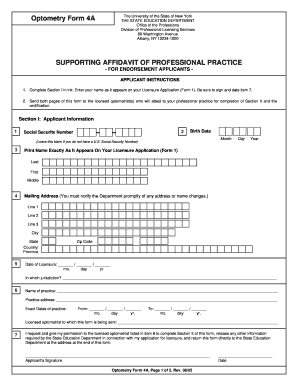
SUPPORTING AFFIDAVIT of PROFESSIONAL PRACTICE Op Nysed Form


What is the SUPPORTING AFFIDAVIT OF PROFESSIONAL PRACTICE Op Nysed
The SUPPORTING AFFIDAVIT OF PROFESSIONAL PRACTICE Op Nysed is a legal document used primarily in the context of professional licensing and certification within New York State. This affidavit serves as a formal declaration by a professional, attesting to their qualifications, experience, and adherence to the standards set forth by the New York State Education Department (NYSED). It is often required for individuals seeking to validate their professional practice or to fulfill specific regulatory requirements.
Key elements of the SUPPORTING AFFIDAVIT OF PROFESSIONAL PRACTICE Op Nysed
This affidavit typically includes several critical components:
- Personal Information: The affiant's full name, contact details, and professional credentials.
- Professional Experience: A detailed account of the individual's work history, including roles, responsibilities, and duration of employment.
- Compliance Statement: A declaration affirming that the individual meets all necessary qualifications and complies with relevant laws and regulations.
- Signature and Notarization: The document must be signed by the affiant and often requires notarization to verify its authenticity.
Steps to complete the SUPPORTING AFFIDAVIT OF PROFESSIONAL PRACTICE Op Nysed
Completing the SUPPORTING AFFIDAVIT OF PROFESSIONAL PRACTICE involves several straightforward steps:
- Gather Necessary Information: Collect all relevant personal and professional details needed for the affidavit.
- Fill Out the Affidavit: Accurately complete each section of the form, ensuring all information is truthful and up to date.
- Review for Accuracy: Double-check the completed affidavit for any errors or omissions.
- Sign and Notarize: Sign the affidavit in the presence of a notary public, if required.
How to use the SUPPORTING AFFIDAVIT OF PROFESSIONAL PRACTICE Op Nysed
The SUPPORTING AFFIDAVIT OF PROFESSIONAL PRACTICE is utilized in various professional contexts, particularly for licensing applications or renewals. Once completed, the affidavit should be submitted to the appropriate licensing authority, such as NYSED, along with any other required documentation. It is essential to keep a copy of the signed affidavit for personal records, as it may be needed for future reference or verification.
Legal use of the SUPPORTING AFFIDAVIT OF PROFESSIONAL PRACTICE Op Nysed
This affidavit holds legal significance as it serves as a sworn statement. By signing the affidavit, the affiant attests to the truthfulness of the information provided, which can have legal implications if any discrepancies arise. It is crucial to understand the consequences of providing false information, as this could lead to disciplinary actions or legal penalties.
Eligibility Criteria
To complete the SUPPORTING AFFIDAVIT OF PROFESSIONAL PRACTICE, individuals must meet specific eligibility criteria, which may include:
- Possession of relevant professional qualifications or certifications.
- Demonstrated experience in the field of practice.
- Compliance with state regulations governing professional practice.
Quick guide on how to complete supporting affidavit of professional practice op nysed
Effortlessly complete [SKS] on any device
Managing documents online has become increasingly popular among businesses and individuals. It offers a fantastic eco-conscious alternative to conventional printed and signed paperwork, as you can obtain the necessary form and securely store it on the web. airSlate SignNow provides you with all the tools required to create, modify, and eSign your documents swiftly without delays. Manage [SKS] on any device using the airSlate SignNow Android or iOS applications and enhance any document-focused workflow today.
How to modify and eSign [SKS] effortlessly
- Find [SKS] and click Get Form to begin.
- Utilize the tools we provide to complete your form.
- Highlight important sections of the documents or obscure sensitive information with tools specifically designed for that task by airSlate SignNow.
- Create your signature using the Sign tool, which takes seconds and holds the same legal validity as a traditional handwritten signature.
- Review the information and click on the Done button to save your modifications.
- Select how you wish to send your form, whether by email, SMS, or invitation link, or download it onto your computer.
Eliminate concerns about lost or misplaced documents, tedious form searches, or mistakes that require new copies to be printed. airSlate SignNow meets your document management needs in just a few clicks from any device of your preference. Modify and eSign [SKS] and ensure excellent communication at every stage of your form preparation process with airSlate SignNow.
Create this form in 5 minutes or less
Related searches to SUPPORTING AFFIDAVIT OF PROFESSIONAL PRACTICE Op Nysed
Create this form in 5 minutes!
How to create an eSignature for the supporting affidavit of professional practice op nysed
How to create an electronic signature for a PDF online
How to create an electronic signature for a PDF in Google Chrome
How to create an e-signature for signing PDFs in Gmail
How to create an e-signature right from your smartphone
How to create an e-signature for a PDF on iOS
How to create an e-signature for a PDF on Android
People also ask
-
What is a SUPPORTING AFFIDAVIT OF PROFESSIONAL PRACTICE Op Nysed?
The SUPPORTING AFFIDAVIT OF PROFESSIONAL PRACTICE Op Nysed is a formal document required by the New York State Education Department for professionals to validate their practice. It serves as evidence of professional activity and compliance with state regulations. Ensuring your affidavit is accurate and complete is essential for maintaining licensure.
-
How can airSlate SignNow assist with the SUPPORTING AFFIDAVIT OF PROFESSIONAL PRACTICE Op Nysed?
airSlate SignNow can streamline the process of preparing and signing your SUPPORTING AFFIDAVIT OF PROFESSIONAL PRACTICE Op Nysed. Our platform allows you to easily create, send, and eSign documents securely. This efficiency helps you save time and ensures you comply with all necessary requirements.
-
What features does airSlate SignNow offer for creating affidavits?
airSlate SignNow provides a range of features perfect for creating affidavits, including customizable templates, eSignature options, and document tracking. You can modify templates to fit your needs, ensuring your SUPPORTING AFFIDAVIT OF PROFESSIONAL PRACTICE Op Nysed meets all specified criteria. Additionally, the tracking feature allows you to monitor the signing process in real time.
-
Is there a free trial available for airSlate SignNow?
Yes, airSlate SignNow offers a free trial that allows you to explore the platform's features before committing to a subscription. During the trial, you can test how easily you can prepare your SUPPORTING AFFIDAVIT OF PROFESSIONAL PRACTICE Op Nysed and utilize the eSigning functionality. This way, you can assess if it meets your needs.
-
Can I integrate airSlate SignNow with other applications?
Absolutely! airSlate SignNow easily integrates with various applications, including Google Drive, Salesforce, and Microsoft Office. This integration capability allows for a seamless workflow when preparing the SUPPORTING AFFIDAVIT OF PROFESSIONAL PRACTICE Op Nysed, making document management straightforward and efficient.
-
What are the security features of airSlate SignNow?
airSlate SignNow prioritizes the security of your documents with advanced encryption and secure data storage. All signatures and documents, including your SUPPORTING AFFIDAVIT OF PROFESSIONAL PRACTICE Op Nysed, are protected by industry-standard security protocols. This ensures that sensitive information remains confidential and safe.
-
Is airSlate SignNow a cost-effective solution for document signing?
Yes, airSlate SignNow is designed as a cost-effective solution for businesses of all sizes. Our pricing plans are flexible, allowing you to choose one that fits your budget while still meeting your needs for preparing documents like the SUPPORTING AFFIDAVIT OF PROFESSIONAL PRACTICE Op Nysed efficiently and affordably.
Get more for SUPPORTING AFFIDAVIT OF PROFESSIONAL PRACTICE Op Nysed
- Cotton sale online registration form
- Permit application for building electrical town of dumfries dumfriesva form
- Richiesta del codice fiscale ambasciata damp39italia new delhi form
- The tell tale heart inference test form
- Peugeot brand guidelines form
- Aetna pharmacy management address form
- Air products foundation lehigh valley grant application form
- Action plan template looking at the information ga
Find out other SUPPORTING AFFIDAVIT OF PROFESSIONAL PRACTICE Op Nysed
- How To Sign Wyoming Non-Profit Business Plan Template
- How To Sign Wyoming Non-Profit Credit Memo
- Sign Wisconsin Non-Profit Rental Lease Agreement Simple
- Sign Wisconsin Non-Profit Lease Agreement Template Safe
- Sign South Dakota Life Sciences Limited Power Of Attorney Mobile
- Sign Alaska Plumbing Moving Checklist Later
- Sign Arkansas Plumbing Business Plan Template Secure
- Sign Arizona Plumbing RFP Mobile
- Sign Arizona Plumbing Rental Application Secure
- Sign Colorado Plumbing Emergency Contact Form Now
- Sign Colorado Plumbing Emergency Contact Form Free
- How Can I Sign Connecticut Plumbing LLC Operating Agreement
- Sign Illinois Plumbing Business Plan Template Fast
- Sign Plumbing PPT Idaho Free
- How Do I Sign Wyoming Life Sciences Confidentiality Agreement
- Sign Iowa Plumbing Contract Safe
- Sign Iowa Plumbing Quitclaim Deed Computer
- Sign Maine Plumbing LLC Operating Agreement Secure
- How To Sign Maine Plumbing POA
- Sign Maryland Plumbing Letter Of Intent Myself