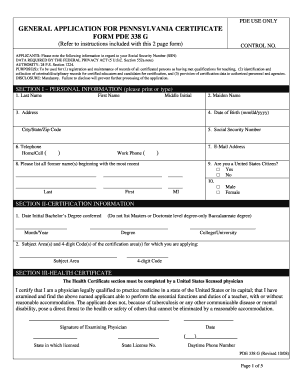
GENERAL APPLICATION for PENNSYLVANIA CERTIFICATE FORM Scschools


What is the GENERAL APPLICATION FOR PENNSYLVANIA CERTIFICATE FORM Scschools
The GENERAL APPLICATION FOR PENNSYLVANIA CERTIFICATE FORM Scschools is a crucial document used within the Pennsylvania education system. It serves as an application for obtaining various certificates related to educational qualifications. This form is particularly important for individuals seeking to validate their educational credentials, whether for employment, further education, or other professional purposes. Understanding the purpose of this form is essential for ensuring compliance with state regulations and for facilitating the recognition of educational achievements.
Steps to complete the GENERAL APPLICATION FOR PENNSYLVANIA CERTIFICATE FORM Scschools
Completing the GENERAL APPLICATION FOR PENNSYLVANIA CERTIFICATE FORM Scschools involves several important steps. First, gather all necessary personal information, including your full name, contact details, and any relevant identification numbers. Next, ensure you have documentation that supports your application, such as transcripts or proof of prior certifications. Fill out the form accurately, paying close attention to each section. After completing the form, review it for any errors before submission. Finally, submit the application through the designated method, whether online, by mail, or in person, as outlined by the Pennsylvania Department of Education.
How to obtain the GENERAL APPLICATION FOR PENNSYLVANIA CERTIFICATE FORM Scschools
The GENERAL APPLICATION FOR PENNSYLVANIA CERTIFICATE FORM Scschools can be obtained from the Pennsylvania Department of Education's official website or through educational institutions that provide certification services. It is advisable to download the most current version of the form to ensure compliance with any recent changes in regulations. Additionally, some educational institutions may offer assistance in filling out the form, which can be beneficial for applicants unfamiliar with the process.
Key elements of the GENERAL APPLICATION FOR PENNSYLVANIA CERTIFICATE FORM Scschools
Several key elements must be included when completing the GENERAL APPLICATION FOR PENNSYLVANIA CERTIFICATE FORM Scschools. These elements typically include personal identification information, educational background, and specific details about the certificates being applied for. Applicants may also need to provide information regarding their teaching experience or other relevant qualifications. It is essential to ensure that all information is accurate and complete to avoid delays in processing the application.
Eligibility Criteria
To successfully apply using the GENERAL APPLICATION FOR PENNSYLVANIA CERTIFICATE FORM Scschools, applicants must meet specific eligibility criteria. Generally, this includes having completed the necessary educational requirements, such as obtaining a degree from an accredited institution. Additionally, applicants may need to demonstrate relevant teaching experience or fulfill other state-specific requirements. It is important to review these criteria carefully before submitting the application to ensure compliance.
Form Submission Methods (Online / Mail / In-Person)
Submitting the GENERAL APPLICATION FOR PENNSYLVANIA CERTIFICATE FORM Scschools can be done through various methods. Applicants may choose to submit the form online via the Pennsylvania Department of Education's website, which often provides a streamlined process. Alternatively, forms can be mailed directly to the appropriate department or submitted in person at designated offices. Each submission method has its own guidelines and processing times, so it is advisable to choose the method that best fits your needs and timeline.
Quick guide on how to complete general application for pennsylvania certificate form scschools
Complete [SKS] effortlessly on any device
Digital document management has gained popularity among businesses and individuals. It offers an ideal sustainable alternative to conventional printed and signed documentation, as you can obtain the correct form and securely store it online. airSlate SignNow provides you with all the necessary tools to create, modify, and electronically sign your documents swiftly without holdups. Manage [SKS] on any device using airSlate SignNow apps for Android or iOS and enhance any document-related operation today.
The simplest method to alter and electronically sign [SKS] without exertion
- Find [SKS] and click Get Form to begin.
- Utilize the tools we offer to complete your form.
- Emphasize pertinent sections of your documents or redact sensitive information with tools specifically provided by airSlate SignNow for that purpose.
- Create your signature using the Sign tool, which takes seconds and holds the same legal validity as a traditional handwritten signature.
- Review the information and click the Done button to save your changes.
- Select how you wish to share your form, via email, SMS, invite link, or download it to your computer.
Forget about lost or misplaced documents, tiring form searches, or mistakes that require printing new document copies. airSlate SignNow efficiently addresses your document management needs in just a few clicks from your chosen device. Modify and electronically sign [SKS] and guarantee effective communication at every stage of the form preparation process with airSlate SignNow.
Create this form in 5 minutes or less
Related searches to GENERAL APPLICATION FOR PENNSYLVANIA CERTIFICATE FORM Scschools
Create this form in 5 minutes!
How to create an eSignature for the general application for pennsylvania certificate form scschools
How to create an electronic signature for a PDF online
How to create an electronic signature for a PDF in Google Chrome
How to create an e-signature for signing PDFs in Gmail
How to create an e-signature right from your smartphone
How to create an e-signature for a PDF on iOS
How to create an e-signature for a PDF on Android
People also ask
-
What is the GENERAL APPLICATION FOR PENNSYLVANIA CERTIFICATE FORM Scschools?
The GENERAL APPLICATION FOR PENNSYLVANIA CERTIFICATE FORM Scschools is a crucial document required for educational purposes in Pennsylvania. It allows schools to apply for various certificates, ensuring compliance with state regulations. Utilizing airSlate SignNow can streamline the submission process for this application.
-
How can airSlate SignNow help with the GENERAL APPLICATION FOR PENNSYLVANIA CERTIFICATE FORM Scschools?
airSlate SignNow offers a user-friendly platform to electronically sign and send the GENERAL APPLICATION FOR PENNSYLVANIA CERTIFICATE FORM Scschools. The platform enables quick document management, ensuring you can complete applications without delays. The easy-to-navigate interface makes it ideal for schools and administrators.
-
What are the costs associated with using airSlate SignNow for the application process?
airSlate SignNow provides various pricing plans to fit different needs, including options for individual users as well as organizations completing the GENERAL APPLICATION FOR PENNSYLVANIA CERTIFICATE FORM Scschools. Plans are designed to be cost-effective while providing comprehensive features. You can easily choose a plan that suits your budget and requirements.
-
What features does airSlate SignNow offer for the GENERAL APPLICATION FOR PENNSYLVANIA CERTIFICATE FORM Scschools?
With airSlate SignNow, you can access features such as electronic signatures, document templates, and real-time tracking of your GENERAL APPLICATION FOR PENNSYLVANIA CERTIFICATE FORM Scschools. These tools facilitate a faster and more organized submission process. The platform is designed to simplify document handling for educational institutions.
-
Are there any integrations available for streamlining the filing of the application?
Yes, airSlate SignNow seamlessly integrates with various applications that can enhance the submission process for the GENERAL APPLICATION FOR PENNSYLVANIA CERTIFICATE FORM Scschools. This includes popular productivity tools and cloud storage solutions. Such integrations help streamline workflows, making it easier to manage all related documents.
-
What are the benefits of using airSlate SignNow for my application?
Using airSlate SignNow for the GENERAL APPLICATION FOR PENNSYLVANIA CERTIFICATE FORM Scschools can signNowly reduce the time spent on paperwork. The platform's electronic signing capability accelerates approval processes, enhances document security, and ensures compliance with regulations. Overall, it increases efficiency for educational institutions.
-
Can I customize the GENERAL APPLICATION FOR PENNSYLVANIA CERTIFICATE FORM Scschools using airSlate SignNow?
Absolutely! airSlate SignNow allows for customization of the GENERAL APPLICATION FOR PENNSYLVANIA CERTIFICATE FORM Scschools to fit specific needs. You can tailor fields, add logos, and adjust formatting to align with your school's branding. This flexibility ensures that your application meets local requirements.
Get more for GENERAL APPLICATION FOR PENNSYLVANIA CERTIFICATE FORM Scschools
- Ceolaw enforcement certifications and assurances form
- Hoja de registro de caballos form
- Anaesthetic allergy testing referral form midcentraldhb govt
- Supporting statement form
- Private paper form
- Application for employment ymca of columbia sc ebooks pdf form
- State of wisconsin ucb 12 e form
- Mt san jacinto college statement of responsibility msjc form
Find out other GENERAL APPLICATION FOR PENNSYLVANIA CERTIFICATE FORM Scschools
- How To Electronic signature Missouri Lawers Job Description Template
- Electronic signature Lawers Word Nevada Computer
- Can I Electronic signature Alabama Legal LLC Operating Agreement
- How To Electronic signature North Dakota Lawers Job Description Template
- Electronic signature Alabama Legal Limited Power Of Attorney Safe
- How To Electronic signature Oklahoma Lawers Cease And Desist Letter
- How To Electronic signature Tennessee High Tech Job Offer
- Electronic signature South Carolina Lawers Rental Lease Agreement Online
- How Do I Electronic signature Arizona Legal Warranty Deed
- How To Electronic signature Arizona Legal Lease Termination Letter
- How To Electronic signature Virginia Lawers Promissory Note Template
- Electronic signature Vermont High Tech Contract Safe
- Electronic signature Legal Document Colorado Online
- Electronic signature Washington High Tech Contract Computer
- Can I Electronic signature Wisconsin High Tech Memorandum Of Understanding
- How Do I Electronic signature Wisconsin High Tech Operating Agreement
- How Can I Electronic signature Wisconsin High Tech Operating Agreement
- Electronic signature Delaware Legal Stock Certificate Later
- Electronic signature Legal PDF Georgia Online
- Electronic signature Georgia Legal Last Will And Testament Safe