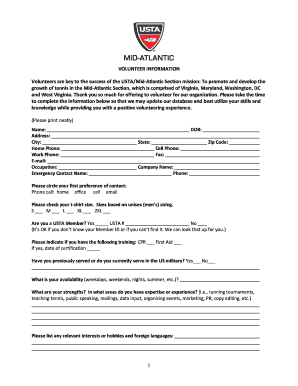
Volunteer Application Template USTA Form


What is the Volunteer Application Template USTA
The Volunteer Application Template USTA is a structured document designed for individuals interested in volunteering with the United States Tennis Association (USTA). This template serves as a formal application, allowing potential volunteers to provide their personal information, skills, and availability. It ensures that the USTA can effectively match volunteers with suitable roles within their organization, enhancing the overall experience for both the volunteers and the community they serve.
How to use the Volunteer Application Template USTA
Using the Volunteer Application Template USTA is straightforward. First, download the template from a reliable source. Once you have the document, fill in your personal details, including your name, contact information, and any relevant experience. Be sure to indicate your availability and areas of interest within the USTA. After completing the form, review it for accuracy, and then submit it according to the instructions provided, whether online or via mail.
Steps to complete the Volunteer Application Template USTA
Completing the Volunteer Application Template USTA involves several key steps:
- Download the template: Obtain the application from the USTA website or a designated source.
- Fill out personal information: Provide your name, address, phone number, and email.
- Detail your experience: Include any previous volunteer work or relevant skills.
- Indicate availability: Specify when you are available to volunteer.
- Review your application: Check for any errors or missing information.
- Submit the application: Follow the submission guidelines provided by the USTA.
Key elements of the Volunteer Application Template USTA
The Volunteer Application Template USTA includes several essential elements that facilitate the application process:
- Personal Information: Basic details such as name, address, and contact information.
- Volunteer Experience: A section to outline any past volunteer roles or relevant experience.
- Skills and Interests: Areas where the applicant feels they can contribute effectively.
- Availability: Times and dates when the applicant is available to volunteer.
- References: Contact information for individuals who can vouch for the applicant's character and reliability.
Legal use of the Volunteer Application Template USTA
The Volunteer Application Template USTA is designed to comply with relevant legal standards in the United States. It is important for applicants to provide accurate information, as any false statements may lead to disqualification from volunteer opportunities. Additionally, the USTA may use the information provided for background checks or to ensure the safety and well-being of all participants involved in their programs.
Application Process & Approval Time
The application process for the Volunteer Application Template USTA typically involves the following stages:
- Submission: After completing the application, submit it according to the specified guidelines.
- Review: The USTA will review the application to assess the applicant's suitability for volunteer roles.
- Background Check: Depending on the position, a background check may be conducted.
- Notification: Applicants will be notified of their application status, which may take several weeks.
Quick guide on how to complete volunteer application template usta
Effortlessly prepare [SKS] on any device
Digital document management has become increasingly favored by both businesses and individuals. It serves as an ideal environmentally friendly substitute for traditional printed and signed documents, allowing you to obtain the appropriate form and safely keep it online. airSlate SignNow provides you with all the tools necessary to create, modify, and electronically sign your documents swiftly without any holdups. Manage [SKS] on any device through airSlate SignNow's Android or iOS applications and streamline any document-related process today.
How to modify and electronically sign [SKS] effortlessly
- Locate [SKS] and then click Get Form to begin.
- Utilize the tools we provide to fill out your form.
- Highlight important sections of your documents or obscure sensitive information with tools specifically designed for that purpose by airSlate SignNow.
- Create your signature using the Sign tool, which takes mere seconds and carries the same legal validity as a conventional wet signature.
- Review all the information and then click on the Done button to store your changes.
- Select your preferred method of delivering your form, whether it be via email, text message (SMS), invitation link, or download it to your computer.
Eliminate concerns about lost or misplaced files, tedious form navigation, and the need to print new document copies due to errors. airSlate SignNow meets all your document management needs in just a few clicks from any device you choose. Modify and electronically sign [SKS] and ensure outstanding communication at every stage of the form preparation process with airSlate SignNow.
Create this form in 5 minutes or less
Related searches to Volunteer Application Template USTA
Create this form in 5 minutes!
How to create an eSignature for the volunteer application template usta
How to create an electronic signature for a PDF online
How to create an electronic signature for a PDF in Google Chrome
How to create an e-signature for signing PDFs in Gmail
How to create an e-signature right from your smartphone
How to create an e-signature for a PDF on iOS
How to create an e-signature for a PDF on Android
People also ask
-
What is the Volunteer Application Template USTA?
The Volunteer Application Template USTA is a customizable document designed to streamline the application process for volunteers within the United States Tennis Association. This template helps organizations manage volunteer registrations efficiently, ensuring all necessary information is collected in a structured manner.
-
How can I use the Volunteer Application Template USTA for my organization?
You can use the Volunteer Application Template USTA by easily customizing it to fit your organization's specific needs. With airSlate SignNow, you can edit the template to include your branding and any additional fields required for your volunteer applications.
-
Is the Volunteer Application Template USTA cost-effective?
Yes, the Volunteer Application Template USTA is part of airSlate SignNow's cost-effective solutions, making it accessible for organizations of all sizes. The pricing plans are designed to provide excellent value for the features offered, helping you save time and resources in managing volunteer applications.
-
What features does the Volunteer Application Template USTA offer?
The Volunteer Application Template USTA includes features such as digital signatures, easy document sharing, and customizable fields. These features enhance the application process, making it simple for volunteers to submit their information and for organizations to review it.
-
Can the Volunteer Application Template USTA be integrated with other tools?
Absolutely! The Volunteer Application Template USTA can be integrated with various other tools and software that your organization may already be using. This integration capability allows for a seamless workflow, further enhancing efficiency in managing your volunteer application processes.
-
How does airSlate SignNow ensure document security for the Volunteer Application Template USTA?
AirSlate SignNow prioritizes document security by implementing advanced encryption and security protocols for the Volunteer Application Template USTA. This ensures that all sensitive volunteer information remains confidential and protected against unauthorized access.
-
What are the benefits of using the Volunteer Application Template USTA?
Using the Volunteer Application Template USTA offers numerous benefits, including saving time in the application process, improving accuracy with standardized forms, and enhancing volunteer engagement. Additionally, it simplifies the management of volunteer information, making your organization's operations smoother.
Get more for Volunteer Application Template USTA
- Famu immunization form
- St lukeamp39s private hospital pre admission form st lukes care slc org
- Vanguard limited agent authorization use this form to identify the persons authorized to conduct certain transactions on your
- Asq se 2 scoring sheet form
- Benetech salary reduction agreement north colonie central northcolonie form
- Daab ep103 form
- Requerimento de formulrio e106
- Wako liability waiver wakowebcom form
Find out other Volunteer Application Template USTA
- eSign North Dakota Plumbing Emergency Contact Form Mobile
- How To eSign North Dakota Plumbing Emergency Contact Form
- eSign Utah Orthodontists Credit Memo Easy
- How To eSign Oklahoma Plumbing Business Plan Template
- eSign Vermont Orthodontists Rental Application Now
- Help Me With eSign Oregon Plumbing Business Plan Template
- eSign Pennsylvania Plumbing RFP Easy
- Can I eSign Pennsylvania Plumbing RFP
- eSign Pennsylvania Plumbing Work Order Free
- Can I eSign Pennsylvania Plumbing Purchase Order Template
- Help Me With eSign South Carolina Plumbing Promissory Note Template
- How To eSign South Dakota Plumbing Quitclaim Deed
- How To eSign South Dakota Plumbing Affidavit Of Heirship
- eSign South Dakota Plumbing Emergency Contact Form Myself
- eSign Texas Plumbing Resignation Letter Free
- eSign West Virginia Orthodontists Living Will Secure
- Help Me With eSign Texas Plumbing Business Plan Template
- Can I eSign Texas Plumbing Cease And Desist Letter
- eSign Utah Plumbing Notice To Quit Secure
- eSign Alabama Real Estate Quitclaim Deed Mobile