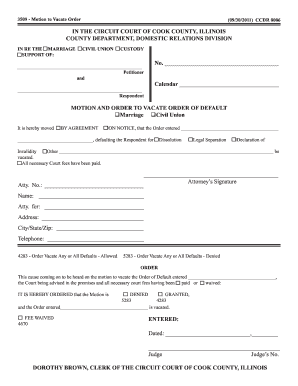
3509 Motion to Vacate Order Form


What is the 3509 Motion To Vacate Order
The 3509 Motion To Vacate Order is a legal document used in the United States to request the court to nullify a previous order or judgment. This motion is typically filed when a party believes that the original decision was made in error or that new evidence has emerged that warrants a reconsideration of the case. The motion serves as a formal request to the court, outlining the reasons for vacating the order and the legal basis for the request. Understanding the specific grounds for filing this motion is crucial for ensuring its success.
How to Use the 3509 Motion To Vacate Order
Using the 3509 Motion To Vacate Order involves several key steps. First, gather all relevant documentation that supports your claim for vacating the order. This may include court records, affidavits, or new evidence. Next, complete the motion form accurately, ensuring that all required information is included. After filling out the form, file it with the appropriate court, adhering to local rules regarding submission methods and deadlines. It is also advisable to serve a copy of the motion to all parties involved in the original case to ensure transparency and compliance with legal procedures.
Steps to Complete the 3509 Motion To Vacate Order
Completing the 3509 Motion To Vacate Order requires careful attention to detail. Follow these steps for a successful submission:
- Review the original order: Understand the specifics of the order you wish to vacate.
- Identify grounds for vacating: Determine valid legal reasons for your motion, such as new evidence or procedural errors.
- Gather supporting documents: Collect all necessary evidence that substantiates your claim.
- Fill out the motion: Complete the form accurately, ensuring all sections are filled out correctly.
- File the motion: Submit the completed motion to the court, following the required procedures.
- Serve the motion: Provide copies to all involved parties to maintain compliance with legal standards.
Legal Use of the 3509 Motion To Vacate Order
The legal use of the 3509 Motion To Vacate Order is grounded in the principles of justice and fairness. This motion is typically utilized in civil cases where a party seeks to rectify a perceived injustice caused by a prior ruling. It is essential to understand the legal framework surrounding this motion, including the specific laws and regulations that govern its use in your jurisdiction. Proper legal representation can also enhance the effectiveness of the motion, ensuring that all procedural requirements are met and that the motion is compellingly presented to the court.
Required Documents for the 3509 Motion To Vacate Order
When filing a 3509 Motion To Vacate Order, certain documents are essential to support your request. These typically include:
- The completed motion form: This is the primary document that outlines your request to vacate the order.
- Affidavits or declarations: Statements from witnesses or parties involved that support your claims.
- Evidence: Any new documents or information that were not available during the original proceedings.
- Proof of service: Documentation showing that all parties have been notified of the motion.
Filing Deadlines for the 3509 Motion To Vacate Order
Filing deadlines for the 3509 Motion To Vacate Order can vary depending on the jurisdiction and the type of case. Generally, it is important to file the motion within a specific time frame after the original order was issued. Many courts require that motions to vacate be filed within a certain period, often ranging from thirty to ninety days. It is crucial to check local court rules to ensure compliance with these deadlines, as failing to file within the designated time may result in the motion being denied.
Quick guide on how to complete 3509 motion to vacate order
Prepare 3509 Motion To Vacate Order with ease on any device
Digital document management has gained traction among organizations and individuals alike. It serves as a commendable green alternative to conventional printed and signed documents, allowing you to obtain the right form and securely store it online. airSlate SignNow provides you with all the tools necessary to create, modify, and eSign your documents rapidly without delays. Manage 3509 Motion To Vacate Order on any device using the airSlate SignNow apps available for Android or iOS and streamline any document-related task today.
How to modify and eSign 3509 Motion To Vacate Order effortlessly
- Find 3509 Motion To Vacate Order and then click Get Form to begin.
- Utilize the tools we offer to complete your document.
- Mark essential sections of the documents or redact sensitive information with the tools that airSlate SignNow provides specifically for that purpose.
- Generate your eSignature using the Sign tool, which takes mere seconds and holds the same legal validity as a conventional handwritten signature.
- Review all the details and then click the Done button to save your modifications.
- Choose how you wish to submit your form, whether by email, SMS, or invitation link, or download it to your computer.
Say goodbye to lost or misplaced documents, cumbersome form navigation, or errors that necessitate printing new document copies. airSlate SignNow fulfills all your document management requirements in just a few clicks from any device of your preference. Modify and eSign 3509 Motion To Vacate Order and ensure effective communication at every stage of your form preparation process with airSlate SignNow.
Create this form in 5 minutes or less
Create this form in 5 minutes!
How to create an eSignature for the 3509 motion to vacate order
How to create an electronic signature for a PDF online
How to create an electronic signature for a PDF in Google Chrome
How to create an e-signature for signing PDFs in Gmail
How to create an e-signature right from your smartphone
How to create an e-signature for a PDF on iOS
How to create an e-signature for a PDF on Android
People also ask
-
What is a 3509 Motion To Vacate Order?
A 3509 Motion To Vacate Order is a legal request to a court to overturn a previous ruling. This motion can address various legal issues, such as procedural errors or new evidence coming to light. Understanding the process can be simplified by using tools like airSlate SignNow to manage the necessary documentation.
-
How can airSlate SignNow help with filing a 3509 Motion To Vacate Order?
airSlate SignNow streamlines the process of preparing and submitting a 3509 Motion To Vacate Order by allowing users to create, edit, and eSign legal documents easily. With our platform, you can ensure your motion is properly formatted and signed, minimizing the risk of errors. This helps you to focus on the critical aspects of your case.
-
Is there a cost associated with using airSlate SignNow for a 3509 Motion To Vacate Order?
Yes, airSlate SignNow offers various pricing plans that cater to different needs when preparing legal documents such as a 3509 Motion To Vacate Order. Our plans are designed to be cost-effective, providing value for businesses and individuals requiring reliable eSigning solutions. Explore our pricing tiers to find the right match for you.
-
What features does airSlate SignNow offer for managing a 3509 Motion To Vacate Order?
airSlate SignNow includes features such as customizable templates, secure eSigning, and document tracking. These tools simplify preparing your 3509 Motion To Vacate Order and ensure you stay organized throughout the process. Furthermore, collaboration features allow you to work seamlessly with legal professionals.
-
Can I collaborate with others using airSlate SignNow for my 3509 Motion To Vacate Order?
Absolutely! airSlate SignNow supports real-time collaboration, allowing multiple stakeholders to review, edit, and sign your 3509 Motion To Vacate Order. This efficient communication can help expedite the filing process and ensure that all necessary parties are aligned with the document specifications.
-
Does airSlate SignNow integrate with other legal software for a 3509 Motion To Vacate Order?
Yes, airSlate SignNow integrates with various legal software and cloud storage solutions. This compatibility allows seamless sharing and management of documents related to your 3509 Motion To Vacate Order, enhancing workflow efficiency and ensuring that all needed information is easily accessible.
-
What are the benefits of using airSlate SignNow for a 3509 Motion To Vacate Order?
Using airSlate SignNow for a 3509 Motion To Vacate Order provides numerous benefits such as increased efficiency, reduced errors, and improved compliance with legal requirements. Additionally, the platform's ease of use empowers users to focus on their case rather than administrative tasks. Experience these advantages by trying airSlate SignNow today.
Get more for 3509 Motion To Vacate Order
- Title of example project from section f g gsa form
- Architect engineer qualifications studylib form
- 15request for proposaloffer and acceptance scribd form
- Architect engineer qualifications becker ampampampamp frondorf form
- Understanding schools responses to the progress 8 form
- Continuation sheet gsa form
- Project ority form
- Total carried forward to 1st page item 17h form
Find out other 3509 Motion To Vacate Order
- Sign New Jersey Legal Memorandum Of Understanding Online
- How To Sign New Jersey Legal Stock Certificate
- Sign New Mexico Legal Cease And Desist Letter Mobile
- Sign Texas Insurance Business Plan Template Later
- Sign Ohio Legal Last Will And Testament Mobile
- Sign Ohio Legal LLC Operating Agreement Mobile
- Sign Oklahoma Legal Cease And Desist Letter Fast
- Sign Oregon Legal LLC Operating Agreement Computer
- Sign Pennsylvania Legal Moving Checklist Easy
- Sign Pennsylvania Legal Affidavit Of Heirship Computer
- Sign Connecticut Life Sciences Rental Lease Agreement Online
- Sign Connecticut Life Sciences Affidavit Of Heirship Easy
- Sign Tennessee Legal LLC Operating Agreement Online
- How To Sign Tennessee Legal Cease And Desist Letter
- How Do I Sign Tennessee Legal Separation Agreement
- Sign Virginia Insurance Memorandum Of Understanding Easy
- Sign Utah Legal Living Will Easy
- Sign Virginia Legal Last Will And Testament Mobile
- How To Sign Vermont Legal Executive Summary Template
- How To Sign Vermont Legal POA